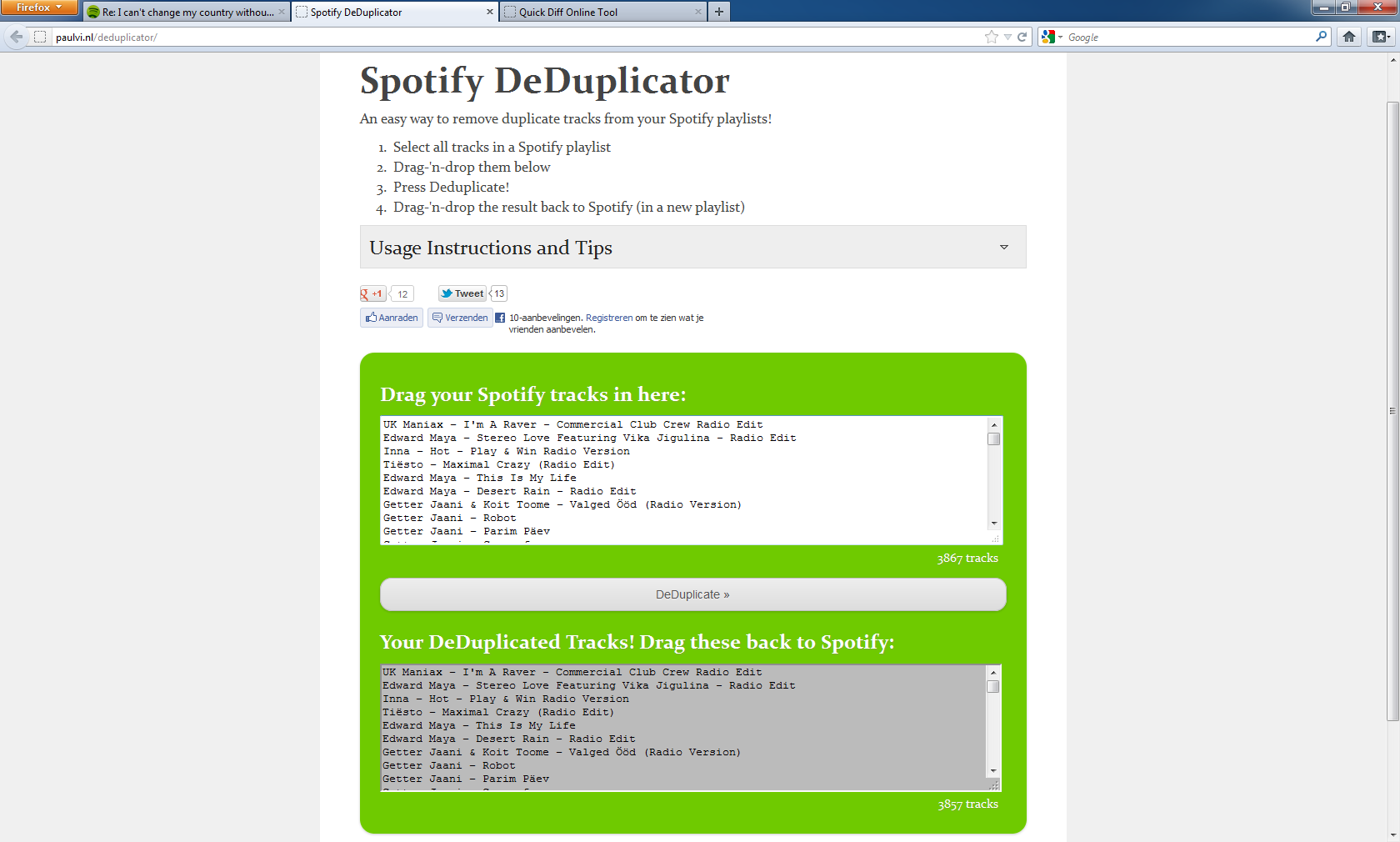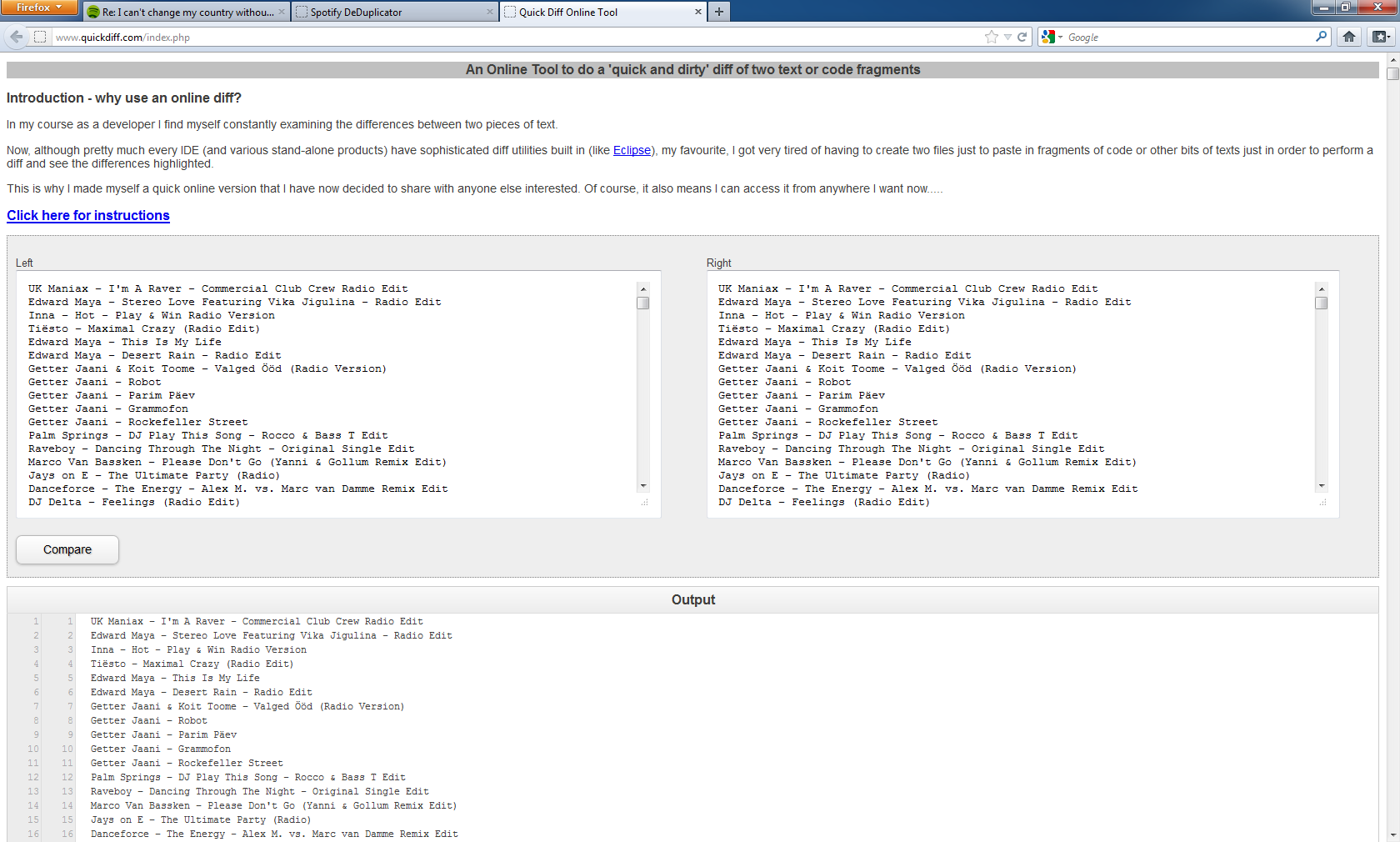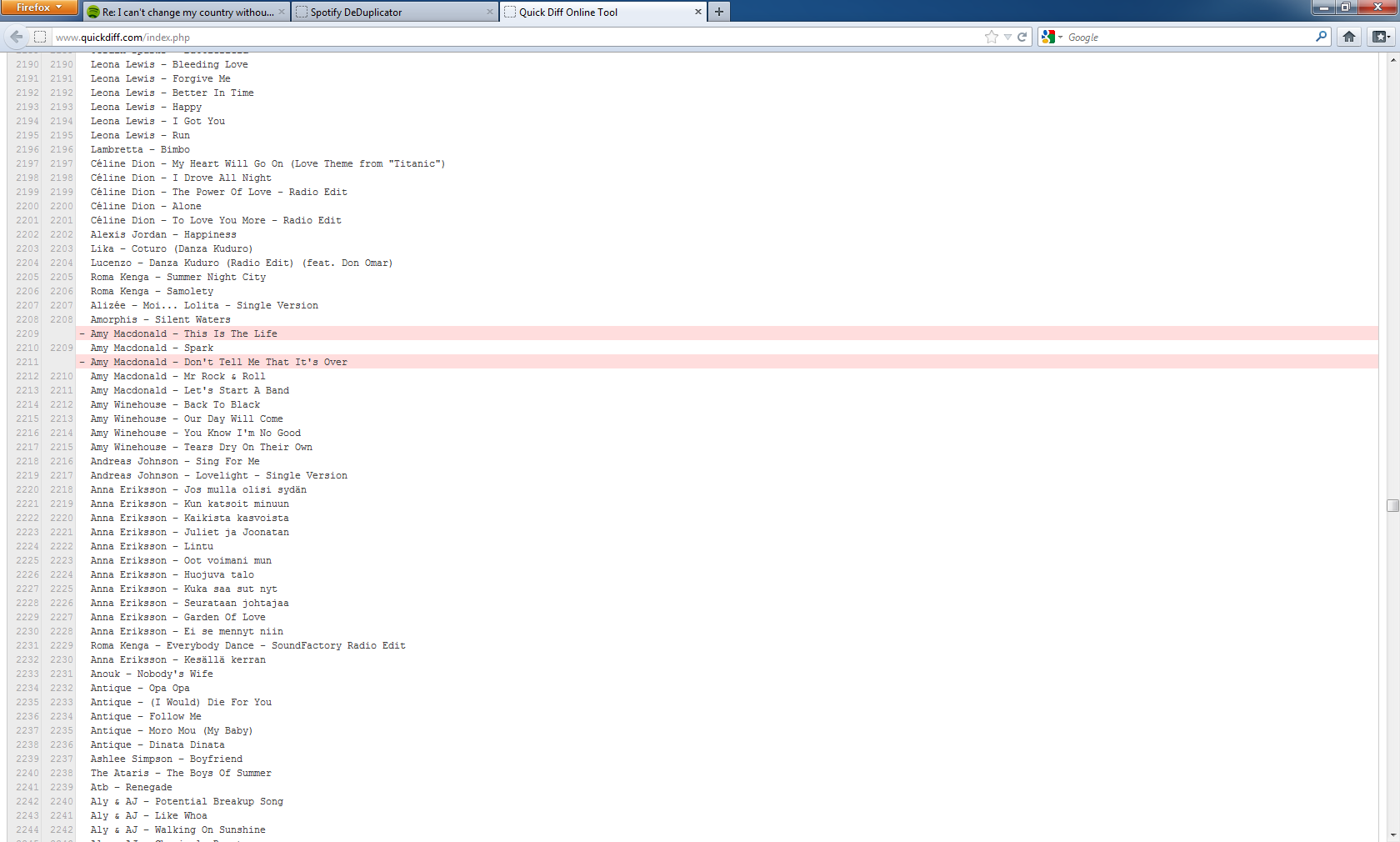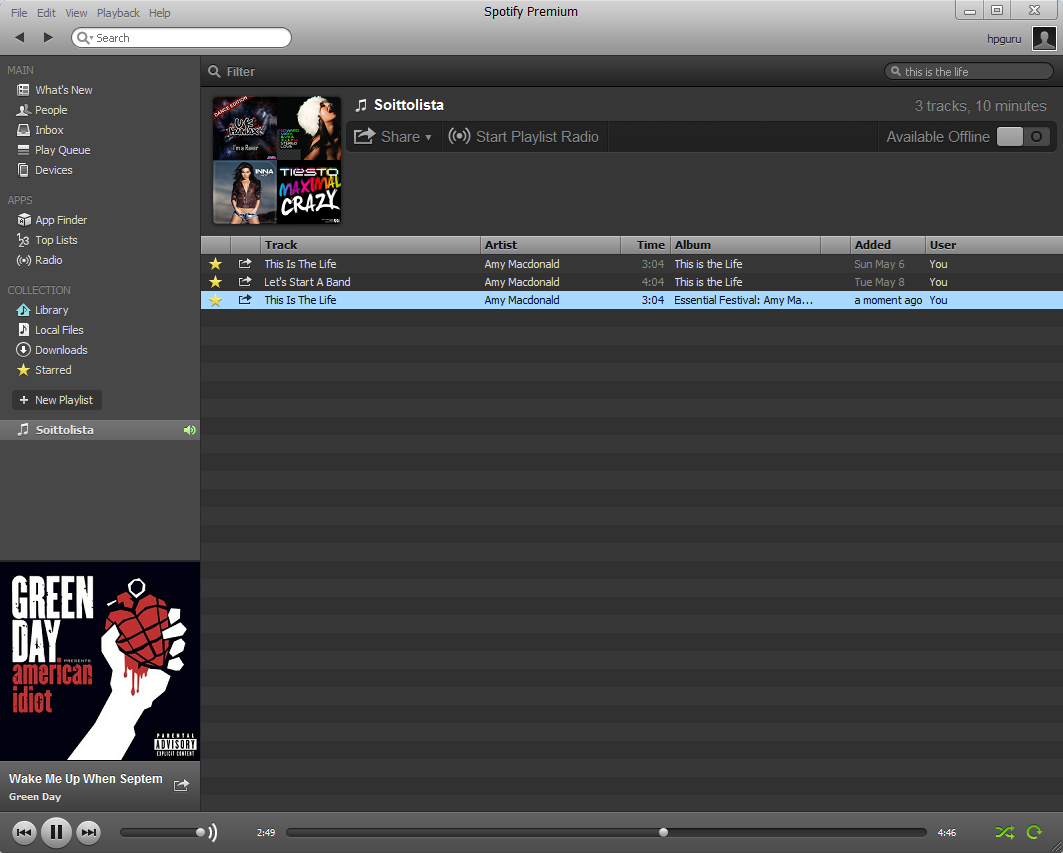- Home
- Chat
- Social & Random
- Delete duplicates from Spotify playlist in minute ...
Help Wizard
Step 1
Type in your question below and we'll check to see what answers we can find...
Loading article...
Submitting...
If you couldn't find any answers in the previous step then we need to post your question in the community and wait for someone to respond. You'll be notified when that happens.
Simply add some detail to your question and refine the title if needed, choose the relevant category, then post.
Just quickly...
Before we can post your question we need you to quickly make an account (or sign in if you already have one).
Don't worry - it's quick and painless! Just click below, and once you're logged in we'll bring you right back here and post your question. We'll remember what you've already typed in so you won't have to do it again.
Delete duplicates from Spotify playlist in minute - guide
- Subscribe to RSS Feed
- Mark Topic as New
- Mark Topic as Read
- Float this Topic for Current User
- Bookmark
- Subscribe
- Printer Friendly Page
Delete duplicates from Spotify playlist in minute - guide
- Mark as New
- Bookmark
- Subscribe
- Mute
- Subscribe to RSS Feed
- Permalink
- Report Inappropriate Content
Hey to everyone.
UPDATE: IF YOU DON'T WANT TO FOLLOW THIS GUIDE, THERE IS A LITTLE TOOL WHICH WORKS STRAIGH AWAY WITH YOUR ACCOUNT AND DETECTS ANY DUPLICATES. http://jmperezperez.com/spotify-dedup/
Tired to watch duplicates 24/7 in your playlist? I show how you can delete all duplicates from your Spotify in less than one minute! Rate and comment my guide. I know everything about Spotify.
Go to this site http://paulvi.nl/deduplicator/. Please go to your Library or playlist in Spotify and select all tracks. Then copy and paste to Word/this forum/other software that convert those to text like in picture and then to this site in link. Then click DeDuplicate. Danger: do not close this page at all for a while. Also text is better than links because you may added duplicates where Spotify url is different, so this tool does not show those as duplicates when you use links for comparing.
Go to this site http://www.quickdiff.com/index.php. Go now to previous site. Copy and paste first box to left side & copy and paste second box to right side. Now compare.
Now just scroll and see all those highlighted lines (duplicates).
Search those now from Spotify playlist and delete (Search bar in Windows: CTRL + F). You may also want to check duplicates from Starred list view or Library view at the same time. Enjoy!
Hope this help! Big credits to anyone who created those awesome tools for us!!! However why Spotify does not provide a tool inside Spotify? But before this official tool, you can use my guide. I really like Spotify now, it's just simple to listen music and now realised how to listen without those duplicates... Really I can remember when I searched those manually. 😄
- Labels:
-
Social & Random
- Mark as New
- Bookmark
- Subscribe
- Mute
- Subscribe to RSS Feed
- Permalink
- Report Inappropriate Content
You legend!
- Mark as New
- Bookmark
- Subscribe
- Mute
- Subscribe to RSS Feed
- Permalink
- Report Inappropriate Content
Have a nice friday!
- Mark as New
- Bookmark
- Subscribe
- Mute
- Subscribe to RSS Feed
- Permalink
- Report Inappropriate Content
I had a similar concern since I knew I had over 500 duplicates in my favorite list. In some cases it may have been local vs spotify, but others I'm not sure - maybe from when I upgraded new PC and then it re-uploaded local tracks somehow.
Anyhow, I also simply copied the content direct from spotify (URLs) and then de-duped that. I then created a new temp play list (slim favorites) and dragged the de-duped list created into it. From there I selected all in my starred list and right clicked and unstarred, then went to that slim favorites and selected all and then right clicked to star all again.
This was the only site needed for those steps - http://paulvi.nl/deduplicator/
There may still be a few duplicates, but if I have time I'll go do the manual method described.
CAUTION - Of course one problem with this method is you are basicially re-adding everything, so you lose when it was added (starred in this case). A bit sad, but way easier than manually searching for hundreds of tracks.
- Mark as New
- Bookmark
- Subscribe
- Mute
- Subscribe to RSS Feed
- Permalink
- Report Inappropriate Content
Thanks hpguru!
Thanks that at least you helps us here to get our playlist clean!
- Mark as New
- Bookmark
- Subscribe
- Mute
- Subscribe to RSS Feed
- Permalink
- Report Inappropriate Content
@Kalmora wrote:
Thanks hpguru!
Thanks that at least you helps us here to get our playlist clean!
Thanks for positive feedback. I like when I help people 🙂
Have a lovely day with clean duplicate-free playlists 🙂
- Mark as New
- Bookmark
- Subscribe
- Mute
- Subscribe to RSS Feed
- Permalink
- Report Inappropriate Content
hpguru, you are a legend. This was so easy. Thanks Mate!!
- Mark as New
- Bookmark
- Subscribe
- Mute
- Subscribe to RSS Feed
- Permalink
- Report Inappropriate Content
Hi hpguru,
There is another very easy way, I don't know if by now somebody has posted it somewhere else, but here goes:
For this method to work you need to have your music organized in playlists (duh;-), but none of the songs must be "saved" (i.e. the "your music" library has to be empty).
Select all songs in the playlist (assuming there are many duplicates in there) and simply drag and drop all songs into the "Songs" in "your music". Only single files get copied.
Then simply delete all old songs in the playlist and copy the cleaned up list back to the now empty playlist from "your music".
Don't forget to empty "your music" again, so the step can be repeated with other playlists.
Takes 30 seconds!:-)
- Mark as New
- Bookmark
- Subscribe
- Mute
- Subscribe to RSS Feed
- Permalink
- Report Inappropriate Content
Peter
Spotify Community Mentor and Troubleshooter
Spotify Last.FM Twitter LinkedIn Meet Peter Rock Star Jam 2014
If this post was helpful, please add kudos below!
- Mark as New
- Bookmark
- Subscribe
- Mute
- Subscribe to RSS Feed
- Permalink
- Report Inappropriate Content
OH MY DAYS!!
This is a life saver, a sanity enchancer!
Litrally took 30 seconds. Thank you!!
- Mark as New
- Bookmark
- Subscribe
- Mute
- Subscribe to RSS Feed
- Permalink
- Report Inappropriate Content
You can also use Spotidy Dedup, a webapp for detecting and deleting duplicates in your Spotify playlists. It uses the recently launched Spotify Web API and it is open source.
- Mark as New
- Bookmark
- Subscribe
- Mute
- Subscribe to RSS Feed
- Permalink
- Report Inappropriate Content
how exactly do you 'select all tracks'? I have tried on both the web player and desktop version but it won't let me select/highlight.
- Mark as New
- Bookmark
- Subscribe
- Mute
- Subscribe to RSS Feed
- Permalink
- Report Inappropriate Content
Peter
Spotify Community Mentor and Troubleshooter
Spotify Last.FM Twitter LinkedIn Meet Peter Rock Star Jam 2014
If this post was helpful, please add kudos below!
- Mark as New
- Bookmark
- Subscribe
- Mute
- Subscribe to RSS Feed
- Permalink
- Report Inappropriate Content
@jperez wrote:
You can also use Spotidy Dedup, a webapp for detecting and deleting duplicates in your Spotify playlists. It uses the recently launched Spotify Web API and it is open source.
This really works.
Your playlists have been processed!
Congrats! Your playlists don't have duplicates.
- Mark as New
- Bookmark
- Subscribe
- Mute
- Subscribe to RSS Feed
- Permalink
- Report Inappropriate Content
Hey, I was following your steps but I found myself having trouble to copy only the names and artists of the songs. It seems that I can copy the HTTP link, the Spotify URI and the code but not the info that I want in order to deduplicate my library.
- Mark as New
- Bookmark
- Subscribe
- Mute
- Subscribe to RSS Feed
- Permalink
- Report Inappropriate Content
Peter
Spotify Community Mentor and Troubleshooter
Spotify Last.FM Twitter LinkedIn Meet Peter Rock Star Jam 2014
If this post was helpful, please add kudos below!
- Mark as New
- Bookmark
- Subscribe
- Mute
- Subscribe to RSS Feed
- Permalink
- Report Inappropriate Content
Correct, I'm trying to copy the text into MS Word and into the deduplicating sites mentioned in the guide also. I have several duplicates but they seem to have different URIs, that's why I need to copy the names.
- Mark as New
- Bookmark
- Subscribe
- Mute
- Subscribe to RSS Feed
- Permalink
- Report Inappropriate Content
Peter
Spotify Community Mentor and Troubleshooter
Spotify Last.FM Twitter LinkedIn Meet Peter Rock Star Jam 2014
If this post was helpful, please add kudos below!
- Mark as New
- Bookmark
- Subscribe
- Mute
- Subscribe to RSS Feed
- Permalink
- Report Inappropriate Content
That. Did. It. I feel so stupid for not having tried that... Thanks.
- Mark as New
- Bookmark
- Subscribe
- Mute
- Subscribe to RSS Feed
- Permalink
- Report Inappropriate Content
Peter
Spotify Community Mentor and Troubleshooter
Spotify Last.FM Twitter LinkedIn Meet Peter Rock Star Jam 2014
If this post was helpful, please add kudos below!
- Mark as New
- Bookmark
- Subscribe
- Mute
- Subscribe to RSS Feed
- Permalink
- Report Inappropriate Content
Thank you so much. Very grateful. Seems like there is a maximum to the tracks in a playlist for using your tool that works "straight away with your account," but the other methods you developed (e.g., the drag-and-drop one) worked with those. Again, grateful. Thanks.
Suggested posts
Let's introduce ourselves!
Hey there you, Yeah, you! 😁 Welcome - we're glad you joined the Spotify Community! While you here, let's have a fun game and get…