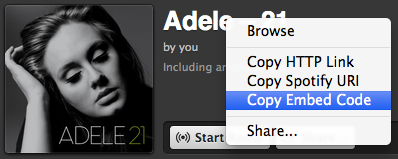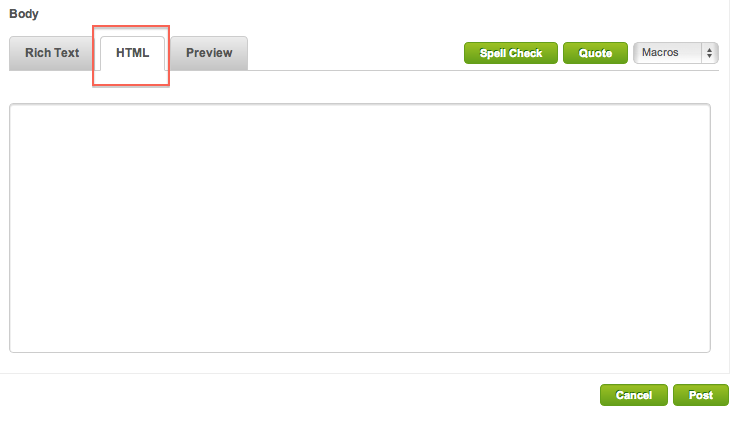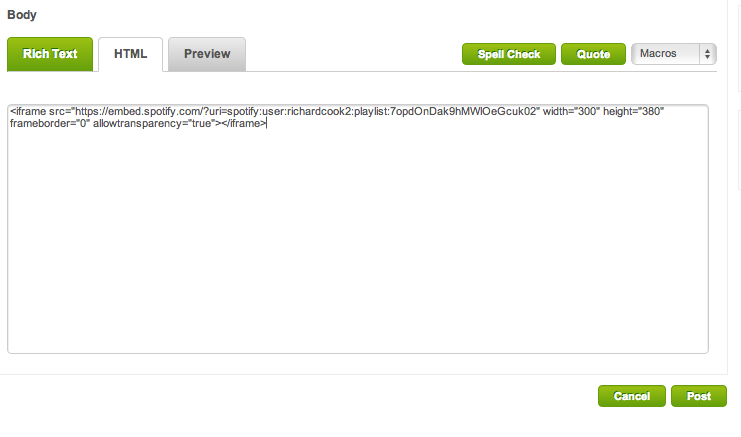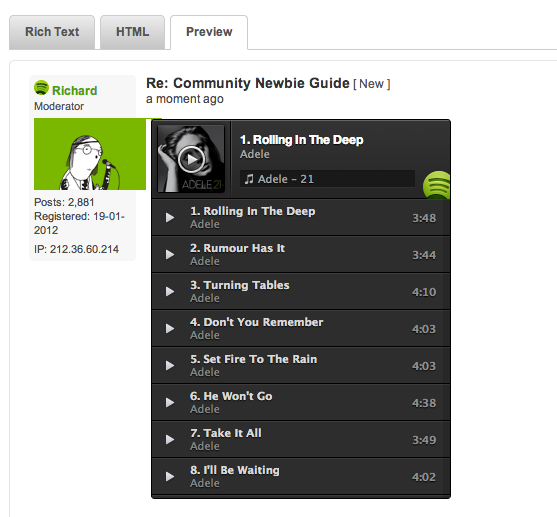- Home
- Chat
- Social & Random
- [Community Tips] How to embed a song or playlist
Help Wizard
Step 1
Type in your question below and we'll check to see what answers we can find...
Loading article...
Submitting...
If you couldn't find any answers in the previous step then we need to post your question in the community and wait for someone to respond. You'll be notified when that happens.
Simply add some detail to your question and refine the title if needed, choose the relevant category, then post.
Just quickly...
Before we can post your question we need you to quickly make an account (or sign in if you already have one).
Don't worry - it's quick and painless! Just click below, and once you're logged in we'll bring you right back here and post your question. We'll remember what you've already typed in so you won't have to do it again.
[Community Tips] How to embed a song or playlist
Solved!- Subscribe to RSS Feed
- Mark Topic as New
- Mark Topic as Read
- Float this Topic for Current User
- Bookmark
- Subscribe
- Printer Friendly Page
- Mark as New
- Bookmark
- Subscribe
- Mute
- Subscribe to RSS Feed
- Permalink
- Report Inappropriate Content
To help us all share the songs we love on this board, here's a handy guide to putting playable music into your posts.
Other folks will then be able to play directly from your post without having to leave the Community. Pretty cool, yeah?
Step 1: Right-click whatever it is you'd like to embed, and select Copy Embed Code.
Step 2: Make a post, and choose the HTML tab just above the text box.
Step 3: Paste in the embed code from Step 1 (ctrl/cmd+v should do the trick)
Step 4 (optional): Preview your post to check everything's looking good.
Step 5: Add a message, and post! It's that easy.
Any more questions? Just get in touch with a Community Moderator or Superuser - we're here to help.
Problem solved? Click 'Accept as solution' to make it easier to find for others!
New to the Community? Check out our Community newbie tips
Solved! Go to Solution.
- Labels:
-
Social & Random
- Mark as New
- Bookmark
- Subscribe
- Mute
- Subscribe to RSS Feed
- Permalink
- Report Inappropriate Content
Hi. I have the same exact issue. Right now my blog is in "construction mode" as I try to resolve this issue. I've talked to 4 different tech support people at Spotify and no one can provide me with a solution. I've discussed with my theme developer and there's no JS to affect the ability to play. On the Spotify Developer site, I've asked the question on an old thread regarding the Spotify play button. I don't know if it's still being moderated, but if I get an answer, I'll let you know. My concern is that Spotify has changed their licensing policy within the U.S. at least, and there might not be a solution. Which creates a big problem for us!
- Mark as New
- Bookmark
- Subscribe
- Mute
- Subscribe to RSS Feed
- Permalink
- Report Inappropriate Content
I've talked to another blogger who embeds playlists on her site. She shared how she does it (which is exactly as Spotify instructs,) and even shared her embed code which is exactly the same as mine with the exception of user id info. She has a full playlist and I have the 30 second preview. She is not in the U.S., and I am, so I suspect there is a licensing issue, but I'd sure like to know definitively.
- Mark as New
- Bookmark
- Subscribe
- Mute
- Subscribe to RSS Feed
- Permalink
- Report Inappropriate Content
Hi,
I expect it must be something like that, but I don't recall any notifications from Spotify concerning reduced use of embedded tracks or playlists. If you're a premium user (I am), I would expect a reduction or change in service to be accompanied by a change in the terms and conditions. Although i understand why Spotify will want to encourage people to use their site, it seems counter-intuitive to annoy users who, after all, are spreading the Spotify brand by using the embed service on their own websites. I expect the likes of Pitchfork and Stereogum don't have the same issue - at the moment, all the work I'm putting into getting my website up and running is being wasted as people can't then listen to the songs I'm discussing. If no-one comes forward with an explanation soon, I'm going to contact Spotify about it - at the same time I'm going to talk to a few music journalists I know to see if they've heard anything. Thanks for replying - I appreciate you're as frustrated as I am, and we don't seem to be pulling any moderator interest in, so we'll just have to keep going!
- Mark as New
- Bookmark
- Subscribe
- Mute
- Subscribe to RSS Feed
- Permalink
- Report Inappropriate Content
I agree with all you stated. I have talked to a number of Spotify support techs and no one can provide me with an explanation of any sort. I have to figure out how to bump it up to another level of support. Let's keep each other informed. Perhaps between the two of us, we can resolve this issue. Thanks!
- Mark as New
- Bookmark
- Subscribe
- Mute
- Subscribe to RSS Feed
- Permalink
- Report Inappropriate Content
Hello! Is it possible to for the Play Button to play the songs on my website, without having to redirect to Spotify once a song is clicked?
- Mark as New
- Bookmark
- Subscribe
- Mute
- Subscribe to RSS Feed
- Permalink
- Report Inappropriate Content
Hi,
If you read the last 5 or 6 comments, you'll see that we that that is exactly what we are trying to solve. So far, we have been unable to find a solution. If you find a solution, please share it on this thread, and I will do the same. Thanks.
- Mark as New
- Bookmark
- Subscribe
- Mute
- Subscribe to RSS Feed
- Permalink
- Report Inappropriate Content
Hi!
So far what I tried out was downloading and installing the Spotify application in my laptop: https://www.spotify.com/ph/download/other/
However, once I deleted the application, or I used a different computer with no spotify application, it goes back to redirecting to the Spotify page. Bummer.
I saw another site that has a successful embed playlist that plays on their site, with or without the installed spotify application.
- Mark as New
- Bookmark
- Subscribe
- Mute
- Subscribe to RSS Feed
- Permalink
- Report Inappropriate Content
Hi,
I'm just following up, wondering if you've had any success in resolving this issue. Thanks.
- Mark as New
- Bookmark
- Subscribe
- Mute
- Subscribe to RSS Feed
- Permalink
- Report Inappropriate Content
If I put a "now listening to" and place a spotify song on my blog posts, can I get a free membership?
theunfilteredmomma.com instagram:@theunfilteredmomma
- Mark as New
- Bookmark
- Subscribe
- Mute
- Subscribe to RSS Feed
- Permalink
- Report Inappropriate Content
<iframe src="https://open.spotify.com/embed/user/ryanduff44-gb/playlist/43L3377FnKwOpzn0HvpVMP" width="300" height="380" frameborder="0" allowtransparency="true"></iframe>
this is my code but when i enter it to wordpress it changes to this https://open.spotify.com/embed/user/ryanduff44-gb/playlist/43L3377FnKwOpzn0HvpVMP
- Mark as New
- Bookmark
- Subscribe
- Mute
- Subscribe to RSS Feed
- Permalink
- Report Inappropriate Content
Helped.
- Mark as New
- Bookmark
- Subscribe
- Mute
- Subscribe to RSS Feed
- Permalink
- Report Inappropriate Content
This worked for me! My playlist is currently rocking in my blogspot
https://yourbusiness.azcentral.com/add-playlist-blogspot-8893.html
Unfortunately though it works only when Im on the desktop version
- Mark as New
- Bookmark
- Subscribe
- Mute
- Subscribe to RSS Feed
- Permalink
- Report Inappropriate Content
Thanks if anyone can help me. I entered the complete code for spotify and initially it worked. Now it does not work anymore, nothing is shown.
my html code:
<div class="col-sm-4">
<div class="widget">
<h3>Spotify</h3>
<iframe src="https://open.spotify.com/embed?uri=spotify:artist:2SdcyCKXwjtQJymVLGyBlx&theme=white" width="250" height="330" frameborder="0" allowtransparency="true" allow="encrypted-media"></iframe>
</div>
</div><!-- end col-sm-4 -->
- Mark as New
- Bookmark
- Subscribe
- Mute
- Subscribe to RSS Feed
- Permalink
- Report Inappropriate Content
I've seen that same set of instructions. It all seems to begin with "Right click on the playlist" to get the embed link.
This is not an option when I right click on any playlist. I can only get the link to the playlist itself.
- Mark as New
- Bookmark
- Subscribe
- Mute
- Subscribe to RSS Feed
- Permalink
- Report Inappropriate Content
This is not true anymore. NEED A NEW SOLUTION!
- Mark as New
- Bookmark
- Subscribe
- Mute
- Subscribe to RSS Feed
- Permalink
- Report Inappropriate Content
Good God, is Spotify EVER going to resolve this? As a previous poster mentioned...it's more free marketing for them because if *gasp* someone hadn't heard of them or had the app, they'd get it...all we want is a simple, fully-functioning playlist for a website. Used to have one years ago and now a no-go. FRUSTRATING!!!!!
- Mark as New
- Bookmark
- Subscribe
- Mute
- Subscribe to RSS Feed
- Permalink
- Report Inappropriate Content
@criticalblast
I had that problem, too. The only workaround I could find (so far) was to download Spotify to my desktop and use that player. There are more sharing options in that interface.
Have not tried embedding the code yet (that's next) but hoping to have a player widget or something so that listeners do not have to log in to Spotify.
- Mark as New
- Bookmark
- Subscribe
- Mute
- Subscribe to RSS Feed
- Permalink
- Report Inappropriate Content
When using the embed tags, make sure the site you're posting it on ALSO is using https. If you're using http still and the embed is https, you're only going to get 30 second clips.
- Mark as New
- Bookmark
- Subscribe
- Mute
- Subscribe to RSS Feed
- Permalink
- Report Inappropriate Content
- Mark as New
- Bookmark
- Subscribe
- Mute
- Subscribe to RSS Feed
- Permalink
- Report Inappropriate Content
I am really having a hard time following this - your solution is very straightforward, and easy to follow, yet when I place the embed code in my post behind the text of my post in the html section, and then I submit the post, Spotify removes the embed code and states that I have place incorrect html code and has removed it (though the preview and rich text shows the correct playlist showing up, perfectly). I have spent an hour trying to make this work and I need help!
Thanks,
Greg
<iframe src="https://open.spotify.com/embed/user/124551701/playlist/6BDwpb49iS5cgENNoMwTM5" width="300" height="380" frameborder="0" allowtransparency="true" allow="encrypted-media"></iframe>
Suggested posts
Let's introduce ourselves!
Hey there you, Yeah, you! 😁 Welcome - we're glad you joined the Spotify Community! While you here, let's have a fun game and get…