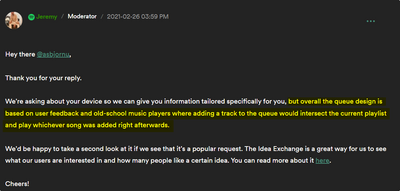- Home
- Help
- Your Library
- Help me understand Spotify's queue
Help Wizard
Step 1
Type in your question below and we'll check to see what answers we can find...
Loading article...
Submitting...
If you couldn't find any answers in the previous step then we need to post your question in the community and wait for someone to respond. You'll be notified when that happens.
Simply add some detail to your question and refine the title if needed, choose the relevant category, then post.
Just quickly...
Before we can post your question we need you to quickly make an account (or sign in if you already have one).
Don't worry - it's quick and painless! Just click below, and once you're logged in we'll bring you right back here and post your question. We'll remember what you've already typed in so you won't have to do it again.
Help me understand Spotify's queue
Solved!- Mark as New
- Bookmark
- Subscribe
- Mute
- Subscribe to RSS Feed
- Permalink
- Report Inappropriate Content
I'm coming to Spotify from years Rdio, and I'm totally confused about how Spotify does play queues. Maybe you can help me understand Spotify's logic.
My goal is
- Start playing an album
- While the first album is playing, queue up another album to play after it
- repeat step 2
What actually happens when I do this in Spotify is
- I pick an album to play. On the queue page, I see the first song is the "Current Track" and the remaining songs on the Album are the "Next Tracks"
- I go to another album, and select "Add to Queue". Now the second album is in "Queued Tracks" and the album I'm playing is in "Next Tracks". At this point I'm a little worried.
- My worries pan out and Spotify's queue switches from the first album I was playing to the queued album.
- I can add additional albums to the end of the "Queued Tracks". A success!
- Once my queue is finished, Spotify finally gets around the playing the remaining tracks of my first album.
So what's the deal? Do I just treat the first album as a sacrificial lamb so I can add other stuff to the proper queue and ignore the weirdness of Spotify saving the rest of the first album for later? The whole idea of a "Next Tracks" being separate from "Queued Tracks" seems like utter nonsense to me. *But* I'm really curious to see if there's value in Spotify's logic.
Is my workflow the best way to queue up a bunch of albums to play in order? What do you Spotify veterans do?
Is there any way to have songs from my albums, even the first one I play, show up in "Queued Tracks" rather than "Next Tracks"?
Solved! Go to Solution.
- Subscribe to RSS Feed
- Mark Topic as New
- Mark Topic as Read
- Float this Topic for Current User
- Bookmark
- Subscribe
- Printer Friendly Page
- Mark as New
- Bookmark
- Subscribe
- Mute
- Subscribe to RSS Feed
- Permalink
- Report Inappropriate Content
Hey @pablolie,
Thanks for reaching out about this.
Would you mind letting us know the make, model, OS version and Spotify version of the device you're using? We'll see what we can suggest.
Keep us posted.
- Mark as New
- Bookmark
- Subscribe
- Mute
- Subscribe to RSS Feed
- Permalink
- Report Inappropriate Content
someone who remembers the good old days. From the beginning or recorded
time it was known that the end user always KNOWs what they want to hear
RIGHT AWAY (i.e., first) and puts that recording on the spindle or in the
jukebox. If they know what they will want to hear after that, they will,
"queue up" (add to the spindle to pick in the jukebox) selections in FIFO
succession. Now, kids who grew up watching video games (instead of music)
could easily get that backwards and end up programming for Spotify a
Last-In-First-Out (LIFO) approach to MUSIC. Tell them thanks, then send
them off to the video game division.
- Mark as New
- Bookmark
- Subscribe
- Mute
- Subscribe to RSS Feed
- Permalink
- Report Inappropriate Content
The make, model, OS version and Spotify version of the device are of absolutely no relevance. The queue problem is endemic to your entire platform and requires a complete re-architecture of how you do queueing. This is not a support question that can be answered by support personnel, it's a bug that needs to be fixed by your (senior) developers and architects.
- Mark as New
- Bookmark
- Subscribe
- Mute
- Subscribe to RSS Feed
- Permalink
- Report Inappropriate Content
@joegreen - That is awesome! I remember those jukebox days! I'm old. I'm sure if the developers see this post they will say that we are old and don't know what we're talking about and continue to ignore us. I am a developer so I understand how this stuff should work but I don't work for Spotify. I cancelled my Spotify account and will go back to Apple Music when my account switches back to free. This queue thing and ads in podcasts finally broke the camels back so to speak.
- Mark as New
- Bookmark
- Subscribe
- Mute
- Subscribe to RSS Feed
- Permalink
- Report Inappropriate Content
Hey there @asbjornu,
Thank you for your reply.
We're asking about your device so we can give you information tailored specifically for you, but overall the queue design is based on user feedback and old-school music players where adding a track to the queue would intersect the current playlist and play whichever song was added right afterwards.
We'd be happy to take a second look at it if we see that it's a popular request. The Idea Exchange is a great way for us to see what our users are interested in and how many people like a certain idea. You can read more about it here.
Cheers!
- Mark as New
- Bookmark
- Subscribe
- Mute
- Subscribe to RSS Feed
- Permalink
- Report Inappropriate Content
hi -
it's windows 10 (everything up to date) on a machine with an i7 and tons of memory.
spotify is 1.1.53.608.g7ed9c03a.
i also use android but there the queue behavior does not really bug me, it's on the desktop system where i need to feel i am in more control of playlist and queue control.
what's the difference between "next up" and "next in queue" lists in the queue?
- Mark as New
- Bookmark
- Subscribe
- Mute
- Subscribe to RSS Feed
- Permalink
- Report Inappropriate Content
@jeremy - How about adding another option on the context menu to add to end of queue like Apple has?
- Mark as New
- Bookmark
- Subscribe
- Mute
- Subscribe to RSS Feed
- Permalink
- Report Inappropriate Content
(spotty) should seriously consider adding a setting [option].
- Mark as New
- Bookmark
- Subscribe
- Mute
- Subscribe to RSS Feed
- Permalink
- Report Inappropriate Content
BEING, if I'm playing a 600 song playlist then it only makes sense to play
IMMEDIATELY, a new selection. Like, some folks have a TV playing all day.
Yes, if they choose to hear music instead, of course they want to INSERT
the music into the sound stream. What I'm saying is that there are
COUNTLESS situations from parties to weddings to just having someone visit
where the user wants to set up, say, a three hour span whose tempo
increases with time (think alcohol). And yes, it may require a setting
option of sorts (pun intended) :-).
- Mark as New
- Bookmark
- Subscribe
- Mute
- Subscribe to RSS Feed
- Permalink
- Report Inappropriate Content
question. All of a sudden I'm getting attention for a post from god knows
when (guessing over 8 months ago). In essence, the queue in its present
form, is virtually unusable to me. I either fire up one of my two large
playlists OR I play - or attempt to play - ONE album at a time.
- Mark as New
- Bookmark
- Subscribe
- Mute
- Subscribe to RSS Feed
- Permalink
- Report Inappropriate Content
I guess a big issue is the fundamentally different expectations two major groups of users have...
most people these days are accidental users and they consume music like a radio channel, except sportify clearly enhances that experience by liking/disliking and then intelligently suggesting stuff that it adds to the queue...
but for music collectors like myself, complete control and the ability to organize is very important, and that's where Spotify falls regularly short by taking away control and making things opaque. I know playlists are the key to that, but there are many limitations around playlists.
and yes, the lack of transparency in queue behavior is a huge issue. half the time it's a total mystery to me what ends up being queued and why, and why i have stuff like 'next up" and "next in queue"...
- Mark as New
- Bookmark
- Subscribe
- Mute
- Subscribe to RSS Feed
- Permalink
- Report Inappropriate Content
Hi folks!
Thanks for reaching out about this.
In this case, we suggest that you submit a new idea following the steps @Jeremy sent previously so others can vote on it. The more votes an idea gets, the more likely it is to get implemented.
Also, the Community team is actively bringing your feedback to the internal teams at Spotify - check how here.
@pablolie, "Next up" is the list of songs which the app puts in the Queue by default and "Next in queue" is what you add to the Queue manually.
If you need help with anything else, just let us know 🙂
- Mark as New
- Bookmark
- Subscribe
- Mute
- Subscribe to RSS Feed
- Permalink
- Report Inappropriate Content
Note that I have created an Idea related to this almost a year ago:
Unfortunately it only has 55 votes so far, so unless it gets an other 45 in the next few days, I expect it to be closed again because it's "not a popular enough idea". (This is already the second idea about this that I posted - the one before that, linked in the description above, had gathered 48 votes in a year.)
- Mark as New
- Bookmark
- Subscribe
- Mute
- Subscribe to RSS Feed
- Permalink
- Report Inappropriate Content
"Add to queue" actually added whatever you chose to the end of the queue, and then there was "play next" option which worked like Spotify's queue and played it... well, next after current track.
And it was easy and transparent way how to stack one's queue.
- Mark as New
- Bookmark
- Subscribe
- Mute
- Subscribe to RSS Feed
- Permalink
- Report Inappropriate Content
THEIR design team. Apparently, they've landed the talent needed to design a
QUEUE SYSTEM that makes sense in a MUSIC application.
- Mark as New
- Bookmark
- Subscribe
- Mute
- Subscribe to RSS Feed
- Permalink
- Report Inappropriate Content
Good lord, what a rabbit hole.
Like the rest of you, I was confounded by the queue as I tried to line up albums A and B to play, in sequence, tracks A1-A10, followed by B1-B10, in that order. In other words, play one album through, then play the next album through.
It's a concept that predates the digital age, for goodness' sake. Phonographs had a tall spindle that held Disc 2 suspended above the currently playing Disc 1, then dropped Disc 2 onto the platter after the tone arm had completed Disc 1, lifted and returned to the starting position.
No one had to write a single line of code to execute the concept.
Here in 2021 in my space-age Spotify app, it took way too much time and effort to learn that, to achieve the same effect in the Queue, I need to select albums A and B in advance and in sequence -- no changing of mind allowed -- without playing a note of either one. Only then can the first notes of the first track be played.
After that, you're committed. No mid-album reconsideration that, actually, I want Album C to follow Album A, then I'll finish with Album B.
Not allowed.
The Spotify queue UX is optimally configured only for users who:
- queue individual tracks, AND
- Think no more than 1 track ahead. While Track 1 is playing, they think up the next track they want to hear, and queue it, OR
- Are untroubled by allowing new selections jump to the front of the line, or by the need to drag the line-jumper down the queue. These are users who are happy to manage the queue while it is playing. They're not set-it-and-forget-it users. To these users, the fun is in managing and re-arranging the queue in real time, as inspiration strikes. It's not an irrational use case, nor one that Spotify engineers should want to frustrate by casually throwing away its design.
Look, I think I can see what Spotify is going for with its current Queue UX: It's a short-twitch, inspiration-in-the-moment, give-us-your-requests kind of tool. That old phonograph? Sure, it played Album A and then Album B all the way through, but sometimes you want A3, then B1, then A9, then B4, in that order. It's like the DJ who has 10 songs lined up, but someone comes over from the bar and asks for Love Shack. With the old phonograph, accommodating the request required pulling/replacing vinyl already on the platters. In digital Spotify, it's search; click; done: Love Shack is next up. Songs 2-10 will come after Love Shack. Oh, wait, you forgot; you need need to squeeze in Song 2 -- the slow dance -- before Love Shack. Click; drag; done. First the slow song, THEN Love Shack, then songs 3-10. That's the Spotify queue.
For everyone else, there is the Playlist. If I want to play Albums A and B in sequence, A1-A10 then B1-B10, it's a simple matter to open Album A, add to playlist / new playlist, then find Album B and add to playlist. It achieves the A1-A10 --> B1-B10 outcome without all the brain damage necessary to achieve the same in the queue.
For that matter, I can use a Playlist as a surrogate Queue. I can throw entire albums or single tracks at it, and it will behave in the last-in-last-out manner that everyone is asking from the Queue function. I can re-arrange within the playlist. I can save it!
Where Spotify can really up their game, it seems to me, is in their documentation. It shouldn't take this kind of deep dive to learn the best tool for the use case.
- Mark as New
- Bookmark
- Subscribe
- Mute
- Subscribe to RSS Feed
- Permalink
- Report Inappropriate Content
You mention the phonograph so now you are labeled by the Spotify team as a
boomer and you don't know what you are talking about. I am almost a
boomer, a gen x'er, and join me over at Apple Music where they have the
queue figured out. The only way things will change over at Spotify is when
their bottom line is affected so it will never happen. Luckily, in this
case, they are not the only game in town so we have choices.
thanks
Mike
- Mark as New
- Bookmark
- Subscribe
- Mute
- Subscribe to RSS Feed
- Permalink
- Report Inappropriate Content
But I'm a Boomer who can figure things out, and I've concluded the Queue is not the best tool for setting up album play-through. I'm also a Boomer who has concluded that, perhaps, Spotify never intended the Queue to be the place for album play-through; that it is built for a different purpose, the purpose I described above, and a purpose that is a valid use case.
*Could* the Queue be made into a better album play-through tool? Could it be made to behave in the same way as queue functions built by Google and others? Sure. Could it be an all-in-one, Swiss Army knife queue that can execute *both* last-in/last-out album play-through *and* in-the-moment, DJ-style, track-by-track creativity? Of course. It's only a matter of Spotify deciding it wants to bang out the code.
And if that day arrives, hooray. In the meantime, it is easy enough to use Playlist to painlessly, quickly achieve album play-through. And for those moments where I'm playing DJ to myself, I can even enjoy the way queue is built now. I may be a dinosaur Boomer, but I'm still quick enough to know how to learn and use two different tools for two different jobs.
My true complaint is that Spotify's documentation provides precious little instruction on how to use these tools.
- Mark as New
- Bookmark
- Subscribe
- Mute
- Subscribe to RSS Feed
- Permalink
- Report Inappropriate Content
It's the end of 2021 and I'm here commenting on a post from 2015 about an issue that many users have been very vocal about, yet still to this day NOTHING HAS BEEN DONE TO ADDRESS IT. I still find it completely maddening that clicking "PLAY" does not just immediately add that album/song to the "QUEUE". If you would just make the first thing we "PLAY" add to the queue then we could. Just get rid of the whole "NEXT UP" section and stick with a queue.
And I just have to say something about this.... No, Sir. This is NOT the way "oldschool" music players work. Go download WINAMP and give it a shot.
I've seen plenty of suggestions to add an option to "queue first" or "queue last". Seems like a fair solution to me. Not sure why it's been almost 7 years now of Spotify completely ignoring the userbase on this issue. I have seriously been on the fence about dropping my family plan simply do to the clunky interface.
Unrelated, but Spotify also still has no equalizer available on the desktop app, but it does on mobile. What sense does that make? How many people are using their phones for HiFi audio? I only bring this up to illustrate another poor design decision by the development team. Spotify is rife with this type of stuff. They don't care what you or I think. Unfortunately.
- Mark as New
- Bookmark
- Subscribe
- Mute
- Subscribe to RSS Feed
- Permalink
- Report Inappropriate Content
be damned!
Suggested posts
Let's introduce ourselves!
Hey there you, Yeah, you! 😁 Welcome - we're glad you joined the Spotify Community! While you here, let's have a fun game and get…