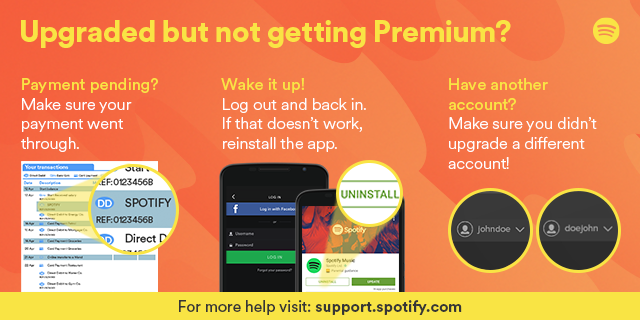- Home
- Help
- Subscriptions
- Does not accept my debit card
Help Wizard
Step 1
Type in your question below and we'll check to see what answers we can find...
Loading article...
Submitting...
If you couldn't find any answers in the previous step then we need to post your question in the community and wait for someone to respond. You'll be notified when that happens.
Simply add some detail to your question and refine the title if needed, choose the relevant category, then post.
Just quickly...
Before we can post your question we need you to quickly make an account (or sign in if you already have one).
Don't worry - it's quick and painless! Just click below, and once you're logged in we'll bring you right back here and post your question. We'll remember what you've already typed in so you won't have to do it again.
Does not accept my debit card
Does not accept my debit card
- Mark as New
- Bookmark
- Subscribe
- Mute
- Subscribe to RSS Feed
- Permalink
- Report Inappropriate Content
This night i was trying to subscribe to premium, but it did not accepted the card, it is upossed to accept international payments but im registered in Mexico, the card is from Mexico and it is impossible to register with that. Any idea of what is going on in this?
- Subscribe to RSS Feed
- Mark Topic as New
- Mark Topic as Read
- Float this Topic for Current User
- Bookmark
- Subscribe
- Printer Friendly Page
- Mark as New
- Bookmark
- Subscribe
- Mute
- Subscribe to RSS Feed
- Permalink
- Report Inappropriate Content
Hi @SupremeHero01, thanks for coming to the Spotify Community.
Sorry to hear you’re having some trouble paying for Premium at the moment. I’d recommend checking out this guide to payment problems right here”Payment troubleshooting” Please get back to us here if that doesn’t work for you.
Thanks!
- Mark as New
- Bookmark
- Subscribe
- Mute
- Subscribe to RSS Feed
- Permalink
- Report Inappropriate Content
Well, to explain better my issue, before that problem happened, I was registering as a Student, but when I was trying to upload my files, the laptop ran out of battery and I could not continue with the process, then I wanted to register again bit it didnt accepted my card.
- Mark as New
- Bookmark
- Subscribe
- Mute
- Subscribe to RSS Feed
- Permalink
- Report Inappropriate Content
Hey again @SupremeHero01,
have you checked out the link I provided and checked weather your card meets the needed requirements?
Have a nice day!
LK608
- Mark as New
- Bookmark
- Subscribe
- Mute
- Subscribe to RSS Feed
- Permalink
- Report Inappropriate Content
Yeah, I checked it, my card meets the requirements, I have bought online with that card and I have had no problems. My country is set to Mexico and it is no blocked.
Another thing that I noticed is that Spotify made the charge but it did not gave me the Premium status.
- Mark as New
- Bookmark
- Subscribe
- Mute
- Subscribe to RSS Feed
- Permalink
- Report Inappropriate Content
Hey again @SupremeHero01,
when you get charged but don’t receive Premium, this could mean that you got a 2nd account.
So, should look on the receipt you got sent to your email address. This should say the username with that you subscribed to Spotify premium!
Try to log in with that account.
When you see a 10 digit number log in with Facebook!
Have a great day!
LK608
- Mark as New
- Bookmark
- Subscribe
- Mute
- Subscribe to RSS Feed
- Permalink
- Report Inappropriate Content
Sorry, I haven't received an email with that information, as I mentioned, I could never finish my registration to Premiun as students because of my battery, since that, I'm pretty sure that you charged me but I never got the subscription.
Also I reinstalled the app in my conputer and nothing changed. Stills appearing the button to change to premium. Also appears in the web page that option. The Subscription was never linked.
If you can cancel the subscription and refound the money it would be nice. I really understand what's going on, I just want to know why the charge was made if the subscription was never linked.
Regards.
- Mark as New
- Bookmark
- Subscribe
- Mute
- Subscribe to RSS Feed
- Permalink
- Report Inappropriate Content
Hey again @SupremeHero01,
when you didn't recieve your Student Premium immediately, your payment must be showing as pending on your bank statement.
Could you please check that for me :)?
Have a great day!
LK608
- Mark as New
- Bookmark
- Subscribe
- Mute
- Subscribe to RSS Feed
- Permalink
- Report Inappropriate Content
As I mentioned in my last reply, I got charged to my card.
I-m sending you the charge in the bank application. The part erased is the new balance after the charge was made.
< Moderator Snip - Screenshot removed for security >
- Mark as New
- Bookmark
- Subscribe
- Mute
- Subscribe to RSS Feed
- Permalink
- Report Inappropriate Content
Hey again @SupremeHero01,
Since you were in the middle of the process to activate the student discount, but couldn't complete the process, the payment you mentioned must be in a pending state. Please take a look at your receipt's page here so you can check that the payment was not successfully taken from Spotifys end as you couldn't complete the process.
In these cases, the transaction will expire after a few days and the funds will go back to your card. However, it's important to mention that the time this takes depends on your bank.
If you still still want to set up the student discount, you‘ll need to apply again at spotify.com/student. I suggest that you do it from a Google Chrome incognito window. Also, pleade make sure your computer is connected to the charger in order to make sure the issue won't happen again 🙂
Have a nice day!
LK608
Suggested posts
Let's introduce ourselves!
Hey there you, Yeah, you! 😁 Welcome - we're glad you joined the Spotify Community! While you here, let's have a fun game and get…