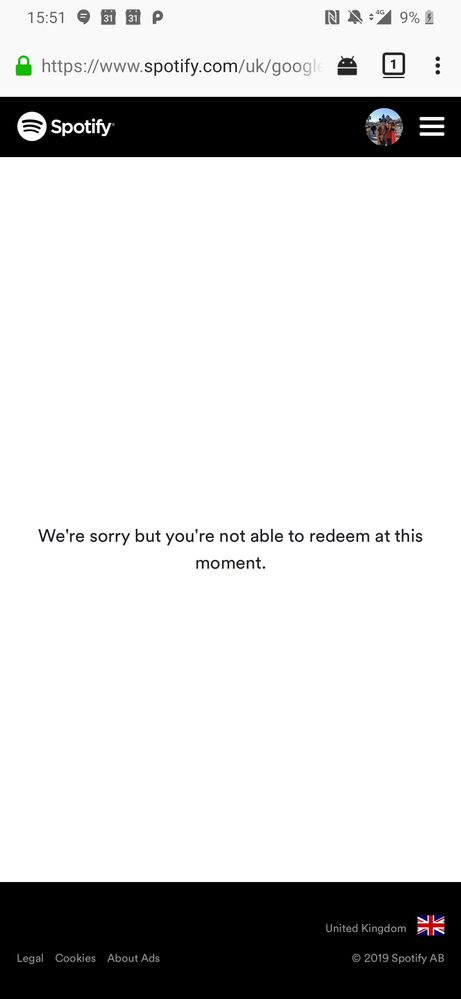- Home
- Help
- Subscriptions
- Re: Free Google Home Mini
Help Wizard
Step 1
Type in your question below and we'll check to see what answers we can find...
Loading article...
Submitting...
If you couldn't find any answers in the previous step then we need to post your question in the community and wait for someone to respond. You'll be notified when that happens.
Simply add some detail to your question and refine the title if needed, choose the relevant category, then post.
Just quickly...
Before we can post your question we need you to quickly make an account (or sign in if you already have one).
Don't worry - it's quick and painless! Just click below, and once you're logged in we'll bring you right back here and post your question. We'll remember what you've already typed in so you won't have to do it again.
Free Google Home Mini
Free Google Home Mini
- Mark as New
- Bookmark
- Subscribe
- Mute
- Subscribe to RSS Feed
- Permalink
- Report Inappropriate Content
Hi
I applied for the free google home mini and received the email from Spotify but when i followed the link the page crashed now if I try again the discount is not added at checkout even though I have not purchased the device. Any advice?
- Subscribe to RSS Feed
- Mark Topic as New
- Mark Topic as Read
- Float this Topic for Current User
- Bookmark
- Subscribe
- Printer Friendly Page
- Mark as New
- Bookmark
- Subscribe
- Mute
- Subscribe to RSS Feed
- Permalink
- Report Inappropriate Content
Hi,
I have the same issue here in France, did you manage to find a solution? I can't have the mini for 0 euro!!!
- Mark as New
- Bookmark
- Subscribe
- Mute
- Subscribe to RSS Feed
- Permalink
- Report Inappropriate Content
- Mark as New
- Bookmark
- Subscribe
- Mute
- Subscribe to RSS Feed
- Permalink
- Report Inappropriate Content
Hi All,
I recently subscribed to the Premium for Family Plan while the free Google speaker offer is on. To claim this you're supposed to get an email from Spotify to claim the speaker. It seems since I login with my Facebook account there is no email in my account details. I've looked at this and apparently I don't need the email address as they have access to the email address I use to login to Facebook. This email address hasn't had an email from Spotify nor will it allow me to enter the email address in my account details. So will I recieve the email or will I miss out just because I use my Facebook account to login?
Thanks
Neil
Plan
Premium Family
Country
England
- Mark as New
- Bookmark
- Subscribe
- Mute
- Subscribe to RSS Feed
- Permalink
- Report Inappropriate Content
Peter,
Having same issue. Followed the link you provided and there was an error code saying that it was temporarily unavailable. Other suggestions?
Clint
- Mark as New
- Bookmark
- Subscribe
- Mute
- Subscribe to RSS Feed
- Permalink
- Report Inappropriate Content
Just to let you all know, I fixed my issue by using a different device (phone) and all work great this time.
- Mark as New
- Bookmark
- Subscribe
- Mute
- Subscribe to RSS Feed
- Permalink
- Report Inappropriate Content
I have signed up for the Family subscription to recieve a Google Home last friday. I was told i would be emailed a link to claim the google home. Nothing has come through my inbox (checked spam as well)
I have also tried to follow http://www.spotify.com/googlehome/redeem but I either get "We're sorry, an unknown error has occurred." or "We're sorry but you're not able to redeem at this moment" thrown back at me.
Any ideas?
- Mark as New
- Bookmark
- Subscribe
- Mute
- Subscribe to RSS Feed
- Permalink
- Report Inappropriate Content
Hey @Boldie1.
Glad to hear that worked for you!
@kev2480 and @ClintWalker - can you try this on another device and see if that works for you?
Thanks! We'll be here if you need any further help.
- Mark as New
- Bookmark
- Subscribe
- Mute
- Subscribe to RSS Feed
- Permalink
- Report Inappropriate Content
Hey Peter,
This is what I see trying on my phone, same thing on my laptop
- Mark as New
- Bookmark
- Subscribe
- Mute
- Subscribe to RSS Feed
- Permalink
- Report Inappropriate Content
Same issue for me. Tried on multiple devices
- Mark as New
- Bookmark
- Subscribe
- Mute
- Subscribe to RSS Feed
- Permalink
- Report Inappropriate Content
Same issue for me
tried on numerous devices
i get the feeling Spotify are avoiding fulfilling this offer
useless customer service
one very unhappy customer
- Mark as New
- Bookmark
- Subscribe
- Mute
- Subscribe to RSS Feed
- Permalink
- Report Inappropriate Content
Hey folks,
Thanks for getting back to us.
Since demand has been very high for the Google Home Mini offer, it might take a few days for your device to become available. This is why you're seeing that error message.
If you're not receiving the email with a link to redeem your device, hang in there - we’ll make sure to email when it's ready.
Thanks!
- Mark as New
- Bookmark
- Subscribe
- Mute
- Subscribe to RSS Feed
- Permalink
- Report Inappropriate Content
I received my email today and have successfully ordered my free google home mini device.
Thank you very much !!
- Mark as New
- Bookmark
- Subscribe
- Mute
- Subscribe to RSS Feed
- Permalink
- Report Inappropriate Content
You can use the following link:
https://www.spotify.com/uk/googlehome/redeem/
This will work once your device is ready.
- Mark as New
- Bookmark
- Subscribe
- Mute
- Subscribe to RSS Feed
- Permalink
- Report Inappropriate Content
I have the Spotify Family Plan.
On Nov 3, 2018 I applied for the Spotify Promotion for a free google home mini. I have the confirmation from that day saying "You've reserved your Google Home Mini. We'll email you at *snip* as soon as your device is available."
I have not received any notification - it is now Apr 10, 2019.
I tried accessing the website https://www.spotify.com/us/googlehome/redeem/ in chrome, chrome incognito and edge and in each one I get an error that says "We're sorry, an unknown error has occurred. Please try again later."
Would appreciate your help.
- Mark as New
- Bookmark
- Subscribe
- Mute
- Subscribe to RSS Feed
- Permalink
- Report Inappropriate Content
Same here. After a week of emailing back and forth with Spotify I got an answer that worked.
When you get to the email notification that you're eligible for the Google Home Mini and you click on GET IT NOW, you'll be directed to a different page. You can use the page's URL and try it on an incognito/private browser. Or look for the code on it and manually apply it when you check out.
I first had to cancel my original attempt to order, then start over. The incognito window had me sign into my google account before hitting the purchase tab. All went smoothly from there.
Good luck. Hope this works for you all!
Eboyiii
Suggested posts
Let's introduce ourselves!
Hey there you, Yeah, you! 😁 Welcome - we're glad you joined the Spotify Community! While you here, let's have a fun game and get…