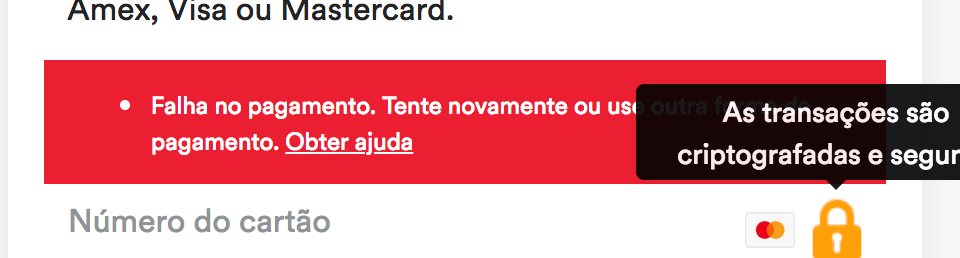- Home
- Help
- Subscriptions
- My premium account is bugged
Help Wizard
Step 1
Type in your question below and we'll check to see what answers we can find...
Loading article...
Submitting...
If you couldn't find any answers in the previous step then we need to post your question in the community and wait for someone to respond. You'll be notified when that happens.
Simply add some detail to your question and refine the title if needed, choose the relevant category, then post.
Just quickly...
Before we can post your question we need you to quickly make an account (or sign in if you already have one).
Don't worry - it's quick and painless! Just click below, and once you're logged in we'll bring you right back here and post your question. We'll remember what you've already typed in so you won't have to do it again.
My premium account is bugged
My premium account is bugged
- Mark as New
- Bookmark
- Subscribe
- Mute
- Subscribe to RSS Feed
- Permalink
- Report Inappropriate Content
Im trying to subscribe with a new payment for a while, im tried with different cards and nothing , i've been following the instructions over and over again, all my data is correct.
i've even waited my account becomes free again and did upgrade to premium like the faq said. My payment is still not accepted.
- Subscribe to RSS Feed
- Mark Topic as New
- Mark Topic as Read
- Float this Topic for Current User
- Bookmark
- Subscribe
- Printer Friendly Page
- Mark as New
- Bookmark
- Subscribe
- Mute
- Subscribe to RSS Feed
- Permalink
- Report Inappropriate Content
Hey @12143344619, welcome to the community!
Sorry to hear your having issues subscribing to Premium, but no worries - I’ll be happy to help.
Could you try this on another browser, and clear all the cache? Let me know how this goes!
/B
- Mark as New
- Bookmark
- Subscribe
- Mute
- Subscribe to RSS Feed
- Permalink
- Report Inappropriate Content
Hi billyj
Thank you for your time, i've already tried chrome and safari both with regular and private navigation.
- Mark as New
- Bookmark
- Subscribe
- Mute
- Subscribe to RSS Feed
- Permalink
- Report Inappropriate Content
Thanks for the reply!
Sorry if that didn’t do the trick.
Hopefully me and you can get through some troubleshooting before we can go further.
Could you try and restart your device, and sign out, then sign back into your account? If that doesn’t help, also use another wifi connection.
Please do let me know the device you are using, and what operating system.
Let me know how this goes!
/B
- Mark as New
- Bookmark
- Subscribe
- Mute
- Subscribe to RSS Feed
- Permalink
- Report Inappropriate Content
Restart didn't help.
I'm using
Mac OS 10.13.5
iPhone 8 iOS 11.4.1
- Mark as New
- Bookmark
- Subscribe
- Mute
- Subscribe to RSS Feed
- Permalink
- Report Inappropriate Content
Thanks for the reply!
Okay, were you able to try another network connection?
Let me know 🙂
/B
- Mark as New
- Bookmark
- Subscribe
- Mute
- Subscribe to RSS Feed
- Permalink
- Report Inappropriate Content
Yes
Tried 2 differents wifi and mobile connection.
- Mark as New
- Bookmark
- Subscribe
- Mute
- Subscribe to RSS Feed
- Permalink
- Report Inappropriate Content
Thanks for the reply!
Sorry if that didn’t do the trick.
Can you please provide a screenshot of the error you’re getting? Please keep any private information hidden when posting it to the community.
Do you have a different payment method you could use, other than the two cards you have used so far?
Let me know how this goes!
/B🙂
- Mark as New
- Bookmark
- Subscribe
- Mute
- Subscribe to RSS Feed
- Permalink
- Report Inappropriate Content
Hello Billy
This is the SS of the error
Its writen in portugueses, it says:
Fail on payment. Try again using another payment method. Get help.
- Mark as New
- Bookmark
- Subscribe
- Mute
- Subscribe to RSS Feed
- Permalink
- Report Inappropriate Content
Thanks for the reply!
Thanks for providing me with the screenshot. Could you try using another payment method, or another card?
Let me know, and we can go further with this issue.
/B
- Mark as New
- Bookmark
- Subscribe
- Mute
- Subscribe to RSS Feed
- Permalink
- Report Inappropriate Content
Thank you for your time Billy
I've already tried 3 different cards.
- Mark as New
- Bookmark
- Subscribe
- Mute
- Subscribe to RSS Feed
- Permalink
- Report Inappropriate Content
Hi,
I'm having the same issue, I've been a Premium user for years now and never had this issue before.
Already tried all the basic comearounds like clearing cache, wifi, browser, that's not the problem, it's something regarding Brazil probably since the user that created this topic is also from here (portuguese screenshot).
The only solution is to change the payment method? I enjoyed the Credit Card option because it's automatic, now we're gonna have to pay every month through debit card? It's not a solution since it will generate monthly work for us.
Please check if there's another way to resolve this.
Thanks and cheers for your service, I love Spotify since the beginning (the free version is terrible comparing to Premium, neved that the free before, I'm anxious to return to Premium)
- Mark as New
- Bookmark
- Subscribe
- Mute
- Subscribe to RSS Feed
- Permalink
- Report Inappropriate Content
@aldorosenfeldjr, @12143344619 -
Thanks for the reply 🙂
Since you have tried multiple payment methods and are still getting the same error after the basic troubleshooting, it's best to contact the Support team.
They'll be able to check why the user is getting this error message to help you out.
You can get in touch with Spotify directly through these methods:
- Contact Form: https://support.spotify.com/contact-spotify-support/
- Twitter SpotifyCares: https://twitter.com/spotifycares
- Facebook SpotifyCares: https://www.facebook.com/SpotifyCares/
Hope this helps!
/B
- Mark as New
- Bookmark
- Subscribe
- Mute
- Subscribe to RSS Feed
- Permalink
- Report Inappropriate Content
Hi Billy,
Great, thanks for your help!
- Mark as New
- Bookmark
- Subscribe
- Mute
- Subscribe to RSS Feed
- Permalink
- Report Inappropriate Content
You’re welcome 😃
I hope this helps, have a great day!
/B
- Mark as New
- Bookmark
- Subscribe
- Mute
- Subscribe to RSS Feed
- Permalink
- Report Inappropriate Content
It sure helps. I actually thought you were a Spotify employee at first, lol.
Thanks, have a great day as well!
- Mark as New
- Bookmark
- Subscribe
- Mute
- Subscribe to RSS Feed
- Permalink
- Report Inappropriate Content
Ha, no worries! I’m not a Spotify employee, but I am a super user of Spotify, and I’m here to help here 🙂
/B
Suggested posts
Let's introduce ourselves!
Hey there you, Yeah, you! 😁 Welcome - we're glad you joined the Spotify Community! While you here, let's have a fun game and get…