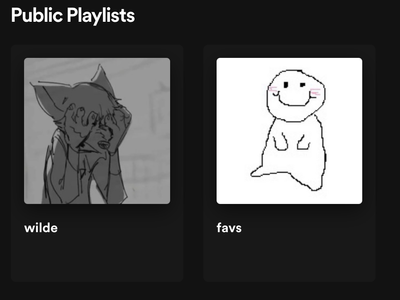- Home
- Help
- Desktop Mac
- 1 out of 3 playlists doesn't show up on my profile...
Help Wizard
Step 1
Type in your question below and we'll check to see what answers we can find...
Loading article...
Submitting...
If you couldn't find any answers in the previous step then we need to post your question in the community and wait for someone to respond. You'll be notified when that happens.
Simply add some detail to your question and refine the title if needed, choose the relevant category, then post.
Just quickly...
Before we can post your question we need you to quickly make an account (or sign in if you already have one).
Don't worry - it's quick and painless! Just click below, and once you're logged in we'll bring you right back here and post your question. We'll remember what you've already typed in so you won't have to do it again.
public playlists links aren't working
public playlists links aren't working
- Mark as New
- Bookmark
- Subscribe
- Mute
- Subscribe to RSS Feed
- Permalink
- Report Inappropriate Content
- Subscribe to RSS Feed
- Mark Topic as New
- Mark Topic as Read
- Float this Topic for Current User
- Bookmark
- Subscribe
- Printer Friendly Page
- Mark as New
- Bookmark
- Subscribe
- Mute
- Subscribe to RSS Feed
- Permalink
- Report Inappropriate Content
signed in vs signed out.
i don't understand, i've ticked the public + add to profile on and off as well as reinstalled spotify. i also logged in and out on both my desktop and web player and restarted my computer.
https://open.spotify.com/playlist/4NRSSmPjkuGeMXhm46ziyu?si=3abfabf531a34a57 here's the link too
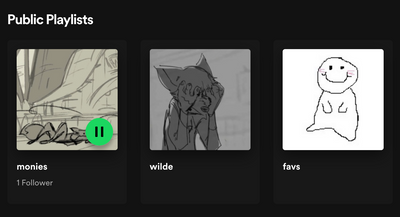
- Mark as New
- Bookmark
- Subscribe
- Mute
- Subscribe to RSS Feed
- Permalink
- Report Inappropriate Content
Here the same, can't see my public playlists?
- Mark as New
- Bookmark
- Subscribe
- Mute
- Subscribe to RSS Feed
- Permalink
- Report Inappropriate Content
Hey @wildegreenz & @Buundec,
Thanks for reaching out.
We'd suggest checking the email address associated with your account for any notifications regarding your playlists.
We hope this helps. Let us know if you have other questions.
- Mark as New
- Bookmark
- Subscribe
- Mute
- Subscribe to RSS Feed
- Permalink
- Report Inappropriate Content
checked already, i didn't get any emails nor is my email any different from anything. i only have one spotify account. it worked before, i don't understand why it doesn't work anymore.
- Mark as New
- Bookmark
- Subscribe
- Mute
- Subscribe to RSS Feed
- Permalink
- Report Inappropriate Content
Plan
Premium
Operating System
Windows 10
Issue:
So I want to share my playlist with people and also show it on my profile, but for some reason, it just doesn't show up. I have a feeling it might have something to do with it being 2.8k songs large but other than that, I see no reason on why it wouldn't work
- Mark as New
- Bookmark
- Subscribe
- Mute
- Subscribe to RSS Feed
- Permalink
- Report Inappropriate Content
Hey @Adam93!
Check if you've added the playlist to your profile. In general a public playlist means that anyone with the link can view it, however, it won't show up on your profile unless you manually add it. You can do that from the three dots menu > Add to profile.
If you had already done that, it's possible that the system detected something unusual about it and made it private automatically. Check your inbox for any recent emails from Spotify you may have received as there may be something in there which could give a bit more insight on the matter.
In case the issue persists, it's worth making a new playlist and copying the contents of the old one into it. After that you can add it to your profile and share it with your friends again so they can give it a follow.
The Community is always here if there's anything else you need assistance with.
Cheers!
- Mark as New
- Bookmark
- Subscribe
- Mute
- Subscribe to RSS Feed
- Permalink
- Report Inappropriate Content
Hey @Yordan
Making the playlist private and public again, or removing and adding back to my profile doesn't work. Even directly linking to it shows "this page doesn't exist" message if not logged into my account. (https://open.spotify.com/playlist/1TexKA8hXAhzwt1mxYxPZe?si=eca98acf42c14c01) here is a link to. copying the playlist and adding that to my profile does work however but sadly it doesn't transfer the likes that I managed to gain from friends before the playlist stopped showing.
Many thanks tho,
Adam
- Mark as New
- Bookmark
- Subscribe
- Mute
- Subscribe to RSS Feed
- Permalink
- Report Inappropriate Content
My playlist: 永远𝔸𝕕𝕕𝕚𝕔𝕥𝕖𝕕.
- Mark as New
- Bookmark
- Subscribe
- Mute
- Subscribe to RSS Feed
- Permalink
- Report Inappropriate Content
I would like to ask why i can play the same playlist for all my spotify acc. 1 have 18 acc that is consist 3 family premium. And 1 got email from spotify said im violate the regulation ???
- Mark as New
- Bookmark
- Subscribe
- Mute
- Subscribe to RSS Feed
- Permalink
- Report Inappropriate Content
uhhhhh when i click i playlist i've saved (that is someone else's) there profile picture doesn't show up right next to the length of the playlist like it usually does. it doesn't for my own either
- Mark as New
- Bookmark
- Subscribe
- Mute
- Subscribe to RSS Feed
- Permalink
- Report Inappropriate Content
Same, we already have the issue with 2 playlists, the 2nd was created just to avoid the issue but then it went unavailable too with no clear reason, both of them are still set to public yet just don't work through links or any other way.
- Mark as New
- Bookmark
- Subscribe
- Mute
- Subscribe to RSS Feed
- Permalink
- Report Inappropriate Content
im having that same problem
- Mark as New
- Bookmark
- Subscribe
- Mute
- Subscribe to RSS Feed
- Permalink
- Report Inappropriate Content
nothing works
- Mark as New
- Bookmark
- Subscribe
- Mute
- Subscribe to RSS Feed
- Permalink
- Report Inappropriate Content
I also have the same problem with one of my playlists even if it is public the link doesn't work and the add to profile
Suggested posts
Let's introduce ourselves!
Hey there you, Yeah, you! 😁 Welcome - we're glad you joined the Spotify Community! While you here, let's have a fun game and get…