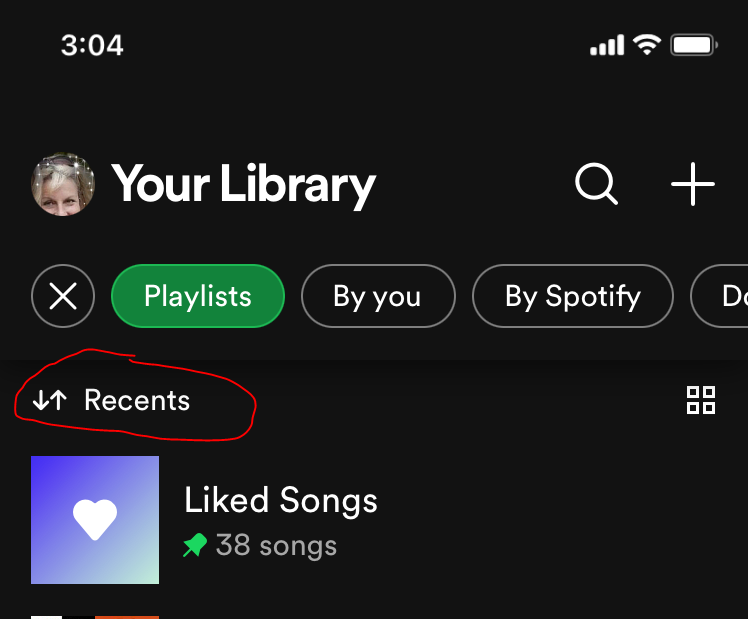- Home
- Help
- Your Library
- [Android][Playlists] Sort playlists in custom orde...
Help Wizard
Step 1
Type in your question below and we'll check to see what answers we can find...
Loading article...
Submitting...
If you couldn't find any answers in the previous step then we need to post your question in the community and wait for someone to respond. You'll be notified when that happens.
Simply add some detail to your question and refine the title if needed, choose the relevant category, then post.
Just quickly...
Before we can post your question we need you to quickly make an account (or sign in if you already have one).
Don't worry - it's quick and painless! Just click below, and once you're logged in we'll bring you right back here and post your question. We'll remember what you've already typed in so you won't have to do it again.
FAQs
Please see below the most popular frequently asked questions.
Loading article...
Loading faqs...
Ongoing Issues
Please see below the current ongoing issues which are under investigation.
Loading issue...
Loading ongoing issues...
Help categories
Account & Payment
Using Spotify
Listen Everywhere
[Android][Playlists] Sort playlists in custom order on Android app
Solved!- Mark as New
- Bookmark
- Subscribe
- Mute
- Subscribe to RSS Feed
- Permalink
- Report Inappropriate Content
EDIT: Idea has become deprecated, requested feature still exists. See comment for details.
Since I do not know how to close an idea without deleting it (and thus making the solution inaccessible to others with the same problem) I will leave it open for the mods to decide what to do with it.
The issue:
Since the last update, the perviously available option to sort playlists on the Android mobile app in a custom order (i.e. the order set on the Desktop app) is no longer available.
The idea:
Bring back the option to sort playlists in a custom order.
The desired implementation:
In the options for sorting, add the option "custom" again. Selecting it displays the playlists in the order set on the Desktop app.
Why I think it would be an improvement:
I have ordered my playlists in a specific order on purpose. I have a lot (and I mean a lot) of playlists. Finding the right one is already pretty daunting when they are sorted according to my system but it becomes downright tedious when I have to find them in an everchanging order (sorted by last played) or an order that I am unfamiliar with (alphabetical). Bringing back the option for a custom ordering would greatly improve the ability to navigate my own library again.
A side note:
It would be great if such a filtering option would also be available when adding a song to a playlist on mobile. That UI is sorted seemingly randomly and it takes minutes to find the playlist I want to add a song to, especially if the order updates every time.
Solved! Go to Solution.
- Subscribe to RSS Feed
- Mark Topic as New
- Mark Topic as Read
- Float this Topic for Current User
- Bookmark
- Subscribe
- Printer Friendly Page
Accepted Solutions
- Mark as New
- Bookmark
- Subscribe
- Mute
- Subscribe to RSS Feed
- Permalink
- Report Inappropriate Content
It turns out the feature is still available after all and it is just hidden now.
To show playlists sorted in custom order you have to follow these steps:
- Go to library
- Click on the filter option "playlists"
- Click the sorting options
- Select "custom order"
The actual names of the menus might vary, my app is set to german, but following these steps one should be able to get the custom order back.
- Mark as New
- Bookmark
- Subscribe
- Mute
- Subscribe to RSS Feed
- Permalink
- Report Inappropriate Content
I came here to make the exact suggestion! A lot of backlash on the update but this is the only issue I've encountered so far.
- Mark as New
- Bookmark
- Subscribe
- Mute
- Subscribe to RSS Feed
- Permalink
- Report Inappropriate Content
It turns out the feature is still available after all and it is just hidden now.
To show playlists sorted in custom order you have to follow these steps:
- Go to library
- Click on the filter option "playlists"
- Click the sorting options
- Select "custom order"
The actual names of the menus might vary, my app is set to german, but following these steps one should be able to get the custom order back.
- Mark as New
- Bookmark
- Subscribe
- Mute
- Subscribe to RSS Feed
- Permalink
- Report Inappropriate Content
I been struggled with this for quite some time and I'm greatly appreciated with the "easy to find answer" from google search and of course answer provided by you!
- Mark as New
- Bookmark
- Subscribe
- Mute
- Subscribe to RSS Feed
- Permalink
- Report Inappropriate Content
there should be a "custom order" option for sorting your Spotify playlists in addition to the current options, that way playlists you added to your library can be sorted differently than the ones you created
- Mark as New
- Bookmark
- Subscribe
- Mute
- Subscribe to RSS Feed
- Permalink
- Report Inappropriate Content
I agree it would be great if there was a sort or more importantly filter for the different types of playlist. There are playlists you create, playlists that you are collaborating with and playlists that you just follow. Still useful to be able to put the different types of playlist in the same folder though
- Mark as New
- Bookmark
- Subscribe
- Mute
- Subscribe to RSS Feed
- Permalink
- Report Inappropriate Content
FAB U LOUS. Sorted my playlists in no time. Thank you, Really appreciate your effort in posting this solution. I have a fair number of playlists and find it tedious to scroll through. Thanks so much, major distress or solution
- Mark as New
- Bookmark
- Subscribe
- Mute
- Subscribe to RSS Feed
- Permalink
- Report Inappropriate Content
On my iphone in spotify i get to the page with playlists. I choose one. Above you say an option called sorting is available. Bo such thing exists. Anywhere.
- Mark as New
- Bookmark
- Subscribe
- Mute
- Subscribe to RSS Feed
- Permalink
- Report Inappropriate Content
From your description it looks like you did one step too many. When you are on the page with the playlists (your library), DO NOT select a playlist. The steps in the solution must be performed in the library screen: Above the list of playlists and maybe albums, podcasts etc., there are bubbles with terms such as "playlists", "podcasts and shows", "albums", "artists" etc. Select "playlists" and then right below that there is a small text with the sorting order. When you click on this, you can sort your playlists by "custom order".
Note that this whole thread is about sorting the list of all your playlists. It is not about sorting the songs in one single playlist. If you wish to sort songs in a playlist, open the list, scroll down a bit and the search field will appear with a "sort" button.
Note also that this thread is explicitly marked as [Android], so your Spotify app on the iPhone may look different.
- Mark as New
- Bookmark
- Subscribe
- Mute
- Subscribe to RSS Feed
- Permalink
- Report Inappropriate Content
Thank u so much. On iphone there is nothing when i get to this point: “Select "playlists" and then right below that there is a small text with the sorting order.”
There is no small text with sorting order.

- Mark as New
- Bookmark
- Subscribe
- Mute
- Subscribe to RSS Feed
- Permalink
- Report Inappropriate Content
iPhone app. Since I do not have an iPhone I am afraid I can't help with
this though. You might want to open a new post for this.
- Mark as New
- Bookmark
- Subscribe
- Mute
- Subscribe to RSS Feed
- Permalink
- Report Inappropriate Content
Hi @Norqdo!
You can sort your playlists by clicking on the text right beneath the filters at the top, just like @milanstaf mentioned.
If you'd like to sort the songs in a playlist, just follow these steps:
- Go to Your Library and open one of your playlists.
- Now swipe down on it: a Text bar and a Sort button should pop up at the top. You can change the order of the songs from there.
Hope this clears things up. Cheers!
- Mark as New
- Bookmark
- Subscribe
- Mute
- Subscribe to RSS Feed
- Permalink
- Report Inappropriate Content
It’s on custom order it’s just not letting me order it
- Mark as New
- Bookmark
- Subscribe
- Mute
- Subscribe to RSS Feed
- Permalink
- Report Inappropriate Content
Thank you!!!!!❤️ thank you yes!!!!! Milan: u did it! I just tried exactly what you said. I have longed for YEARS to sort by song title rather than artist (default) as I did back in days of the iPod. If u sort by default which is artist you are not shaken and surprised by a beloved song of a different mood suddenly hitting you.
Yes. For those like me:
Pull down on iphone in your Playlist. At the top right of your s reen you will now see the word "sort".
A menu will pop up asking if u want to sort by title or artist.
- Mark as New
- Bookmark
- Subscribe
- Mute
- Subscribe to RSS Feed
- Permalink
- Report Inappropriate Content
Yay!!!!! Thank you soooo much!!!!❤️ ❤️ ❤️
- Mark as New
- Bookmark
- Subscribe
- Mute
- Subscribe to RSS Feed
- Permalink
- Report Inappropriate Content
Thank you for your helpfulness!
- Mark as New
- Bookmark
- Subscribe
- Mute
- Subscribe to RSS Feed
- Permalink
- Report Inappropriate Content
I really don't understand WHY some people keep saying that the "custom order" works on Android !!! It's Just There, But It's not working !! Isn't there anyone in this community who can easily explain on HOW to sort your playlist by Custom Order in android ?!?
- Mark as New
- Bookmark
- Subscribe
- Mute
- Subscribe to RSS Feed
- Permalink
- Report Inappropriate Content
EXACTLY !! I don't really understand What the previous post are talking about, It's NOT working !!!
- Mark as New
- Bookmark
- Subscribe
- Mute
- Subscribe to RSS Feed
- Permalink
- Report Inappropriate Content
Sorting is only supported on the Desktop version of Spotify, I believe. This post is about how to display playlists that have already been sorted in that order.
Suggested posts
Hey there you, Yeah, you! 😁 Welcome - we're glad you joined the Spotify Community! While you here, let's have a fun game and get…