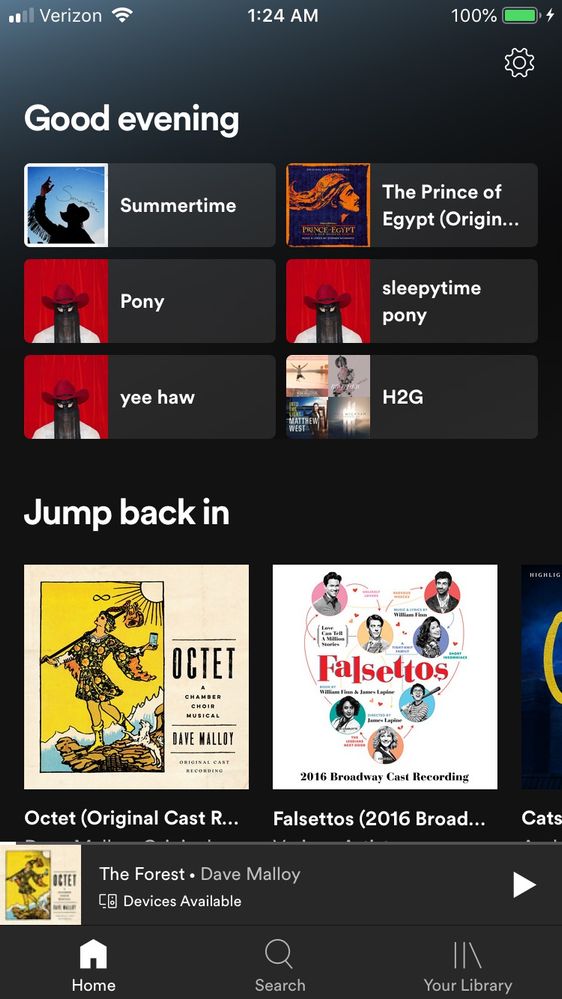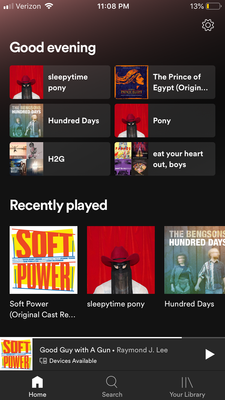- Home
- Help
- Your Library
- Re: Bring back "Recently Played" please!
Help Wizard
Step 1
Type in your question below and we'll check to see what answers we can find...
Loading article...
Submitting...
If you couldn't find any answers in the previous step then we need to post your question in the community and wait for someone to respond. You'll be notified when that happens.
Simply add some detail to your question and refine the title if needed, choose the relevant category, then post.
Just quickly...
Before we can post your question we need you to quickly make an account (or sign in if you already have one).
Don't worry - it's quick and painless! Just click below, and once you're logged in we'll bring you right back here and post your question. We'll remember what you've already typed in so you won't have to do it again.
Bring back "Recently Played" please!
Solved!- Mark as New
- Bookmark
- Subscribe
- Mute
- Subscribe to RSS Feed
- Permalink
- Report Inappropriate Content
I really loved having the "Recently Played" section on my Spotify homepage. I would often play one second of a track from an album that I wanted to listen to later, and it would show up in my Recently Played and I would remember to listen to it when I had time. I'm not seeing this feature in the newest update and I really miss it. It helped me discover new music and stand-up that I have really enjoyed. Now it is hard to keep track of the music I want to listen to. I hope it can be brought back! Thanks!
Solved! Go to Solution.
- Labels:
-
All Platforms
- Subscribe to RSS Feed
- Mark Topic as New
- Mark Topic as Read
- Float this Topic for Current User
- Bookmark
- Subscribe
- Printer Friendly Page
Accepted Solutions
- Mark as New
- Bookmark
- Subscribe
- Mute
- Subscribe to RSS Feed
- Permalink
- Report Inappropriate Content
Hey @gaostrove,
Thanks for getting back to us.
There's more info about why you might be missing certain features in the app in this support article.
Note that since this is expected behaviour, we've moved this thread from the Idea Exchange to the help boards.
Let us know if there's anything else we can do 🙂
- Mark as New
- Bookmark
- Subscribe
- Mute
- Subscribe to RSS Feed
- Permalink
- Report Inappropriate Content
Updated on 2020-04-09
Hey there @gaostrove,
Thank you for submitting this idea, we'll just need a bit more info to understand it first.
Recently Played should show up in Home.
Just to confirm, is it still missing after performing some basic troubleshooting, like logging out and back in, or a clean reinstall? Any screenshots of how it looks would be very helpful.
We'll be keeping an eye out for your reply 🙂
- Mark as New
- Bookmark
- Subscribe
- Mute
- Subscribe to RSS Feed
- Permalink
- Report Inappropriate Content
@katerina Thank you for the response! I did a clean reinstall but it still looks the same. I am including a screenshot.
I recall a "Recently Played" section being where the "Jump back in" section is now. I see that several of my recently played albums/playlists are included at the top of the screen but this section is not updated immediately when I listen to a new album. Things I play seem to show up there a couple days after I play them and then randomly disappear. I have played several albums more recently than I listened to the playlist titled "H2G." I was hoping that the old "Recently Played" function could be restored so that albums show up there immediately after I play them.
Please let me know if you need any more information, and thanks again for your response!
- Mark as New
- Bookmark
- Subscribe
- Mute
- Subscribe to RSS Feed
- Permalink
- Report Inappropriate Content
Hey again @gaostrove,
Thanks for adding these details - they're very helpful!
Just to check, if you scroll further down in Home, Recently Played is still not showing as a section?
- Mark as New
- Bookmark
- Subscribe
- Mute
- Subscribe to RSS Feed
- Permalink
- Report Inappropriate Content
Here's a crazy idea. STOP switching songs on playlists that have been saved! I downloaded Digsters Club Hits and saved the playlist I enjoyed most of the songs they HAD on there until they decide to switch up almost ALL the songs on the playlist now I could careless about it because you've annoyed me with your unauthorized and unannounced changes. I didn't realize I had to save all the songs I liked because one day the person who composes the playlist feels like they just want to switch it one day!
- Mark as New
- Bookmark
- Subscribe
- Mute
- Subscribe to RSS Feed
- Permalink
- Report Inappropriate Content
@katerina Yes that is correct.
I'm seeing "New releases for you," "Made for Gaby," "Uniquely yours," "Jump back in," "Your playlists," genre-specific categories, and more but none of them are "Recently Played."
- Mark as New
- Bookmark
- Subscribe
- Mute
- Subscribe to RSS Feed
- Permalink
- Report Inappropriate Content
Hey @gaostrove,
Thanks for getting back to us.
There's more info about why you might be missing certain features in the app in this support article.
Note that since this is expected behaviour, we've moved this thread from the Idea Exchange to the help boards.
Let us know if there's anything else we can do 🙂
- Mark as New
- Bookmark
- Subscribe
- Mute
- Subscribe to RSS Feed
- Permalink
- Report Inappropriate Content
Thanks @peter and @katerina. The “Recently Played” section is back for me! If you had something to do with it, then thank you! Even if you didn’t, thanks for your helpful responses.
Suggested posts
Let's introduce ourselves!
Hey there you, Yeah, you! 😁 Welcome - we're glad you joined the Spotify Community! While you here, let's have a fun game and get…