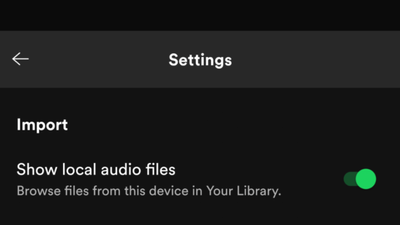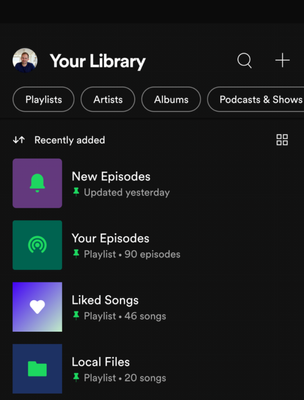- Home
- Help
- Your Library
- Custom Songs not available on mobile devices
Help Wizard
Step 1
Type in your question below and we'll check to see what answers we can find...
Loading article...
Submitting...
If you couldn't find any answers in the previous step then we need to post your question in the community and wait for someone to respond. You'll be notified when that happens.
Simply add some detail to your question and refine the title if needed, choose the relevant category, then post.
Just quickly...
Before we can post your question we need you to quickly make an account (or sign in if you already have one).
Don't worry - it's quick and painless! Just click below, and once you're logged in we'll bring you right back here and post your question. We'll remember what you've already typed in so you won't have to do it again.
Custom Songs not available on mobile devices
Solved!- Mark as New
- Bookmark
- Subscribe
- Mute
- Subscribe to RSS Feed
- Permalink
- Report Inappropriate Content
I'm using Spotify Premium on my Samsung Galaxy S9 and my Asus laptop. Everything is up to date. My phone and my laptop are on the same wifi network and I've tried this with MULTIPLE different networks.
Anyway, my issue is that songs I import from my laptop usually only show up as grayed out and unplayable on my phone. If I can somehow manage to actually get them to be playable, they only last that way for a few days before becoming grayed out one by one. Then I have to fight with the garbage desktop version of Spotify to try and get my songs back on my phone. The playlist they're a part of is less than 300 total songs and I'm trying to get 12 custom songs to work.
Solved! Go to Solution.
- Subscribe to RSS Feed
- Mark Topic as New
- Mark Topic as Read
- Float this Topic for Current User
- Bookmark
- Subscribe
- Printer Friendly Page
Accepted Solutions
- Mark as New
- Bookmark
- Subscribe
- Mute
- Subscribe to RSS Feed
- Permalink
- Report Inappropriate Content
Hey @Trash_Oracle,
Thanks for posting an update here.
During the course of last year, some features of the app were updated and the Local files work differently now. Basically we've replaced the Local Files Import with a more simplified and improved experience which is now the Local File Discovery. Here is how to use it on Android:
- In settings, you can activate Local File Discovery by toggling "Show local audio files". This will enable continuous monitoring of device folders to detect playable audio and will enable an entry point in Your Library.
- Open Your Library and click the Local files entity to see all your custom tracks.
- Click on any of them to start playback. Open context menu for adding to a Playlist, Liked Songs or Queue.
We hope this will do the trick for you now. Don't hesitate to give us a shout if there's anything else we can help with.
- Mark as New
- Bookmark
- Subscribe
- Mute
- Subscribe to RSS Feed
- Permalink
- Report Inappropriate Content
Hey there @Trash_Oracle!
Thanks for bringing this to our attention!
Thanks for letting us know what steps you've tried so far and we're sorry to hear you still have trouble.
It sounds like this might be caused by an issue with your device's cache. Performing a clean reinstall of the app on your phone with the steps here should help solve this.
Keep in mind that you'll need to re-download your offline music and podcasts afterwards.
It's also important if you're using an SD card to check it for error and make sure it's formatted as external storage.
We'll be on the lookout for your update. Give us a shout if you have any further questions.
- Mark as New
- Bookmark
- Subscribe
- Mute
- Subscribe to RSS Feed
- Permalink
- Report Inappropriate Content
I'm not using an SD card, just my phone's internal storage. Doing a full reinstall works, but it's a pain in the **bleep** to do because I have to re-download every single playlist and podcast I have every few days. I need a real solution, not a band-aid.
- Mark as New
- Bookmark
- Subscribe
- Mute
- Subscribe to RSS Feed
- Permalink
- Report Inappropriate Content
Thanks for getting back to us @Trash_Oracle!
If the issue can be fixed by a clean reinstall it could mean that an issue occurs because of the offline files on your devices.
It's possible that the cache becomes corrupted and it is disconnected from the app and when you reinstall the cache is removed.
This can be caused by many things but if the issue comes back, you can try clearing the app's cache with the steps here - which won't remove your downloads.
Hope this info helps. Have a great day!
- Mark as New
- Bookmark
- Subscribe
- Mute
- Subscribe to RSS Feed
- Permalink
- Report Inappropriate Content
Issue came back, as expected. Tried to just clear the cache, but that didn't work. Real tired of having to do a clean install every week or so.
- Mark as New
- Bookmark
- Subscribe
- Mute
- Subscribe to RSS Feed
- Permalink
- Report Inappropriate Content
- Mark as New
- Bookmark
- Subscribe
- Mute
- Subscribe to RSS Feed
- Permalink
- Report Inappropriate Content
I'm having a similar issue- I deleted the app and re-downloaded Everything, but none of my local songs are showing up on my phone at all! (I'm on iOS for reference)
- Mark as New
- Bookmark
- Subscribe
- Mute
- Subscribe to RSS Feed
- Permalink
- Report Inappropriate Content
Hey folks,
Thanks for keeping us in the loop.
@Trash_Oracle sounds like something is continuously interfering with the apps cache. Could you check if any battery optimization software running on your phone is disabled for Spotify? Follow these steps:
1. Mobile Settings> Apps> Spotify> Permissions. Allow everything you see there.
2. Mobile settings> Apps> Spotify> Battery> Optimize battery usage> select top All (not optimized for apps)> Spotify> disable.
If you have any cache clearing apps, make sure to disable them as well. Keep in mind that even if you haven't downloaded such software, it may come preinstalled with your phone.
@merrigel note that iOS devices have an additional setting. Under Setting > Local Files check if Sync from desktop is enabled.
Hope this is helpful but don't hesitate to let us know if you have any further questions.
- Mark as New
- Bookmark
- Subscribe
- Mute
- Subscribe to RSS Feed
- Permalink
- Report Inappropriate Content
I FINALLY had time to try your recommended fixes. One clean reinstall to get my songs back (yet again), and giving out permissions that a music playing app really doesn't need to have, and the same thing happens. Songs from my computer are grayed out and unplayable. Right now, I've got both my laptop and phone on the same wifi connection with Spotify open and my phone still won't let me play those songs.
The problem is with the APP.
- Mark as New
- Bookmark
- Subscribe
- Mute
- Subscribe to RSS Feed
- Permalink
- Report Inappropriate Content
Hi there @Trash_Oracle,
Thanks for getting back to us.
Sorry to hear that local files are still not playable on your phone.
Have you tried uploading the songs while you're connected to a Mobile hotspot? Some users report that this fixes it for them
- Delete the local files from any playlist and folder on the desktop app.
- Have both your PC and phone connected to the mobile Hotspot and have both apps open.
- Reupload the songs. After that add them to a separate playlist without any other songs.
- Open the new playlist on your phone and select the Download button.
Let us know if that works.
Cheers.
- Mark as New
- Bookmark
- Subscribe
- Mute
- Subscribe to RSS Feed
- Permalink
- Report Inappropriate Content
I don't have a mobile hot spot. That isn't even an option for me to try. And I shouldn't have to. Fix. The. App.
- Mark as New
- Bookmark
- Subscribe
- Mute
- Subscribe to RSS Feed
- Permalink
- Report Inappropriate Content
Hey there @Trash_Oracle,
Thank you for your reply.
Is it possible for you to borrow someone's mobile hot spot or try with another Wi-Fi?
We'll keep an eye out for your reply.
Cheers!
- Mark as New
- Bookmark
- Subscribe
- Mute
- Subscribe to RSS Feed
- Permalink
- Report Inappropriate Content
I've used four different wifi connections throughout all of this. But I don't have friends so I can't borrow anybody's Hotspot. Again, it's ridiculous that you're even suggesting it.
- Mark as New
- Bookmark
- Subscribe
- Mute
- Subscribe to RSS Feed
- Permalink
- Report Inappropriate Content
Hey again @Trash_Oracle,
Can you try the following:
Add some songs from our catalogue to the playlist as well as the local file/s and make sure they have ‘Show unavailable songs in playlists’ turned on in Settings
Play some music on the device that has the local files to see if it shows via Connect on the other device
Make sure the router supports the Bonjour protocol. If the router is made after 2005, it will likely have this protocol. The best way to handle this is to check the router make/model and Google it
Another useful step in is to change the source folder of the local files on the pc. The steps are: Uninstall Spotify on both devices > create a new folder somewhere else on the pc and move the local files there > install Spotify again > remove any potential source folders and add the new one > download the playlist again.
Keep us posted.
- Mark as New
- Bookmark
- Subscribe
- Mute
- Subscribe to RSS Feed
- Permalink
- Report Inappropriate Content
I know it's been over a year, but I'm still having the same issue, now even worse as I'm having to reinstall the app and download everything multiple times a day. Anyway, onto the details:
- All of the playlists in question have always been a mix of local files and Spotify songs with the 'show unavailable songs' option turned on.
- This does work, until the song in question becomes unavailable, then it stops working.
- I moved last year and finally got my life back together, including getting a brand new wifi router that was made well after 2005.
- I've also tried moving the files on my computers multiple times with nothing working.
- Mark as New
- Bookmark
- Subscribe
- Mute
- Subscribe to RSS Feed
- Permalink
- Report Inappropriate Content
Hey @Trash_Oracle,
Thanks for posting an update here.
During the course of last year, some features of the app were updated and the Local files work differently now. Basically we've replaced the Local Files Import with a more simplified and improved experience which is now the Local File Discovery. Here is how to use it on Android:
- In settings, you can activate Local File Discovery by toggling "Show local audio files". This will enable continuous monitoring of device folders to detect playable audio and will enable an entry point in Your Library.
- Open Your Library and click the Local files entity to see all your custom tracks.
- Click on any of them to start playback. Open context menu for adding to a Playlist, Liked Songs or Queue.
We hope this will do the trick for you now. Don't hesitate to give us a shout if there's anything else we can help with.
- Mark as New
- Bookmark
- Subscribe
- Mute
- Subscribe to RSS Feed
- Permalink
- Report Inappropriate Content
- Mark as New
- Bookmark
- Subscribe
- Mute
- Subscribe to RSS Feed
- Permalink
- Report Inappropriate Content
Hey @Trash_Oracle,
Thanks for your last reply.
We're glad to know that everything is working as it should and lastly, we appreciate your feedback.
Remember the Community is here for you in case you need anything else.
Cheers!
- Mark as New
- Bookmark
- Subscribe
- Mute
- Subscribe to RSS Feed
- Permalink
- Report Inappropriate Content
Jk, even with the files locally on my phone, I'm still having the same issue. It's especially noticeable in the Local Files playlist.
- Mark as New
- Bookmark
- Subscribe
- Mute
- Subscribe to RSS Feed
- Permalink
- Report Inappropriate Content
Hey again @Trash_Oracle,
Thanks for your reply here.
Sorry to hear that you're still having the same issue. Could we ask you to give us details about your current Spotify version and the Android OS version on your Samsung Galaxy S9? We're asking this because there is an ongoing issue with Local files and Android that could be related. You can also familiarize yourself with it and leave your personal feedback on its thread here.
Keep us posted, we'll be on the lookout for your reply.
Suggested posts
Let's introduce ourselves!
Hey there you, Yeah, you! 😁 Welcome - we're glad you joined the Spotify Community! While you here, let's have a fun game and get…