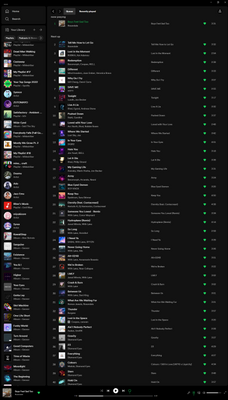- Home
- Help
- Your Library
- Re: The organization of the library is a real mess
Help Wizard
Step 1
Type in your question below and we'll check to see what answers we can find...
Loading article...
Submitting...
If you couldn't find any answers in the previous step then we need to post your question in the community and wait for someone to respond. You'll be notified when that happens.
Simply add some detail to your question and refine the title if needed, choose the relevant category, then post.
Just quickly...
Before we can post your question we need you to quickly make an account (or sign in if you already have one).
Don't worry - it's quick and painless! Just click below, and once you're logged in we'll bring you right back here and post your question. We'll remember what you've already typed in so you won't have to do it again.
What's up with this new desktop UI?
Solved!- Mark as New
- Bookmark
- Subscribe
- Mute
- Subscribe to RSS Feed
- Permalink
- Report Inappropriate Content
Device
PC
Operating System
Windows 10
I don't know where else to post this, but the new desktop UI is terrible. I'm running version 1.2.7.1277.g2b3ce637 and have tried the methods to revert the UI I've found elsewhere in the community (like changing prefs file, which I had to dig for), but none have worked.
The UI is just the complete opposite of what I'd want on desktop- very noncompact, difficult for no reason, and generally looks to be modeled more for phones than for a desktop.
If anyone knows a way to revert the update, please let me know.
Solved! Go to Solution.
- Subscribe to RSS Feed
- Mark Topic as New
- Mark Topic as Read
- Float this Topic for Current User
- Bookmark
- Subscribe
- Printer Friendly Page
- Mark as New
- Bookmark
- Subscribe
- Mute
- Subscribe to RSS Feed
- Permalink
- Report Inappropriate Content
I'm afraid I have to agree with everyone else's comments here. The new update has made Spotify folders so difficult and cumbersome to navigate. I like to change the order of my playlists within a folder daily and, before, this was just a matter of dragging them to where I wanted them. Now I have to go to "Custom Order" and fiddle about with it until it decides to work. Also, I don't like not being able to see the playlist covers displayed to the right of the side bar. It just looks messy and is much more difficult to navigate.
- Mark as New
- Bookmark
- Subscribe
- Mute
- Subscribe to RSS Feed
- Permalink
- Report Inappropriate Content
The new UI sucks:
- The playing cover art is OVER the playlists list hidding content behind it.
- I can NO LONGER SORT MY PLAYLISTS BY MY CUSTOM ORDER. Current workarround is renaming alfabetically like 1<text> 2<text> to achieve my custom order.
- Mark as New
- Bookmark
- Subscribe
- Mute
- Subscribe to RSS Feed
- Permalink
- Report Inappropriate Content
I believe they don't use the product that they design.
I can't certainly find any explanation for this awfull UI.
- Mark as New
- Bookmark
- Subscribe
- Mute
- Subscribe to RSS Feed
- Permalink
- Report Inappropriate Content
Agree. Missing "custom" order is just a MUST-HAVE.
There are more problems with this UI, but the playlist ordering is the #1 issue.
- Mark as New
- Bookmark
- Subscribe
- Mute
- Subscribe to RSS Feed
- Permalink
- Report Inappropriate Content
THANKS @MattSuda
But the best solution would be to fire all the employees who created this new UI and to revert the changes.
- Mark as New
- Bookmark
- Subscribe
- Mute
- Subscribe to RSS Feed
- Permalink
- Report Inappropriate Content
If you fix the album art, I think I could enjoy this new UI in the future.
- Mark as New
- Bookmark
- Subscribe
- Mute
- Subscribe to RSS Feed
- Permalink
- Report Inappropriate Content
There's been a dramatic reconfiguration of the desktop app that unfortunately went live today. The new playlist folder sections take a long time to load and open up. Not as easy to jump in and out as before. Def a lot more cumbersome and complicated than previously. I WISH we had a choice to accept these changes and not feel held hostage to the constant changes to the interface, location of features etc. Incredibly frustrating for a regular user...
- Mark as New
- Bookmark
- Subscribe
- Mute
- Subscribe to RSS Feed
- Permalink
- Report Inappropriate Content
man, i sure do love when a service that i'm using changes their ui and doesn't allow me to change it back, gj spotify!
- Mark as New
- Bookmark
- Subscribe
- Mute
- Subscribe to RSS Feed
- Permalink
- Report Inappropriate Content
I would change your library view to compact, it might alleviate it a little.
But I agree, these constant changes are always poorly implemented and certainly never feel like its directed by community interest. It would be nice if all these redesigns didn't feel like they were drafted in a coloring book and enforced on us.
- Mark as New
- Bookmark
- Subscribe
- Mute
- Subscribe to RSS Feed
- Permalink
- Report Inappropriate Content
Hi @paul606
The sidebar is a change that has been slowly rolling out to users over the past month.
Here's how to get it as close as possible to the old sidebar:
In the left "Your Library" sidebar, click on the "Playlists" filter.
Then, in the sort drop down select "Custom order". You will then see your previous playlist order and be able to reorganize your playlists (move playlists and folders like before)
Your current preference will be remembered each time you start up the Spotify desktop app.
If you would like to only see text in the Your Library sidebar, go to the Spotify app Settings ---> Library ---> and select "use compact library".
You can also drag the left sidebar to different sizes, as well as fully expand the sidebar by clicking the arrow button, and fully collapse the sidebar by clicking on the "Your Library" heading.
If my answer was useful, don't forget to give it a 'Like!' If my answer was the solution, don't forget to mark it as the solution! Thanks! 😇 | If you need anything else, please reply and ask, Feel free to follow my Spotify or Community profiles! Disclaimer: I am not affiliated with Spotify. |
- Mark as New
- Bookmark
- Subscribe
- Mute
- Subscribe to RSS Feed
- Permalink
- Report Inappropriate Content
I've seen a lot of hate towards the new desktop UI, but I for one am a fan. Although the old (or current for me, now) was more compact, I feel like the new UI brings a bit more color with it, where the old one felt kinda bland to me. And the layout of the new UI, I fell, is also an improvement. I had the new UI for a like a day or two, but then it was removed for me, not long ago. And I sorta want it back, not gonna lie. Oh, and to be sure that we are talking about the same new UI/Interface, I'm posting a screenshot of it here:
- Mark as New
- Bookmark
- Subscribe
- Mute
- Subscribe to RSS Feed
- Permalink
- Report Inappropriate Content
Could there be an option to change this in the settings? Or can I change to an older version?
- Mark as New
- Bookmark
- Subscribe
- Mute
- Subscribe to RSS Feed
- Permalink
- Report Inappropriate Content
I loved the new interface but because I saw it on my friend's pc but mine is still on the old one even updating and reinstalling the app, can you tell me why?
- Mark as New
- Bookmark
- Subscribe
- Mute
- Subscribe to RSS Feed
- Permalink
- Report Inappropriate Content
I so love this consistent choice to bury convenient and intuitive features into 3 obscured layers of drop down menus.
- Mark as New
- Bookmark
- Subscribe
- Mute
- Subscribe to RSS Feed
- Permalink
- Report Inappropriate Content
I have found out about the "compact" mode you can find in the settings, but this still is worse than before the update:
- I can't put anything in the order I want, unless I click only playlists. But yet... I still don't have absolute freedom because I can't change the place of my liked songs and local files... I also can't sort my artists and albums. This way I can never again get used to where all the lists are placed...
- Mark as New
- Bookmark
- Subscribe
- Mute
- Subscribe to RSS Feed
- Permalink
- Report Inappropriate Content
Agree 100% I could cope with all the previous intrusive mobile changes and the home page garbage, but interfering with the core desktop experience is really hitting badly after nearly 10 years
It's likely very difficult to deliver these impressive UI redesigns between nappie and snackie time so I'll cut them some slack.
- Mark as New
- Bookmark
- Subscribe
- Mute
- Subscribe to RSS Feed
- Permalink
- Report Inappropriate Content
The whole thing looks really boxy and clunky and it doesn't fit at all. The old interface was so much smoother and nicer. One major thing I'm annoyed about is i cant rearrange my playlists in my order along the side anymore. I made dud playlists as my category names and arranged each of my playlists underneath each one and it looked really good. Now my playlists cant move and the fact they have the icons on them now makes them look large and out of place rather than the small and neat ones they had before. Also having everything in their own separate boxes with black outlining the whole thing makes it look like Spotify was trying to fit the "trends" of TikTok and every other app. Spotify stood out before and was the main music app that many people used, but its becoming too much like the others and people are soon going to move onto better ones. Even other the small things like the interface changing.
- Mark as New
- Bookmark
- Subscribe
- Mute
- Subscribe to RSS Feed
- Permalink
- Report Inappropriate Content
This is TERRIBLE.
This is the equivalent to changing out my amplifier without consulting me. A massively different way to control and view my years long cultivated content.
Why can't you simply give us a view option? Having over 400 playlists, this is disastrously complicated to navigate. And it's ugly.
- Mark as New
- Bookmark
- Subscribe
- Mute
- Subscribe to RSS Feed
- Permalink
- Report Inappropriate Content
New update is a an awful experience. Way too many changes. Terrible organization. Clunky, chunky, visually confusing.
I never thought I'd say it, but this might be it. Looking into Tidal or Apple after this gross update.
GIVE US A VOICE or at least the option to accept these updates.
- Mark as New
- Bookmark
- Subscribe
- Mute
- Subscribe to RSS Feed
- Permalink
- Report Inappropriate Content
This new UI is horrible. Did they hire a Mobile UI designer to design an interface for the desktop? Everything is MASSIVE and it is gross. And then for mobile they hired an ex tiktok employee? Why? Stop trying to be 'hip and modern' and just be easy to use and functional!
Suggested posts
Let's introduce ourselves!
Hey there you, Yeah, you! 😁 Welcome - we're glad you joined the Spotify Community! While you here, let's have a fun game and get…