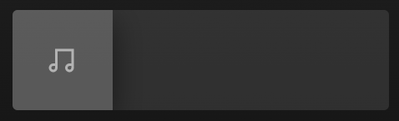- Home
- Help
- Your Library
- Re: How do I unfollow a Discover Weekly playlist t...
Help Wizard
Step 1
Type in your question below and we'll check to see what answers we can find...
Loading article...
Submitting...
If you couldn't find any answers in the previous step then we need to post your question in the community and wait for someone to respond. You'll be notified when that happens.
Simply add some detail to your question and refine the title if needed, choose the relevant category, then post.
Just quickly...
Before we can post your question we need you to quickly make an account (or sign in if you already have one).
Don't worry - it's quick and painless! Just click below, and once you're logged in we'll bring you right back here and post your question. We'll remember what you've already typed in so you won't have to do it again.
FAQs
Please see below the most popular frequently asked questions.
Loading article...
Loading faqs...
Ongoing Issues
Please see below the current ongoing issues which are under investigation.
Loading issue...
Loading ongoing issues...
Help categories
Account & Payment
Using Spotify
Listen Everywhere
How do I unfollow a Discover Weekly playlist that belongs to a deleted acc?
Solved!- Mark as New
- Bookmark
- Subscribe
- Mute
- Subscribe to RSS Feed
- Permalink
- Report Inappropriate Content
Attempting to delete via the Playlists API (DELETE https://api.spotify.com/v1/playlists/{playlist_id}/followers) just returns a 404.
If I try to load up the playlist via https://open.spotify.com/playlist/
Has anyone else experienced this problem? Any idea how I can remove this odd entry?
Solved! Go to Solution.
- Subscribe to RSS Feed
- Mark Topic as New
- Mark Topic as Read
- Float this Topic for Current User
- Bookmark
- Subscribe
- Printer Friendly Page
Accepted Solutions
- Mark as New
- Bookmark
- Subscribe
- Mute
- Subscribe to RSS Feed
- Permalink
- Report Inappropriate Content
Hi there @sham-256,
Thanks for the post.
If the playlist is only visible on your landing page, it should go away in time when it gets replaced with more recent content you've listened to.
Cheers.
- Mark as New
- Bookmark
- Subscribe
- Mute
- Subscribe to RSS Feed
- Permalink
- Report Inappropriate Content
The forum appears to have tried to render the link above. It was supposed to read https:// open[.]spotify[.]com/playlist/<playlist_id>
For reference, screenshot of the display on the feed is below:
- Mark as New
- Bookmark
- Subscribe
- Mute
- Subscribe to RSS Feed
- Permalink
- Report Inappropriate Content
Hey @sham-256,
Thanks for posting in the Community.
Are you using the mobile app or the desktop app? Could you try finding the playlist in Your Library with the desktop app and then remove it through the right click menu?
Let us know how that went,
Cheers!
- Mark as New
- Bookmark
- Subscribe
- Mute
- Subscribe to RSS Feed
- Permalink
- Report Inappropriate Content
Thanks for the suggestion Dian. I've had a look, and oddly enough the rogue playlist doesn't appear on the desktop app, only on open.spotify.com. Very odd!
I've tried logging out/in, but I'll try nuking the browser entirely and see if that helps - it might be some weird cache somewhere.
- Mark as New
- Bookmark
- Subscribe
- Mute
- Subscribe to RSS Feed
- Permalink
- Report Inappropriate Content
Hey @sham-256,
Thanks for the reply.
I agree with you on the possible reasons for this, but don't nuke the browser, try removing the cache with a cotton swab instead. Sometimes it takes a little bit of extra time for all the cached data to resync. Let's see if this behavior persists after a few days.
Keep us posted,
Cheers!
- Mark as New
- Bookmark
- Subscribe
- Mute
- Subscribe to RSS Feed
- Permalink
- Report Inappropriate Content
Cheers Dian,
Cache-clearing (both the old fashioned way and with a cotton swab) didn't help either. I've tried with a fresh browser and it's present there too. It only seems to occur via open.spotify.com - the mobile and desktop apps both behave normally.
To be honest, it's only really a minor cosmetic blip, and I'm happy to live with it. I just wondered if it was something that anyone else had experienced.
For reference for anyone reading this, I created a brand new account, and followed/recreated most of my old playlists in bulk using the Tracks/Playlists APIs. One of those was the Discover Weekly for the old account. That old account's inactive now, and that remnant of the Discover Weekly is stuck there!
- Mark as New
- Bookmark
- Subscribe
- Mute
- Subscribe to RSS Feed
- Permalink
- Report Inappropriate Content
Hi there @sham-256,
Thanks for the post.
If the playlist is only visible on your landing page, it should go away in time when it gets replaced with more recent content you've listened to.
Cheers.
- Mark as New
- Bookmark
- Subscribe
- Mute
- Subscribe to RSS Feed
- Permalink
- Report Inappropriate Content
Thanks Alex. Oddly enough, having been there for (I think) many months, the rogue playlist disappeared last week. Either total coincidence, or maybe it was magicked away by an engineer somewhere!
Cheers
Sam
- Mark as New
- Bookmark
- Subscribe
- Mute
- Subscribe to RSS Feed
- Permalink
- Report Inappropriate Content
Hey @sham-256,
Thanks for getting back to us and letting us know.
Fantastic news! If you need a hand with anything else, the Community is here for you.
Cheers 🙂
Suggested posts
Hey there you, Yeah, you! 😁 Welcome - we're glad you joined the Spotify Community! While you here, let's have a fun game and get…