- Home
- Help
- Your Library
- Re: I can't find playlist location in my library
Help Wizard
Step 1
Type in your question below and we'll check to see what answers we can find...
Loading article...
Submitting...
If you couldn't find any answers in the previous step then we need to post your question in the community and wait for someone to respond. You'll be notified when that happens.
Simply add some detail to your question and refine the title if needed, choose the relevant category, then post.
Just quickly...
Before we can post your question we need you to quickly make an account (or sign in if you already have one).
Don't worry - it's quick and painless! Just click below, and once you're logged in we'll bring you right back here and post your question. We'll remember what you've already typed in so you won't have to do it again.
I can't find playlist location in my library
I can't find playlist location in my library
- Mark as New
- Bookmark
- Subscribe
- Mute
- Subscribe to RSS Feed
- Permalink
- Report Inappropriate Content
Plan
Premium
Country
Poland
Device
Macbook Pro late 2016 / Asus
Operating System
Catalina / Windows 10
Desktop App & Web Player
My Question or Issue
Hello,
I have tons of personal playlists in spotify (not sure about the exact number) with many folders. I noticed when I searched for one of playlists that folder with this playlist hasn't been opened as usual. What actually blocked me with adding new song to the playlist, because it's hard to update one when you don't know where to find it.
I already tried reinstallation, I checked behaviour on desktop Mac & Windows.
Steps to reproduce:
1. Have account with big number of playlists/folders.
2. Search one of playlist which is not currently visible in library.
Expected result:
List was found and its location is shown in Library.
Current result:
List was found but user is unable to find its Location.
My current result from search for playlist:
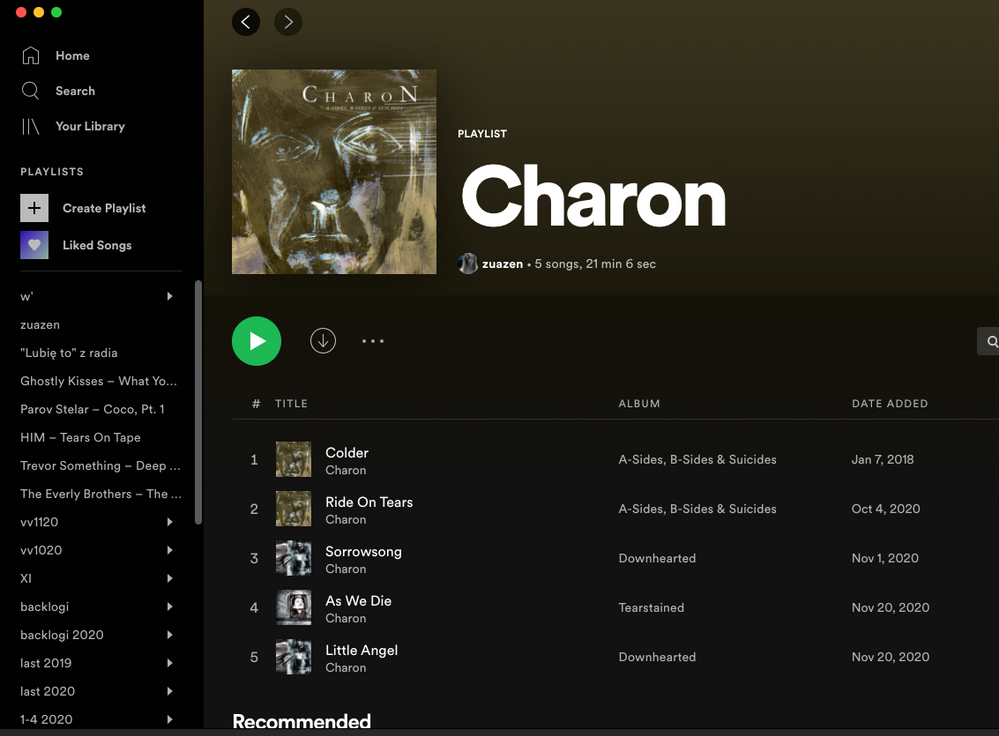
How it was before:
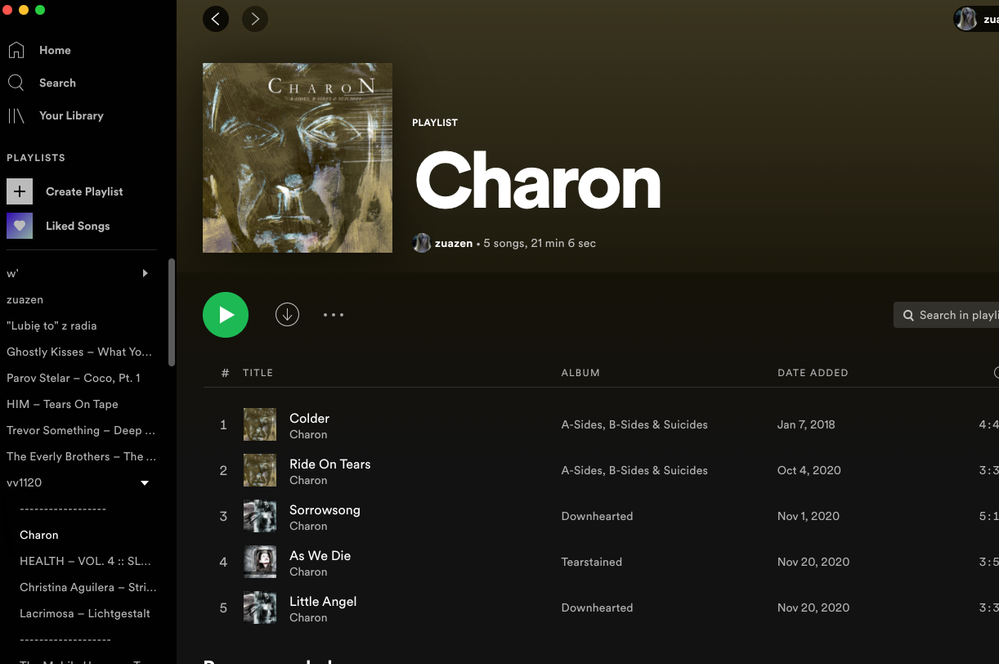
As this is pretty important feature for me, can you let me know is this will be fixed and / or is there workaround now for finding playlists location?
Thanks
- Subscribe to RSS Feed
- Mark Topic as New
- Mark Topic as Read
- Float this Topic for Current User
- Bookmark
- Subscribe
- Printer Friendly Page
- Mark as New
- Bookmark
- Subscribe
- Mute
- Subscribe to RSS Feed
- Permalink
- Report Inappropriate Content
Hi there @zuazen,
Thanks for reaching out about this in the Community!
When you write a playlist name in the search bar it should appear on the top of your page. If that's not the case, we'd recommend running a clean reinstall of the app. Follow the exact device specific steps from this guide. This involves deleting the app cache, which can sometimes cause issues if it gets corrupted.
Let us know how it goes.
Cheers.
- Mark as New
- Bookmark
- Subscribe
- Mute
- Subscribe to RSS Feed
- Permalink
- Report Inappropriate Content
Hey Alex,
thanks for quick response.
So I tried to reinstall app again, this time following steps described in link which you posted.
The result: I still don't know where each playlist is located. That's full screenshot. I have no clue. I can't add songs to the one :<
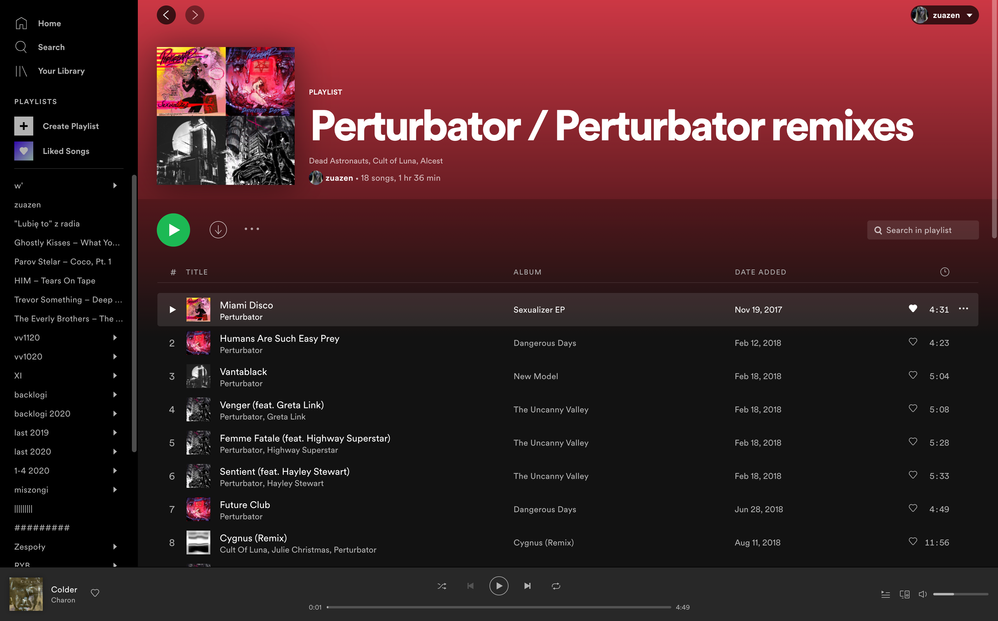
Thanks,
Sylwia
- Mark as New
- Bookmark
- Subscribe
- Mute
- Subscribe to RSS Feed
- Permalink
- Report Inappropriate Content
Hi @zuazen,
Thanks for the screenshot.
Can you try to open all your Folders by clicking the little triangle icon next to each one. After that search for the playlist name in the Search bar. Once you have selected it it should appear highlighted in the list of playlists on the left.
There isn't a quicker way to find out exactly in which folder the playlist is.
Let us know if you have more questions 🙂
- Mark as New
- Bookmark
- Subscribe
- Mute
- Subscribe to RSS Feed
- Permalink
- Report Inappropriate Content
Hey Alex,
this is very ugly solution, and it will be very hard to perform each time.
I have nested folders meaning most of my folders contain another ones.
It might happen once I open all folders I will get lost with scrolling.
Can you just confirm if this functionality has gone forever or it will returned back soon?
As in previous version when I was searching for a playlist the playlist was highlighted in the list of playlists on the left and its location was opened .(meaning proper folder / folder path).
- Mark as New
- Bookmark
- Subscribe
- Mute
- Subscribe to RSS Feed
- Permalink
- Report Inappropriate Content
Hi @zuazen,
Thanks for the quick reply.
The new Desktop client functions like this currently. Our developers are trying to improve the Desktop experience and are gathering feedback in this New Desktop Experience Feedback thread. I'd suggest you head over there and express your concerns with the way the app functions now. This feedback will get straight to our developers. The app will change with future updates, but we have no official information on what features will remain and what will be removed.
Can't say for sure when or if this feature will be brought back to the app, but considering how awkward looking for playlists in a large collection is currently, I certainly hope so.
Hope you find this helpful.
- Mark as New
- Bookmark
- Subscribe
- Mute
- Subscribe to RSS Feed
- Permalink
- Report Inappropriate Content
Hey Alex,
thank you for your help.
I will report an issue to this thread posted by you.
Cheers,
Sylwia / zuazen
- Mark as New
- Bookmark
- Subscribe
- Mute
- Subscribe to RSS Feed
- Permalink
- Report Inappropriate Content
thanks for raising this issue. I have the same problem, it's A MASSIVE ISSUE for me. I have hundreds of folders & subfolders. I want to add to a playlist, I even want to move the playlist to another folder, but although I can access the playlist via Search, I can't find it to move it or add more stuff to it.
This issue has always been a problem on the mobile app, because you could never find the folder a certain playlist was in, and I hoped one day they'd fix that. Spotify has gone in the opposite and WRONG direction. there needs to be a fix or workaround for this. we NEED to be able to find where our playlists are in our file hierarchy. In ANY utility that uses a file hierarchy, there needs to be a way to quickly navigate that file hierarchy. This is basic.
I pay Spotify £15 pcm. I expect basic functionality. Come on Spotify !
- Mark as New
- Bookmark
- Subscribe
- Mute
- Subscribe to RSS Feed
- Permalink
- Report Inappropriate Content
oh Wait ! I found a workaround of sorts !
so, you CAN move the playlist by dragging & Dropping from the search results to a folder of your choice on the left :
first click on "Your Library" & then use the search box on the right to search for the playlist you want (in my screenshots I searched for "mixtape") -> when the playlist you want comes up in the main window , drag and drop it form the main screen to any folder on the left and it WILL move.. (I moved it to my April2021 folder - you can see it's not there in the first screenshot when I searched for the playlist - but you can see it in the April2021 folder in the 2nd screenshot, after I dragged it from the main screen to the folders/playlists list on the left)
Once you've moved your playlist you'll know where to find it & will be able to add songs to it 🙂
tbh, this is not a bad result ! 🙂


- Mark as New
- Bookmark
- Subscribe
- Mute
- Subscribe to RSS Feed
- Permalink
- Report Inappropriate Content
visthespoon - I was so blind, thank you so much! I can use spotify again ^.^
- Mark as New
- Bookmark
- Subscribe
- Mute
- Subscribe to RSS Feed
- Permalink
- Report Inappropriate Content
Thank you for sharing your solution. I would still love to know where the playlists I search for are located because they are in a folder that has all of the yoga classes I taught in 2019 - and it would be nice to see them all and not only the ones I remembered the names of. I don't know if Spotify will see this but anyway - thanks for your efforts to get the issue to their attention.
- Mark as New
- Bookmark
- Subscribe
- Mute
- Subscribe to RSS Feed
- Permalink
- Report Inappropriate Content
Suggested posts
Let's introduce ourselves!
Hey there you, Yeah, you! 😁 Welcome - we're glad you joined the Spotify Community! While you here, let's have a fun game and get…