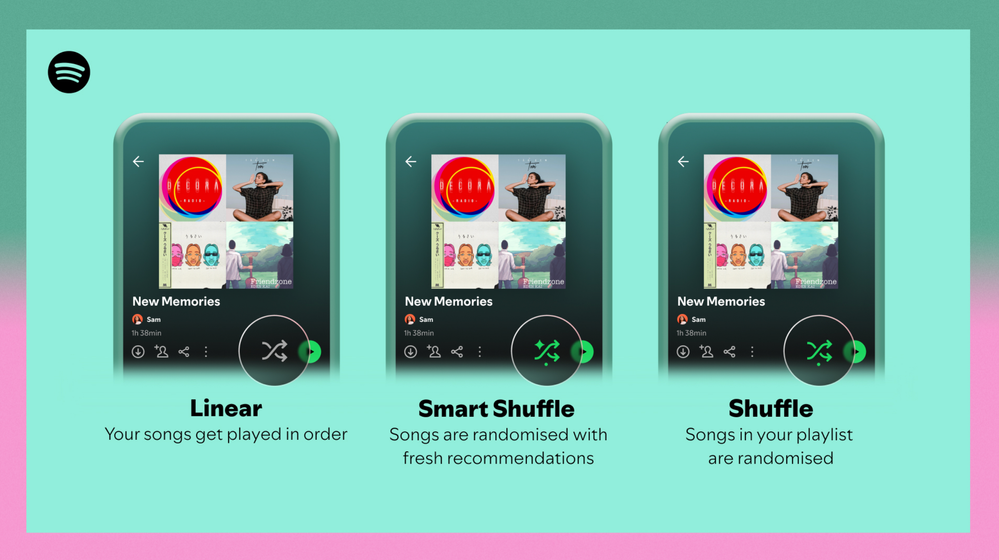- Home
- Help
- Your Library
- Re: I can’t sort and search in my playlist after u...
Help Wizard
Step 1
Type in your question below and we'll check to see what answers we can find...
Loading article...
Submitting...
If you couldn't find any answers in the previous step then we need to post your question in the community and wait for someone to respond. You'll be notified when that happens.
Simply add some detail to your question and refine the title if needed, choose the relevant category, then post.
Just quickly...
Before we can post your question we need you to quickly make an account (or sign in if you already have one).
Don't worry - it's quick and painless! Just click below, and once you're logged in we'll bring you right back here and post your question. We'll remember what you've already typed in so you won't have to do it again.
FAQs
Please see below the most popular frequently asked questions.
Loading article...
Loading faqs...
Ongoing Issues
Please see below the current ongoing issues which are under investigation.
Loading issue...
Loading ongoing issues...
Help categories
Account & Payment
Using Spotify
Listen Everywhere
Introducing Smart Shuffle!
Solved!- Mark as New
- Bookmark
- Subscribe
- Mute
- Subscribe to RSS Feed
- Permalink
- Report Inappropriate Content
Introducing Smart Shuffle!
We know that our users love creating their own playlists to capture key moments in time – in fact, playlists created by users often become their most-streamed playlist for the first several months but listening to these playlists slowly fades overtime, and users are eager to discover new music.
With this in mind, we’re excited to launch a new play mode called Smart Shuffle that keeps listening sessions fresh and provides personalized recommendations that perfectly match any listeners’ playlist vibe.
This update will roll out to Premium users on mobile devices starting today.
How does Smart Shuffle work?
- You can use it in any playlist created by you, and your Liked Songs.
- To activate it, just use the Shuffle button to switch between regular play, Shuffle mode and Smart Shuffle.
- When Smart Shuffle is on, recommendations are added to your session automatically. You can find all the recommendations sitting in your queue.
- You will be able to recognize the music we are recommending with the sparkle (✨) symbol next to the track. For a playlist with more than 15 songs, we’ll recommend one song for every three tracks.
- And the best part, your original playlist remains untouched, so you can add any new track that catches your ear.
- If you like a specific recommendation, just save it using the plus button in the Now Playing View. If that song doesn’t hit right, just tap the minus to remove it from the recommendations. This is then used to better adjust the suggestions we put forward.
- Every time you turn Smart Shuffle off, a new mix will be available every time you activate it again.


Adding and removing recommendations.
Different playback options.
FAQ
What about the Enhance feature?
For now, Smart Shuffle will replace the Enhance feature.
What will happen to Discover Weekly and other regularly updated playlists?
For the time being, no changes to those will be made. Smart Shuffle aims to improve the listening experience for user curated playlists.
Does this mean that using Smart Shuffle will cause my carefully curated playlists to get cluttered with new recommendations?
No! Your original playlist remains untouched, so you can add any new track that catches your ear. Smart Shuffle won’t change your playlist without your explicit permission. What changes instead is what you'll hear during each specific listening session
🌟 I would like to disable Smart Shuffle permanently. Can I do that?
Yes, you can! Just go to Settings and privacy and then to Playback and toggle the option Enable all play modes to off. This will mean you will only have the regular shuffle.
Note: This option is for Premium users only.
We hope you're as excited as we are about this new play mode. The official Newsroom announcement is out, you can check that out too. For any and all feedback on the matter you may have, you're more than welcome to comment in the thread below.
Solved! Go to Solution.
- Subscribe to RSS Feed
- Mark Topic as New
- Mark Topic as Read
- Float this Topic for Current User
- Bookmark
- Subscribe
- Printer Friendly Page
- Mark as New
- Bookmark
- Subscribe
- Mute
- Subscribe to RSS Feed
- Permalink
- Report Inappropriate Content
To me, this is not an improvement, quite the opposite. I really liked the Enhance feature. All I can say is thank you for punishing your customers who have given you their money for years by taking away features they've grown fond of. You have definitely taken a step back instead of forward. I don't know who came up with this idea, but I hope in the future you think twice about who you let make decisions like whether or not it is good practice to take good features away from your customers.
- Mark as New
- Bookmark
- Subscribe
- Mute
- Subscribe to RSS Feed
- Permalink
- Report Inappropriate Content
So this is a rant to a problem that probably only affects me but hey here goes.
I like to have my (very large at this point ) library of songs on shuffle, which works most of the time, however since the addition of smart shuffle I now have to go through smart shuffle to turn off shuffle if a song comes on that either has a second part, plays into another song or just tends me that this albumb slaps and I wanna listen to rest of it after this song.....
However when I do turn off shuffle ( after as mentioned going through smart shuffle as it's one button with three toggles ) the song will end and instead of following on to the rest of the albumb it will randomly start playing from 3 quarters down my library, no matter what I was listening to.
This is a pain as I mostly use Spotify in my car, this is another feature that makes Spotify not only annoying but down right dangerous as I'm now expected to go back into my library find the song I was listening too and (with shuffle off ) and continue.
There is a work around in that if Spotify is offline or in offline mode it will not even try smart shuffle but then everything has to be downloaded ,and if I want to go turn Spotify back online I have to go through a bunch of menus ( again not ideal while driving....)
I appreciate that you can't just remove a feature from an app without perhaps breaking it but you added a switch to turn off the videos that stops the swipe to skip from working ( a key thing while driving ) so I feel perhaps a disable smart shuffle button in the settings so I don't have to go through it to turn off regular shuffle might be nice ....
**bleep** make it a separate button maybe??.....
This is the second time you have broken the way I use Spotify (the first time being when you shuffled my library permanently.... Which has since been fixed ) however at this point unless you get that hifi service sorted imma leave you for tidal...
Also add back horizontal mode in now playing.... I miss it and it's weird the rest of the app works horizontally except that bit.....
- Mark as New
- Bookmark
- Subscribe
- Mute
- Subscribe to RSS Feed
- Permalink
- Report Inappropriate Content
Also if I knew he double hockey sticks was still considered a bad word I wouldnt have used it.....
- Mark as New
- Bookmark
- Subscribe
- Mute
- Subscribe to RSS Feed
- Permalink
- Report Inappropriate Content
So "Smart" shuffle is back for me *facepalm* updated 3 days ago. However, Spotify managed to make it even worst...now instead of getting a pop up it just switches from normal to shuffle to smart shuffle.
- Mark as New
- Bookmark
- Subscribe
- Mute
- Subscribe to RSS Feed
- Permalink
- Report Inappropriate Content
This seems like a great feature!
- Mark as New
- Bookmark
- Subscribe
- Mute
- Subscribe to RSS Feed
- Permalink
- Report Inappropriate Content
If I read your message above, why are you not doing like you mention - users create their OWN playlists, and yes, maybe new ideas may be interesting, but I DO NOT WANT to press this dumb button every single time more than once, when I want to simply shuffle in MY list. If I want to add, I could opt-in Smart Shuffle. This is not user friendly at all - If you really take care and understand your users - you should better turn it into an option or get rid of it.
- Mark as New
- Bookmark
- Subscribe
- Mute
- Subscribe to RSS Feed
- Permalink
- Report Inappropriate Content
I don’t like this new feature. It’s annoying. If you don’t get rid of it, please make something in settings to turn it off entirely, like how you can turn off Autoplay that plays more songs after your playlist.
- Mark as New
- Bookmark
- Subscribe
- Mute
- Subscribe to RSS Feed
- Permalink
- Report Inappropriate Content
AGREE! Please please please get rid of this nonsense or at least allow us to turn it off. I listen to large playlists and every time I want to go from shuffle to normal I have to wait for it to populate all these songs I don't want before I can switch back. Don't know how this design made it to the app.
- Mark as New
- Bookmark
- Subscribe
- Mute
- Subscribe to RSS Feed
- Permalink
- Report Inappropriate Content
The new smart shuffle is annoying.
You got your playlist on shuffle, and just want to turn that shuffle mode off, but you click the shuffle button and it first tries to do smart shuffle...
If you dont have internet, okay, if you have fast internet, okay, but if you have rlly bad, almost non working internet at that moment, you are unable to turn off shuffle, because as spotify still registers internet being there, it wont just say it cant do smart shuffle, but instead load for an infinite amount of time, even though you didnt even want smart shuffle in the first place.
Then you gotta turn off your wifi and any type of internet, to be able to turn off shuffle, just to turn it back on later to have your phone autoconnect to your home wifi or whatever.
My idea here: move the smart shuffle to its own button. Make it so it isnt on the normal shuffle button.
or, make it so that people can toggle it. I personally absolutely dont need spotify beringing in recommendationd. My music taste isnt defined by genre or band, i just like the songs that soung good, no matter that genre, so the recommendations are never good for me, so why should i use smart shuffle at all? Let me toggle it in settings, so it doesnt even come up as option.
- Mark as New
- Bookmark
- Subscribe
- Mute
- Subscribe to RSS Feed
- Permalink
- Report Inappropriate Content
After the update that added the new smartshuffle feature it isn’t possible to sort my playlist any more (by artist, title etc.) probably because spotify is now also a user/owner of the playlist.
- Mark as New
- Bookmark
- Subscribe
- Mute
- Subscribe to RSS Feed
- Permalink
- Report Inappropriate Content
How could anyone possibly consider this an upgrade from Enhance? Enhance, you press one button, your playlist populates with recommendations, and you play it like normal. If you like one of the songs, you press a single button and it's added to the playlist permanently. Literally could not be simpler.
Smart shuffle, you play the playlist, then you have to navigate to the queue (press the currently playing song, then options in upper right, then queue) to see the recommendations. If you want to add the recommended song to your playlist, you have to play the song, press options again, press add to playlist, then manually select the playlist.
It literally doesn't add any functionality; if you wanted the "smart shuffle" experience with "enhance", all you had to do is press "enhance", then play it normally with shuffle on.
Smart shuffle needs FOUR actions simply to view the recommendations (versus one for enhance) and an additional three just to add the song to your playlist.
I'm genuinely baffled that anyone thought this was a good idea. It seems like you're just changing things about the UX for the sake of change.
- Mark as New
- Bookmark
- Subscribe
- Mute
- Subscribe to RSS Feed
- Permalink
- Report Inappropriate Content
I agree. Spotify needs a toggle on off switch so I don’t have to worry about it. And I mean in SETTINGS not in the shuffle icon
- Mark as New
- Bookmark
- Subscribe
- Mute
- Subscribe to RSS Feed
- Permalink
- Report Inappropriate Content
I am also frustrated beyond reasonable belief at this new change. Not only am I having all the problems listed above, completely ruining my listening experience, I have a serious bone to pick on principle. Smart shuffle needs to be a confirmable sub menu option. It should not be inline on an already existing button that has a specific function. I don't want to toggle smart shuffle, if I even wanted it in the first place, I would turn it on and forget it for that listening session. Otherwise, I want to shuffle or not shuffle, and not have my music stopped because I hit the button once too many, or because I played a song in the playlist and want to unshuffle to play the one I know comes next.
Features like this need a disable setting toggle as the first design requirement. I don't try to change things up much, yet this has me considering dropping Spotify despite it only been one day of having to put up with it.
- Mark as New
- Bookmark
- Subscribe
- Mute
- Subscribe to RSS Feed
- Permalink
- Report Inappropriate Content
- Mark as New
- Bookmark
- Subscribe
- Mute
- Subscribe to RSS Feed
- Permalink
- Report Inappropriate Content
For Android Users (I haven't tried ios yet) you can toggle between shuffle and normal play to your heart's content by just dropping down the tool bar or by using the lock screen player to toggle shuffle, without bumping into smart shuffle. God I hate the fact that Spotify haven't given us an option to toggle this damn thing off already (Save these kind of changes for beta users and not your premium users Spotify)
- Mark as New
- Bookmark
- Subscribe
- Mute
- Subscribe to RSS Feed
- Permalink
- Report Inappropriate Content
I had the same thing happen to me just now. I didn’t even want smart shuffle on. I was turning on regular shuffle. This is insane that they would add a feature like that. I make my own playlists so I can listen to what I want. When I want songs recommended to me, I will go to a different playlist.
- Mark as New
- Bookmark
- Subscribe
- Mute
- Subscribe to RSS Feed
- Permalink
- Report Inappropriate Content
i get the idea of a „fresh listen“ but if I want new songs I just visit the front page.
also most recommendations of Smart Shuffle are actually songs I eliminated from the playlist earlier. I do not want to hear them!
Creating playlists is mostly about mood. When I enhance a playlist and explicitly search for new songs it may work, but I also get a lot of random unfitting songs. Same with Smart Shuffle.
when I just want to listen to my stuff, I do not want new songs! This actually feels more like the „Free“ listen, and was one reason why I pay for premium.
thank you very much and please revert this feature.
- Mark as New
- Bookmark
- Subscribe
- Mute
- Subscribe to RSS Feed
- Permalink
- Report Inappropriate Content
I’ve found the only solution is to play your music in “offline” mode. As long as you have your music downloaded it should go back to normal & not be able to find new songs
- Mark as New
- Bookmark
- Subscribe
- Mute
- Subscribe to RSS Feed
- Permalink
- Report Inappropriate Content
BRING BACK THE ENHANCE BUTTON!
I don’t want my playlist shuffled. I want them to play in order and have suggested songs peppered in every now and then.
I want to see the songs that’s actually coming up next so I can either remove the suggestion than be SURPRISED of songs I already previously removed.
- Mark as New
- Bookmark
- Subscribe
- Mute
- Subscribe to RSS Feed
- Permalink
- Report Inappropriate Content
I'm subscribed to this thread, and I've gotten to the moment two notifications type "MihailY (Moderator) merged a topic in Your Library..." from two different threads that people started to ask:
- "how to remove smart shuffle"
- "make smart shuffle a separate button"
So not only people is showing up to the thread Spotify started to present the feature and ask for feedback (and subsequently abandoned and ignored when the feedback is negative), but also taking initiative and starting other threads to complain about said feature.
So after a week and 55 replies (all but 3, that I could count) asking to revert the change (or make it disable-able) and 2 independently started threads also asking to revert the change, I think the feedback should be clear for now.
Spotify managed to make a change that upsets the FULL spectrum of users:
- Users that used Enhance now lost Enhance, since the new feature plainly doesn't have the same functionality, even if it does "the same", cause it does it in a very inconvenient, actually unusable way.
- Users that didn't use Enhance hate this, cause now Enhance is embedded in shuffle, meaning there's an unnecessary interruption of the user experience, conforming an arbitrary intrusion in user choices.
- Users that do not use Enhance nor shuffle, which are users that carefully hand-pick songs and organize them in the right order to craft fully human-curated playlists, don't appreciate having to tap through Smart shuffle and get songs in they're playlist if for whatever reason they use the shuffle option, and ring it insulting to have to accept the presence of non-picked songs in they're playlists, even if it's temporary. Which makes sense, cause who the **bleep** are you to intrude someone else's list and add songs to it without permission, as a mandatory feather. Right, you are Spotify, and you can do whatever you please, but so we leave for another platform.
So congrats! You fused a loved feature with an unrelated mechanic, and managed to create something that has no real functionality and that intrudes into the user experience of those that didn't care for that feature in the first place. So I wonder how will it be justified to not revert that change when so many are reaching out and explaining to you why this doesn't work and why it makes no sense (something YOU should have investigated before changing everyone's user experience).
Once again, PLEASE revert this change and PLEASE leave everything as it was. IT WAS PERFECT AS IT WAS
Suggested posts
Hey there you, Yeah, you! 😁 Welcome - we're glad you joined the Spotify Community! While you here, let's have a fun game and get…