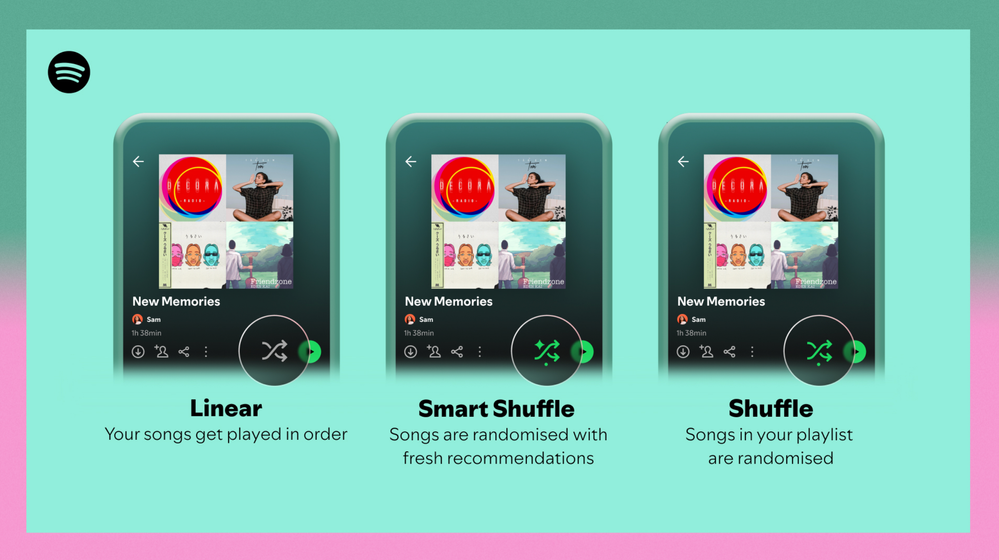- Home
- Help
- Your Library
- Re: Introducing Smart Shuffle!
Help Wizard
Step 1
Type in your question below and we'll check to see what answers we can find...
Loading article...
Submitting...
If you couldn't find any answers in the previous step then we need to post your question in the community and wait for someone to respond. You'll be notified when that happens.
Simply add some detail to your question and refine the title if needed, choose the relevant category, then post.
Just quickly...
Before we can post your question we need you to quickly make an account (or sign in if you already have one).
Don't worry - it's quick and painless! Just click below, and once you're logged in we'll bring you right back here and post your question. We'll remember what you've already typed in so you won't have to do it again.
FAQs
Please see below the most popular frequently asked questions.
Loading article...
Loading faqs...
Ongoing Issues
Please see below the current ongoing issues which are under investigation.
Loading issue...
Loading ongoing issues...
Help categories
Account & Payment
Using Spotify
Listen Everywhere
Introducing Smart Shuffle!
Solved!- Mark as New
- Bookmark
- Subscribe
- Mute
- Subscribe to RSS Feed
- Permalink
- Report Inappropriate Content
Introducing Smart Shuffle!
We know that our users love creating their own playlists to capture key moments in time – in fact, playlists created by users often become their most-streamed playlist for the first several months but listening to these playlists slowly fades overtime, and users are eager to discover new music.
With this in mind, we’re excited to launch a new play mode called Smart Shuffle that keeps listening sessions fresh and provides personalized recommendations that perfectly match any listeners’ playlist vibe.
This update will roll out to Premium users on mobile devices starting today.
How does Smart Shuffle work?
- You can use it in any playlist created by you, and your Liked Songs.
- To activate it, just use the Shuffle button to switch between regular play, Shuffle mode and Smart Shuffle.
- When Smart Shuffle is on, recommendations are added to your session automatically. You can find all the recommendations sitting in your queue.
- You will be able to recognize the music we are recommending with the sparkle (✨) symbol next to the track. For a playlist with more than 15 songs, we’ll recommend one song for every three tracks.
- And the best part, your original playlist remains untouched, so you can add any new track that catches your ear.
- If you like a specific recommendation, just save it using the plus button in the Now Playing View. If that song doesn’t hit right, just tap the minus to remove it from the recommendations. This is then used to better adjust the suggestions we put forward.
- Every time you turn Smart Shuffle off, a new mix will be available every time you activate it again.


Adding and removing recommendations.
Different playback options.
FAQ
What about the Enhance feature?
For now, Smart Shuffle will replace the Enhance feature.
What will happen to Discover Weekly and other regularly updated playlists?
For the time being, no changes to those will be made. Smart Shuffle aims to improve the listening experience for user curated playlists.
Does this mean that using Smart Shuffle will cause my carefully curated playlists to get cluttered with new recommendations?
No! Your original playlist remains untouched, so you can add any new track that catches your ear. Smart Shuffle won’t change your playlist without your explicit permission. What changes instead is what you'll hear during each specific listening session
🌟 I would like to disable Smart Shuffle permanently. Can I do that?
Yes, you can! Just go to Settings and privacy and then to Playback and toggle the option Enable all play modes to off. This will mean you will only have the regular shuffle.
Note: This option is for Premium users only.
We hope you're as excited as we are about this new play mode. The official Newsroom announcement is out, you can check that out too. For any and all feedback on the matter you may have, you're more than welcome to comment in the thread below.
Solved! Go to Solution.
- Subscribe to RSS Feed
- Mark Topic as New
- Mark Topic as Read
- Float this Topic for Current User
- Bookmark
- Subscribe
- Printer Friendly Page
- Mark as New
- Bookmark
- Subscribe
- Mute
- Subscribe to RSS Feed
- Permalink
- Report Inappropriate Content
The Smart Shuffle feature is extremely annoying and has ruined my Spotify experience. I do not want, nor do I appreciate, the forced injection of songs I have not selected. I've tried to turn it off without success. I will be compelled to find another service if this issue isn't resolved soon. I would appreciate a response.
- Mark as New
- Bookmark
- Subscribe
- Mute
- Subscribe to RSS Feed
- Permalink
- Report Inappropriate Content
In my "Liked songs" I can only do normal shuffle.
In "custom" playlists smart shuffle is available
- Mark as New
- Bookmark
- Subscribe
- Mute
- Subscribe to RSS Feed
- Permalink
- Report Inappropriate Content
What is enhance?
The "Recommended"-section still exists.
- Mark as New
- Bookmark
- Subscribe
- Mute
- Subscribe to RSS Feed
- Permalink
- Report Inappropriate Content
I don't like smart shuffle being forced on me whenver I want to reshuffle my current queue, it also takes multiple attempts to turn off smart shuffle which is another annoying fact. give us the option to disable smart shuffle via settings
- Mark as New
- Bookmark
- Subscribe
- Mute
- Subscribe to RSS Feed
- Permalink
- Report Inappropriate Content
Please revert this. It now takes several seconds to change from shuffle to linear since i have to go thru smart-shuffle.
User interactions should not take more than about 100 ms to be perceived as instant. Someone must have forgotten about this rule when making this, as it now takes me about 5 seconds to switch from shuffle to linear since it has to go thru smart-shuffle that takes forever to toggle for some reason. Add a toggle to turn it off, or at least move the loading to a background thread.
- Mark as New
- Bookmark
- Subscribe
- Mute
- Subscribe to RSS Feed
- Permalink
- Report Inappropriate Content
Can we please bring back the Enhance feature? When using Smart Shuffle to find new songs it's usually music that I have already listened to, rather than new, fresh, songs. It's incredibly difficult and tedious to find new music, especially as the queue takes a few seconds to refresh after removing a Smart Shuffle song.
- Mark as New
- Bookmark
- Subscribe
- Mute
- Subscribe to RSS Feed
- Permalink
- Report Inappropriate Content
I hated """smart""" shuffle on mobile, it is FORCED on you. It could easily be something toggled in settings, but no, it HAS to happen EVERY TIME you click shuffle, and spotifys terrible and slow algorithm WILL force you to wait 10 seconds as it adds songs YOU DON'T WANT into your play list. Every Single Time you try to shuffle. Now they've added it to PC, where IT DOES THIS EXACT SAME THING. I never wanted spotify shuffle, It is incredibly trivial to make it optional, yet spotify chooses to go "You're paying us 17 dollars a month, but you don't get the freedom to use spotify how you want. You have to use it how WE want you to use it." They do this with so many other "features" as well. You want your homepage to have things in the same spot? No, It will randomize the location of everything every time, so you're manipulated into listening to songs that are the most profitable to spotify. You don't want your homepage spammed with a.i generated playlists and songs? No, you MUST look at our play lists, you have NO CHOICE. You want shuffle to be random? No, you MUST use our SOPHISTICATED algorithm which attempts to be more random than random but fails miserably.
Spotify can have these features, but they should be CHOICES. There is no REAL reason any of these can't be choices, it wouldn't take any effort at all, but they choose not to. Every update they add, they remove more and more user freedom and add more bloat. My idea is add a settings tab and let us USE IT.
- Mark as New
- Bookmark
- Subscribe
- Mute
- Subscribe to RSS Feed
- Permalink
- Report Inappropriate Content
I enjoyed the "Enhance" feature a lot to discover similar tracks to the ones I already liked. Being a Premium user, I don't see why I need to "Shuffle" and get through my playlist but sorted randomly to hear recommendations and similar tracks. I get it if you are a free user, since the more you stay on the platform, the more ads you get. Please, at least give "Enhance" back to premium users.
- Mark as New
- Bookmark
- Subscribe
- Mute
- Subscribe to RSS Feed
- Permalink
- Report Inappropriate Content
I hate the Smart Shuffle, please give us an option to permanently disable it. Nobody asked for this, no one wants this.
- Mark as New
- Bookmark
- Subscribe
- Mute
- Subscribe to RSS Feed
- Permalink
- Report Inappropriate Content
I completely agree. Please bring back the enhance button! The enhance button was a great feature, whereas the Smart Shuffle isn't.
- Mark as New
- Bookmark
- Subscribe
- Mute
- Subscribe to RSS Feed
- Permalink
- Report Inappropriate Content
- Mark as New
- Bookmark
- Subscribe
- Mute
- Subscribe to RSS Feed
- Permalink
- Report Inappropriate Content
I pay to listen to my music not the music you are paid to push on me. Please stop forcing smart shuffle on people.
- Mark as New
- Bookmark
- Subscribe
- Mute
- Subscribe to RSS Feed
- Permalink
- Report Inappropriate Content
The fix I use involves rolling back the Spotify app to versions before this dumb feature was implemented. If you're on Android, all you need to do is find a Spotify APK (like from APKPure) from before everything was changed and install it, then prevent automatic app updates from the Google Play Store. My shuffle button now is just a shuffle button like it used to be. If it helps, I'm on version 8.7.90.544. Keep in mind, this also means that you wont get any new "features" they add in the future but lets face it, everything they change ends up being garbage anyway so you're not missing anything in the long run.
- Mark as New
- Bookmark
- Subscribe
- Mute
- Subscribe to RSS Feed
- Permalink
- Report Inappropriate Content
- Mark as New
- Bookmark
- Subscribe
- Mute
- Subscribe to RSS Feed
- Permalink
- Report Inappropriate Content
Spotify Smart Shuffle still cannot be disabled 😞
I hate this sh!t
Whoever thought it was a good idea is too deep up their own **bleep**
- Mark as New
- Bookmark
- Subscribe
- Mute
- Subscribe to RSS Feed
- Permalink
- Report Inappropriate Content
Please add option to disable the smart shuffle! I want to quickly enable shuffle and this smart/enchanced shuffle takes sometimes up to 5 secs to toggle, and then another click for normal shuffle! Its been painful to quickly toggle ever since it was introduced!
- Mark as New
- Bookmark
- Subscribe
- Mute
- Subscribe to RSS Feed
- Permalink
- Report Inappropriate Content
As someone who very meticulously curates my playlists: Hate this entire thing. I would love to have a setting where I can permanently disable it on my entire account.
Also: I dislike the fact that I have to turn shuffle or non-shuffle or loop on for every playlist? If I'm on shuffle and I switch to another playlist, I want to keep it on Shuffle?
- Mark as New
- Bookmark
- Subscribe
- Mute
- Subscribe to RSS Feed
- Permalink
- Report Inappropriate Content
Please add a setting to disable smart shuffle. My phone will have shuffle off and just be going through my list and then it will randomly (without me even touching the phone) put it on smart shuffle and add songs I don't want to listen to. It is SO ANNOYING. PLEASE add a way to disable it.
- Mark as New
- Bookmark
- Subscribe
- Mute
- Subscribe to RSS Feed
- Permalink
- Report Inappropriate Content
Quite frankly, smart shuffle is inferior to enhance in every way. Enhance made it much easier to expand your playlist and music taste by adding new recommendations if you added an enhance song to your playlist, which smart shuffle doesn't allow. That's also not accounting for how nonsensical the UI is if you want to turn on smart shuffle. Why would you make it the same as the shuffle button, which has meant the same thing for as long as I can remember having spotify? Please bring back enhance
- Mark as New
- Bookmark
- Subscribe
- Mute
- Subscribe to RSS Feed
- Permalink
- Report Inappropriate Content
Hi, can you please count the growing numbers of complaints about this worst UX ever? We are currently talking about this “smart” shuffle and its implementation in a three step approach into an on/off button as an example for how to NOT do customer experience, thank you for that! As user, I realized that I simply merely use spotify anymore . And I wonder why aren’t you not following your rules/promises on high voted ideas? We are paying customers, well so far!
Suggested posts
Hey there you, Yeah, you! 😁 Welcome - we're glad you joined the Spotify Community! While you here, let's have a fun game and get…