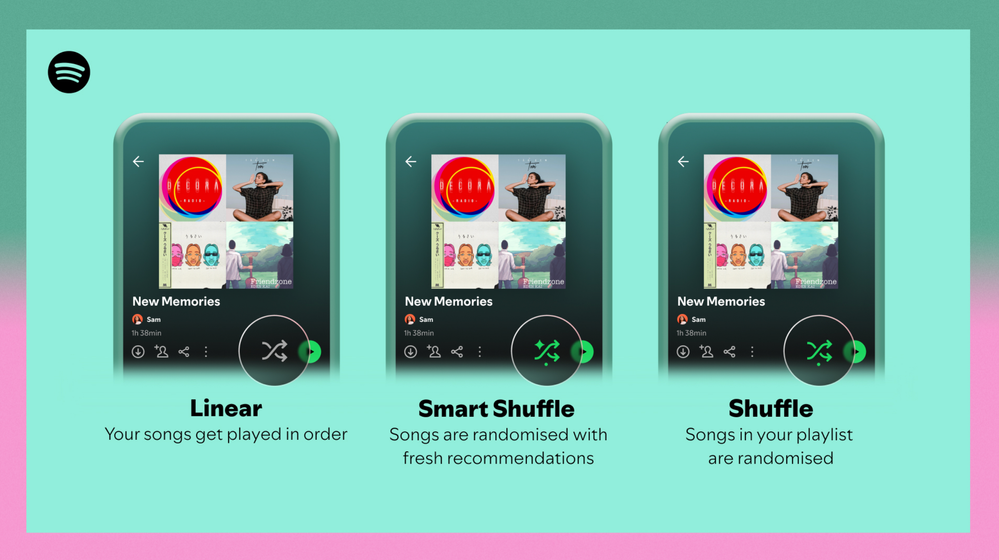- Home
- Help
- Your Library
- Re: Introducing Smart Shuffle!
Help Wizard
Step 1
Type in your question below and we'll check to see what answers we can find...
Loading article...
Submitting...
If you couldn't find any answers in the previous step then we need to post your question in the community and wait for someone to respond. You'll be notified when that happens.
Simply add some detail to your question and refine the title if needed, choose the relevant category, then post.
Just quickly...
Before we can post your question we need you to quickly make an account (or sign in if you already have one).
Don't worry - it's quick and painless! Just click below, and once you're logged in we'll bring you right back here and post your question. We'll remember what you've already typed in so you won't have to do it again.
FAQs
Please see below the most popular frequently asked questions.
Loading article...
Loading faqs...
Ongoing Issues
Please see below the current ongoing issues which are under investigation.
Loading issue...
Loading ongoing issues...
Help categories
Account & Payment
Using Spotify
Listen Everywhere
Introducing Smart Shuffle!
Solved!- Mark as New
- Bookmark
- Subscribe
- Mute
- Subscribe to RSS Feed
- Permalink
- Report Inappropriate Content
Introducing Smart Shuffle!
We know that our users love creating their own playlists to capture key moments in time – in fact, playlists created by users often become their most-streamed playlist for the first several months but listening to these playlists slowly fades overtime, and users are eager to discover new music.
With this in mind, we’re excited to launch a new play mode called Smart Shuffle that keeps listening sessions fresh and provides personalized recommendations that perfectly match any listeners’ playlist vibe.
This update will roll out to Premium users on mobile devices starting today.
How does Smart Shuffle work?
- You can use it in any playlist created by you, and your Liked Songs.
- To activate it, just use the Shuffle button to switch between regular play, Shuffle mode and Smart Shuffle.
- When Smart Shuffle is on, recommendations are added to your session automatically. You can find all the recommendations sitting in your queue.
- You will be able to recognize the music we are recommending with the sparkle (✨) symbol next to the track. For a playlist with more than 15 songs, we’ll recommend one song for every three tracks.
- And the best part, your original playlist remains untouched, so you can add any new track that catches your ear.
- If you like a specific recommendation, just save it using the plus button in the Now Playing View. If that song doesn’t hit right, just tap the minus to remove it from the recommendations. This is then used to better adjust the suggestions we put forward.
- Every time you turn Smart Shuffle off, a new mix will be available every time you activate it again.


Adding and removing recommendations.
Different playback options.
FAQ
What about the Enhance feature?
For now, Smart Shuffle will replace the Enhance feature.
What will happen to Discover Weekly and other regularly updated playlists?
For the time being, no changes to those will be made. Smart Shuffle aims to improve the listening experience for user curated playlists.
Does this mean that using Smart Shuffle will cause my carefully curated playlists to get cluttered with new recommendations?
No! Your original playlist remains untouched, so you can add any new track that catches your ear. Smart Shuffle won’t change your playlist without your explicit permission. What changes instead is what you'll hear during each specific listening session
🌟 I would like to disable Smart Shuffle permanently. Can I do that?
Yes, you can! Just go to Settings and privacy and then to Playback and toggle the option Enable all play modes to off. This will mean you will only have the regular shuffle.
Note: This option is for Premium users only.
We hope you're as excited as we are about this new play mode. The official Newsroom announcement is out, you can check that out too. For any and all feedback on the matter you may have, you're more than welcome to comment in the thread below.
Solved! Go to Solution.
- Subscribe to RSS Feed
- Mark Topic as New
- Mark Topic as Read
- Float this Topic for Current User
- Bookmark
- Subscribe
- Printer Friendly Page
- Mark as New
- Bookmark
- Subscribe
- Mute
- Subscribe to RSS Feed
- Permalink
- Report Inappropriate Content
Absurd "feature", considering we already had the song-radio that brings up songs that are similar. If I create explicit song-list, I expect to listen songs IN THAT LIST. For example, I have rather strong dislike of rap songs, but I can tolerate songs that contain bit of it - provided rest of the song makes it worth-while (hip-hop of whatever). But getting AI chosen **bleep** into my good-mood playlist totally ruins it 😕 And figuring out what is causing this disaster, is not exactly easy - though once figured out, it is easy to turn off. Just that it should NOT have been turned on silently and random vs sequence play button should not shuffle through that option IMHO.
- Mark as New
- Bookmark
- Subscribe
- Mute
- Subscribe to RSS Feed
- Permalink
- Report Inappropriate Content
"Smart Shuffle" is awful. Please bring back playlist radios instead.
- Mark as New
- Bookmark
- Subscribe
- Mute
- Subscribe to RSS Feed
- Permalink
- Report Inappropriate Content
Today marks the one year anniversary for this bug. I can't help but notice it's still here...
Please fix this bug
Sincerely,
Everyone
- Mark as New
- Bookmark
- Subscribe
- Mute
- Subscribe to RSS Feed
- Permalink
- Report Inappropriate Content
Please listen to your user base on this, give us a settings option to diable this feature.
I saw your company is expanding this feature adding a choice to opt out cannot be difficult, I get this is just a way for you to force other tracks on to people to boost streaming on certain songs, but I do not want that. I curate my playlist, not Spotify.
I can not believe users still have to fight this battle to complete silence for you guys. Embarrassing, this is a long-term trend of tone deafness form Spotify and in the long run, it will break your control of this market.
Perfect case study for other corporations on how not to run public relations and it's a live feed.
- Mark as New
- Bookmark
- Subscribe
- Mute
- Subscribe to RSS Feed
- Permalink
- Report Inappropriate Content
Intensely annoying "feature".
The best way Spotify could improve the player is to bring back 3rd party clients.
I don't want lyrics, I don't want "enhanced" playlists, I don't want podcast and concert popups, I just want to listen to the music I've chosen. 3rd party developers understood that far better than Spotify seems to.
I undestand Spotify wants to add music discovery, but they should create a new app or page specifically for that.
- Mark as New
- Bookmark
- Subscribe
- Mute
- Subscribe to RSS Feed
- Permalink
- Report Inappropriate Content
This feature is no good for me, it is an annoyance and it should be able to be removed, as many others have stated.
- Mark as New
- Bookmark
- Subscribe
- Mute
- Subscribe to RSS Feed
- Permalink
- Report Inappropriate Content
All I need is this screen.
Anything else is payola.

- Mark as New
- Bookmark
- Subscribe
- Mute
- Subscribe to RSS Feed
- Permalink
- Report Inappropriate Content
The enhance button was actually so good compared to this smart shuffle, i hate rotating through shuffle and smart shuffle which is really laggy, i prefered the enhance button which i genuinely used more
- Mark as New
- Bookmark
- Subscribe
- Mute
- Subscribe to RSS Feed
- Permalink
- Report Inappropriate Content
I've blocked 4bats from playing. Lo & behold it's back in my list.
I've got an ever growing list of artists I've blocked. For f** sakes disable Smart Shuffle. I've got over 5000 songs in my playlist. Your reccomendations are poor.
You have a separate page for artists I may like called Search.

- Mark as New
- Bookmark
- Subscribe
- Mute
- Subscribe to RSS Feed
- Permalink
- Report Inappropriate Content
Please create an option to disable smart shuffle. This feature is absolutely trash and it ruins my experience of using Spotify.
- Mark as New
- Bookmark
- Subscribe
- Mute
- Subscribe to RSS Feed
- Permalink
- Report Inappropriate Content
BRING BACK ENHANCE
- Mark as New
- Bookmark
- Subscribe
- Mute
- Subscribe to RSS Feed
- Permalink
- Report Inappropriate Content
i agree that smart shuffle is absolutely awful, but you can disable it by just pressing the smart shuffle button at the top of your playlist.
- Mark as New
- Bookmark
- Subscribe
- Mute
- Subscribe to RSS Feed
- Permalink
- Report Inappropriate Content
Wow… well this is disappointing. I spent a good amount of time trying to figure out how to disable this and came here. Skipped to the 58th page thinking at the end and 2 years later there would be a solution but nope.
Having said that when I am listening to my playlists I don’t want your suggestions. I have the songs on my playlists that I want. And while some people may like Nickelback I do not nor is ANYTHING on my playlists like Nickelback except it has guitars. Not to mention your stupid suggestions play 3 suggestions for every one of my songs. I don’t pay you to suggest **bleep** music. Thanks but no thanks.
- Mark as New
- Bookmark
- Subscribe
- Mute
- Subscribe to RSS Feed
- Permalink
- Report Inappropriate Content
this was a nice try at first!
But now you should rename it "smart sponsored content" as it's got really bad recently i"m getting "junk" into my playlist.
Your algorithm is great and know how to suggest great content, stop poluting our music experience with inappropriate sponsored recommandation.
AND Please let's us disable it once for all!
- Mark as New
- Bookmark
- Subscribe
- Mute
- Subscribe to RSS Feed
- Permalink
- Report Inappropriate Content
But I have another question, the smart shuffle button hasn’t been working for a week. I can’t add similar songs to a playlist, help, why did this function disappear??? how do I turn it back on? I have already updated and deleted and cleared the cache, nothing helps, the function is gone on my phone and laptop
- Mark as New
- Bookmark
- Subscribe
- Mute
- Subscribe to RSS Feed
- Permalink
- Report Inappropriate Content
I like the part where when I add a song from smart shuffle to my playlist it completely destroys the queue and reshuffles the entire playlist, so if I saw two smart shuffle songs I wanted to add to my playlist and click on the first one to add it? The second one is now gone because it's "re-smart shuffled". Great feature.
Also a huge fan of how smart shuffle is deterministic with it's shuffle order if you make no changes to playlist, unlike the normal shuffle feature.
You know what feature you had that was basically this, but actually working, and not a completely exhausting fight to use? Enhance Playlist. It's still mind boggling you decided to take a working feature and go 'But what if we remade it, except worse?'
Two years later, I am still asking you to PLEASE allow us to turn off this garbage in the settings.
Every. Single. Spotify update. The first thing I do is search the settings menu for "Smart Shuffle" hoping to see a toggle option show up.
- Mark as New
- Bookmark
- Subscribe
- Mute
- Subscribe to RSS Feed
- Permalink
- Report Inappropriate Content
Spotify - 2/10. Smart Shuffle is carp (spelling mistake intentional)
- ads break the stream, rebooting twice doesn't help
- artists I've banned come back to my playlist regardless of having been blocked
- it has skip limits (you go over & you have to wait an hour)
- you can't listen to any track (you're limited by the algorithm - artists like last week come up 1/15 tracks)
- doesn't add to various playlists (70s, classical, etc.)
- ads showing while playing music in the Now Playing panel
- Feature Songs pop up frequently (& there no way to stop them - you're limited to 6 skips per hour).
+ the collection of artists immense.
Amazon Music - 4/10.
+ No ad interuptions
- 'We'll thing you like...' cannot be disabled
- it has skip limits
- playlists are buggy
- the tracks show up but they're limited & you can't download everything (1/50 songs is blacked out).
Tidal - I can't rate. It's pay to play & sight unseen, I can't rate it.
Apple Music - I can't rate it. All indications are the same as Amazon Music.
Deezer - 8/10.
- Some ads, but not as many as Spotify,
- Playlists are buggy
+ I can get everything else except Spotify originals (Spotify covers of existing tracks)
+ can play what I like regardless of limits
+ adds to various playlists (you have to go a click them one by one, but the functionality is there), wheras Spotify & Amazon Music have no such thing.
+ sound is exceptional compared to Spotify & Amazon Music
*Under Deezer - I can download 'The Smalls'. My previous statement was untrue. There should be a '+' not a '-' sign.
- Mark as New
- Bookmark
- Subscribe
- Mute
- Subscribe to RSS Feed
- Permalink
- Report Inappropriate Content
Please bring back Enhanced. Thanks.
- Mark as New
- Bookmark
- Subscribe
- Mute
- Subscribe to RSS Feed
- Permalink
- Report Inappropriate Content
Please get rid of this or let me permanently disable it from settings.
- Mark as New
- Bookmark
- Subscribe
- Mute
- Subscribe to RSS Feed
- Permalink
- Report Inappropriate Content
whoever decided to make it a 3 toggle option should quit design. do you guys even listen to music? can't even make it work properly, it has to download 500 songs before i can even toggle out of it. on pc its just completely broken. still no hifi lol. fix app.
Suggested posts
Hey there you, Yeah, you! 😁 Welcome - we're glad you joined the Spotify Community! While you here, let's have a fun game and get…