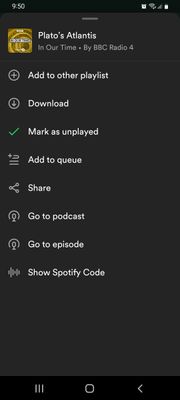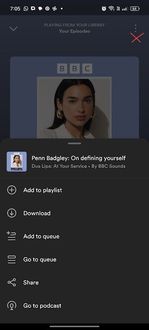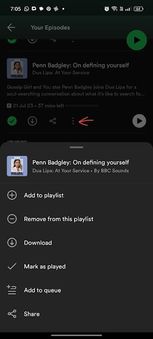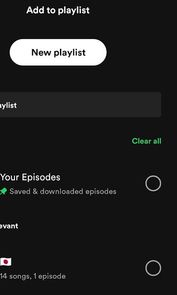- Home
- Help
- Your Library
- Issues removing episodes of "Your Episodes" playli...
Help Wizard
Step 1
Type in your question below and we'll check to see what answers we can find...
Loading article...
Submitting...
If you couldn't find any answers in the previous step then we need to post your question in the community and wait for someone to respond. You'll be notified when that happens.
Simply add some detail to your question and refine the title if needed, choose the relevant category, then post.
Just quickly...
Before we can post your question we need you to quickly make an account (or sign in if you already have one).
Don't worry - it's quick and painless! Just click below, and once you're logged in we'll bring you right back here and post your question. We'll remember what you've already typed in so you won't have to do it again.
Issues removing episodes of "Your Episodes" playlist
Issues removing episodes of "Your Episodes" playlist
- Mark as New
- Bookmark
- Subscribe
- Mute
- Subscribe to RSS Feed
- Permalink
- Report Inappropriate Content
Hi folks,
We've been getting reports that users been having issues with removing episodes of "Your Episodes" playlist.
If you experience this, could you provide us with the following info:
- device + OS version
- exact Spotify version
Once we have that, we will pass it on to the relevant team, who will look further into it.
Thanks!
- Labels:
-
Your Library
- Subscribe to RSS Feed
- Mark Topic as New
- Mark Topic as Read
- Float this Topic for Current User
- Bookmark
- Subscribe
- Printer Friendly Page
Hey folks,
Thanks for your patience while we looked into this.
We can now confirm that this is an expected behavior.
To continue removing the episode, you can tap on the green check while you're in the "Add to Playlist" popup.
When you use the desktop app, the episode should be removed right away after clicking on the green check.
Hope this clears things up. If you need anything else, the Community is here for you.
- Mark as New
- Bookmark
- Subscribe
- Mute
- Subscribe to RSS Feed
- Permalink
- Report Inappropriate Content
Plan
Premium
Country
France
Device
Huawei P30 Pro
Operating System
Android 10
My Question or Issue
I want to remove some episodes from "your episodes" playlist and that's a very weird user experience.
When I remove a podcast episode from the "your episodes" playlist I am redirected to the "Add to playlist" view. That's very confusing and an ugly navigation bug.
Try it:
- tap "your library"
- tap the "your episodes" playlist
- find the episode to remove
- tap the green checkmark (see screenshot) to remove the episode
- look at the top of the screen and from there you can do weird stuff, like adding the episode to another playlist, etc...
Removing multiple episodes from the "your episodes" playlist should be as simple as tap, tap, tap on the green checkmarks and the app should stay in the "your episodes" list view and update it.

- Mark as New
- Bookmark
- Subscribe
- Mute
- Subscribe to RSS Feed
- Permalink
- Report Inappropriate Content
Hey @dan_72,
Thanks for the post.
We tried reproducing this on Android, but the app stayed in Your Episodes.
Can you record a video and share it here, so we can have a look at what's happening at your end?
Cheers.
- Mark as New
- Bookmark
- Subscribe
- Mute
- Subscribe to RSS Feed
- Permalink
- Report Inappropriate Content
Hey Alex,
Thanks for your interest in my problem, here is a video recording where I:
- tap my library
- scroll to Your Episodes and tap
- scroll to a podcast episode and tap the green checkmark
- the view is now for "adding to a playlist"
- I select the 2021 playlist
- a pop up say "Added to 2021"
- I'm back in the "your episodes" view, so I go back to the library
- tap the 2021 playlist
- and there it is ,the podcast episode I wanted to remove from the "your episodes" playlist is there.
I've done a clean reinstall of spotify before trying all this. May be that's an i8n issue only on the french version of the app ?
Thanks,
Daniel
- Mark as New
- Bookmark
- Subscribe
- Mute
- Subscribe to RSS Feed
- Permalink
- Report Inappropriate Content
Hi All,
I have this problem with :
spotify : 8.6.64.1081
phone : huawei p30 pro
os : Emui 11.0.0.159 android 10
HTH,
Daniel
- Mark as New
- Bookmark
- Subscribe
- Mute
- Subscribe to RSS Feed
- Permalink
- Report Inappropriate Content
Thanks for reporting this issue to us!
At the moment, this is being investigated. We'll let you know when this is resolved here in this thread.
If you'd like to receive a notification, make sure to click +VOTE and Subscribe to the thread.
Cheers!
- Mark as New
- Bookmark
- Subscribe
- Mute
- Subscribe to RSS Feed
- Permalink
- Report Inappropriate Content
Hey folks,
Thanks for your patience while we looked into this.
We can now confirm that this is an expected behavior.
To continue removing the episode, you can tap on the green check while you're in the "Add to Playlist" popup.
When you use the desktop app, the episode should be removed right away after clicking on the green check.
Hope this clears things up. If you need anything else, the Community is here for you.
- Mark as New
- Bookmark
- Subscribe
- Mute
- Subscribe to RSS Feed
- Permalink
- Report Inappropriate Content
Hey Ver,
Thank you very much for your reply.
I'm very surprised that it is an expected behaviour may be there is something I don't understand.
What should a user expect when tapping on the checkmark that is under the episode title in the "your episodes" playlist ? (see screenshot)
Thanks,
Daniel

- Mark as New
- Bookmark
- Subscribe
- Mute
- Subscribe to RSS Feed
- Permalink
- Report Inappropriate Content
Hey @dan_72,
Thanks for getting back to us 🙂
When you click on the green checkmark, you will see the "Add to Playlist" popup. Then you can click again on the green checkmark next to Your Episodes. That way you can remove an episode from the playlist.
Hope this clears things up. The Community is here for you if you have questions or need help.
- Mark as New
- Bookmark
- Subscribe
- Mute
- Subscribe to RSS Feed
- Permalink
- Report Inappropriate Content
Hey Ver,
Thanks for your answer 🙂
There is still a glitch (bug?) When I do what you told me, the episode is not removed from the view, I have to quit and come back to refresh the playlist view.
Many Thanks,
Daniel
- Mark as New
- Bookmark
- Subscribe
- Mute
- Subscribe to RSS Feed
- Permalink
- Report Inappropriate Content
Hi @dan_72,
Thank you for keeping us in the loop.
When removing an episode with the check-mark icon, it's necessary to exit the playlist and enter again so the changes are reflected.
However, if you tap on the 3 dots next to the "share" icon, you can select the option to remove from Your Episodes, the episode should disappear right away.
Let us know how this goes.
- Mark as New
- Bookmark
- Subscribe
- Mute
- Subscribe to RSS Feed
- Permalink
- Report Inappropriate Content
Thanks for your fast reply. Yes, that works, I will do this even though
that's still painful when I need to remove a bunch of podcasts that I don't
want to listen anymore.
Anyway thank you very much to all you guys for making this community so
cool.
Daniel
- Mark as New
- Bookmark
- Subscribe
- Mute
- Subscribe to RSS Feed
- Permalink
- Report Inappropriate Content
Hi @dan_72,
Thank you for your reply!
We're glad to know it worked for you. We also appreciate your feedback, as we always strive to improve Spotify and its Community every time.
We'll be around if you need anything else.
- Mark as New
- Bookmark
- Subscribe
- Mute
- Subscribe to RSS Feed
- Permalink
- Report Inappropriate Content
How do I remove all recommended for you episodes I also get weird things up likes**bleep** that annoys me too much im getting mad
- Mark as New
- Bookmark
- Subscribe
- Mute
- Subscribe to RSS Feed
- Permalink
- Report Inappropriate Content
Samsung A9 5G
Android 12
Spotify 8.9.4.304
- Mark as New
- Bookmark
- Subscribe
- Mute
- Subscribe to RSS Feed
- Permalink
- Report Inappropriate Content
Version details above. The "remove episode" option is no longer showing when i click the 3 dots.
When i click the green tick instead the new menu offers me to add the episode to more playlista instead of removing it.
- Mark as New
- Bookmark
- Subscribe
- Mute
- Subscribe to RSS Feed
- Permalink
- Report Inappropriate Content
Hey @NWsptfyyy,
Thanks for reaching out and providing those details.
Can you please also send us a screenshot of how the menu looks on your end? We've tested this with the same app version and the remove option is still present.
Cheers,
- Mark as New
- Bookmark
- Subscribe
- Mute
- Subscribe to RSS Feed
- Permalink
- Report Inappropriate Content
Thanks for getting back so quickly. I have attached a screenshot of an episode in Your Episodes that i want to remove, but the option is no longer there... My Your Epiosdes list is now quite long because i cannot remove the episodes anymore.
- Mark as New
- Bookmark
- Subscribe
- Mute
- Subscribe to RSS Feed
- Permalink
- Report Inappropriate Content
Hi @NWsptfyyy,
Thanks for your prompt reply and the screenshot.
The option to remove the episode doesn't come up when clicking on the 3 dot menu from the Now Playing View. However, it does when clicking on the 3 dot menu from the list of episodes. Give it a go to check if you see the option to remove the episodes from there. Here are some reference pics.
Don't go to the context menu from here:
Go to the context menu from here:
Additionally, when pressing the green check, the app will give you the option to Add to playlist. However, you can also simply uncheck the episode from the playlist that's already in and click Done. That way it won't have the green check anymore and it will be removed from Your Episodes:
Let us know how that goes.
Suggested posts
Let's introduce ourselves!
Hey there you, Yeah, you! 😁 Welcome - we're glad you joined the Spotify Community! While you here, let's have a fun game and get…