- Home
- Help
- Your Library
- Liked Songs Missing since new Catlina update
Help Wizard
Step 1
Type in your question below and we'll check to see what answers we can find...
Loading article...
Submitting...
If you couldn't find any answers in the previous step then we need to post your question in the community and wait for someone to respond. You'll be notified when that happens.
Simply add some detail to your question and refine the title if needed, choose the relevant category, then post.
Just quickly...
Before we can post your question we need you to quickly make an account (or sign in if you already have one).
Don't worry - it's quick and painless! Just click below, and once you're logged in we'll bring you right back here and post your question. We'll remember what you've already typed in so you won't have to do it again.
Liked Songs Missing since new Catlina update
Solved!- Mark as New
- Bookmark
- Subscribe
- Mute
- Subscribe to RSS Feed
- Permalink
- Report Inappropriate Content
Plan
Premium
Country USA
Device
(iPhone 8, Macbook Pro late 2016)
Operating System
(iOS 10, c.)
My Question or Issue
Hello My liked songs are not syncing/missing. I have uninstalled the app on my Mac book pro and iphone. I have tried going offline on both devices for over an hour to try and force it to sync and turning it back on nothing. my computer phone are all up to date
The missing songs all 400 of them show up on my iphone and the web player only 6 songs show up on the desktop player. Any clue how to fix this? I have tried everything and its driving me nuts as I sort my liked songs into playlist and its easier to do it in the desktop app. 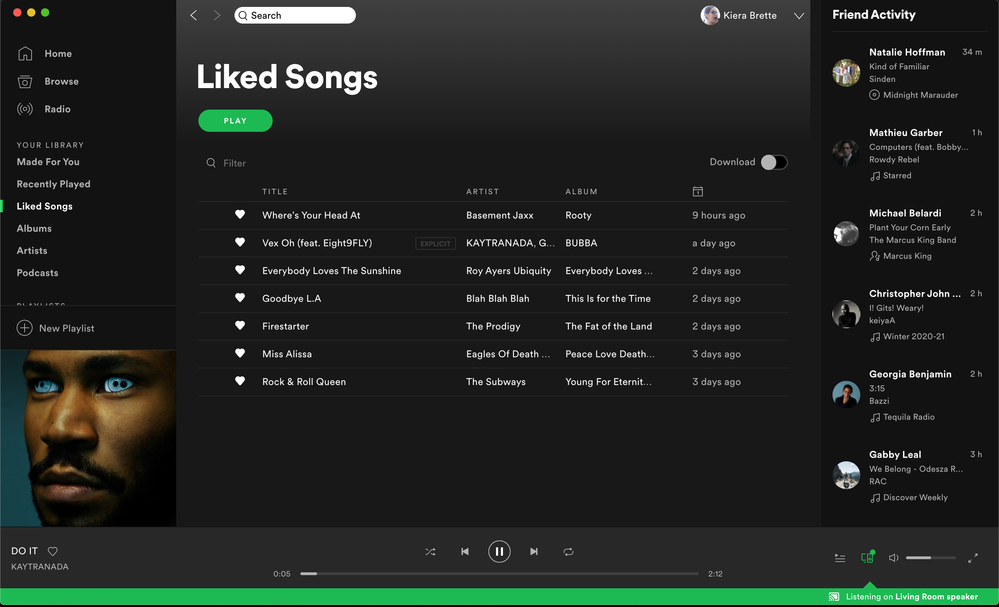
Solved! Go to Solution.
- Subscribe to RSS Feed
- Mark Topic as New
- Mark Topic as Read
- Float this Topic for Current User
- Bookmark
- Subscribe
- Printer Friendly Page
Accepted Solutions
- Mark as New
- Bookmark
- Subscribe
- Mute
- Subscribe to RSS Feed
- Permalink
- Report Inappropriate Content
Hey @kcorrigan,
Thanks for reaching out about this in the Community!
Can you try clearing any entries that contain Spotify from the Host files on your system. Follow the steps from this Guide.
After that run a clean reinstall of the app by following the steps from this guide exactly. It's a bit different than a normal reinstallation.
Let us know if the issue persists after that.
Cheers.
- Mark as New
- Bookmark
- Subscribe
- Mute
- Subscribe to RSS Feed
- Permalink
- Report Inappropriate Content
Hey @kcorrigan,
Thanks for reaching out about this in the Community!
Can you try clearing any entries that contain Spotify from the Host files on your system. Follow the steps from this Guide.
After that run a clean reinstall of the app by following the steps from this guide exactly. It's a bit different than a normal reinstallation.
Let us know if the issue persists after that.
Cheers.
- Mark as New
- Bookmark
- Subscribe
- Mute
- Subscribe to RSS Feed
- Permalink
- Report Inappropriate Content
Thank you this worked!!
- Mark as New
- Bookmark
- Subscribe
- Mute
- Subscribe to RSS Feed
- Permalink
- Report Inappropriate Content
Hey @kcorrigan,
Thanks for keeping in touch.
We're glad to know that it was sorted out and you can continue enjoying your favorite tunes on your desktop 🙂
If you have any questions or need a hand with anything else, we're always a post away.
Have a good one!
Suggested posts
Let's introduce ourselves!
Hey there you, Yeah, you! 😁 Welcome - we're glad you joined the Spotify Community! While you here, let's have a fun game and get…