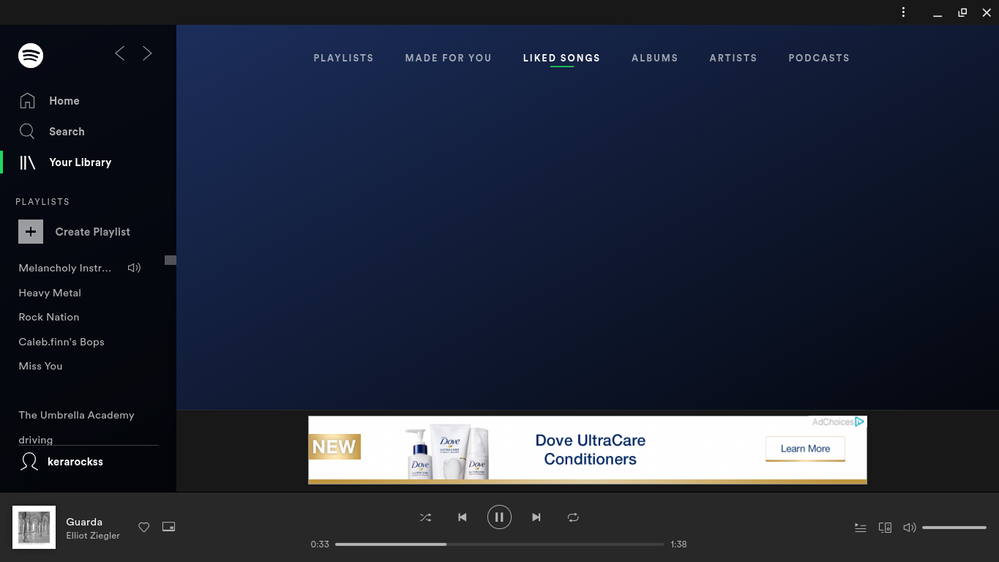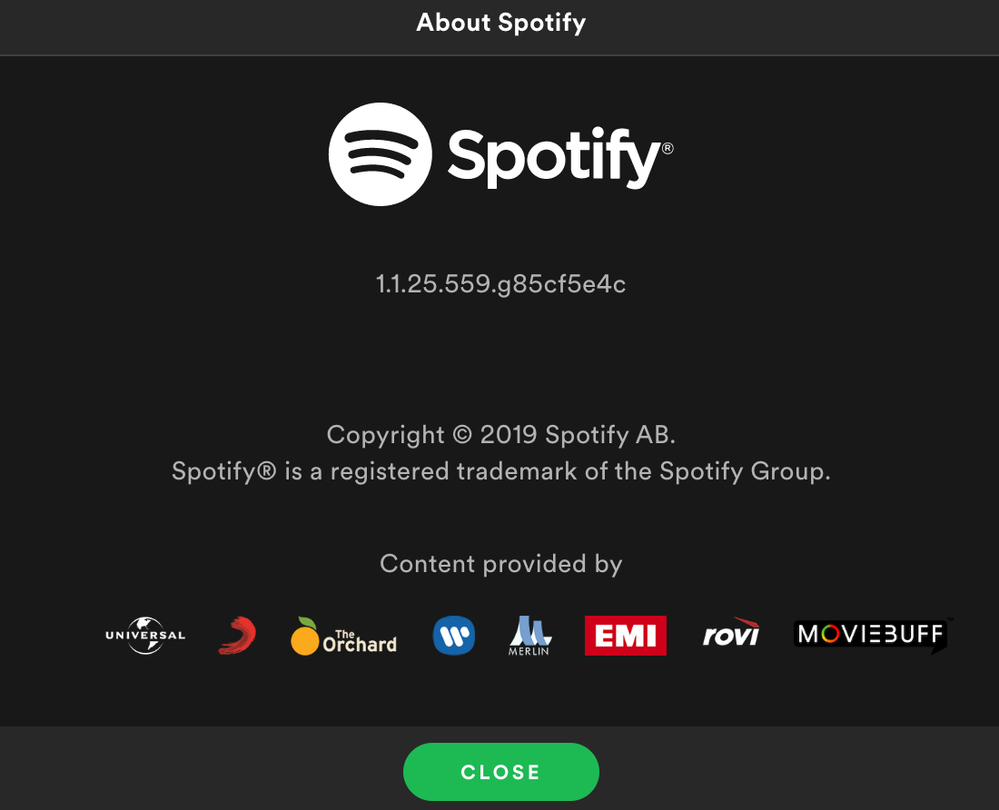- Home
- Help
- Your Library
- Liked songs coming up COMPLETELY blank
Help Wizard
Step 1
Type in your question below and we'll check to see what answers we can find...
Loading article...
Submitting...
If you couldn't find any answers in the previous step then we need to post your question in the community and wait for someone to respond. You'll be notified when that happens.
Simply add some detail to your question and refine the title if needed, choose the relevant category, then post.
Just quickly...
Before we can post your question we need you to quickly make an account (or sign in if you already have one).
Don't worry - it's quick and painless! Just click below, and once you're logged in we'll bring you right back here and post your question. We'll remember what you've already typed in so you won't have to do it again.
Liked songs coming up COMPLETELY blank
Solved!- Mark as New
- Bookmark
- Subscribe
- Mute
- Subscribe to RSS Feed
- Permalink
- Report Inappropriate Content
Plan
Free
Country
USA
Device
Chromebook
Operating System
Chrome OS
My Question or Issue
I have this issue on both the web player and the computer download. When I go to my liked songs, I sometimes get an error message where the songs wont load, or as of this past week I have been getting completely blank songs. I have uninstalled and reinstalled the app, logged in and out, restarted my computer, I don't need to reset anything to default software because everything is default. This happens often but it won't go away. I have tried everything! Please help! This doesn't happen on my phone but often on my chromebook!
Solved! Go to Solution.
- Labels:
-
music
- Subscribe to RSS Feed
- Mark Topic as New
- Mark Topic as Read
- Float this Topic for Current User
- Bookmark
- Subscribe
- Printer Friendly Page
Accepted Solutions
- Mark as New
- Bookmark
- Subscribe
- Mute
- Subscribe to RSS Feed
- Permalink
- Report Inappropriate Content
I was able to correct the issue!!! In the bottom of the advanced settings I flipped this setting on:
Then I quit the app and re-opened it and the songs are there! I was then able to flip the setting off and restart the app and the songs are still there. Hope this helps.
- Mark as New
- Bookmark
- Subscribe
- Mute
- Subscribe to RSS Feed
- Permalink
- Report Inappropriate Content
Hello @kerarockss,
Thanks for getting in touch!
Could it be that you have a second account you are logging into by accident? Take a look at this article which helps you find any additional account you might have.
Hope it helps. Let us know how it goes!
- Mark as New
- Bookmark
- Subscribe
- Mute
- Subscribe to RSS Feed
- Permalink
- Report Inappropriate Content
But what’s weird is that I have it in android and on my chrome book and on my phone I have everything there. My chrome book I don’t. I even undownloaded and redownloaded it as well as logged out and in and I think everything is at its default.
- Mark as New
- Bookmark
- Subscribe
- Mute
- Subscribe to RSS Feed
- Permalink
- Report Inappropriate Content
Hello @kerarockss,
Does this happen to your Liked Songs only? Or are the Albums and Artist section empty as well?
Have you tried clearing cache and cookies as well?
Looking forward to your reply.
- Mark as New
- Bookmark
- Subscribe
- Mute
- Subscribe to RSS Feed
- Permalink
- Report Inappropriate Content
Plan
Premium
Country
Switzerland / Germany
Device
Matebook X Pro
Operating System
Windows 10
I have the same issue but only on the WEB PLAYER (but I assume the Chrome OS desktop client is the same as the web player). I can see my playlists, I can play songs etc. but the "Liked songs" tab is suddenly always empty. I think albums and artists were also empty!
For me everything was fine until I reloaded using "Ctrl+R". I deleted the application cache using the developer tools (F12->"Application"->"Clear storage"->Check all->"Clear site data"). I also removed Spotify from the Chrome apps, used the incognito mode plus another browser (Edge) and restarted the PC - all without success.
The Windows desktop client still works but I wanted to switch to the web app cause the scrolling is laggy on the desktop client (with and without hardware acceleration). I should probably create an extra issue for this, cause it seems like the old desktop UI is much less performant (at least on high DPI screens) than the modern web player UI.
I just changed the IP using a VPN (cause I currently have a static IP). Now I can see the tracks again. Seems like the server refused to serve the liked playlist to my own IP. Oddly enough it now works even when I switch back to my normal IP. My normal IP is Swiss and my VPN has a German one.
- Mark as New
- Bookmark
- Subscribe
- Mute
- Subscribe to RSS Feed
- Permalink
- Report Inappropriate Content
Has there been any investigation or update for this issue? I'm experiencing the same thing. Mobile works as expected but the web app doesn't display my liked songs. Everything else appears to work fine except for liked songs.
I've cleared cache, logged out and back in, uninstalled and reinstalled the app, restarted my computer all with no luck. I don't have a second account that I could be logged into.
- Mark as New
- Bookmark
- Subscribe
- Mute
- Subscribe to RSS Feed
- Permalink
- Report Inappropriate Content
Hey there @palu0032,
Thanks for posting about this here in the Community!
Since you mention that the mobile app works with no issues, it sounds like this might be device-related.
If you're using any ad-blockers or host-modifying extensions on your Chromebook browser, could you try disabling them for a bit and restarting your browser to see if that helps?
It'd be a good idea to try using Spotify Connect when listening from the mobile app to play from the Web Player to see if that shakes things up.
Keep us posted 🙂
- Mark as New
- Bookmark
- Subscribe
- Mute
- Subscribe to RSS Feed
- Permalink
- Report Inappropriate Content
Hey there @Dudelmoser,
Glad to hear this was resolved and thanks for sharing this here in the Community!
If you come across similar issues in the future, you can also try using a different internet connection or performing a DNS flush to see if that does the trick. Here's how you can do a DNS flush:
- Make sure that the Spotify app is closed
- Type chrome://net-internals/#dns on your Chrome browser
- Click on DNS (if not already marked)
- Find and press the button that says "Clear host cache"
- Click on Sockets and press "Flush socket pools"
- Start the Spotify app or log in to the Web Player
Hope this is useful but don't hesitate to give us a shout if there's anything else we can help with!
Have a lovely day 🙂
- Mark as New
- Bookmark
- Subscribe
- Mute
- Subscribe to RSS Feed
- Permalink
- Report Inappropriate Content
Hi Katerina,
Thanks for replying! Sorry if I didn't clarify I am using the desktop app on a macbook. I cleared the cache files on my local machine and uninstalled and reinstalled the app with no luck. My songs do show up on the web app (I can use that for the time being), but is there any other option for the desktop app?
Also how do I use the Spotify Connect to shake things up?
Thanks,
- Mark as New
- Bookmark
- Subscribe
- Mute
- Subscribe to RSS Feed
- Permalink
- Report Inappropriate Content
Hey again @palu0032,
Thanks for clarifying that!
Since this is happening on the desktop app, you can also checking your host files with the steps listed in this Spotify Answer.
As for Connect, you can use the Web Player while the desktop app is also open. Start playing a song from your Liked Songs on the Web Player and from the Connect picker, select the desktop device.
Further, it's also a good idea making sure that the Spotify app is set as an exception for any firewall or antivirus programs.
If these don't do the trick, it'd be helpful if you could let us know the exact version of the Spotify app so we can take a closer look.
Let us know how it goes! We'll be right here if you need more help.
Have a lovely day 🙂
- Mark as New
- Bookmark
- Subscribe
- Mute
- Subscribe to RSS Feed
- Permalink
- Report Inappropriate Content
- Mark as New
- Bookmark
- Subscribe
- Mute
- Subscribe to RSS Feed
- Permalink
- Report Inappropriate Content
- Mark as New
- Bookmark
- Subscribe
- Mute
- Subscribe to RSS Feed
- Permalink
- Report Inappropriate Content
Hi Katerina,
None of the suggested solutions worked, still not seeing the liked songs on my desktop app. I tried the solution from your linked answer, uninstalled and reinstalled the app. I also tried playing from liked songs on web and using the connect picker to choose the desktop and it still didn't work. Attached is a screenshot of my app version. Thanks
- Mark as New
- Bookmark
- Subscribe
- Mute
- Subscribe to RSS Feed
- Permalink
- Report Inappropriate Content
I was able to correct the issue!!! In the bottom of the advanced settings I flipped this setting on:
Then I quit the app and re-opened it and the songs are there! I was then able to flip the setting off and restart the app and the songs are still there. Hope this helps.
- Mark as New
- Bookmark
- Subscribe
- Mute
- Subscribe to RSS Feed
- Permalink
- Report Inappropriate Content
Hey there @palu0032,
Thanks for keeping us in the loop and glad to hear that toggling off/on that setting did the trick for you.
We hope you don't mind us marking your post as a solution so users with a similar issue can find it more easily.
@kerarockss - thanks for getting back in touch with these updates!
Just to confirm, have you tried the steps listed here or the steps in the post marked as solution from @palu0032 to see if they help?
It'd be also a good idea connecting both your devices to a different internet connection to see if that helps.
We'll be keeping an eye out for your reply.
Have a lovely day 🙂
- Mark as New
- Bookmark
- Subscribe
- Mute
- Subscribe to RSS Feed
- Permalink
- Report Inappropriate Content
Tried all of that. Hasn’t helped! Please stop accepting things as solutions to MY question because if it hasn’t helped me then it’s not a solution please and thank you. Things that do not work for me keep getting accepted without my input
- Mark as New
- Bookmark
- Subscribe
- Mute
- Subscribe to RSS Feed
- Permalink
- Report Inappropriate Content
Hey again @kerarockss,
Thanks for getting back in touch with this!
You mentioned in your original message that this is happening only on your Chromebook device.
In that case, it'd be really helpful if you could let us know some additional details on this, for example:
- The version of the web browser this is happening on
- The model and make of your Chromebook
- Does this happen when connected to a different WiFi network?
- Does this persist when using a different browser?
- If possible, does this persist when logging in with a different account?
On another note, bear in mind that posts marked as solutions are often useful for other users searching for help on a similar issue since they're more visible. This way, they can also contribute sharing other steps or info that could be helpful for everyone.
Keep us posted 🙂
- Mark as New
- Bookmark
- Subscribe
- Mute
- Subscribe to RSS Feed
- Permalink
- Report Inappropriate Content
Oh my gosh, I apologize. I didn't realize how rude my earlier message sounded! Thanks for the reply and im sorry.
1) I also have not been able to figure out what version of the web player this is, could you direct me to that? 🙂
2) It's the "Acer C731 series" "Model NO: N16Q13" Version 79.0.3945.119 (Official Build) (64-bit)
3) It happens all the time, sometimes it starts at home or at school or at a friends house, and it will continue for days no matter where I am. So I guess wifi doesn't necessarily change it I don't think.
4) I use chrome and I can't get any other browsers, I normally use the desktop version rather then the web player, but if it happens on one it is also happening on the other, meaning when one fails I can't go to the other as a solution.
5) I don't have any other accounts :(.
- Mark as New
- Bookmark
- Subscribe
- Mute
- Subscribe to RSS Feed
- Permalink
- Report Inappropriate Content
Logging out of the Spotify desktop app and then logging back in resolved the issue for me!
- Mark as New
- Bookmark
- Subscribe
- Mute
- Subscribe to RSS Feed
- Permalink
- Report Inappropriate Content
Premium account, Windows 10 desktop app.
I reinstalled, logged out and logged back in, checked the hosts file and nothing. Mobile iOS app works just fine.
I have to start listening on the iPhone and then change to the computer for it to work, but Liked songs playlist will be still empty.
Any help? This is ridiculous!
Suggested posts
Let's introduce ourselves!
Hey there you, Yeah, you! 😁 Welcome - we're glad you joined the Spotify Community! While you here, let's have a fun game and get…