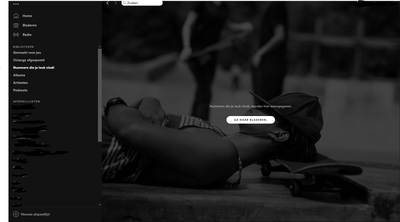- Home
- Help
- Your Library
- Liked songs in library just dissapear
Help Wizard
Step 1
Type in your question below and we'll check to see what answers we can find...
Loading article...
Submitting...
If you couldn't find any answers in the previous step then we need to post your question in the community and wait for someone to respond. You'll be notified when that happens.
Simply add some detail to your question and refine the title if needed, choose the relevant category, then post.
Just quickly...
Before we can post your question we need you to quickly make an account (or sign in if you already have one).
Don't worry - it's quick and painless! Just click below, and once you're logged in we'll bring you right back here and post your question. We'll remember what you've already typed in so you won't have to do it again.
Liked songs in library just dissapear
Liked songs in library just dissapear
- Mark as New
- Bookmark
- Subscribe
- Mute
- Subscribe to RSS Feed
- Permalink
- Report Inappropriate Content
Plan
Premium
Country
United Stated
Device
iPhone X
Operating System
Whatever the latest iOS is
My Question or Issue
For the last week or so, every few mornings that I first open up the Spotify app & go straight to "Your Library" and go to "Artists" (cause that's how I listen to my music most often), all my saved songs from those artist are gone. When I click on the artist, it just goes straight to their page instead of the songs that I have saved from them.
This is an extremely annoying issue cause the only way to fix it is to delete the app and redownload it, which takes time cause then I have to redownload all the saved songs I had previously downloaded to my phone. I have tried restarting my phone when this happens and it never works.
Thanks!
- Subscribe to RSS Feed
- Mark Topic as New
- Mark Topic as Read
- Float this Topic for Current User
- Bookmark
- Subscribe
- Printer Friendly Page
- Mark as New
- Bookmark
- Subscribe
- Mute
- Subscribe to RSS Feed
- Permalink
- Report Inappropriate Content
Hey there @haydenmoses!
Thanks for reaching out to us and welcome to the Community.
Could you follow the steps here to clear you cache to make sure that it's not causing any trouble? This will not delete your downloaded songs.
Just to check, when you reinstall the app do you follow the steps here? It's a more thorough reinstall that ensures that any outdated files are removed.
In case the issue persists, if a family member or a friend has a Spotify account, it could also be a good idea to ask them to log in on your device to see if the app behaves the same way.
We'll be on the lookout for your reply. Feel free to get back to us if you have any further questions 🙂
- Mark as New
- Bookmark
- Subscribe
- Mute
- Subscribe to RSS Feed
- Permalink
- Report Inappropriate Content
Just now seeing this, sorry for the delay! I just followed these steps and redownloaded Spotify. I'll be sure to reach out if the problem persists.
Thanks for the help!
- Mark as New
- Bookmark
- Subscribe
- Mute
- Subscribe to RSS Feed
- Permalink
- Report Inappropriate Content
Hey there... So I followed all the steps and the issue is still on going. Just now, as I was listening to music, the app stopped playing music altogether and when I opened the app up all my saved songs were gone again. And, once again, now when I click on the artists I'm following it goes to their page instead of opening up all the songs I've saved by them.
I'll keep having to delete and redownload Spotify every time this happens, and then redownload all the songs I want to save. Hopefully this can be fixed soon!
Thanks for your help!
- Mark as New
- Bookmark
- Subscribe
- Mute
- Subscribe to RSS Feed
- Permalink
- Report Inappropriate Content
Hello @haydenmoses,
Thanks for trying those steps and keeping us in the loop.
This is an issue we're currently looking into. So if you're still experiencing this, we'd recommend you head over here to add your + VOTE.
Hope this info is useful. Let us know if there's anything else we can help with 🙂
- Mark as New
- Bookmark
- Subscribe
- Mute
- Subscribe to RSS Feed
- Permalink
- Report Inappropriate Content
I can see my songs on mobile, but not in desktop. I deleted the program and re-install, and the problem persist. So I don't know what more to do 😞
Also, if I want to play the songs on mobile, just I can't and it doesn't sound
- Mark as New
- Bookmark
- Subscribe
- Mute
- Subscribe to RSS Feed
- Permalink
- Report Inappropriate Content
Hey there @carbozzano,
Thanks for reaching out about this.
Could you tell us if you're using a Windows or a Mac desktop device so that we can recommend some other troubleshooting steps you can try?
Also, what do you mean exactly when you say that the songs on mobile can't be played and produce no sound? Are you talking only about the songs in your Liked Songs?
We'll be on the lookout for your reply 🙂
- Mark as New
- Bookmark
- Subscribe
- Mute
- Subscribe to RSS Feed
- Permalink
- Report Inappropriate Content
i'm having the same problem but only on my windows pc.
when I'm in my like library. it only says that I should browse for more songs and i also can't see my liked songs anymore.
also another note the songs still play on mobile for me.
(my Spotify is in dutch so the terminology could be off)
i hope the picture helps.
- Mark as New
- Bookmark
- Subscribe
- Mute
- Subscribe to RSS Feed
- Permalink
- Report Inappropriate Content
Hey there @SIRFIRE1212,
Thanks for reaching out about this and sharing that screenshot.
We're aware of this issue, however it should be fixed for the Desktop app in the most recent update. We recommend you perform a clean reinstall of the app following the steps in this support article.
If that doesn't help try deleting your local cache files for Spotify. You can have a look at the solutions in this thread for a guide on how to do that.
Let us know if that helped. We'll be on the lookout for your reply 🙂
- Mark as New
- Bookmark
- Subscribe
- Mute
- Subscribe to RSS Feed
- Permalink
- Report Inappropriate Content
- Mark as New
- Bookmark
- Subscribe
- Mute
- Subscribe to RSS Feed
- Permalink
- Report Inappropriate Content
Hey there @SIRFIRE1212,
Thanks for the quick reply.
We're glad to hear that the reinstall helped 🙂
Don't hesitate to reach out in the Community in the future if you have more queries.
Have a great day!
Suggested posts
Let's introduce ourselves!
Hey there you, Yeah, you! 😁 Welcome - we're glad you joined the Spotify Community! While you here, let's have a fun game and get…