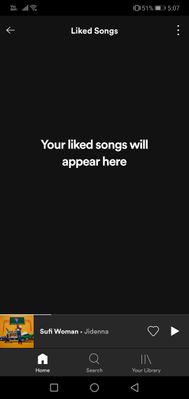- Home
- Help
- Your Library
- Re: My liked songs disappeared plus other issues
Help Wizard
Step 1
Type in your question below and we'll check to see what answers we can find...
Loading article...
Submitting...
If you couldn't find any answers in the previous step then we need to post your question in the community and wait for someone to respond. You'll be notified when that happens.
Simply add some detail to your question and refine the title if needed, choose the relevant category, then post.
Just quickly...
Before we can post your question we need you to quickly make an account (or sign in if you already have one).
Don't worry - it's quick and painless! Just click below, and once you're logged in we'll bring you right back here and post your question. We'll remember what you've already typed in so you won't have to do it again.
My liked songs disappeared plus other issues
Solved!- Mark as New
- Bookmark
- Subscribe
- Mute
- Subscribe to RSS Feed
- Permalink
- Report Inappropriate Content
Plan
Premium for students
Country
Chile
Device
(Huawei p20 lite)
Operating System
(Android version 9, EMUI VERSION 9.1.0)
My Question or Issue
Hello
I want to report an issue that has been going on by over a week now.
My liked songs dissappeared. I truly don't know why this happend. I was listening to music, then I closed the app on my phone, later on I opened the app again and this message on the screen appeared "Your likes songs will appear here". My playlists and the artists that I follow, they are still on the app. I didn't have problem until a few days later. When I look for an artist on the tab ( or in my artist section) it charges but then the app suddenly closes. Also when I try to add a song I push the heart but it doesn't turn on green with some songs. When I go to "your library" section my liked songs "playlist" doesn't appear Back with the dissapeared songs other strange thing is that I log into my account from my Laptop and my liked songs are there, also my playlists, artists etc. I have been doing some research in this page and I tried all. Clear the cache, uninstall and install the app, check out the storage on my phone (Which It has over 1 GB free) and look for an update on the playstore. I even log in a previous account that I used to have, and my liked song are there on the app. So I don't know what's going on with my account.
(My liked songs playlist/section on my laptop)
(My liked songs playlist/section on my phone)
(This is how my app looks like when I search for an artist, and after click on it the screen goes like that and then the app closes by itself)
(I added the song but the heart doesn't turn on green)
I hope anyone can help me. Thanks in advance
Bye
🙂
Solved! Go to Solution.
- Labels:
-
dissapeared
-
Liked Songs Playlist
- Subscribe to RSS Feed
- Mark Topic as New
- Mark Topic as Read
- Float this Topic for Current User
- Bookmark
- Subscribe
- Printer Friendly Page
Accepted Solutions
- Mark as New
- Bookmark
- Subscribe
- Mute
- Subscribe to RSS Feed
- Permalink
- Report Inappropriate Content
Hey there @Javieraaaa!
Welcome to the Community and thanks for bringing this up with us.
Right now we have an Ongoing issue with what you seem to be experiencing with your Liked songs.
You can take a look here to see what steps you can take to try and solve this. Feel free to leave your details and +Vote in the thread as well.
Hopefully we'll have this sorted out soon, keep an eye on the page for any updates.
Let us know if there's anything else we can help out with 🙂
- Mark as New
- Bookmark
- Subscribe
- Mute
- Subscribe to RSS Feed
- Permalink
- Report Inappropriate Content
Hey there @Javieraaaa!
Welcome to the Community and thanks for bringing this up with us.
Right now we have an Ongoing issue with what you seem to be experiencing with your Liked songs.
You can take a look here to see what steps you can take to try and solve this. Feel free to leave your details and +Vote in the thread as well.
Hopefully we'll have this sorted out soon, keep an eye on the page for any updates.
Let us know if there's anything else we can help out with 🙂
- Mark as New
- Bookmark
- Subscribe
- Mute
- Subscribe to RSS Feed
- Permalink
- Report Inappropriate Content
Hi 🙂
Thank you so much for your reply. It helped me to solve my problem. I ended up following the steps on this article (https://community.spotify.com/t5/Spotify-Answers/How-can-I-perform-a-clean-reinstall-of-the-app/ta-p...) (I deleted the folder com.spotify.music. then I installed the app again). Now my app is running pretty good and all the problems dissapeared.
Thank u ^^ 💚
Suggested posts
Let's introduce ourselves!
Hey there you, Yeah, you! 😁 Welcome - we're glad you joined the Spotify Community! While you here, let's have a fun game and get…