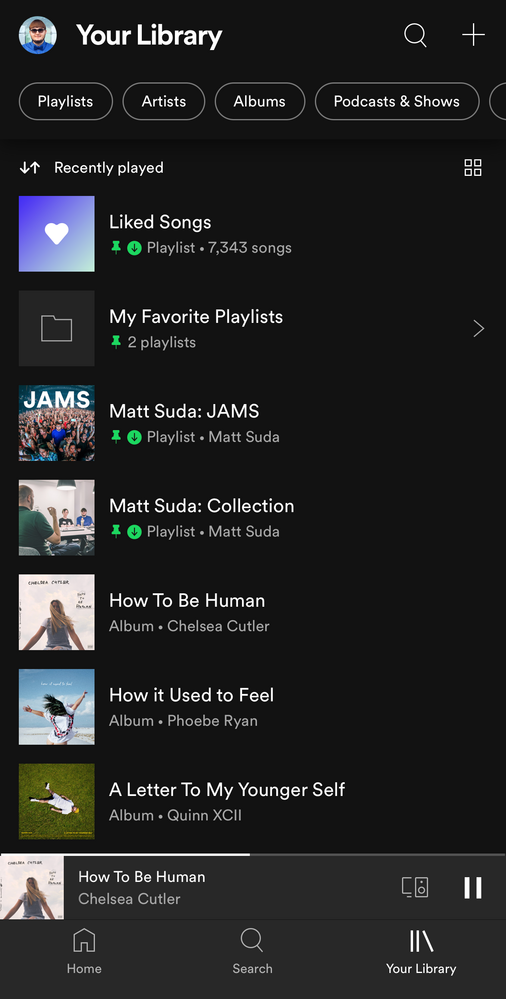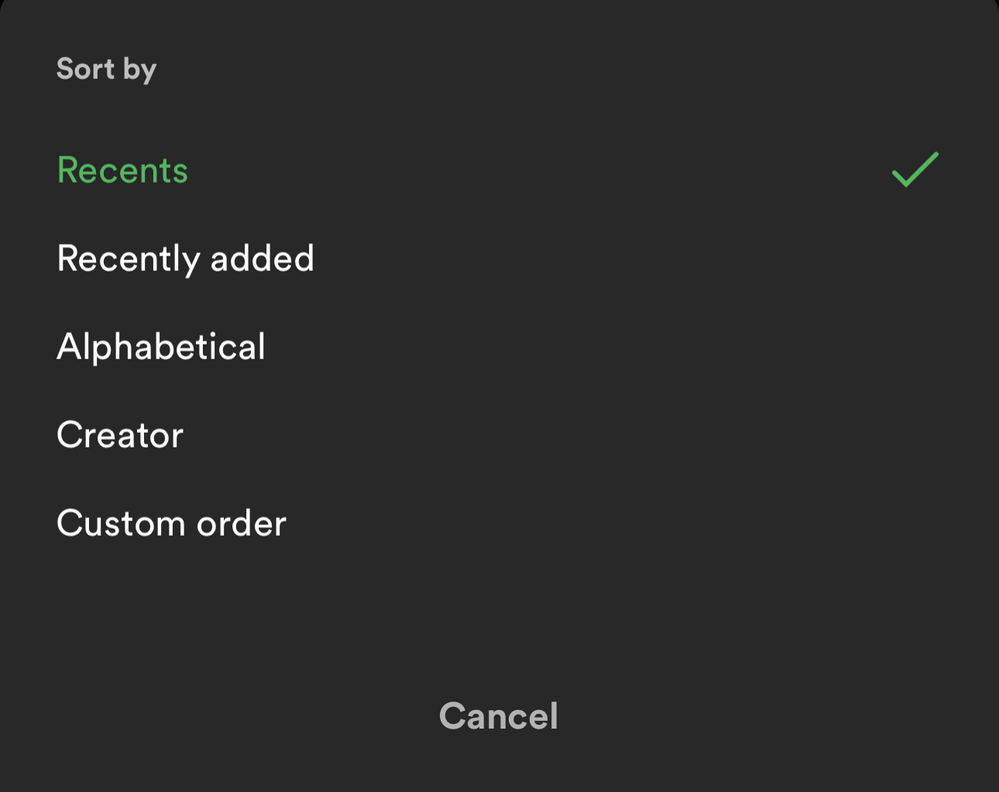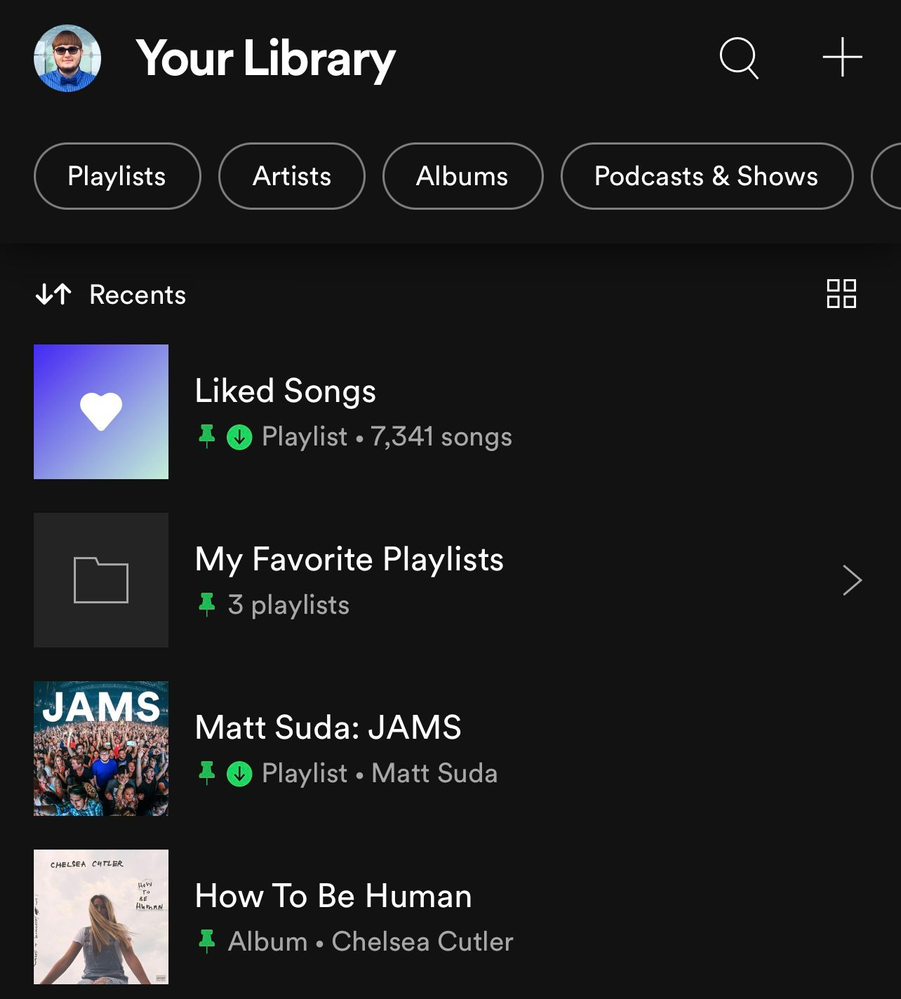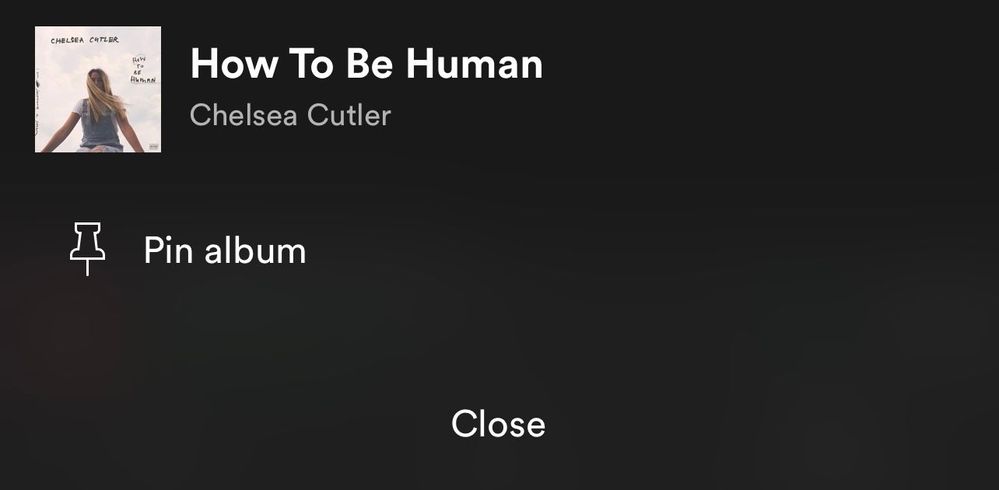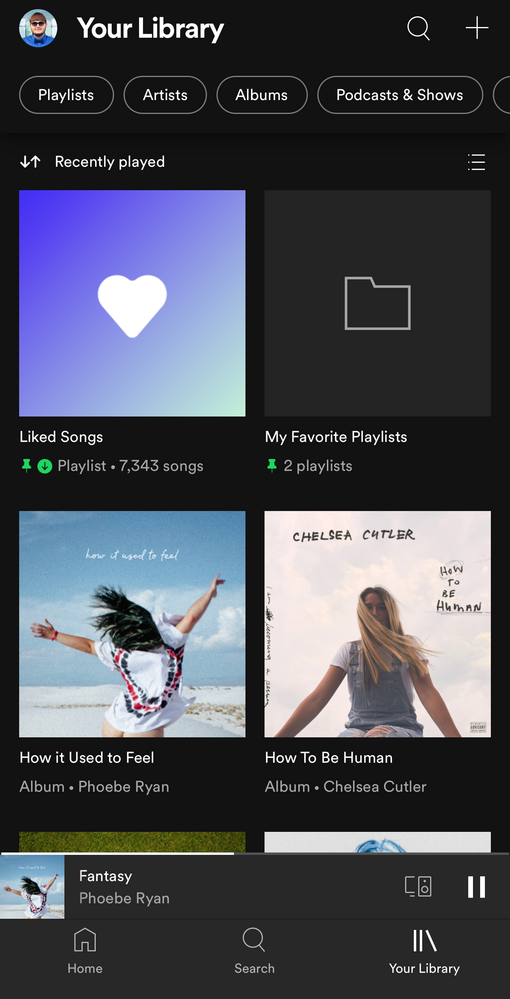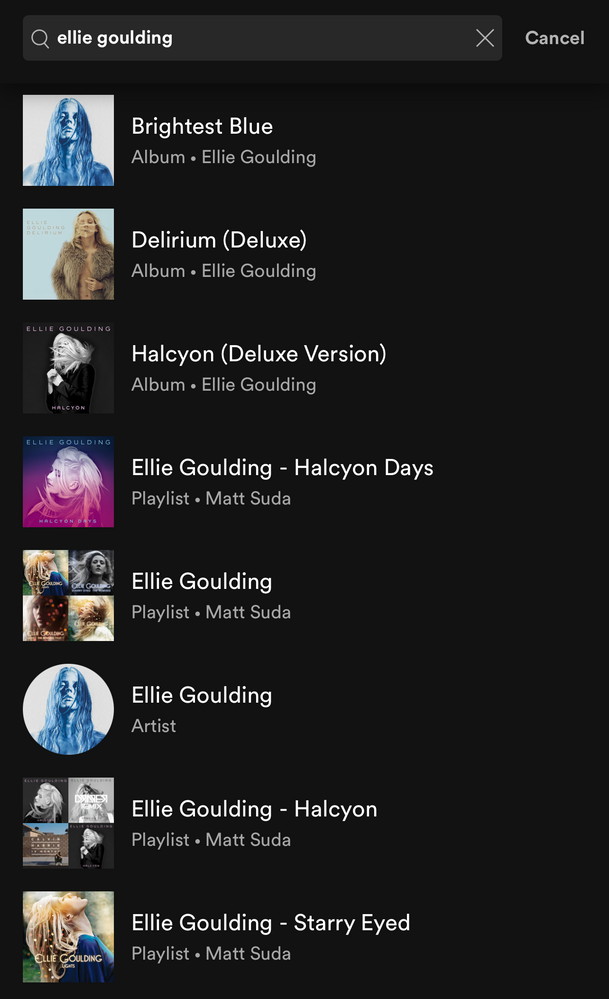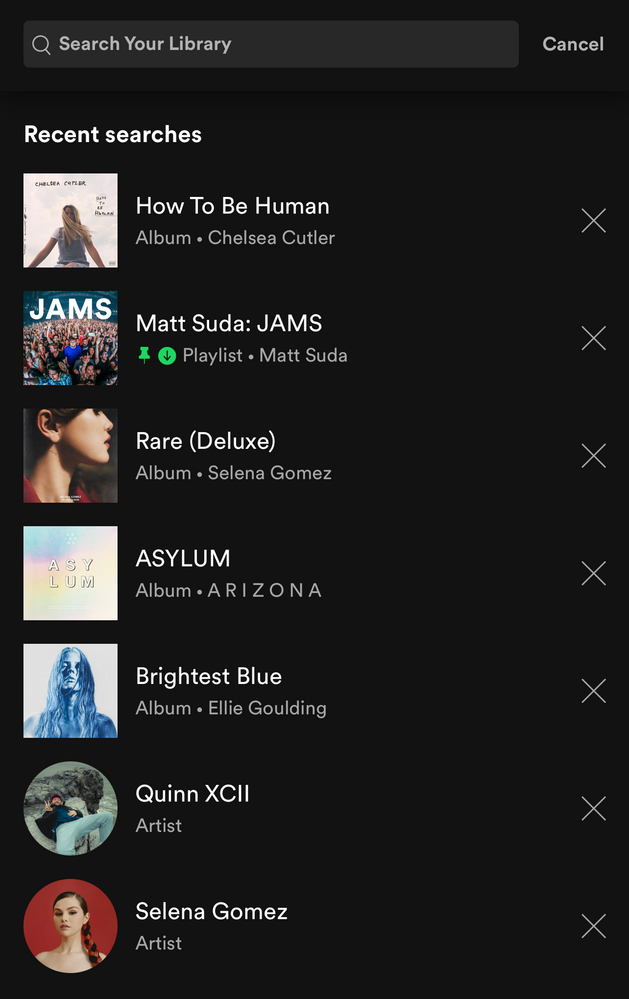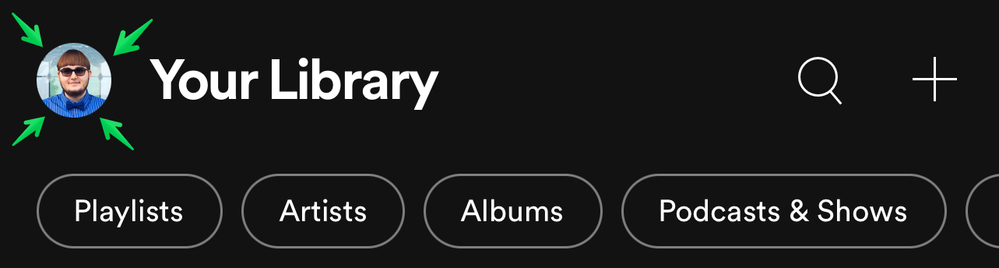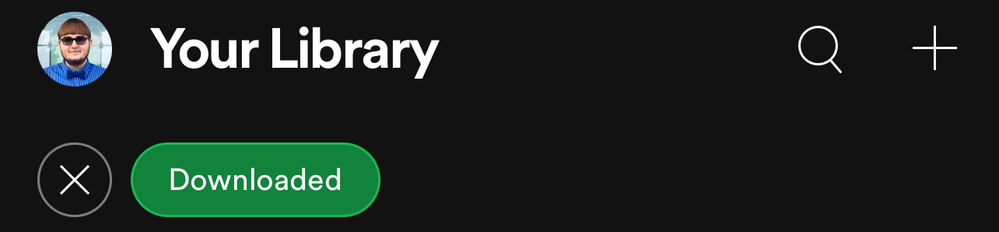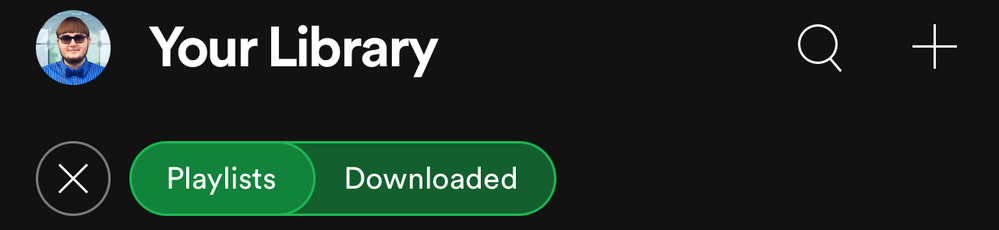- Home
- Help
- Your Library
- Re: New Your Library view (iOS & Android)
Help Wizard
Step 1
Type in your question below and we'll check to see what answers we can find...
Loading article...
Submitting...
If you couldn't find any answers in the previous step then we need to post your question in the community and wait for someone to respond. You'll be notified when that happens.
Simply add some detail to your question and refine the title if needed, choose the relevant category, then post.
Just quickly...
Before we can post your question we need you to quickly make an account (or sign in if you already have one).
Don't worry - it's quick and painless! Just click below, and once you're logged in we'll bring you right back here and post your question. We'll remember what you've already typed in so you won't have to do it again.
FAQs
Please see below the most popular frequently asked questions.
Loading article...
Loading faqs...
Ongoing Issues
Please see below the current ongoing issues which are under investigation.
Loading issue...
Loading ongoing issues...
Help categories
Account & Payment
Using Spotify
Listen Everywhere
New Your Library view (iOS & Android)
New Your Library view (iOS & Android)
- Mark as New
- Bookmark
- Subscribe
- Mute
- Subscribe to RSS Feed
- Permalink
- Report Inappropriate Content
Spotify is introducing a new version of the Your Library view to mobile users of the iOS and Android apps. When you open up the Spotify mobile app you will see this new view. 📱
Check out this Spotify news article for more information:
Listeners Can Explore Their Spotify Collections Faster and Easier With a New ‘Your Library’
This thread is your go-to destination for getting an overview of what's new, asking questions, getting help for issues you might have, as well as to share your feedback on this new version of Your Library. Also, do you have any tips for other users on how you are using the new Your Library? We'd love to hear them.
What's new?
- See your entire collection in one simple list
- Dynamic filters and better sort options for your collection
- Pinned library items to find your favorites, faster
- More control at your fingertips with a new grid view
- Universal search allows you to search through your entire collection and see your recent searches
- Faster settings navigation allows you to tap on your profile picture to get to settings faster
- Get to your downloads, faster
Here is a walkthrough of what's new:
One simple list:
Your Library is now one simple list. At the top, tap on the filters to filter the content you want to see and tap on the sort options to change the sort order of the list. To create a new playlist, tap on the + (plus) symbol at the top right corner.
Dynamic filter options:
At the top, tap on the filters to filter the content you want to see. Tap on the X and then chose another filter to see another type of content. Having no filter selected will show all types of content in the list.
- Playlists
- Artists
- Albums
- Podcasts & Shows
- Downloaded
Sort options:
At the top, tap on the sort options to change the sort order of the list.
- Recents
- Recently added
- Alphabetical
- Creator
And in the "Playlists" filter view, you'll have this option to see your playlists in your own order like in the desktop app and web player:
- Custom order
📌 Pinned library items:
If you tap and hold on the screen on any item in the Your Library list or swipe right on it, an option will show up allowing you to pin it and it will stay at the top of the Your Library list.
You can pin anything in Your Library such as playlists, playlist folders, artists, albums, and podcasts. The limit is 4 pinned items. You can unpin "New Episodes" to free up a pin and still get to that using the "Podcasts & Shows" filter or by searching for it. Same with "Liked Songs", you can unpin it and still get back to it at the top of the "Playlists" filter when it is sorted by "Custom order" or by searching for it. You can also pin the "Your Episodes" list to the main library view in addition to the "New Episodes" list if you also want to be able to access "Your Episodes" from the main library view without having to filter to "Podcasts & Shows" first.
To pin more playlists when you run out of the 4 item pins, you can make a playlist folder in the desktop app or web player and then move multiple playlists inside it and then pin the folder in the mobile app. Then tap on the folder at the top and there you go, easier access to all the playlists in that folder and that can be your 4th pin. However, you can't pin a specific playlist if it is in a folder, so you will need to pin the folder instead. Tip: In the desktop app or web player you can also move playlist folders inside of another playlist folder. That means you can pin a playlist folder that contains a whole bunch of other playlist folders if you want to get super organized.
To easily find the item you want to pin, the best way is to use the universal search. At the top of Your Library, tap on the search icon and search for the item you want to pin. The universal search searches your entire library for playlists, playlist folders, artists, albums, podcasts and also shows you your recent searches.
Grid view:
Are you a visual person? You're in control. With the new grid view you can view Your Library with bigger artwork if that's your jam. This is great for when you're on the go or in the car so you can find what you're looking for faster. To switch to the grid view, tap on the squares icon to the right. Tap on it again to go back to the list view.
Universal search:
The new universal search can be accessed by tapping the search icon at the top right corner. The new search allows you to quickly search through your entire library for playlists, playlist folders, artists, albums, and podcasts without having to go to a specific content section.
Recent searches:
The new universal search also shows you your most recent Your Library searches so you can quickly get back to what you previously searched for.
Faster settings navigation:
Tap on your profile picture in the top left corner to get to settings faster.
Downloads: (Requires Premium)
When you are in offline mode you'll see your downloaded content faster upon app launch in the home tab.
In Your Library, tap on the "Downloaded" filter either in the main list view or after tapping on a filter to view your downloaded content.
How the new version of Your Library (iOS & Android) evolved over time during testing:
When the new version of Your Library on mobile was being tested with users, a few of the main points of feedback were the following:
- Add a custom sort option for the playlists filter like in the old library view
- Add a way to see a feed of new podcast episodes like in the old library view
These two options were added during the testing phase. Other points of feedback were also made by users during the test, but Spotify is always looking to improve the app so hopefully the new library experience will improve over time.
I personally like being able to see my playlists in the same custom sort order I have them arranged in the desktop app, so I was glad to see that issue was addressed. A bonus feature was also added which is the ability to pin a few of your favorite items to the top of Your Library. I really like being able to have my favorites one tap away at the top of my library. A few other new features that I like are being able to quickly search through my entire library, being able to see my library in a new grid view, and being able to get to settings right from the library view.
Feedback:
Now that the new version of Your Library on mobile is rolling out to all users, what do you think? You can leave your feedback as a reply in this thread. If your feedback is suggesting certain changes, it is best to also post each individual idea in the Community Idea Exchange where users can vote and comment on your ideas and it'll be easier to track each idea. You can read more about how your feedback reaches Spotify here.
- Subscribe to RSS Feed
- Mark Topic as New
- Mark Topic as Read
- Float this Topic for Current User
- Bookmark
- Subscribe
- Printer Friendly Page
- Mark as New
- Bookmark
- Subscribe
- Mute
- Subscribe to RSS Feed
- Permalink
- Report Inappropriate Content
- Mark as New
- Bookmark
- Subscribe
- Mute
- Subscribe to RSS Feed
- Permalink
- Report Inappropriate Content
Hi, the new library view is amazing, but I have a question, how I can get that new UI? Because I still have old:(
- Mark as New
- Bookmark
- Subscribe
- Mute
- Subscribe to RSS Feed
- Permalink
- Report Inappropriate Content
Hi @marqne
The new design will be rolling in the coming weeks. You may get it before or not.
All the best!
- Mark as New
- Bookmark
- Subscribe
- Mute
- Subscribe to RSS Feed
- Permalink
- Report Inappropriate Content
Why would you RUIN something that was working so well.
You are requiring me to take 10 extra steps to search for episodes or a Playlist or music when before it took only 3 steps.
The sorting options are useless. Absolutely useless. Why is the "recently added" sort option only recently added podcasts and not recently added episodes? The "new episode" Playlist doesn't actually have the new episodes in it. Now to find out if one was recently added I have to sort first to get to just podcasts and then READ EVERY LAST UPDATED NOTE to see if there is a new episode.
WHERE ARE MY DOWNLOADED EPISODES? Seriously, you add the useless "my episode" function and only bring over the new episodes that you download and don't include previously downloaded episodes so now when I sort for downloaded episodes THOSE ARENT THERE.
You have ruined the app. It is very nearly unusable. The convenience of having music and podcasts in one location is no longer here and there is no reason to continue to pay for premium.
All you had to do was change the search bar to include music and episodes in your library. Why did you have to ruin everything else in the process.
I as well as many others, hate this new layout. This drove me to write a complaint on your website which appears to be deleting comments you don't like and because they are critical and will drive me to cancel spotify. Be prepared for the revolt.
- Mark as New
- Bookmark
- Subscribe
- Mute
- Subscribe to RSS Feed
- Permalink
- Report Inappropriate Content
Hey...i need an help
- Mark as New
- Bookmark
- Subscribe
- Mute
- Subscribe to RSS Feed
- Permalink
- Report Inappropriate Content
Hey, nice work. This should have been released by spotify themself.
"I personally like being able to see my playlists in the same custom sort order I have them arranged in the desktop app, so I was glad to see that issue was addressed."
I have seen this comment multiple times now and am a bit confused, because there was always the ability to show the playlist in the same order as on desktop
Filter->Sorty by->Custom order
- Mark as New
- Bookmark
- Subscribe
- Mute
- Subscribe to RSS Feed
- Permalink
- Report Inappropriate Content
Holy **bleep**, what a mess?! Why is everything mixed into the one place? Who thought this was a good idea? Can I revert to the original??
- Mark as New
- Bookmark
- Subscribe
- Mute
- Subscribe to RSS Feed
- Permalink
- Report Inappropriate Content
- Mark as New
- Bookmark
- Subscribe
- Mute
- Subscribe to RSS Feed
- Permalink
- Report Inappropriate Content
Hello @Jéb
Welcome to the Spotify Community.
How can I help?
- Mark as New
- Bookmark
- Subscribe
- Mute
- Subscribe to RSS Feed
- Permalink
- Report Inappropriate Content
Thanks, I appreciate it! And thanks to Spotify for letting me be the first to announce to users and give users a walkthrough.
In that part I was saying that during the testing phase of this new library there wasn't an option to sort playlists by custom like in the desktop app. It was added back in during an update to the test. In the old library this option already existed. I think some people didn't know that they could do that in the old library view, but you could.
- Mark as New
- Bookmark
- Subscribe
- Mute
- Subscribe to RSS Feed
- Permalink
- Report Inappropriate Content
Also would like the ability to hide podcasts entirely. I like to use a different app for them and don't even want to see them on Spotify.
- Mark as New
- Bookmark
- Subscribe
- Mute
- Subscribe to RSS Feed
- Permalink
- Report Inappropriate Content
In 2019 the user interface went backward in that you no longer can view saved songs by artist & album forcing you to create playlists. In May 2021 the default library list now includes artist list. No way of defaulting the view to "playlists" only, has only 4 pins & no sort order to list playlists first. This application continues to require more button pushes and steps to find the songs you want to play. A 4 pin limit falls totally short or need a feature to be able to create a default library view.
- Mark as New
- Bookmark
- Subscribe
- Mute
- Subscribe to RSS Feed
- Permalink
- Report Inappropriate Content
When I open Spotify, I don't want to think of how to find my music and why my playlists were rearranged all of a sudden. I cannot emphasize enough how annoying this is! I was having a good mood before opening Spotify. No one has to deal with this unnecessary complexity from a music app.
Why do you have to ruin the design that worked so well previously? As a designer, this UX makes little sense to me and deserves a 2 thumbs down.
I hope the mods don't delete my comment just because it's is a criticism.
- Mark as New
- Bookmark
- Subscribe
- Mute
- Subscribe to RSS Feed
- Permalink
- Report Inappropriate Content
Hey @jao0000
Thanks for coming to the Spotify Community to post your feedback for the Your Library team.
Don't worry, Community moderators will only remove posts if they violate the Community Guidelines.
All feedback is welcome as long as the language used is appropriate.
- Mark as New
- Bookmark
- Subscribe
- Mute
- Subscribe to RSS Feed
- Permalink
- Report Inappropriate Content
I totally agree with pam-1! The changes concerning podcasts are annoying and useless.
- Mark as New
- Bookmark
- Subscribe
- Mute
- Subscribe to RSS Feed
- Permalink
- Report Inappropriate Content
- Mark as New
- Bookmark
- Subscribe
- Mute
- Subscribe to RSS Feed
- Permalink
- Report Inappropriate Content
Hi @MattSuda,
I hope you are fine.
I am a Spotify's beta tester but I didn't receive any version with "Your Library" until now. Do you know why a beta tester did not experience the upgrade before it comes to other users? Thank you in advance.
Best.
- Mark as New
- Bookmark
- Subscribe
- Mute
- Subscribe to RSS Feed
- Permalink
- Report Inappropriate Content
Can I please revert to the original??? Conflating playlists, podcasts and artists is beyond stupid. Why is this happening to myself and not other users? I'm I in a beta that I can opt out of?
- Mark as New
- Bookmark
- Subscribe
- Mute
- Subscribe to RSS Feed
- Permalink
- Report Inappropriate Content
Hey @LulaMarques
I am a Spotify's beta tester but I didn't receive any version with "Your Library" until now. Do you know why a beta tester did not experience the upgrade before it comes to other users? Thank you in advance.
Best.
That's a good question! If you are a beta tester of the mobile app on either iOS or Android, you won't necessarily see every new feature being tested before they are released to all users. The main purpose of the beta program for the mobile apps is to have users test the latest version (through multiple builds) a few weeks before the rest of the users get it and report any problems they find. Issues you might run into in the beta app could be crashes, glitches, and just generally things not working right. I have been a beta tester of the app for many years and it's rare that I have run into an issue, but if you are up to the challenge and want new versions before everyone else, the beta is great.
When beta testing the mobile apps you will generally see small visual tweaks and changes. Bigger visual changes and new features are generally beta tested randomly with a small group pulled from all users whether they have the beta apps installed or not. While this can be disappointing to some users, random user testing is the best way of testing new updates to see how a new feature will come across to users.
You can read more info about how Spotify tests features in this help article here:
Spotify Support: Why has the app changed?
- Mark as New
- Bookmark
- Subscribe
- Mute
- Subscribe to RSS Feed
- Permalink
- Report Inappropriate Content
Hello @Brownbeard
Thanks for coming to the Spotify Community to post your feedback.
You are not alone in getting this update. All users will have this new version of the Your Library view in the mobile app within the next week. Spotify is moving forward with this update, however they are always looking at feedback to improve the app.
Suggested posts
Hey there you, Yeah, you! 😁 Welcome - we're glad you joined the Spotify Community! While you here, let's have a fun game and get…