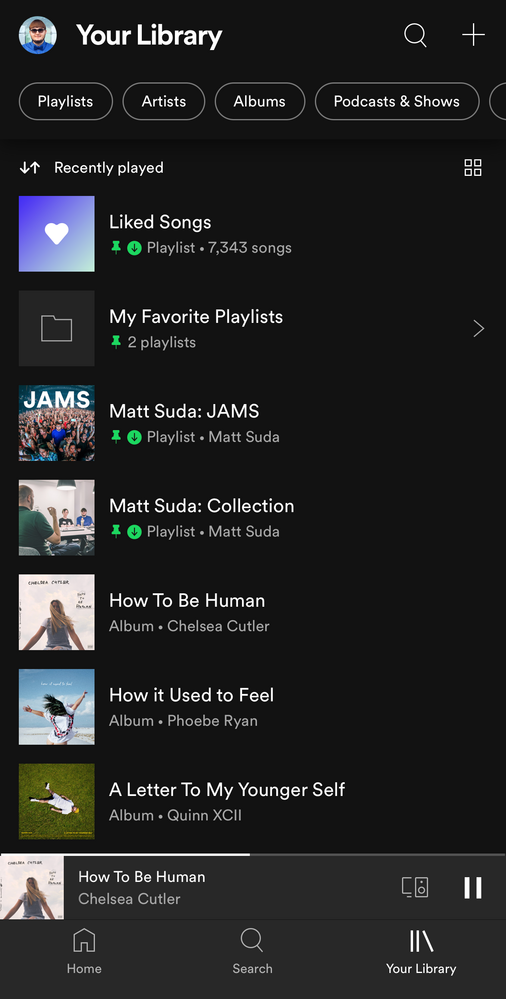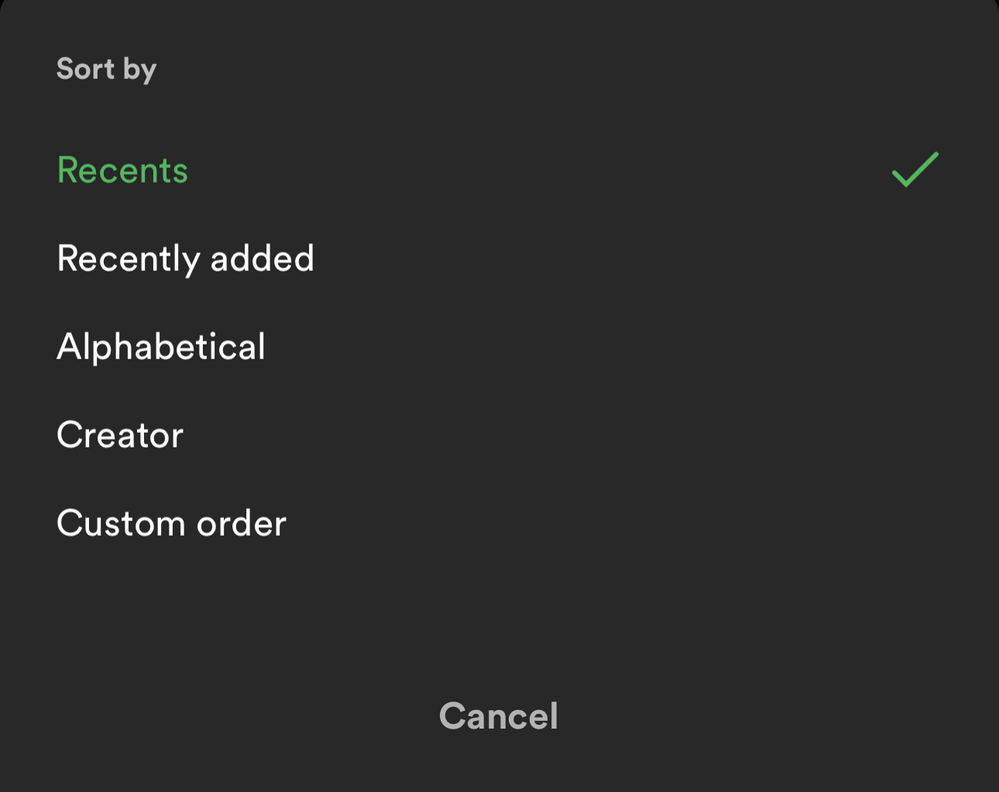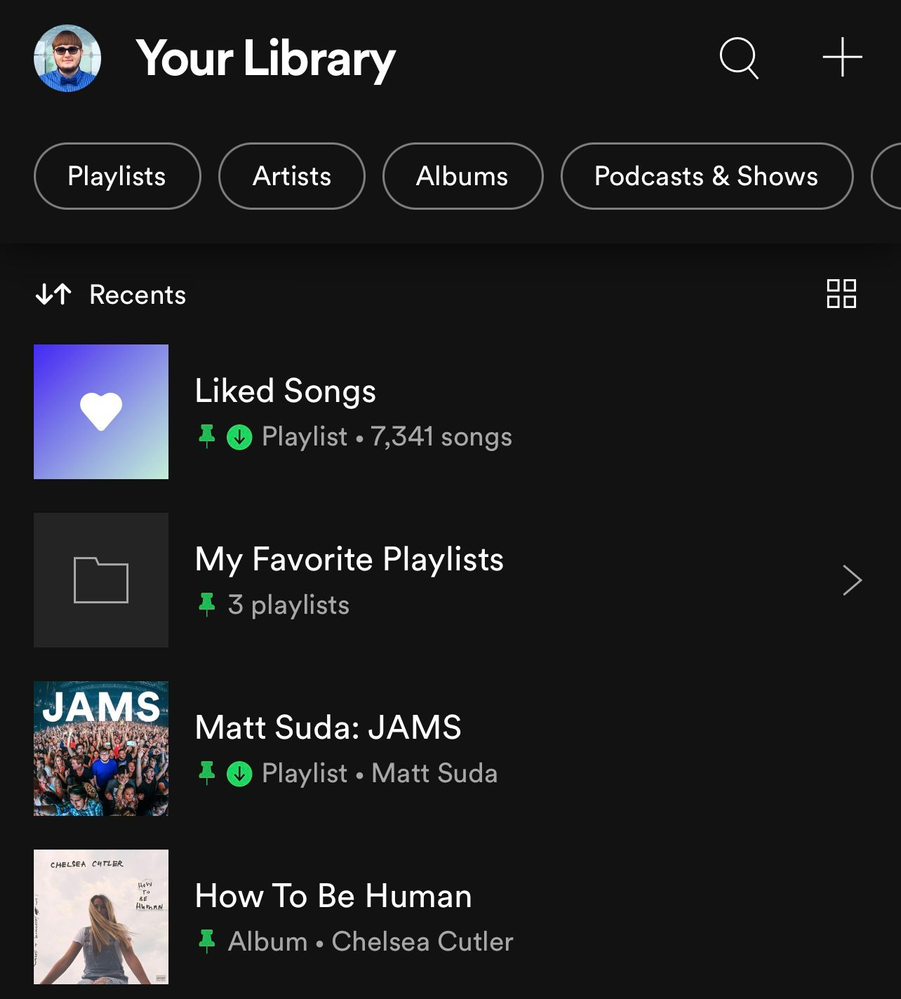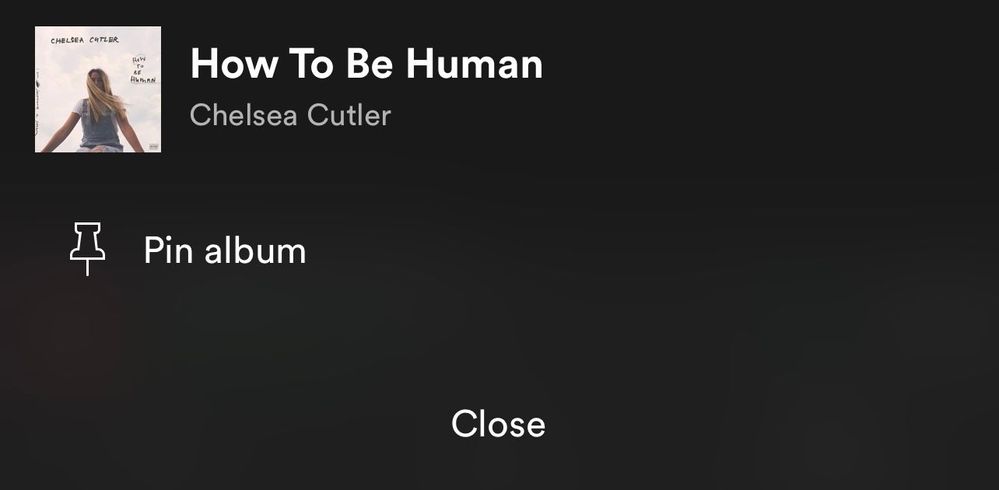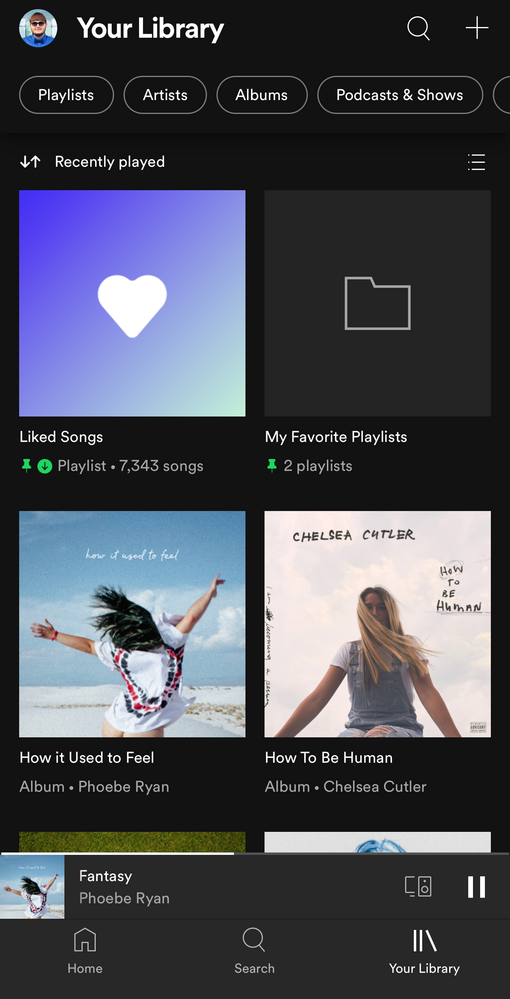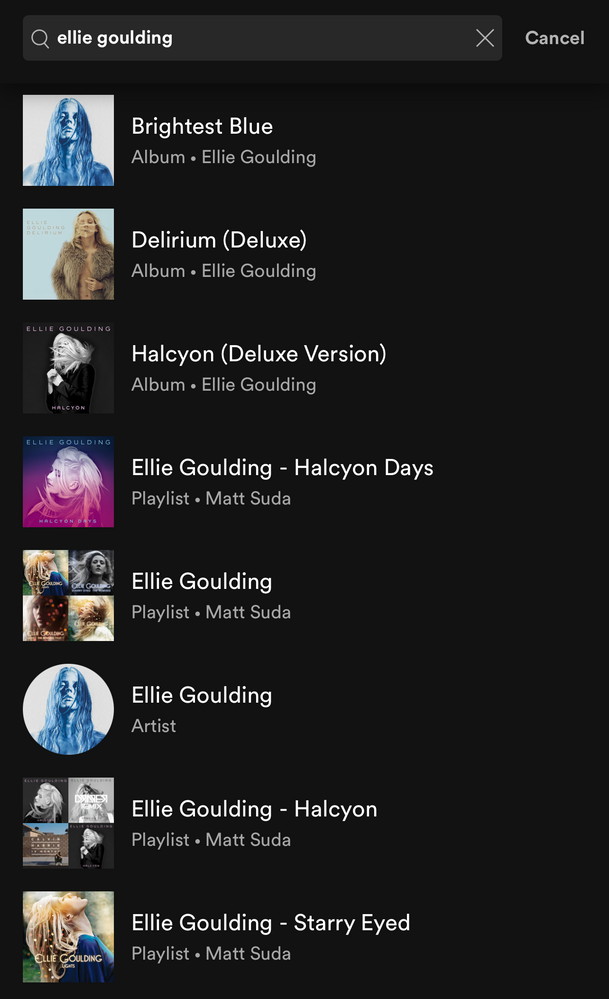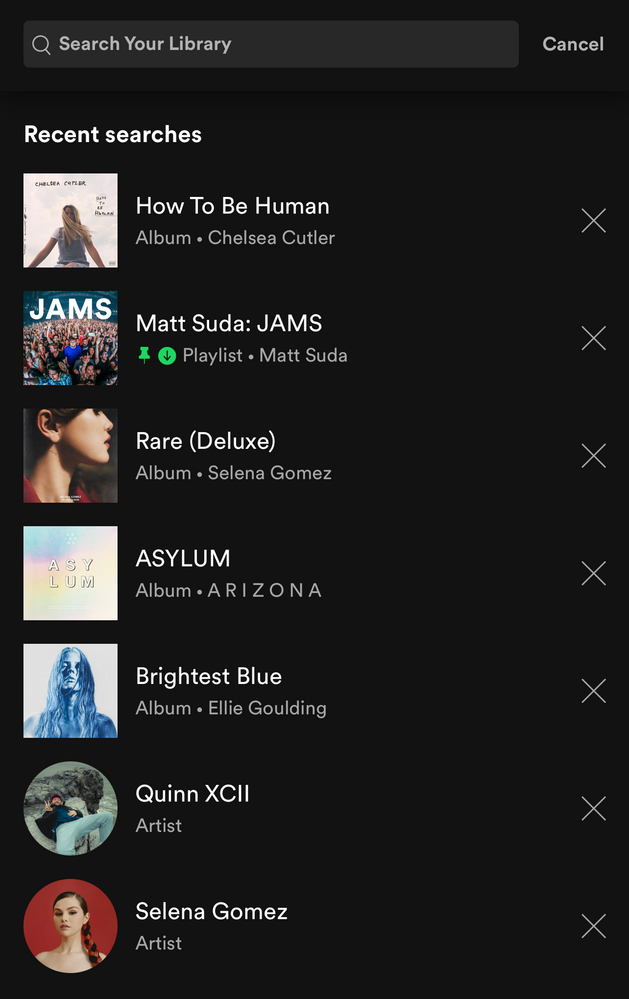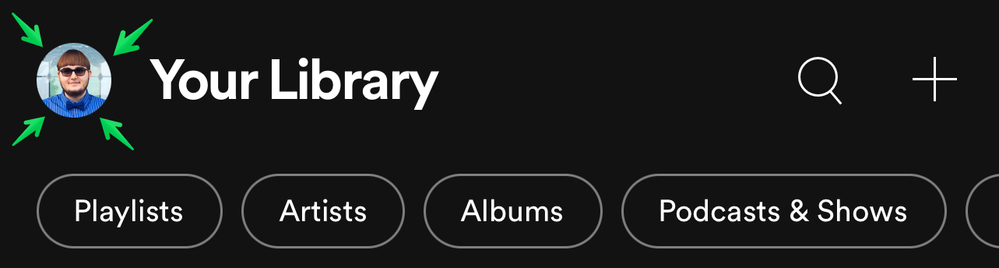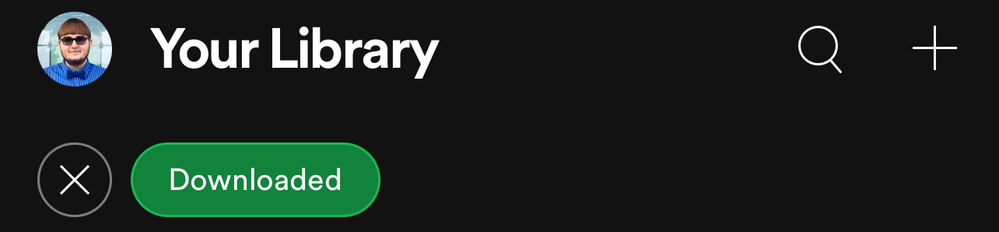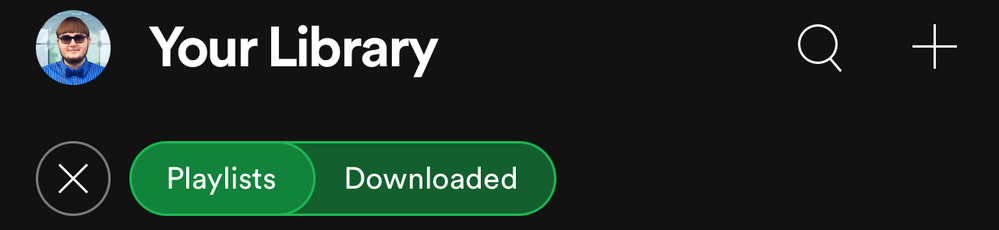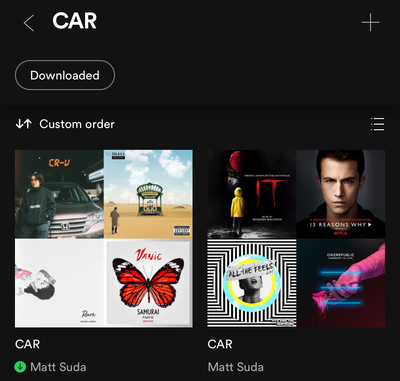- Home
- Help
- Your Library
- Re: New Your Library view (iOS & Android) - Glitch...
Help Wizard
Step 1
Type in your question below and we'll check to see what answers we can find...
Loading article...
Submitting...
If you couldn't find any answers in the previous step then we need to post your question in the community and wait for someone to respond. You'll be notified when that happens.
Simply add some detail to your question and refine the title if needed, choose the relevant category, then post.
Just quickly...
Before we can post your question we need you to quickly make an account (or sign in if you already have one).
Don't worry - it's quick and painless! Just click below, and once you're logged in we'll bring you right back here and post your question. We'll remember what you've already typed in so you won't have to do it again.
FAQs
Please see below the most popular frequently asked questions.
Loading article...
Loading faqs...
Ongoing Issues
Please see below the current ongoing issues which are under investigation.
Loading issue...
Loading ongoing issues...
Help categories
Account & Payment
Using Spotify
Listen Everywhere
New Your Library view (iOS & Android)
New Your Library view (iOS & Android)
- Mark as New
- Bookmark
- Subscribe
- Mute
- Subscribe to RSS Feed
- Permalink
- Report Inappropriate Content
Spotify is introducing a new version of the Your Library view to mobile users of the iOS and Android apps. When you open up the Spotify mobile app you will see this new view. 📱
Check out this Spotify news article for more information:
Listeners Can Explore Their Spotify Collections Faster and Easier With a New ‘Your Library’
This thread is your go-to destination for getting an overview of what's new, asking questions, getting help for issues you might have, as well as to share your feedback on this new version of Your Library. Also, do you have any tips for other users on how you are using the new Your Library? We'd love to hear them.
What's new?
- See your entire collection in one simple list
- Dynamic filters and better sort options for your collection
- Pinned library items to find your favorites, faster
- More control at your fingertips with a new grid view
- Universal search allows you to search through your entire collection and see your recent searches
- Faster settings navigation allows you to tap on your profile picture to get to settings faster
- Get to your downloads, faster
Here is a walkthrough of what's new:
One simple list:
Your Library is now one simple list. At the top, tap on the filters to filter the content you want to see and tap on the sort options to change the sort order of the list. To create a new playlist, tap on the + (plus) symbol at the top right corner.
Dynamic filter options:
At the top, tap on the filters to filter the content you want to see. Tap on the X and then chose another filter to see another type of content. Having no filter selected will show all types of content in the list.
- Playlists
- Artists
- Albums
- Podcasts & Shows
- Downloaded
Sort options:
At the top, tap on the sort options to change the sort order of the list.
- Recents
- Recently added
- Alphabetical
- Creator
And in the "Playlists" filter view, you'll have this option to see your playlists in your own order like in the desktop app and web player:
- Custom order
📌 Pinned library items:
If you tap and hold on the screen on any item in the Your Library list or swipe right on it, an option will show up allowing you to pin it and it will stay at the top of the Your Library list.
You can pin anything in Your Library such as playlists, playlist folders, artists, albums, and podcasts. The limit is 4 pinned items. You can unpin "New Episodes" to free up a pin and still get to that using the "Podcasts & Shows" filter or by searching for it. Same with "Liked Songs", you can unpin it and still get back to it at the top of the "Playlists" filter when it is sorted by "Custom order" or by searching for it. You can also pin the "Your Episodes" list to the main library view in addition to the "New Episodes" list if you also want to be able to access "Your Episodes" from the main library view without having to filter to "Podcasts & Shows" first.
To pin more playlists when you run out of the 4 item pins, you can make a playlist folder in the desktop app or web player and then move multiple playlists inside it and then pin the folder in the mobile app. Then tap on the folder at the top and there you go, easier access to all the playlists in that folder and that can be your 4th pin. However, you can't pin a specific playlist if it is in a folder, so you will need to pin the folder instead. Tip: In the desktop app or web player you can also move playlist folders inside of another playlist folder. That means you can pin a playlist folder that contains a whole bunch of other playlist folders if you want to get super organized.
To easily find the item you want to pin, the best way is to use the universal search. At the top of Your Library, tap on the search icon and search for the item you want to pin. The universal search searches your entire library for playlists, playlist folders, artists, albums, podcasts and also shows you your recent searches.
Grid view:
Are you a visual person? You're in control. With the new grid view you can view Your Library with bigger artwork if that's your jam. This is great for when you're on the go or in the car so you can find what you're looking for faster. To switch to the grid view, tap on the squares icon to the right. Tap on it again to go back to the list view.
Universal search:
The new universal search can be accessed by tapping the search icon at the top right corner. The new search allows you to quickly search through your entire library for playlists, playlist folders, artists, albums, and podcasts without having to go to a specific content section.
Recent searches:
The new universal search also shows you your most recent Your Library searches so you can quickly get back to what you previously searched for.
Faster settings navigation:
Tap on your profile picture in the top left corner to get to settings faster.
Downloads: (Requires Premium)
When you are in offline mode you'll see your downloaded content faster upon app launch in the home tab.
In Your Library, tap on the "Downloaded" filter either in the main list view or after tapping on a filter to view your downloaded content.
How the new version of Your Library (iOS & Android) evolved over time during testing:
When the new version of Your Library on mobile was being tested with users, a few of the main points of feedback were the following:
- Add a custom sort option for the playlists filter like in the old library view
- Add a way to see a feed of new podcast episodes like in the old library view
These two options were added during the testing phase. Other points of feedback were also made by users during the test, but Spotify is always looking to improve the app so hopefully the new library experience will improve over time.
I personally like being able to see my playlists in the same custom sort order I have them arranged in the desktop app, so I was glad to see that issue was addressed. A bonus feature was also added which is the ability to pin a few of your favorite items to the top of Your Library. I really like being able to have my favorites one tap away at the top of my library. A few other new features that I like are being able to quickly search through my entire library, being able to see my library in a new grid view, and being able to get to settings right from the library view.
Feedback:
Now that the new version of Your Library on mobile is rolling out to all users, what do you think? You can leave your feedback as a reply in this thread. If your feedback is suggesting certain changes, it is best to also post each individual idea in the Community Idea Exchange where users can vote and comment on your ideas and it'll be easier to track each idea. You can read more about how your feedback reaches Spotify here.
- Subscribe to RSS Feed
- Mark Topic as New
- Mark Topic as Read
- Float this Topic for Current User
- Bookmark
- Subscribe
- Printer Friendly Page
- Mark as New
- Bookmark
- Subscribe
- Mute
- Subscribe to RSS Feed
- Permalink
- Report Inappropriate Content
I know this thread has already included a lot of discussion, but I just got the new update today on my Android phone. I'm gonna try to give my objective opinion about why so many people (including myself) have issues with this new Library design.
So here it is:
- Calling the new library search "universal search" is misleading. Yes, it searches playlists, podcasts, albums and artists but it doesn't search the most important object in any music library: songs. I don't know how many songs an average user has in their library, but saying that this was needed to remove the hard limit of 10,000 songs in the library is also a little weird. If I can search Spotify's entire repository of millions of songs in the general search tab and get results within seconds, then why can't I search for all the songs in my Library?
- I'm not sure how useful it is for a user to lump everything together. How often do I really need to search my playlists AND podcasts at the same time? The previous design was more organized and it actually gave the user some more flexibility in terms of sorting in the different tabs.
- For a while now, the "Artists" tab has been rendered basically useless for a lot of users who, like me, do not want to follow artists but rather like some songs from a lot of different artists. In previous versions, the Artists tab included any artist for whom you liked a song organized in a neat alphabetical list. Right now, if you look up an artist in the general search tab, at the top of their profile you can find a link with the songs you've liked by that artist (see screenshot below). So if you already have that data, why not group it all together in the Artists tab where users can browse it? That's how it used to be and I really liked the possibility to just scroll the list of artists that I listen to without having to follow each one of them. I don't understand why this was removed if it was already there.
- Users still cannot move songs around in a Playlist to sort them as they want (by dragging and dropping for example). This is a functionality that was even available on some old MP3 players and iPods, and it's really strange it's still not available on the Spotify app.
To sum it up, I think a lot of users have taken issue with the new design because it missed two main concepts of a music library: having a list of your Artists (without having to follow them one by one) and being able to search the songs in your library. Artists and Songs are the two most basic objects in any music player. They should be easily navigable and searchable and really the focus of the UI, and the new design gets both of them completely wrong.
- Mark as New
- Bookmark
- Subscribe
- Mute
- Subscribe to RSS Feed
- Permalink
- Report Inappropriate Content
This is garbage honestly, i absolutely hate it. I hate this weird general default tab thing, i hate the pins system (why tf did we only get 4 of them?!), i hate the necessity of using pc to change custom order. Some absolute moron designed this, old ui was pretty great and somehow they managed to make it worse and worse with each update.
- Mark as New
- Bookmark
- Subscribe
- Mute
- Subscribe to RSS Feed
- Permalink
- Report Inappropriate Content
You are absolute right. In the meantime it takes (much too much attention and time) to navigate throuhgh all these "fency" bullsh... settings and tools. Crazy.
On top, I would like to add that I do not like that Spotify analyses my listening and presents in non-demanded summaries that I am a normal, aggressive or melancholic person. Is there an option to forbid Spotify to save / use mydata?
- Mark as New
- Bookmark
- Subscribe
- Mute
- Subscribe to RSS Feed
- Permalink
- Report Inappropriate Content
- Mark as New
- Bookmark
- Subscribe
- Mute
- Subscribe to RSS Feed
- Permalink
- Report Inappropriate Content
Hey @markclark
Thanks for getting back to me with that screenshot. It was very helpful to see what the issue was.
It looks like the text size setting you have selected in your iOS settings is too big for the Spotify app. Spotify has done their best to accommodate larger text sizes, but there is only so much space that the text size can fit into, so bigger text sizes may have issues like this where the text is too big and cut off.
There are 2 ways to fix this:
1: If you are using iOS 15 and higher on your iPhone (the latest iOS version released this year in 2021) you can do the following which will only change the text size for the Spotify app while keeping the rest of the text on your iPhone and other apps the same. The reason iOS 15 is needed is because the ability to set a text size for just one app is a new feature in iOS 15.
- Open the "Settings" app
- Go to "Accessibility"
- Scroll all the way down to "Per-App Settings"
- Tap on the "Add App" button
- Search or scroll to find the Spotify app and tap on it
- Once added to the list, tap on "Spotify"
- When you see the list of options tap on "Larger Text"
- Drag the slider to change the text size for the Spotify app. You can try changing it to a size that is 1-3 sizes smaller than your current text size to start with. Once you change the text size you can then open the Spotify app to test it out and see if the new text size you set will allow more of the text to fit into the space
2: Or you can change the text size that will affect all of the text in iOS on your iPhone and other apps by doing this (This setting should work in all versions of iOS)
- Open the "Settings" app
- Go to "Display & Brightness"
- Scroll down to "Text Size"
- Drag the slider to change the text size
- Mark as New
- Bookmark
- Subscribe
- Mute
- Subscribe to RSS Feed
- Permalink
- Report Inappropriate Content
Did the job.
My 6 month frustration lifted.
Kudos to you.
- Mark as New
- Bookmark
- Subscribe
- Mute
- Subscribe to RSS Feed
- Permalink
- Report Inappropriate Content
You're welcome!
I'm glad to hear that solved the issue! 🙂
- Mark as New
- Bookmark
- Subscribe
- Mute
- Subscribe to RSS Feed
- Permalink
- Report Inappropriate Content
Hi @MattSuda
the mobile library would improve for me if I could deselect dynamic filters by pressing the "Your library" button on the down right. I often use the app with one hand and find it really hard to reach the filters on the top. I posted my idea here: https://community.spotify.com/t5/Live-Ideas/Mobile-Your-Library-Reset-dynamic-filters-after-pressing...
Best
franne
- Mark as New
- Bookmark
- Subscribe
- Mute
- Subscribe to RSS Feed
- Permalink
- Report Inappropriate Content
Good news!
Update: December 2021
✅ New features for Playlist Folders:
- You can now sort inside of Playlist Folders (shares same sort order as the playlists filter)
- Grid View is now supported inside of Playlist Folders
- Downloaded: You can select the "downloaded" filter at the top of the Playlist Folder to only see downloaded playlists inside of the Playlist Folder
- Tap on the + icon to create a new empty playlist inside of the Playlist Folder
These new features for Playlist Folders in the mobile app are currently rolling out so you should see them soon.
- Mark as New
- Bookmark
- Subscribe
- Mute
- Subscribe to RSS Feed
- Permalink
- Report Inappropriate Content
I had Spotify a few years ago and I was able to sort by Artist, and when I clicked on Artist, only THEN would it display all the albums under the artist. Instead now when I sort by Artist (creator) I have to scroll past all the albums before getting to the next set of albums by the next artist.
Why remove this? It's absurd that every other music player in existence has this feature and Spotify HAD it and REMOVED it. Give us the option to sort by this at the very least. Absolutely ridiculous.
- Mark as New
- Bookmark
- Subscribe
- Mute
- Subscribe to RSS Feed
- Permalink
- Report Inappropriate Content
still hate the need to click "playlist" every goddam time i go to "my library" to see the list of playlist like i intend to. That's just a small thing that still hit on our nerves and nobody care. There's so much stuff that could be "fix" or made much better yet spotify don't listen to us.
- Mark as New
- Bookmark
- Subscribe
- Mute
- Subscribe to RSS Feed
- Permalink
- Report Inappropriate Content
I agree, this is the most basic feature of all music players since they were invented, wth would anyone with even half a brain think It should be removed? START LISTENING TO YOUR CUSTOMERS FOR A CHANGE.
- Mark as New
- Bookmark
- Subscribe
- Mute
- Subscribe to RSS Feed
- Permalink
- Report Inappropriate Content
- Mark as New
- Bookmark
- Subscribe
- Mute
- Subscribe to RSS Feed
- Permalink
- Report Inappropriate Content
- Mark as New
- Bookmark
- Subscribe
- Mute
- Subscribe to RSS Feed
- Permalink
- Report Inappropriate Content
- Mark as New
- Bookmark
- Subscribe
- Mute
- Subscribe to RSS Feed
- Permalink
- Report Inappropriate Content
This is gorgeous view. The 4 pins is silly however.
I am okay with 4 pins, but wish there could be one more. I always play on the go several lists, it is not possible to have them all quick. In other words the view is cool. Worth to pay from premium especially when one gets it free by depositing bottles to the stores.
Just yesterday collected bottles worth of €20 on the local beaches, enjoyed sun and bought 10 € Spotify cards.
- Mark as New
- Bookmark
- Subscribe
- Mute
- Subscribe to RSS Feed
- Permalink
- Report Inappropriate Content
So i don't know if i should start a new topic, but anyway i think i have a problem with spotify.. maybe the new device makes my library to play all the music that i want to listen to a random crazyness.. i CAN'T listen to any artist, any song that i choose, is always marked the 'random' autoplay on my device. So i listen to music that i DON'T WANTED TO. How can i change to 'play' only, without the shuffle thing on it??
Another thing that i hate is that before i could listen music on my phone without vids coming out , i can understand that you have to pay all the streaming with commercials, but VIDEOS? my internet provider is gonna make rich because of you! i can listen to audio commercials, but NOT videos. How can i fix this and back to ONLY AUDIO commercials?

- Mark as New
- Bookmark
- Subscribe
- Mute
- Subscribe to RSS Feed
- Permalink
- Report Inappropriate Content
When I was on Free, there were no option to disable video ads completely.
If you want to get rid of ads, you need to pay for it.
I personally pay for Spotify Premium with collecting bottles and depositing them.
When €10 is done, I can get Spotify month from a store and another and another and another 😃
- Mark as New
- Bookmark
- Subscribe
- Mute
- Subscribe to RSS Feed
- Permalink
- Report Inappropriate Content
I just want a list of the artists I have in my library, in alphabetical order, like it was before this lame update. Please tell me how to do that. I have premium.
- Mark as New
- Bookmark
- Subscribe
- Mute
- Subscribe to RSS Feed
- Permalink
- Report Inappropriate Content
I'm a life-hacker by hobby, and so most of the products I use today lack 20 to a whopping 50% of a functional UI, and as such have, at best, a lackluster UX. I say this because Spotify is no exception, when it came onto the market, it became an industry leader for the simple fact that no other streaming service was able provide the kind of music library as well as a platform and the ease-of-use ui model to play and sort music; people were going nuts over it.
Then, at at certain point, you guys got big enough, and start fixing what is not broken, essentially adding many 'features' that no one asked for and worsened the enjoyable UX you provided in the olden days. Now you got big enough, because of your core music library, that you no longer care about what the average user has to say about their experience, and so you keep 'downgrading' the application with more and more bloat, which forces me, as a user to find ways to 'hack' your applications into oblivion to simply get it back to what it used to be; and this honestly becoming rather annoying (especially when you keep modifying your api/endpoints/hooks. I'm currently running a custom windows com script as well as an entire AHK layer just to let me enjoy Spotify on desktop, I'm running macro scripts on mobile to save me the bs clicks I have to make now to get to the areas of the app that I always used to get to, as other users mentioned, in one swipe.
In fact, as a side project I'm literally developing a Spotify clone, using your own API/hooks to remove all of the garbage you have created, and as a 'megaball' featured, adding back the 'messaging' system you removed (did you know that I met one of my best friends through using that messaging system?). Maybe at some point you'll rewrite your API to not allow users to do that, like you did by not allowing users to downgrade Spotify versions to prior versions with flag-changes, that you later blocked.
My point being, is that users who enjoy your core service but hate what you are doing to the UI, have already mentally cancelled their memberships and are just biding their time until a competitor takes a look at your model, deconstructs all the bloat from it and creates a robust streaming platform which provides a smooth and enjoyable user experience and maintains that and does nothing less and nothing more.
I used to rave to my friends about Spotify, now I tell them that "it's a grab-bag."
Suggested posts
Hey there you, Yeah, you! 😁 Welcome - we're glad you joined the Spotify Community! While you here, let's have a fun game and get…