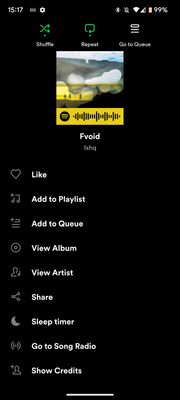- Home
- Help
- Your Library
- Re: [Playlists] Block artist or song for premium s...
Help Wizard
Step 1
Type in your question below and we'll check to see what answers we can find...
Loading article...
Submitting...
If you couldn't find any answers in the previous step then we need to post your question in the community and wait for someone to respond. You'll be notified when that happens.
Simply add some detail to your question and refine the title if needed, choose the relevant category, then post.
Just quickly...
Before we can post your question we need you to quickly make an account (or sign in if you already have one).
Don't worry - it's quick and painless! Just click below, and once you're logged in we'll bring you right back here and post your question. We'll remember what you've already typed in so you won't have to do it again.
[Playlists] Block artist or song for premium subscribers
[Playlists] Block artist or song for premium subscribers
- Mark as New
- Bookmark
- Subscribe
- Mute
- Subscribe to RSS Feed
- Permalink
- Report Inappropriate Content
As a premium subscriber of Spotify, I am extremely frustrated that I do not have the option to block artists or specific songs from playing in my mix. It's understandable that the free version won't have this feature but premium subscribers should be able to choose what they do or do not listen to. This is such an important feature to me that I am considering canceling premium and moving to another streaming app.
- Labels:
-
Playlists
- Subscribe to RSS Feed
- Mark Topic as New
- Mark Topic as Read
- Float this Topic for Current User
- Bookmark
- Subscribe
- Printer Friendly Page
- Mark as New
- Bookmark
- Subscribe
- Mute
- Subscribe to RSS Feed
- Permalink
- Report Inappropriate Content
Hi @mkklepper,
Thank you for reaching out to the Community.
We've moved your post to this help board because this is something you can already do from the mobile app.
You can block any song from any album or playlist (except your own lists) by tapping on the 3 dots next to the song's name and selecting "Hide this song".
To block an artist, simply open the artist's profile, tap on the 3 dot menu next to the Follow button and select "Do not play this".
These features are not fully present on the desktop app, where you can hide songs only on the Discover Weekly and Release Radar playlists.
If you'd also like to have this function on the desktop app, we invite you to leave you +Vote on this idea.
Let us know if you have any questions.
- Mark as New
- Bookmark
- Subscribe
- Mute
- Subscribe to RSS Feed
- Permalink
- Report Inappropriate Content
One of my favourite things about spotify is this your personal mix creations. BUT if it can't ******* figure out that I don't like some of these artists after I've blocked them, I'm going to have to find something else. As I really get **bleep**.
- Mark as New
- Bookmark
- Subscribe
- Mute
- Subscribe to RSS Feed
- Permalink
- Report Inappropriate Content
Hey @48v7ipt-18_2w,
Thank you for posting here in the Community.
We understand where you're coming form and your frustration in terms of your user experience. We'd like to ensure we're on a positive note here and want to share a bit more info on how things are supposed to work 🙂
Blocking individual artists will prevent the playback of those same artists, even if they end up in a playlist. Although rarely, this sometimes happens, as the algorithms responsible for the generation of some personalized playlists, including Discover Weekly and Release Radar, do not factor in everybody's blocked artists. But if you've blocked them locally for your profile, your app will not play them for you.
What we can suggest here is to continue actively likening and following the artists/songs that you truly like and the algorithms should start reflecting this in one to three weeks time giving you less irrelevant suggestions.
Hope this clears things up. If you have any questions or need anything else, the Community is here for you.
- Mark as New
- Bookmark
- Subscribe
- Mute
- Subscribe to RSS Feed
- Permalink
- Report Inappropriate Content
Could I ask a related question?
I have to listen to a set of songs by the same artist on loop for rehearsal reasons sometimes.
They are a completely different genre to what I would normally want to listen to just, while I work for example.
Unfortunately because I listen to them so much, they end up in all my playlists and daily mixes.
I'm talking, throwing light opera in to the middle of an otherwise punk themed playlist.
Is there any way to soft-block an artist so that I can still listen to them in my own curated playlists but they aren't suggested to me?
- Mark as New
- Bookmark
- Subscribe
- Mute
- Subscribe to RSS Feed
- Permalink
- Report Inappropriate Content
Hi there @awatson,
Thank you for your reply in this thread.
Unfortunately this is not possible at the moment. However we're taking your feedback into consideration and will pass it on as we always want to improve ourselves.
Let us know if we can help you with anything else.
Take care 🙂
- Mark as New
- Bookmark
- Subscribe
- Mute
- Subscribe to RSS Feed
- Permalink
- Report Inappropriate Content
Is there already a solution for that? It's quite frustrating to have to go to my device to skip songs if they start playing.
- Mark as New
- Bookmark
- Subscribe
- Mute
- Subscribe to RSS Feed
- Permalink
- Report Inappropriate Content
I am a premium user and there is no "hide this song" option under the three dot dropdown.
I use the desktop app on Mac.
- Mark as New
- Bookmark
- Subscribe
- Mute
- Subscribe to RSS Feed
- Permalink
- Report Inappropriate Content
I see it on the phone app, however.
Why would this option not be available across platforms?
- Mark as New
- Bookmark
- Subscribe
- Mute
- Subscribe to RSS Feed
- Permalink
- Report Inappropriate Content
Hey @BreadToppings,
This option isn't yet available on Desktop, but there is already an Idea about implementing it across all platforms 🙂
You may check it out here and you can leave your Vote for it!
The Community thanks you.
Take care & cheers!
- Mark as New
- Bookmark
- Subscribe
- Mute
- Subscribe to RSS Feed
- Permalink
- Report Inappropriate Content
whatever y'all keep saying just straight up doesn't work...for example, i have multiple songs blocked by both blink 182 and beastie boys, yet no matter how i listen to them...whether it be via spotify playlist, or just going to the artist page and clicking shuffle, the blocked songs always come up...without fail. whatever you're saying just doesn't work, so stop gaslighting this user for being frustrated...y'all should just fix it.
- Mark as New
- Bookmark
- Subscribe
- Mute
- Subscribe to RSS Feed
- Permalink
- Report Inappropriate Content
Well that's a lie. There is no "hide this song" option on the Spotify app for Android.
- Mark as New
- Bookmark
- Subscribe
- Mute
- Subscribe to RSS Feed
- Permalink
- Report Inappropriate Content
Anytime soon they might start listening to their customers. *laughing* No, really, who are we kidding?
- Mark as New
- Bookmark
- Subscribe
- Mute
- Subscribe to RSS Feed
- Permalink
- Report Inappropriate Content
You can block any song from any album or playlist (except your own lists) by tapping on the 3 dots next to the song's name and selecting "Hide this song". <<< This does not work, the songs will continue to play in future playlists and recommendations
- Mark as New
- Bookmark
- Subscribe
- Mute
- Subscribe to RSS Feed
- Permalink
- Report Inappropriate Content
Maybe you gonna do something about this problem instead of marking all related cases to "RESOLVED"? IT IS NOT SOLVED!
- Mark as New
- Bookmark
- Subscribe
- Mute
- Subscribe to RSS Feed
- Permalink
- Report Inappropriate Content
Did this option change? There is one song that literally makes me sick to the point of vomiting. It is now coming on when a while back I had blocked it. Clicking the 3 dots does not have the option for "Do not play this" Please reply soon as I cannot have this song within earshot of me. Thank you.
- Mark as New
- Bookmark
- Subscribe
- Mute
- Subscribe to RSS Feed
- Permalink
- Report Inappropriate Content
The "Hide this song" button does not exist on any platform. I've checked web, mobile, and desktop.
- Mark as New
- Bookmark
- Subscribe
- Mute
- Subscribe to RSS Feed
- Permalink
- Report Inappropriate Content
This does not work! I cannot find a way to block songs or artists. I have Family Premium subscription. I've tried on mobile app, browser app, and desktop app. There is no hide option. MafeG is wrong.
The only options are:
-- Follow
-- Go to artist radio
-- Report
-- Share
-- Open in Desktop app
I am very discouraged by with my experiece on Spotify. I used Pandora for many years and will likely return soon.
- Mark as New
- Bookmark
- Subscribe
- Mute
- Subscribe to RSS Feed
- Permalink
- Report Inappropriate Content
Hi, did spotify remove the option? I cannot get rid of a show, it always keep popping up after my favorite podcasts and eventhough I always skip it few seconds after the episode starts, it keeps on recommending it (i.e. playing it). I am really frustrated about it, I even considered cancelling spotify and trying another app... I do not have option Do not play this on phone, on web nor in the desktop app. Is it country specific (why would that be)? I tried giving the show lowest possible rating to get rid of, still it appears...
- Mark as New
- Bookmark
- Subscribe
- Mute
- Subscribe to RSS Feed
- Permalink
- Report Inappropriate Content
Can you address this issue again and maybe reply to my and others comments? I too am thinking about moving to a new app because of this issue, which is very important to me.
Suggested posts
Let's introduce ourselves!
Hey there you, Yeah, you! 😁 Welcome - we're glad you joined the Spotify Community! While you here, let's have a fun game and get…