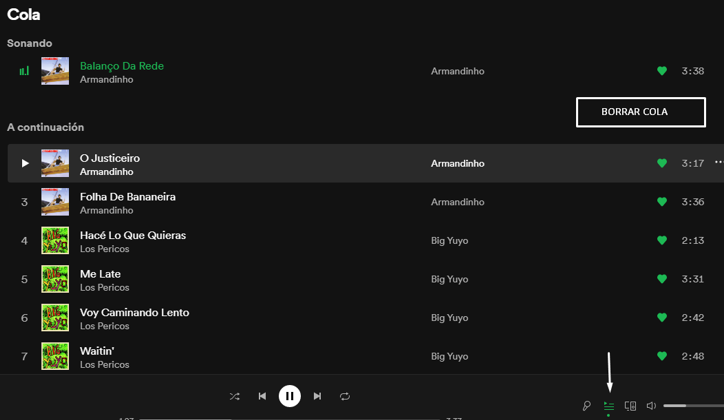- Home
- Help
- Your Library
- Re: Reproduce canciones que no están dentro de una...
Help Wizard
Step 1
Type in your question below and we'll check to see what answers we can find...
Loading article...
Submitting...
If you couldn't find any answers in the previous step then we need to post your question in the community and wait for someone to respond. You'll be notified when that happens.
Simply add some detail to your question and refine the title if needed, choose the relevant category, then post.
Just quickly...
Before we can post your question we need you to quickly make an account (or sign in if you already have one).
Don't worry - it's quick and painless! Just click below, and once you're logged in we'll bring you right back here and post your question. We'll remember what you've already typed in so you won't have to do it again.
Reproduce canciones que no están dentro de una playlist
Reproduce canciones que no están dentro de una playlist
- Mark as New
- Bookmark
- Subscribe
- Mute
- Subscribe to RSS Feed
- Permalink
- Report Inappropriate Content
No sé porqué se reproducen canciones que no están dentro de una playlist. Por ejemplo pongo una playlist y luego de la primera canción de la playlist, la siguiente se reproduce otra canción que no pertenece a la playlist, y que tampoco es del género de las canciones que están dentro de la playlist. Ojalá pueda obtener una respuesta.
- Subscribe to RSS Feed
- Mark Topic as New
- Mark Topic as Read
- Float this Topic for Current User
- Bookmark
- Subscribe
- Printer Friendly Page
- Mark as New
- Bookmark
- Subscribe
- Mute
- Subscribe to RSS Feed
- Permalink
- Report Inappropriate Content
Hey @jmontesarra,
Thanks for reaching out about this here in the Community.
I hope you don't mind me replying in English 🙂
It'd be great if you'd share with us a video of what you described so that we can take a closer look at the situation and update you on how we can handle this together.
Furthermore, it'd be useful for you to take a look at this support site article and follow the steps featured in it if you think that someone might have gained access to your Spotify account in an unauthorized way.
It'd also be useful to read this article about some of the most effective ways to make sure your account is well protected.
Let us know how you get on. We'll keep an eye on your reply!
- Mark as New
- Bookmark
- Subscribe
- Mute
- Subscribe to RSS Feed
- Permalink
- Report Inappropriate Content
Hola! A mi me paso exactamente lo mismo y lo que hay ce fue restablecer la contraseña por seguridad y borrar y volver a descargar la aplicación y listo!
- Mark as New
- Bookmark
- Subscribe
- Mute
- Subscribe to RSS Feed
- Permalink
- Report Inappropriate Content
- Mark as New
- Bookmark
- Subscribe
- Mute
- Subscribe to RSS Feed
- Permalink
- Report Inappropriate Content
Hi there @COCO_nutnut,
Thanks for reaching out to the Community and welcome!
We hope you don't mind us replying in English, as it's the official language of the Community 🙂
Just to confirm, did you already tried the steps in the articles @Mario sent above? It's well worth following them to ensure there isn't any unauthorized access to your account.
It's also a good idea to clear your Play Queue.
We hope this helps. If you have any questions, give us a shout.
Cheers!
- Mark as New
- Bookmark
- Subscribe
- Mute
- Subscribe to RSS Feed
- Permalink
- Report Inappropriate Content
After playing a song, the next one is not from the list or the album and is not related to the genre I listen to and is not random.
I changed my password, uninstalled the app and reinstalled it and it's still the same error, I even deleted my playlists and tried listening with a public playlist and it's the same.
I hope you can help me.
Cheers
- Mark as New
- Bookmark
- Subscribe
- Mute
- Subscribe to RSS Feed
- Permalink
- Report Inappropriate Content
Hi again @COCO_nutnut,
Thanks for getting back to us.
Would you mind letting us know if the same thing happens when you log into your account using a different device?
Also, is this happening with Spotify created playlists too?
Keep us posted.
- Mark as New
- Bookmark
- Subscribe
- Mute
- Subscribe to RSS Feed
- Permalink
- Report Inappropriate Content
Hi.
It's only happening on my account on laptop, and yes, it happens with Spotify created playlist too.
- Mark as New
- Bookmark
- Subscribe
- Mute
- Subscribe to RSS Feed
- Permalink
- Report Inappropriate Content
Hey @COCO_nutnut,
Thanks for your reply.
If possible, could you ask a friend or a family member to log into their personal account using your laptop to see if they can replicate this?
We'd also recommend performing a clean reinstall, as this is more thorough than a regular one and can be helpful to get rid of any cache that might be causing the issue.
Let us know how it goes.
- Mark as New
- Bookmark
- Subscribe
- Mute
- Subscribe to RSS Feed
- Permalink
- Report Inappropriate Content
I already told a friend if she could check if the same thing happens to her laptop account and she said no, everything is fine. I correct that it also happens to me on my cell phone.
- Mark as New
- Bookmark
- Subscribe
- Mute
- Subscribe to RSS Feed
- Permalink
- Report Inappropriate Content
Hey there @COCO_nutnut,
Thank you for your reply.
It would be great if you can have someone log in with their account on your device so we can see if the issue persist.
Also - can you let us know which version of the app you have?
We'll keep an eye out for your reply.
Cheers!
- Mark as New
- Bookmark
- Subscribe
- Mute
- Subscribe to RSS Feed
- Permalink
- Report Inappropriate Content
En COLA aparece un boton "Borrar Cola".. listo!!!
- Mark as New
- Bookmark
- Subscribe
- Mute
- Subscribe to RSS Feed
- Permalink
- Report Inappropriate Content
Hey @cristianbaeza17,
Thanks for posting.
We hope you don't mind us replying in English, as it's the official language of the Community.
In case you also experience this, it's a good idea to give the steps mentioned in the thread a go to see if that helps.
If nothing changes, you can share with us the Spotify version that is running on your device. We'll look into this further.
Keep us in the loop.
- Mark as New
- Bookmark
- Subscribe
- Mute
- Subscribe to RSS Feed
- Permalink
- Report Inappropriate Content
- Mark as New
- Bookmark
- Subscribe
- Mute
- Subscribe to RSS Feed
- Permalink
- Report Inappropriate Content
Thanks a lot it really worked...it was driving me crazy!! 🙂
- Mark as New
- Bookmark
- Subscribe
- Mute
- Subscribe to RSS Feed
- Permalink
- Report Inappropriate Content
Tengo el mismo problema en todos mis dispositivos con mi cuenta, la canción llega al final y cambia a otra que no está en ninguna de mis playlist y mucho menos la playlist que estoy escuchando ¿que puedo hacer?
gracias espero que puedan contestarme
- Mark as New
- Bookmark
- Subscribe
- Mute
- Subscribe to RSS Feed
- Permalink
- Report Inappropriate Content
Hey @Janchuir,
Thanks for reaching out.
Can you please try the steps mentioned in this thread and get back to us with the result, so we can investigate further?
Keep us posted.
- Mark as New
- Bookmark
- Subscribe
- Mute
- Subscribe to RSS Feed
- Permalink
- Report Inappropriate Content
GRACIAS, por fin la maldición se rompió
- Mark as New
- Bookmark
- Subscribe
- Mute
- Subscribe to RSS Feed
- Permalink
- Report Inappropriate Content
Tuve el mismo problema recién. Se soluciona entrando a la "cola de reproducción" y borrándola. Gracias!
- Mark as New
- Bookmark
- Subscribe
- Mute
- Subscribe to RSS Feed
- Permalink
- Report Inappropriate Content
donde esta eso? yo lo miro en el ipad
Suggested posts
Let's introduce ourselves!
Hey there you, Yeah, you! 😁 Welcome - we're glad you joined the Spotify Community! While you here, let's have a fun game and get…