- Home
- Help
- Your Library
- Re: copy title and artist
Help Wizard
Step 1
Type in your question below and we'll check to see what answers we can find...
Loading article...
Submitting...
If you couldn't find any answers in the previous step then we need to post your question in the community and wait for someone to respond. You'll be notified when that happens.
Simply add some detail to your question and refine the title if needed, choose the relevant category, then post.
Just quickly...
Before we can post your question we need you to quickly make an account (or sign in if you already have one).
Don't worry - it's quick and painless! Just click below, and once you're logged in we'll bring you right back here and post your question. We'll remember what you've already typed in so you won't have to do it again.
copy title and artist
Solved!- Mark as New
- Bookmark
- Subscribe
- Mute
- Subscribe to RSS Feed
- Permalink
- Report Inappropriate Content
Hey guys,
I'm wondering how can I copy the title and artist of a song? No matter what I try, it doesn't work.
Just writing it out myself doesn't work, as in this case it's chinese.
Solved! Go to Solution.
- Subscribe to RSS Feed
- Mark Topic as New
- Mark Topic as Read
- Float this Topic for Current User
- Bookmark
- Subscribe
- Printer Friendly Page
Accepted Solutions
- Mark as New
- Bookmark
- Subscribe
- Mute
- Subscribe to RSS Feed
- Permalink
- Report Inappropriate Content
In the desktop client, right click on a track > copy HTTP link and paste this into something which will show the link as "artist - track" then you can copy and paste the text itself. MS Office docs can do this as can Google Docs or you can create a text document, save it as *.html and open it in your browser.
There may be an easier solution if you explain what you're wanting to do exactly though.
- Mark as New
- Bookmark
- Subscribe
- Mute
- Subscribe to RSS Feed
- Permalink
- Report Inappropriate Content
In the desktop client, right click on a track > copy HTTP link and paste this into something which will show the link as "artist - track" then you can copy and paste the text itself. MS Office docs can do this as can Google Docs or you can create a text document, save it as *.html and open it in your browser.
There may be an easier solution if you explain what you're wanting to do exactly though.
- Mark as New
- Bookmark
- Subscribe
- Mute
- Subscribe to RSS Feed
- Permalink
- Report Inappropriate Content
Ah, that works, thanks. I just wanted to have the artist and track title to find lyrics for it, that's all. (no, apps didn't find these yet)
No idea why in the program itself you can't copy names. A bit too minimalist if you ask me.
Anyway, thanks for the help.
- Mark as New
- Bookmark
- Subscribe
- Mute
- Subscribe to RSS Feed
- Permalink
- Report Inappropriate Content
You're welcome 🙂
- Mark as New
- Bookmark
- Subscribe
- Mute
- Subscribe to RSS Feed
- Permalink
- Report Inappropriate Content
Maybe this used to work but I don't see any option in the desktop client under the context (right click) menu of a song that says "copy HTTP link".
It would be nice if I could copy a set of songs and get the actual song titles & artist names. In the meantime I mess around with pasting into Playlist Converter, just to get the names.
Lame.
- Mark as New
- Bookmark
- Subscribe
- Mute
- Subscribe to RSS Feed
- Permalink
- Report Inappropriate Content
Yea, the original solution no longer works, it is rather absurd.
The reason i want it is, well , i listen to music from all around the world, example is Russian or Ukrainian music. The song title and album title all in ukrainian , i don't even know how to friggen type it , so can't even search for lyrics / translations / youtube channels . I did get past this with some text recognition software (i.e. screenshot, and save to text) , but still rather silly.
Guess i am forced to use the playlist converter mentioned above, however i don't like signing into the site for that, so i'm going to look for an alternative that can work with public playlists.
So in my example below, turns out the artist is actually spelled Go-A (not Goa as it might look , impossible to find in google without the russian text).

- Mark as New
- Bookmark
- Subscribe
- Mute
- Subscribe to RSS Feed
- Permalink
- Report Inappropriate Content
@silvertemplar wrote:Guess i am forced to use the playlist converter mentioned above, however i don't like signing into the site for that, so i'm going to look for an alternative that can work with public playlists.
@silvertemplar -Did you find a solution?
Did you just need a website that tells you the names on a public playlist?I could make a little tool together for you, if you still need it. (I have a Spotify Developer account and it might only take a few minutes.)
I slapped together a [ugly but functional!] website where you can paste a Spotify URI, Playlist Link or Playlist ID and it will give you a "copyable" list of the playlist's tracks, and there's also a button to download a CSV of the data. (CSV's are best if opened in Microsoft Excel or Google Sheets.)
- You can find it here: http://pluspot.ca/spot/list
Since no login is required, this will only work with Public Playlists. At the bottom of the page is a link to browse public playlists created by Spotify.
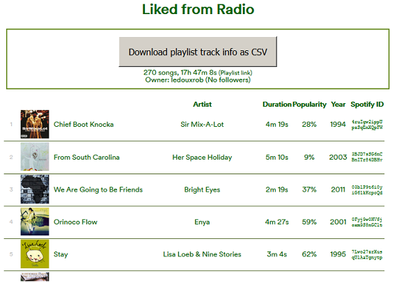
Be forewarned, it's quite ugly at the moment, and is subject to change as I may tidy it up and add more functionality (such as including each track's Audio Features.)
@silvertemplar wrote:So in my example below, turns out the artist is actually spelled Go-A (not Goa as it might look , impossible to find in google without the russian text).
An afterthought - I'm pretty sure I was able to locate the Ukrainian artist you mentioned by simply searching for "Go A".
There are no unusual characters in the name (in your image, that's just their logo.) If you can't see all of their tracks, it could be due to regional differences... not all artists/tracks are available in all countries.
If it's not available in your area, there's always YouTube. 🙂
Is that the group you're lookimg for?
- Mark as New
- Bookmark
- Subscribe
- Mute
- Subscribe to RSS Feed
- Permalink
- Report Inappropriate Content
Pointless.
This is not a solution to the original problem.
If you are listening to a song in a foreign non-latin language you aren't fluent reading, you are unable to copy the song or artist.
Yet another in the endless examples of the clowns at Spotify breaking every possible bit functionality form their pos service, making it far worse than the first ever media player to appear on the internet in the 80s
way to go Spitify.
They first removed this function from the app, then they removed it from the Credits, then the community discovered you could drag and drop into word so they removed that funtionality from the desktop app, then they figured out it still worked from the web browser, so they stopped that as well.
They went to great lengths to prevent anyone from copying a song title
Now they added some stupid translation from a foreign non-latin song artist and title to some romanization of their name and song, which is still completely useless, as its unrecognizable by any translator and google won't even produce results based on it. I mean you can't even search Spotify based on the name. Just what a giant POS this company is.
Seriusly, so fkn sick of spotify. If you're deciding which streaming music service to get, the answer is anything but spotify.
- Mark as New
- Bookmark
- Subscribe
- Mute
- Subscribe to RSS Feed
- Permalink
- Report Inappropriate Content
I'm using my browser's debug console. Press F12. In Firefox use the Inspector, select the element corresponding to the album or the artist and in the console you can copy the required text. It is basically the very same with Chrome but there it is called "Elements" instead.
- Mark as New
- Bookmark
- Subscribe
- Mute
- Subscribe to RSS Feed
- Permalink
- Report Inappropriate Content
The second easiest solution(if it is possible) is to find something related to the album on google and keep track.
- Mark as New
- Bookmark
- Subscribe
- Mute
- Subscribe to RSS Feed
- Permalink
- Report Inappropriate Content
- Mark as New
- Bookmark
- Subscribe
- Mute
- Subscribe to RSS Feed
- Permalink
- Report Inappropriate Content
We've also used Tidal and love it more than Spotify. Selecting offline albums doesn't work with Spotify using Android Auto which is another reason we're using Tidal.
- Mark as New
- Bookmark
- Subscribe
- Mute
- Subscribe to RSS Feed
- Permalink
- Report Inappropriate Content
Hey folks, while there are workarounds, there is still that inconvenience of doing extra steps than just a simple copy paste.
If we really want to have this feature then our best bet is to cast our votes on these ideas:
- https://community.spotify.com/t5/Closed-Ideas/Desktop-Developer-Option-to-copy-titles-artists/idi-p/...
- https://community.spotify.com/t5/Closed-Ideas/Desktop-Developer-Option-to-copy-titles-artists/idi-p/...
Should not matter if the ideas are closed as long as we cast our votes there.
- Mark as New
- Bookmark
- Subscribe
- Mute
- Subscribe to RSS Feed
- Permalink
- Report Inappropriate Content
You can also select artist/title when right click on track > Share > Embed track, then select title/name, right click > Copy
Same for the name of the album, just right click on album title > Share > Embed album.
- Mark as New
- Bookmark
- Subscribe
- Mute
- Subscribe to RSS Feed
- Permalink
- Report Inappropriate Content
The "solution" isn't really a fix if you manually have to parse an http url just to get the song name copied from spotify...
It looks like the previous ideas were closed, here's an updated idea submission to make this relevant again:
- Mark as New
- Bookmark
- Subscribe
- Mute
- Subscribe to RSS Feed
- Permalink
- Report Inappropriate Content
Hey there @npolshak,
Thanks for the post and linking to the new Idea.
This way other users will find it and vote on it more easily.
Cheers.
- Mark as New
- Bookmark
- Subscribe
- Mute
- Subscribe to RSS Feed
- Permalink
- Report Inappropriate Content
I found an updated way to do it, you can right click the track and do embed track and when your doing the size and stuff for the embed track you can highlight the name and artist and copy and paste it.
- Mark as New
- Bookmark
- Subscribe
- Mute
- Subscribe to RSS Feed
- Permalink
- Report Inappropriate Content
I would like the basic functionality of being able to copy text!
Track URLs do not contain the artist or title and if I copy through the 'embed' button, it'll put an URL in my clipboard when I select and copy the title.
I literally just want to copy something, why is this not possible?
- Mark as New
- Bookmark
- Subscribe
- Mute
- Subscribe to RSS Feed
- Permalink
- Report Inappropriate Content
Please add this super simple feature, which requires less than a day of coding, I can send you a PR for it for free, just please add it, sometimes we like to dig a bit about the music that we listen to.
- Mark as New
- Bookmark
- Subscribe
- Mute
- Subscribe to RSS Feed
- Permalink
- Report Inappropriate Content
Suggested posts
Let's introduce ourselves!
Hey there you, Yeah, you! 😁 Welcome - we're glad you joined the Spotify Community! While you here, let's have a fun game and get…