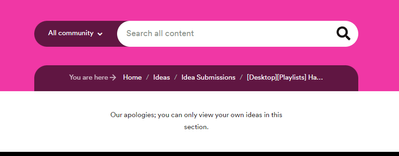- Home
- Help
- Your Library
- Re: how can i get my collaborative playlists to be...
Help Wizard
Step 1
Type in your question below and we'll check to see what answers we can find...
Loading article...
Submitting...
If you couldn't find any answers in the previous step then we need to post your question in the community and wait for someone to respond. You'll be notified when that happens.
Simply add some detail to your question and refine the title if needed, choose the relevant category, then post.
Just quickly...
Before we can post your question we need you to quickly make an account (or sign in if you already have one).
Don't worry - it's quick and painless! Just click below, and once you're logged in we'll bring you right back here and post your question. We'll remember what you've already typed in so you won't have to do it again.
FAQs
Please see below the most popular frequently asked questions.
Loading article...
Loading faqs...
Ongoing Issues
Please see below the current ongoing issues which are under investigation.
Loading issue...
Loading ongoing issues...
Help categories
Account & Payment
Using Spotify
Listen Everywhere
how can i get my collaborative playlists to be collaborative again?
how can i get my collaborative playlists to be collaborative again?
- Mark as New
- Bookmark
- Subscribe
- Mute
- Subscribe to RSS Feed
- Permalink
- Report Inappropriate Content
- Subscribe to RSS Feed
- Mark Topic as New
- Mark Topic as Read
- Float this Topic for Current User
- Bookmark
- Subscribe
- Printer Friendly Page
- Mark as New
- Bookmark
- Subscribe
- Mute
- Subscribe to RSS Feed
- Permalink
- Report Inappropriate Content
Hi there!
If you invite your friends to the playlist as collaborators, their profiles should show up underneath the playlist name. Here's how you can invite them:
- Go to the playlist and tap the "+" icon.
- The invite link is now copied to the clipboard, so you can share it with your friends.
- When they open it, they should join the playlist as collaborators, meaning they'll be able to edit the playlist's contents.
You can also make the playlist Private so that the only people who can view it are the ones whom you've shared it with.
Hope this helps. Cheers!
- Mark as New
- Bookmark
- Subscribe
- Mute
- Subscribe to RSS Feed
- Permalink
- Report Inappropriate Content
They've removed the ability to simply make a playlist collaborative and it's an awful change. Please return this functionality - in addition to the "add collaborators" if that helps people who want more control.
- Mark as New
- Bookmark
- Subscribe
- Mute
- Subscribe to RSS Feed
- Permalink
- Report Inappropriate Content
Hey @StiTch2,
Thanks for the post.
Once you click "Add collaborators" and send the link to your friends, the playlist becomes Collaborative automatically.
Hope this info clears things up.
- Mark as New
- Bookmark
- Subscribe
- Mute
- Subscribe to RSS Feed
- Permalink
- Report Inappropriate Content
Hi Alex,
Thanks for the response. Unfortunately I need the playlist to be openly collaborative - anyone that has access to it can add tunes. Requiring people to click the link within 24 hours to be added as a "collaborator" is no use to me.
I appreciate this was done to help control playlist collaboration, but there should be an option when going to "Add Collaborators" that makes it openly collaborative for those that still want that kind of playlist.
- Mark as New
- Bookmark
- Subscribe
- Mute
- Subscribe to RSS Feed
- Permalink
- Report Inappropriate Content
Hey @StiTch2,
Thanks for your reply.
Previously, if a user had the URI of a playlist, they could freely add, remove or move songs. This meant that changes could be made by anyone that were hard to reverse.
Now, collaborators (authorized by the user who creates the playlist) can only remove items that they've added by themselves. This was implemented to prevent the risk of unauthorized changes on created playlists and also we changed this based on the feedback given by the users.
Lastly, we'll pass your feedback to the team in charge of it.
Remember the Community is here for you in case you need anything else.
Have a good day.
- Mark as New
- Bookmark
- Subscribe
- Mute
- Subscribe to RSS Feed
- Permalink
- Report Inappropriate Content
Hey guys,
Check out my idea submission to bring back the "Make Collaborative" Feature + vote on it if you're missing it too! https://community.spotify.com/t5/Idea-Submissions/Desktop-Playlists-Have-both-quot-make-collaborativ...
A lot of us are having the same issue - they have removed the option to make a playlist collaborative, so unfortunately you have to invite specific people to join the playlist. Obviously this isn't the way a lot of us used the feature, as we allowed whoever found our playlist to add / change it.
If enough of us vote on the idea to bring the feature back, they may just implement having both so we can enjoy using Spotify again!
VOTE HERE to bring back the original Collaborative Playlists: https://community.spotify.com/t5/Idea-Submissions/Desktop-Playlists-Have-both-quot-make-collaborativ...
- Mark as New
- Bookmark
- Subscribe
- Mute
- Subscribe to RSS Feed
- Permalink
- Report Inappropriate Content
I would like to vote for this but cannot view it.
- Mark as New
- Bookmark
- Subscribe
- Mute
- Subscribe to RSS Feed
- Permalink
- Report Inappropriate Content
Hey @jessie8o8,
Thank you for reaching out to the Community and welcome.
The Idea exchange process has different stages depending on how long it was posted and if it was already checked by someone of the Spotify team. The link to the idea mentioned above was still on standby.
However, the idea was revised on our side and it's now open to voting. Feel free to add your +Vote and subscribe to be aware of any updates posted.
If the issue persists, try it again in an incognito/private window or in a different browser.
Hope this helps. If anything else comes up, the Community will be here for you.
- Mark as New
- Bookmark
- Subscribe
- Mute
- Subscribe to RSS Feed
- Permalink
- Report Inappropriate Content
Sorry, Spotify took a while to make the idea live. You guys can vote now to bring the feature back!
- Mark as New
- Bookmark
- Subscribe
- Mute
- Subscribe to RSS Feed
- Permalink
- Report Inappropriate Content
I just ran into this problem today. I made a previously collaborative playlist non-collaborative today because of the bots, but in doing that, my list of collaborators disappeared. The picture of each person who contributed a song is next to the song(s) they contributed, but I can't click on the picture to find out who they are (because not all the pictures have their face, and I can't remember whose picture is whose if it's not a face), and the list of collaborators that appeared under the playlist title is now gone and only shows my name. I'm running this on an iPhone 11 running iOS 15.4.1, with Spotify version 8.7.26.1172. With the new changes, I can't go back to making it openly collaborative so I can get that list of people back. I really miss being able to see who contributed and how many songs, and if there was any way I could make it like the new collaborative features where only those people who contributed to my playlist were listed and able to continue to collaborate, I would love that. I don't want to send out a new link and hope that everyone who previously contributed will click on it in 24 hours.
Suggested posts
Hey there you, Yeah, you! 😁 Welcome - we're glad you joined the Spotify Community! While you here, let's have a fun game and get…