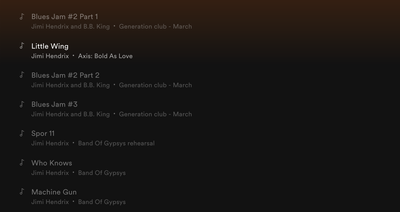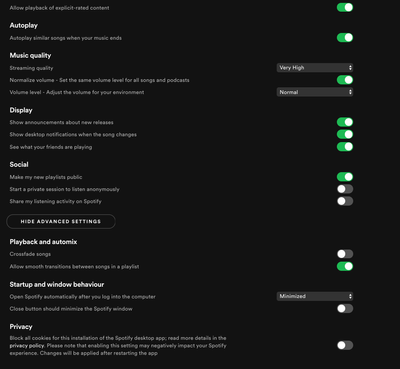- Home
- Help
- Your Library
- Re: local files disappeared in settings
Help Wizard
Step 1
Type in your question below and we'll check to see what answers we can find...
Loading article...
Submitting...
If you couldn't find any answers in the previous step then we need to post your question in the community and wait for someone to respond. You'll be notified when that happens.
Simply add some detail to your question and refine the title if needed, choose the relevant category, then post.
Just quickly...
Before we can post your question we need you to quickly make an account (or sign in if you already have one).
Don't worry - it's quick and painless! Just click below, and once you're logged in we'll bring you right back here and post your question. We'll remember what you've already typed in so you won't have to do it again.
local files disappeared in settings
local files disappeared in settings
- Mark as New
- Bookmark
- Subscribe
- Mute
- Subscribe to RSS Feed
- Permalink
- Report Inappropriate Content
Plan
Premium
Country
Netherlands
Device
Macbook Pro 2020
Operating System
MacOS Catalina 10.15.5
For some reason i can't add local files anymore. And the local files i've added in the past are still in my playlists but greyed out. So I can't play them anymore on my desktop.
- Labels:
-
local files
- Subscribe to RSS Feed
- Mark Topic as New
- Mark Topic as Read
- Float this Topic for Current User
- Bookmark
- Subscribe
- Printer Friendly Page
- Mark as New
- Bookmark
- Subscribe
- Mute
- Subscribe to RSS Feed
- Permalink
- Report Inappropriate Content
Hi fromeverybody!
Thanks for posting in the Spotify Community!
I suggest you to log out from Spotify, restart your computer and logging back in.
If the problem persists, it means you are currently part of a test that Spotify is currently running with it's desktop experience.
Right now, it's not possible to opt-out of these tests however if your not happy with the new experience I'd recommend adding a +VOTE here to show your interest to Spotify to returning back to what you had previously.
Hope this helps.
Cheers!
- Mark as New
- Bookmark
- Subscribe
- Mute
- Subscribe to RSS Feed
- Permalink
- Report Inappropriate Content
Tnx for replying. Is there a reason for removing the local files option in spotify? Somebody must have had an idea behind the removal of this functionality.
- Mark as New
- Bookmark
- Subscribe
- Mute
- Subscribe to RSS Feed
- Permalink
- Report Inappropriate Content
As far as I know, it's only a temporary test and I doubt the local files option will be permanently removed.
If you want to know more about Spotify tests, I suggest you to read this.
- Mark as New
- Bookmark
- Subscribe
- Mute
- Subscribe to RSS Feed
- Permalink
- Report Inappropriate Content
Rubbish, if it was a test:
They should have ask if you like to volunteer for this test,
and it should have been properly announced when it would be finished.
What I observe: Spotify just switches off functionality that you paying for as a Premium user.
Probably you can later buy it back, by becoming a Premium plus member or something like that.
Sofar Spotify did not bother to update its users on this topic. Just radio silence, pure arrogant behaviour.
Suggested posts
Let's introduce ourselves!
Hey there you, Yeah, you! 😁 Welcome - we're glad you joined the Spotify Community! While you here, let's have a fun game and get…