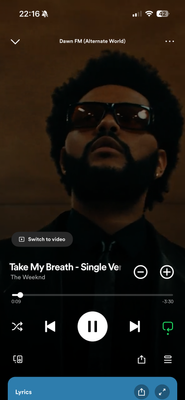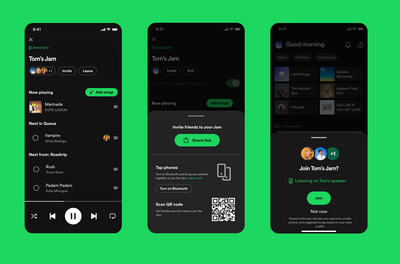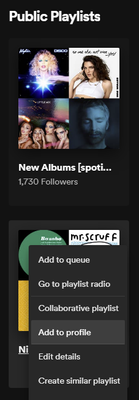Your Sound Capsule: Following your listening stats
You probably already know Spotify launches every year, Spotify Wrapped, which is a rewind of your listening stats. It presents each user their listening stats for that year, including the most listened-to artists and podcasts, for example. It's reall...
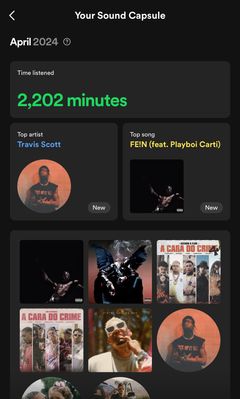

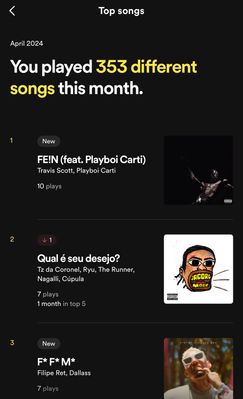
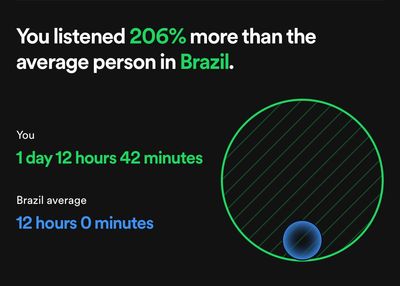
- 18660 Views
- 15 replies
- 22 likes