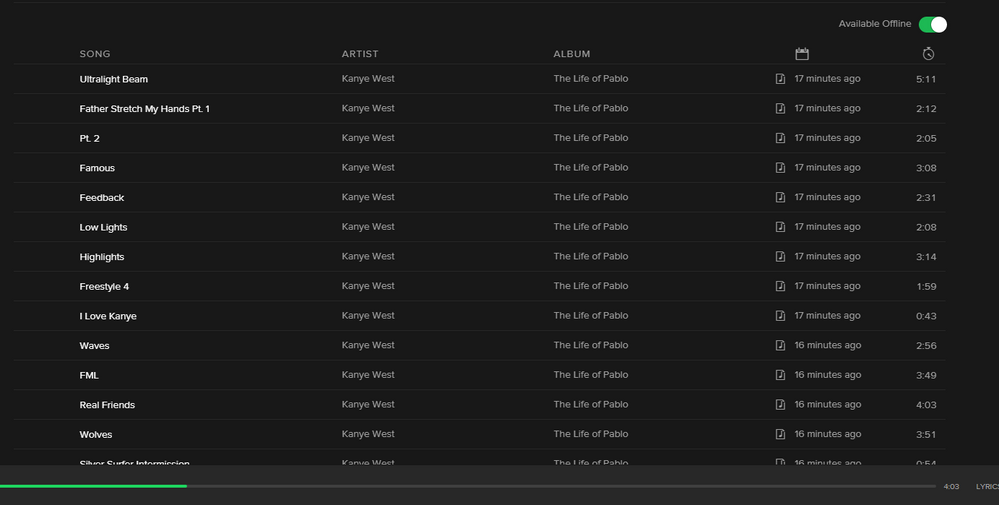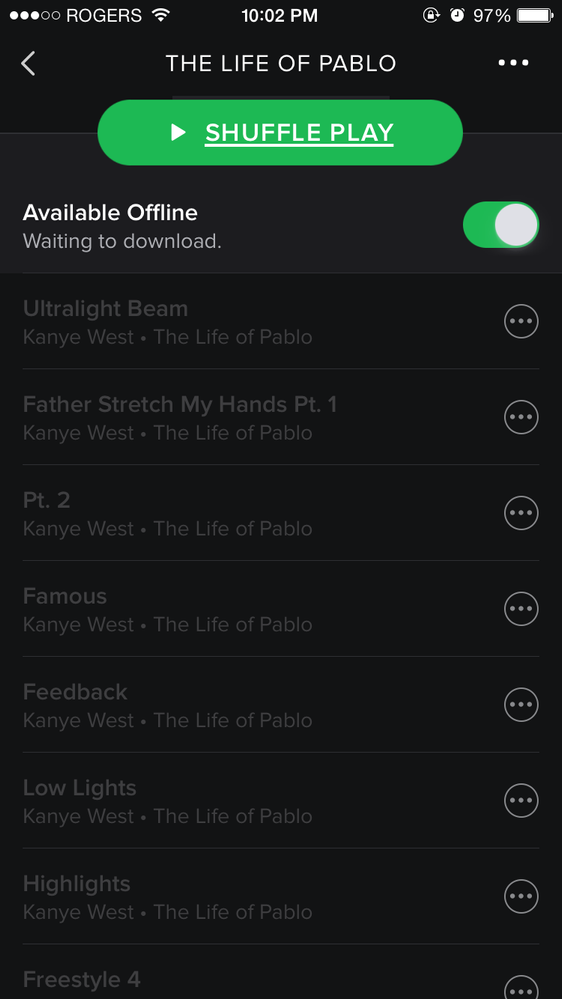- Home
- Help
- Desktop Windows
- local files artist and album fields are greyed out...
Help Wizard
Step 1
Type in your question below and we'll check to see what answers we can find...
Loading article...
Submitting...
If you couldn't find any answers in the previous step then we need to post your question in the community and wait for someone to respond. You'll be notified when that happens.
Simply add some detail to your question and refine the title if needed, choose the relevant category, then post.
Just quickly...
Before we can post your question we need you to quickly make an account (or sign in if you already have one).
Don't worry - it's quick and painless! Just click below, and once you're logged in we'll bring you right back here and post your question. We'll remember what you've already typed in so you won't have to do it again.
- Subscribe to RSS Feed
- Mark Topic as New
- Mark Topic as Read
- Float this Topic for Current User
- Bookmark
- Subscribe
- Printer Friendly Page
- Mark as New
- Bookmark
- Subscribe
- Mute
- Subscribe to RSS Feed
- Permalink
- Report Inappropriate Content
1) Type firewall in your start search bar
2) Select allow a program or feature through your firewall
3) Click change settings
4) Scroll down to spotify.exe and check the boxes applicable to the type of network you are on. If you don't know and aren't too worried about security, just click all of them.
5) Click ok.
- Mark as New
- Bookmark
- Subscribe
- Mute
- Subscribe to RSS Feed
- Permalink
- Report Inappropriate Content
I still have this problem with android. I have checked every solution here, uninstalled, reinstalled, checked firefall settings, etc. There are still grayed out tracks on my phone in a playlist when my desktop can play them.
- Mark as New
- Bookmark
- Subscribe
- Mute
- Subscribe to RSS Feed
- Permalink
- Report Inappropriate Content
Changing the firewall settings worked for me.
Thanks for the tip !
- Mark as New
- Bookmark
- Subscribe
- Mute
- Subscribe to RSS Feed
- Permalink
- Report Inappropriate Content
I am having a similar problem, the desktop looks fine to me but the songs under my mobile app are greyed out and when i select a song to play it plays on my desktop (acts as a controller). So I closed the spotify app on my desktop assuming that it would stop acting like a controller so i could listen to the local music from my PC on my phone, but it did not work.
Any help?
- Mark as New
- Bookmark
- Subscribe
- Mute
- Subscribe to RSS Feed
- Permalink
- Report Inappropriate Content
Hi there @devonc12
Can you please let me know the file format of your local files?
- Mark as New
- Bookmark
- Subscribe
- Mute
- Subscribe to RSS Feed
- Permalink
- Report Inappropriate Content
.m4a for me and still greyed out on my phone when they will play on my computer. I did the firewall trick as well and still can't play on my phone when i made the playlist available offline.
- Mark as New
- Bookmark
- Subscribe
- Mute
- Subscribe to RSS Feed
- Permalink
- Report Inappropriate Content
They are all .mp3 files. (sorry for late response)
- Mark as New
- Bookmark
- Subscribe
- Mute
- Subscribe to RSS Feed
- Permalink
- Report Inappropriate Content
This still hasn't been fixed? I'm having the same problem and the firewall settings didn't help. I'm seriously considering trying Tidal.
- Mark as New
- Bookmark
- Subscribe
- Mute
- Subscribe to RSS Feed
- Permalink
- Report Inappropriate Content
I believe it has to do with the wifi network you are using. I had this issue myself, tried everything from firewall settings to unistalling etc. I was using the wifi network at my university which is an open access network. When I went home and connected my devices to my private wifi network it suddenly worked. Now I'm back at university and the tracks are all greyed out once again. Absolutely ridiculous that spotify has done absolutely nothing to resolve this issue that has been going on for months. Extremely frustrating.
- Mark as New
- Bookmark
- Subscribe
- Mute
- Subscribe to RSS Feed
- Permalink
- Report Inappropriate Content
@bwoods2101 wrote:.m4a for me and still greyed out on my phone when they will play on my computer. I did the firewall trick as well and still can't play on my phone when i made the playlist available offline.
Hey there,
Thanks for checking that info for me.
Spotify supports the following file types;
.mp3, .mp4, and .m4p files.
It doesn’t support .mp4 files that contain video. If QuickTime is installed on your computer then .m4a files are also supported. Spotify will try to match your local files against the corresponding Spotify track when creating playlists.
For more info, check this page here: https://support.spotify.com/us/article/Listen-to-local-files/
Thanks!
- Mark as New
- Bookmark
- Subscribe
- Mute
- Subscribe to RSS Feed
- Permalink
- Report Inappropriate Content
Had the same problem and managed to solve it but I am not sure which one action solved it.
Spotify on Windows 10 fixed network connection (Not WiFi). Also on Android client.
On PC:
A few tracks in Local Files greyed out (blacked out rather!). All tracks from owned CD and ripped the same way so there shouldn't be anything special about the tracks themselves.
Greyed out tracks played fine on PC (and Album art was shown as well)
On Android:
Greyed out tracks did not download on android and didn't play.
Notification from synchronization says "waiting for download", Doesn't go away.
On PC:
Noticed that I had three spotify.exe entries in the Windows firewall. (there should only be one)
Played around with the settins (the check marks for allowing access) but nothing I did made any change.
Uninstalled Spotify.
Entries in firewall was still there, deleted them all.
Downloaded newest version (1.0.28.87.g8f9312a4) of spotify and installed it.
Answered firewall pop-up question and allowed access for spotify on private networks.
Still on PC:
Local files look good again.
On Android:
Good here too. The notification "waiting for download" dissaperaed and download now went form 99% to 100% and everything works.
Not sure if it was the reinstall or the firewall deletions that did the trick but at least this is something that can be tried.
- Mark as New
- Bookmark
- Subscribe
- Mute
- Subscribe to RSS Feed
- Permalink
- Report Inappropriate Content
- Mark as New
- Bookmark
- Subscribe
- Mute
- Subscribe to RSS Feed
- Permalink
- Report Inappropriate Content
What if the tracks aren't available in Spotify independently? I have lots of international choral music that Spotify doesn't carry that I want to listen to, but while they play on desktop (Mac OSX Mavericks) despite being greyed out completely, they won't sync to py iPhone. I have Spotify Premium, and did all the solutions for syncing local files (connected via cable and WiFi, Make Offline on Computer, then on iPhone) and yet still nothing.
- Mark as New
- Bookmark
- Subscribe
- Mute
- Subscribe to RSS Feed
- Permalink
- Report Inappropriate Content
Google Play Music works a treat for this. Uploads your music and keeps it. Only problem is metadata sometimes get ruined. They try and match songs to their versions, so sometimes songs change. easily fixable on the desktop app though.
- Mark as New
- Bookmark
- Subscribe
- Mute
- Subscribe to RSS Feed
- Permalink
- Report Inappropriate Content
I have this problem, too! VERY annoying! Spotify, please fix this!
- Mark as New
- Bookmark
- Subscribe
- Mute
- Subscribe to RSS Feed
- Permalink
- Report Inappropriate Content
This worked for me! Thank you 🙂
I'm using Windows 10. I unistalled Spotify. Deleted the spotify.exe entries in the Windows firewall. I had two. Then reinstalled Spotify. It asked me about Windows Firewall permission. And it worked after I granted permission.
- Mark as New
- Bookmark
- Subscribe
- Mute
- Subscribe to RSS Feed
- Permalink
- Report Inappropriate Content
Just want to let people know that this worked for me! If you have a local playlist that won't download the songs or it's "waiting for download," do these steps above.
1) Uninstall Spotify
2) Remove all spotify.exe from Windows Firewall
3) Reinstall Spofity (the newest one from the website)
Worked like a charm!
- Mark as New
- Bookmark
- Subscribe
- Mute
- Subscribe to RSS Feed
- Permalink
- Report Inappropriate Content
This doesn't work for me. I've read all threads and I'm on the same Wi-Fi network, I took down all firewalls for spotify yet it still does not work.
- Mark as New
- Bookmark
- Subscribe
- Mute
- Subscribe to RSS Feed
- Permalink
- Report Inappropriate Content
I had this same problem, went to firewall settings and public was unchecked. I checked it and restarted spotify and all of my tracks appeared
- Mark as New
- Bookmark
- Subscribe
- Mute
- Subscribe to RSS Feed
- Permalink
- Report Inappropriate Content
also tried all this.
Didn't work, except for local files that spotify can find online.
It actually got worse in that for some tracks now not only the artist, but the entire track became greyed out. And I can't play them on the desktop app anymore either.
Edit: after reinstalling/setting all local directories again. Doing firewall settings all again and restarting the PC,it finally worked. However, when i added a local file (after the tediously slow browsing through local files that sometimes just crashes) to the playlist today it refused to update it on the phone, despite the connection between phone and PC. And I had to do the turn off download trick again. So much work just to get some local tracks you paid for on your phone.
Suggested posts
Let's introduce ourselves!
Hey there you, Yeah, you! 😁 Welcome - we're glad you joined the Spotify Community! While you here, let's have a fun game and get…