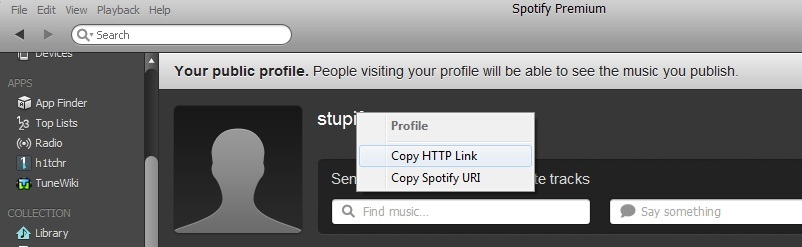Help Wizard
Step 1
Type in your question below and we'll check to see what answers we can find...
Loading article...
Submitting...
If you couldn't find any answers in the previous step then we need to post your question in the community and wait for someone to respond. You'll be notified when that happens.
Simply add some detail to your question and refine the title if needed, choose the relevant category, then post.
Just quickly...
Before we can post your question we need you to quickly make an account (or sign in if you already have one).
Don't worry - it's quick and painless! Just click below, and once you're logged in we'll bring you right back here and post your question. We'll remember what you've already typed in so you won't have to do it again.
- Subscribe to RSS Feed
- Mark Topic as New
- Mark Topic as Read
- Float this Topic for Current User
- Bookmark
- Subscribe
- Printer Friendly Page
- Mark as New
- Bookmark
- Subscribe
- Mute
- Subscribe to RSS Feed
- Permalink
- Report Inappropriate Content
@allanmoon wrote:
Thanks for your help Stupify.
I'd read that could help in anpther forum but this still doesn't solve the problem for me.
They stil appear as Unknown User and I get the Load user error across the top.
Do other friends need to be Premium accounts for me to add or should I be able to add anyone?
You should be able to easily search for anyone who has a Spotify username using: spotify:user:username.
It becomes a little bit more messy when Facebook account are involved as their account/username you need to search for will be a string of numbers. The easiest way to find your friends who have Facebook is from the "People" tab.
Peter
Peter
Spotify Community Mentor and Troubleshooter
Spotify Last.FM Twitter LinkedIn Meet Peter Rock Star Jam 2014
If this post was helpful, please add kudos below!
- Mark as New
- Bookmark
- Subscribe
- Mute
- Subscribe to RSS Feed
- Permalink
- Report Inappropriate Content
Hi,
I know I should be able to search for people using spotify:user:username but unfortunately I can't and that's the problem.
As I stated, when I try this I can see the individuals playlists and top tracks and can even subscribe to their playlists. What I can't do is add. Although I can see their playlists and their top tracks, their profile picture is blank and it says Unknown user next to it. There is also a pinkish banner across the top of the screen under the search bar that says 'Load user error'.
I have been able to search for other users using spotify:user:username and they appear ok and I have the option to add them...I just can't appear able to add the friends I want to.
Is it possible there is something they're not doing with their accounts? They use their accounts fine now and I can see their playlists..I'm just unable to add them.
- Mark as New
- Bookmark
- Subscribe
- Mute
- Subscribe to RSS Feed
- Permalink
- Report Inappropriate Content
- Mark as New
- Bookmark
- Subscribe
- Mute
- Subscribe to RSS Feed
- Permalink
- Report Inappropriate Content
Has anyone else been able to solve? My daughter has a spotify act w/out a facebook login... I have one with a FB login. I can search for 'people' and find all my FB friends no problem. When I'm logged in as her, and do a spotify: user: #### search with my ID, it does not find it and comes up with the pink bar at the top - Load user error. -
WAIT.. I just re-did it and I bet the other user was having the same problem as I...
Text for search should be: spotify:user:####### - do NOT put any spaces after the colon's. Otherwise you get the error! So for the person having trouble - take the spaces out after the colon!! Hope it works for you!
- Mark as New
- Bookmark
- Subscribe
- Mute
- Subscribe to RSS Feed
- Permalink
- Report Inappropriate Content
Thanks for your help ChristmasTree87 but I haven't been putting spaces after the :'s.
I've now logged in using my facebook details (which I didn't want to do as I no longer use the account) and it's fixed the problem.
- Mark as New
- Bookmark
- Subscribe
- Mute
- Subscribe to RSS Feed
- Permalink
- Report Inappropriate Content
I just got a spotify without facebook and want to add a friend who does! how does that work?
- Mark as New
- Bookmark
- Subscribe
- Mute
- Subscribe to RSS Feed
- Permalink
- Report Inappropriate Content
If your friend signed up without Facebook too, just type "spotify:user:USERNAME" on the search bar and the profile for that username should appear to you! There should be a yellow bar at the top telling you to add the person to follow their activity. Click add.
If your friend signed up with Facebook, it's a bit more complicated because a Facebook signup gets assigned a username which is a bunch of numbers. This also has the nasty side effect of never being unable to disconnect from Facebook, ever. The easiest way to add them is for your friend to right click their name on their profile, choose "Copy HTTP Link" and then give the link to you.
- Mark as New
- Bookmark
- Subscribe
- Mute
- Subscribe to RSS Feed
- Permalink
- Report Inappropriate Content
A noteworthy addition to this solution is that if you want to use this trick on your ipad, typing this in the search box will not work.
If you open safari and type spotify:user:username and hit enter, it takes you to the spotify client and opens the user correctly.
- Mark as New
- Bookmark
- Subscribe
- Mute
- Subscribe to RSS Feed
- Permalink
- Report Inappropriate Content
This syntax thing is crap UX. Seriously, it's dire.
- Mark as New
- Bookmark
- Subscribe
- Mute
- Subscribe to RSS Feed
- Permalink
- Report Inappropriate Content
I've never understood why you have to type "spotify:" first. What else would you be searching in the spotify search box?
- Mark as New
- Bookmark
- Subscribe
- Mute
- Subscribe to RSS Feed
- Permalink
- Report Inappropriate Content
It's a terrible user experience. Apparently poorly thought out and obviously poorly implemented.
We need to be able to easily share with people friends regardless of whether or not they used Facebook to sign up.
- Mark as New
- Bookmark
- Subscribe
- Mute
- Subscribe to RSS Feed
- Permalink
- Report Inappropriate Content
They've already fixed all the problems detailed in this thread with their newest version (0.8.8), but for some dumb reason they're not updating everyone to the latest version. It's taking way too long for the 0.8.8 update to come out.
I haven't got the new version yet so I don't know if they've really fixed all this, but what I'm hearing is that is the case.
- Mark as New
- Bookmark
- Subscribe
- Mute
- Subscribe to RSS Feed
- Permalink
- Report Inappropriate Content
I am having trouble with this. I am entering spotify:user:"username" and it is providing an error message. I am not logged in through facebook and am searching for others...
- Mark as New
- Bookmark
- Subscribe
- Mute
- Subscribe to RSS Feed
- Permalink
- Report Inappropriate Content
Hi jaredsb10 - Which version of the app are you using?
Can you let me know exactly what error message you're receiving?
- Mark as New
- Bookmark
- Subscribe
- Mute
- Subscribe to RSS Feed
- Permalink
- Report Inappropriate Content
I have been watching this thread as I am expereincing the same problem. I signed up via Facebook (premium account); my friend signed without facebook (premium account). When I go to tray and add him with the following syntax:
spotify:user:andrew855
I get the load user error.
I am using the PC desktop client .
Is there another way to add?
- Mark as New
- Bookmark
- Subscribe
- Mute
- Subscribe to RSS Feed
- Permalink
- Report Inappropriate Content
@drzaius wrote:
I have been watching this thread as I am expereincing the same problem. I signed up via Facebook (premium account); my friend signed without facebook (premium account). When I go to tray and add him with the following syntax:
spotify:user:andrew855
I get the load user error.
I am using the PC desktop client .
Is there another way to add?
I can confirm I am also unable to load that profile page.
I'm on the latest 0.8.8 client and it just loads a blank profile page. I do however have the option to follow/friend him, so the account does exist. Does you friend have Spotify social enabled in the desktop application?
Peter
Peter
Spotify Community Mentor and Troubleshooter
Spotify Last.FM Twitter LinkedIn Meet Peter Rock Star Jam 2014
If this post was helpful, please add kudos below!
- Mark as New
- Bookmark
- Subscribe
- Mute
- Subscribe to RSS Feed
- Permalink
- Report Inappropriate Content
I also get the load user error message after putting in spotify:user:username
Why does it have to be so hard to add and find someone?
- Mark as New
- Bookmark
- Subscribe
- Mute
- Subscribe to RSS Feed
- Permalink
- Report Inappropriate Content
yeah, i have been experiencing the same problem when trying to add a friend (I'm not on FB). Is there a way to find the ID number???
- Mark as New
- Bookmark
- Subscribe
- Mute
- Subscribe to RSS Feed
- Permalink
- Report Inappropriate Content
@bjf9 wrote:
yeah, i have been experiencing the same problem when trying to add a friend (I'm not on FB). Is there a way to find the ID number???
The easiest way, if you have a spotify username, is to get your friend to send you a track. You can then access their profile and save them as a favourite by clicking their profile id in your inbox.
Peter
Peter
Spotify Community Mentor and Troubleshooter
Spotify Last.FM Twitter LinkedIn Meet Peter Rock Star Jam 2014
If this post was helpful, please add kudos below!
- Mark as New
- Bookmark
- Subscribe
- Mute
- Subscribe to RSS Feed
- Permalink
- Report Inappropriate Content
It appears to be random - I can find some people by username and not others.
One of the best things about Spotify used to be ease of sharing - enter name, press 'send', done.
Please sort it out!
Suggested posts
Let's introduce ourselves!
Hey there you, Yeah, you! 😁 Welcome - we're glad you joined the Spotify Community! While you here, let's have a fun game and get…