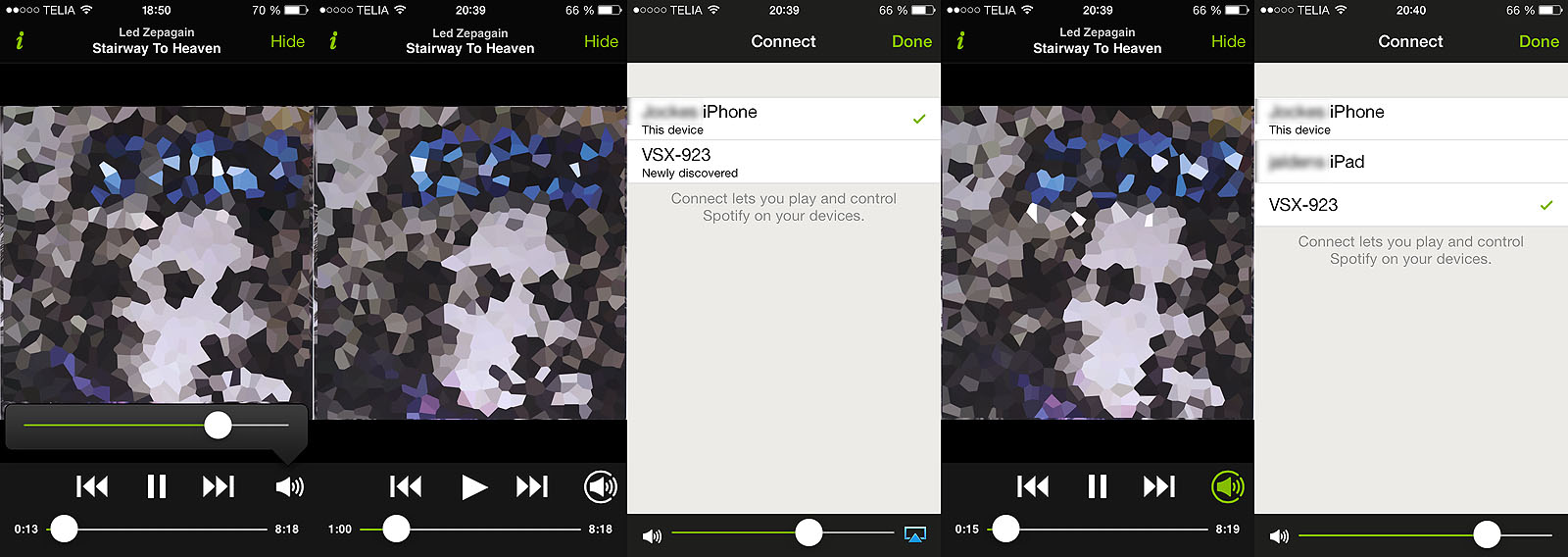Help Wizard
Step 1
Type in your question below and we'll check to see what answers we can find...
Loading article...
Submitting...
If you couldn't find any answers in the previous step then we need to post your question in the community and wait for someone to respond. You'll be notified when that happens.
Simply add some detail to your question and refine the title if needed, choose the relevant category, then post.
Just quickly...
Before we can post your question we need you to quickly make an account (or sign in if you already have one).
Don't worry - it's quick and painless! Just click below, and once you're logged in we'll bring you right back here and post your question. We'll remember what you've already typed in so you won't have to do it again.
- Subscribe to RSS Feed
- Mark Topic as New
- Mark Topic as Read
- Float this Topic for Current User
- Bookmark
- Subscribe
- Printer Friendly Page
- Mark as New
- Bookmark
- Subscribe
- Mute
- Subscribe to RSS Feed
- Permalink
- Report Inappropriate Content
Hi,
I have a Yamaha RX-V675 that should support Spotify Connect but I can't get it to work. I don't see the icon on my phone. Only Airplay seems to work.
The reciver is connected to my network through cable and not WiFi but that shouldn't be an issue should it?
- Mark as New
- Bookmark
- Subscribe
- Mute
- Subscribe to RSS Feed
- Permalink
- Report Inappropriate Content
Well, the FAQ says "To get started, make sure your Connect-enabled hardware and iOS devices are on the same wifi network and that you have the latest Spotify app. If you don’t see the Connect icon, check your device’s user manual or the manufacturer’s support site as you may need a firmware upgrade."
Maybe check that the Yamaha firmware is up to date and try again?
- Mark as New
- Bookmark
- Subscribe
- Mute
- Subscribe to RSS Feed
- Permalink
- Report Inappropriate Content
in the screenshot of the FAQ it shows only an ipad and an iphone - no other device. This is what I am trying to acheive. Please make it possible Spotify without having to buy a 3rd device just to enable it on the others !
- Mark as New
- Bookmark
- Subscribe
- Mute
- Subscribe to RSS Feed
- Permalink
- Report Inappropriate Content
@nicka99 wrote:
in the screenshot of the FAQ it shows only an ipad and an iphone - no other device. This is what I am trying to acheive. Please make it possible Spotify without having to buy a 3rd device just to enable it on the others !
I've asked the team for clarification on this, I want it to work between my iOS devices too!
Peter
Peter
Spotify Community Mentor and Troubleshooter
Spotify Last.FM Twitter LinkedIn Meet Peter Rock Star Jam 2014
If this post was helpful, please add kudos below!
- Mark as New
- Bookmark
- Subscribe
- Mute
- Subscribe to RSS Feed
- Permalink
- Report Inappropriate Content
I do run the latest Yamaha firmware. The receiver I have doesn't have WiFi by default so I would imagine Yamaha to add a little footnote if WiFi was required but I haven't found one.
- Mark as New
- Bookmark
- Subscribe
- Mute
- Subscribe to RSS Feed
- Permalink
- Report Inappropriate Content
Hey guys, sorry for the confusion with this. Connect is awesome and we know you'll love it when you get it! 🙂
Could you let us know what version of Spotify you have installed on your iOS devices? (from Settings > About)
For common support questions, see support.spotify.com.
To judge my musical taste, check out my last.fm.
- Mark as New
- Bookmark
- Subscribe
- Mute
- Subscribe to RSS Feed
- Permalink
- Report Inappropriate Content
Iphone 4s
IOS 7.0.3
Spotify 0.8.0.57
Ipad 2
IOS 7.0.3
Spotify 0.8.0.57
Both on same wireless network. I have only a white speaker icon on both devices, not green.
I have tried restarting the devices, a different wifi network, closing and re-opening the apps, logging out and back in - all to no avail.
And yes, I have a spotify premium account !!
I even went to my local John Lewis store last night in the hope of connecting to a Spotify Connect enabled device but they just looked at me blankly and had no idea what I was talking about !
- Mark as New
- Bookmark
- Subscribe
- Mute
- Subscribe to RSS Feed
- Permalink
- Report Inappropriate Content
Iphone 5
IOS 7.0.3
Spotify 0.8.0
Ipad 4
IOS 7.0.3
Spotify 0.8.0
Yamaha RX-V675, Connected through cable to my home network.
Firmware 1.20
Yes, I have premium
- Mark as New
- Bookmark
- Subscribe
- Mute
- Subscribe to RSS Feed
- Permalink
- Report Inappropriate Content
Ipad mini IOS 7.0.3 Spotify 0.8.0.57
Ipod Touch 4g iOS 6.1.3 Spotify 0.8.0
Borrowed yamaha speaker with spotify connect (dont remember the model right now)
- Mark as New
- Bookmark
- Subscribe
- Mute
- Subscribe to RSS Feed
- Permalink
- Report Inappropriate Content
yenko1 - just to confirm - so yours only started working once you'd connected it to yamaha speaker ?
- does it continue to work even if the speaker is no longer available on the network ?
- what if you move to a totally separate network ?
- in other words, is it a 'one time only' connection needed to 'activate' spotify connect on the account (or devices) ?
I guess what we are after is to avoid this 'activation' process since we dont all have the luxury of owning such a device but should be entitled to the fuctionality since we pay out premium subscription 🙂
- Mark as New
- Bookmark
- Subscribe
- Mute
- Subscribe to RSS Feed
- Permalink
- Report Inappropriate Content
Thanks all. We're asking around about this at the moment. We'll let you know when we have some info.
Just to confirm: you won't have to buy a hardware device to use Spotify Connect on iOS devices (and desktop, Android, etc. in future), so don't worry about that.
For common support questions, see support.spotify.com.
To judge my musical taste, check out my last.fm.
- Mark as New
- Bookmark
- Subscribe
- Mute
- Subscribe to RSS Feed
- Permalink
- Report Inappropriate Content
@Adam wrote:
Thanks all. We're asking around about this at the moment. We'll let you know when we have some info.
Just to confirm: you won't have to buy a hardware device to use Spotify Connect on iOS devices (and desktop, Android, etc. in future), so don't worry about that.
hurray - thank you !
one more thing since you are listening - it seems that Spotify and Sonos couldnt agree on integrating Spotify Connect software into Sonos such that we can send music to Sonos speakers from within the Spotify app using Spotify Connect. I dont know the exact reasoning or who is to blame but we, the customer, are the losers 😞
anyway - since I dont see this being solved anytime soon - are there any plans to bring out a small/cheap 'Spotify Connect' digital only device which is just a small box with digital outputs (coaxial and optical) that can be used to feed into existing AV/hifi systems (incl Sonos Playbar) ?
- Mark as New
- Bookmark
- Subscribe
- Mute
- Subscribe to RSS Feed
- Permalink
- Report Inappropriate Content
Attention!
Sorry for the lack of communication about this, but as someone suggested earlier in the thread, Connect roll-out is indeed gradual. It's currently at 10% of (Premium) users. We don't want to make any promises about when it'll be available to everyone but you should see it soon enough.
Note: it won't be an update so you'll need to keep checking.
@nicka99 - while I can't comment on any specific plans outside of devices/partners we've already announced, there's a lot of other cool stuff we can do with it, so watch this space!
Edit: forgot to add, Connect hasn't yet launched on Yamaha devices (only Pioneer so far), so you might have a few problems there too. Just a heads up.
For common support questions, see support.spotify.com.
To judge my musical taste, check out my last.fm.
- Mark as New
- Bookmark
- Subscribe
- Mute
- Subscribe to RSS Feed
- Permalink
- Report Inappropriate Content
Hi,
I don't want to reply instead of Yenko1 but I can tell from my experience in answer to your questions that :
1- the connection between the iDevices happened only after I connected with a Connect-enabled speaker Pioneer XW-SMA-4K (last firmware). I tried to interconnect my iPod Touch with my iPad only a couple of days before and it didn't work.
2- if my speaker is disconnected, I can still make Spotify Connect work between the iDevices.
3- I didn't try to use the Connect feature in another network.
4- I think you're right that the Connect feature seems account-related and not device-related since I tried to interconnect the iDevices when the Speaker was offline and my iPad had the functionnality without having to connect it with the speaker (that was offline). in other words, only my iPod touch had the first contact with the speaker and after that the iPad had also the Connect feature.
- Mark as New
- Bookmark
- Subscribe
- Mute
- Subscribe to RSS Feed
- Permalink
- Report Inappropriate Content
thanks Sheugel - time to start roaming the shops trying to find a device I can connect to 🙂
- Mark as New
- Bookmark
- Subscribe
- Mute
- Subscribe to RSS Feed
- Permalink
- Report Inappropriate Content
- Mark as New
- Bookmark
- Subscribe
- Mute
- Subscribe to RSS Feed
- Permalink
- Report Inappropriate Content
Any idea on when the roll-out will be complete?
- Mark as New
- Bookmark
- Subscribe
- Mute
- Subscribe to RSS Feed
- Permalink
- Report Inappropriate Content
Hi,
I just wanted to add another confirmation of the approach descried earlier by Sheugel and Yenko1.
I got a Pioneer VSX-923 today and after the firmware update I was also able to go from not being able to discover iOS devices to seeing them in Spotify after connecting to the AVR. Having followed this thread for some time I screen captured the process for those interested (sorry for the pixeleration, but I was not sure on the copyright rules for the album art).
I can now also answer a question I asked in another thread regarding the use of multiple premium accounts and a single AVR. If a first account is playing through the AVR, and a second account switch playback to the same AVR, the playback of the first account just returns to the controlling device so there is no problem to share the AVR without having to change login info or similar.
- Mark as New
- Bookmark
- Subscribe
- Mute
- Subscribe to RSS Feed
- Permalink
- Report Inappropriate Content
- Mark as New
- Bookmark
- Subscribe
- Mute
- Subscribe to RSS Feed
- Permalink
- Report Inappropriate Content
@P1lts wrote:
Hi Can anybody confirm whether this issue has been resolved yet? I have just taken out a premium subscription but I cannot "connect"
Spotify connect is still rolling out to iOS users, I have got it and confirm it works well so its only a matter of time before it goes out to everyone I would assume!
Peter
Spotify Community Mentor and Troubleshooter
Spotify Last.FM Twitter LinkedIn Meet Peter Rock Star Jam 2014
If this post was helpful, please add kudos below!
Suggested posts
Let's introduce ourselves!
Hey there you, Yeah, you! 😁 Welcome - we're glad you joined the Spotify Community! While you here, let's have a fun game and get…