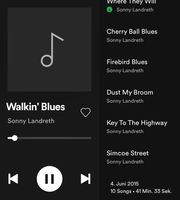Help Wizard
Step 1
Type in your question below and we'll check to see what answers we can find...
Loading article...
Submitting...
If you couldn't find any answers in the previous step then we need to post your question in the community and wait for someone to respond. You'll be notified when that happens.
Simply add some detail to your question and refine the title if needed, choose the relevant category, then post.
Just quickly...
Before we can post your question we need you to quickly make an account (or sign in if you already have one).
Don't worry - it's quick and painless! Just click below, and once you're logged in we'll bring you right back here and post your question. We'll remember what you've already typed in so you won't have to do it again.
FAQs
Please see below the most popular frequently asked questions.
Loading article...
Loading faqs...
Ongoing Issues
Please see below the current ongoing issues which are under investigation.
Loading issue...
Loading ongoing issues...
Help categories
Account & Payment
Using Spotify
Listen Everywhere
Album cover missing
Solved!- Mark as New
- Bookmark
- Subscribe
- Mute
- Subscribe to RSS Feed
- Permalink
- Report Inappropriate Content
Hi there,
since at least the last three app updates, in the first view, the album cover image is not displayed on left navigation site. After album is started to play, the cover field is empty. When I rotate the device from portrait to landscape mode, the cover appears immediately. When I start in landscape mode, the same, after rotation to portrait mode the cover is visible. It also seems to be occurs only when the first track is playing, with shuffle button playing too. I think it could be a thing with the cache, because when I switch to other albums and change back to a already played album, the cover image is immediately visible.
Plan
Premium
Country
Germany
Device
IPad Pro 2018
Operating System
iPadOS 13.1.3
Solved! Go to Solution.
- Subscribe to RSS Feed
- Mark Topic as New
- Mark Topic as Read
- Float this Topic for Current User
- Bookmark
- Subscribe
- Printer Friendly Page
Accepted Solutions
- Mark as New
- Bookmark
- Subscribe
- Mute
- Subscribe to RSS Feed
- Permalink
- Report Inappropriate Content
Hi, I'm not sure if it's currently a good idea to find a solution for my issue. In the last days, the Spotify App presents every day a other layout on startpage. Yesterday a complete blank page, today a layout with unpersonalized music buttons only, music categories which doesn't match to my taste. Therefore I think, this issue is not caused through my own behavior, rather through development changes. Until now, I was satisfied with function and layout, I could discover much music and unknown artists, but currently I'm not happy about changes as premium user.
I will close my request.
- Mark as New
- Bookmark
- Subscribe
- Mute
- Subscribe to RSS Feed
- Permalink
- Report Inappropriate Content
Hi there!
I know it sounds simple, but it's often overlooked. Could you try restarting your device? If that doesn't help, try a quick clean reinstall of the app. Just follow these steps.
If you're still having trouble, could you let me know the exact version of Spotify and the exact version of the operating system you're running?
I'll see what I can suggest next!
- Mark as New
- Bookmark
- Subscribe
- Mute
- Subscribe to RSS Feed
- Permalink
- Report Inappropriate Content
I followed your suggestion. I have uninstalled the Spotify app, installed again, but same behavior like the named issue. I tried also app uninstall, then a reboot the device and install again. Both ways were unsuccessful. The issue isn‘t solved.
Ipad Pro 11"
Ipados 13.1.3
Spotify app version: 8.5.29.960
- Mark as New
- Bookmark
- Subscribe
- Mute
- Subscribe to RSS Feed
- Permalink
- Report Inappropriate Content
Hey @TimeGhost,
Could you try using Sign Out Everywhere and Remove Offline Devices from your Spotify account page?
If possible, could you try it with another Spotify account in this device to see if that makes a difference?
Thanks 🙂
- Mark as New
- Bookmark
- Subscribe
- Mute
- Subscribe to RSS Feed
- Permalink
- Report Inappropriate Content
Hi, I'm not sure if it's currently a good idea to find a solution for my issue. In the last days, the Spotify App presents every day a other layout on startpage. Yesterday a complete blank page, today a layout with unpersonalized music buttons only, music categories which doesn't match to my taste. Therefore I think, this issue is not caused through my own behavior, rather through development changes. Until now, I was satisfied with function and layout, I could discover much music and unknown artists, but currently I'm not happy about changes as premium user.
I will close my request.
Suggested posts
Hey there you, Yeah, you! 😁 Welcome - we're glad you joined the Spotify Community! While you here, let's have a fun game and get…