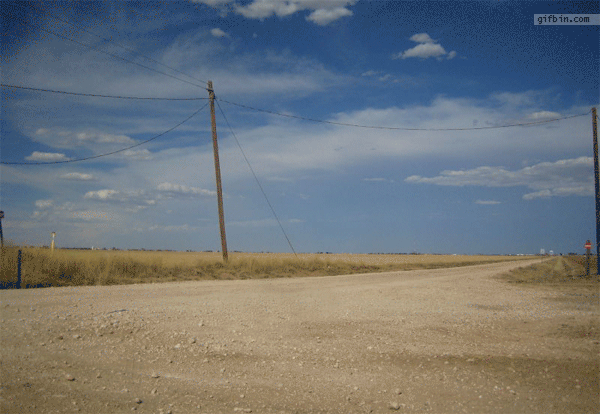Help Wizard
Step 1
Type in your question below and we'll check to see what answers we can find...
Loading article...
Submitting...
If you couldn't find any answers in the previous step then we need to post your question in the community and wait for someone to respond. You'll be notified when that happens.
Simply add some detail to your question and refine the title if needed, choose the relevant category, then post.
Just quickly...
Before we can post your question we need you to quickly make an account (or sign in if you already have one).
Don't worry - it's quick and painless! Just click below, and once you're logged in we'll bring you right back here and post your question. We'll remember what you've already typed in so you won't have to do it again.
App stops responding after 3 searches
App stops responding after 3 searches
- Mark as New
- Bookmark
- Subscribe
- Mute
- Subscribe to RSS Feed
- Permalink
- Report Inappropriate Content
I searched for songs to play in a queue, added a couple to it, went to add another and now the app is not responding to touch events. I'm using the latest iOS version for my iPad 2 (Spotify 1.41.14).
Seems it was already reported: https://community.spotify.com/t5/Help-iOS-iPhone-iPad-iPod-Touch/Latest-spotify-update-can-t-add-son...
Note: I restarted my iPad and the same thing happened. After 3 adds to the play queue, it doesn't let you play another song in the search.
- Subscribe to RSS Feed
- Mark Topic as New
- Mark Topic as Read
- Float this Topic for Current User
- Bookmark
- Subscribe
- Printer Friendly Page
- Mark as New
- Bookmark
- Subscribe
- Mute
- Subscribe to RSS Feed
- Permalink
- Report Inappropriate Content
- Mark as New
- Bookmark
- Subscribe
- Mute
- Subscribe to RSS Feed
- Permalink
- Report Inappropriate Content
Am running spotify on ipad, have tried reinstalling and rebooting the ipad but to no avail...
- Mark as New
- Bookmark
- Subscribe
- Mute
- Subscribe to RSS Feed
- Permalink
- Report Inappropriate Content
A restart (of both the app and the iPad) does not help with the issue.
- Mark as New
- Bookmark
- Subscribe
- Mute
- Subscribe to RSS Feed
- Permalink
- Report Inappropriate Content
When you receive an automated email response in return, just reply again detailing your issue and what you think the bug is (even if the email is marked as no-reply). A member of the technical team should get in touch with you shortly.
- Mark as New
- Bookmark
- Subscribe
- Mute
- Subscribe to RSS Feed
- Permalink
- Report Inappropriate Content
Just like to provide everyone an update, I've already escalated this issue to the team. Hope we'll have an answer here soon!
Cheers! Kudos everyone and i'll like to ask you guys to let us know:
1) Your iPhone Model and iOS Version
2) Spotify Version Numbers
EDIT: Please also provide the search terms/queries and the steps on how this product has occured so the engineers can look into it.
I'm here to shuffle!
- Write what matters in your heart to others, you never know whether you have another chance again.
- Mark as New
- Bookmark
- Subscribe
- Mute
- Subscribe to RSS Feed
- Permalink
- Report Inappropriate Content
The problem started with the first Spotify 1.4 update.
My iPhone 5S (32 Gt), iOS 7.1.2 and Spotify 1.4.1.4 doesn't have this problem.
- Mark as New
- Bookmark
- Subscribe
- Mute
- Subscribe to RSS Feed
- Permalink
- Report Inappropriate Content
I get this bug too. It's really odd. In my case, the app appears to stop processing what you typed on the search field after some consecutive searches.
I'm on iPhone 4S, iOS 7.1.1 Spotify 1.41.14
- Mark as New
- Bookmark
- Subscribe
- Mute
- Subscribe to RSS Feed
- Permalink
- Report Inappropriate Content
Ipad mini retina 2014
Spotify version 1.4.1.4
iOS 7.1.2
- Mark as New
- Bookmark
- Subscribe
- Mute
- Subscribe to RSS Feed
- Permalink
- Report Inappropriate Content
Hey everyone! We're on the case with this one.
As soon as I have an update I will let you know right here--thanks!
- Mark as New
- Bookmark
- Subscribe
- Mute
- Subscribe to RSS Feed
- Permalink
- Report Inappropriate Content
- Mark as New
- Bookmark
- Subscribe
- Mute
- Subscribe to RSS Feed
- Permalink
- Report Inappropriate Content
Yes, I agree this has been going on too long.. this is a "premium" service on a standard platform...
Any danger of this getting fixed soon?
- Mark as New
- Bookmark
- Subscribe
- Mute
- Subscribe to RSS Feed
- Permalink
- Report Inappropriate Content
It's very clear that you're not interested enough in fixing this critical problem. It should be easy to put the old version back to the AppStore. You can keep investigating the problem after restoring the old version is done.
- Mark as New
- Bookmark
- Subscribe
- Mute
- Subscribe to RSS Feed
- Permalink
- Report Inappropriate Content
I have search problem to with my ipad mini and ipad 2. After search and play + one cue song i cannot play anything from then search result.
IOS 7.1.2
Spotify downloaded and installed 20140726
- Mark as New
- Bookmark
- Subscribe
- Mute
- Subscribe to RSS Feed
- Permalink
- Report Inappropriate Content
- Mark as New
- Bookmark
- Subscribe
- Mute
- Subscribe to RSS Feed
- Permalink
- Report Inappropriate Content
iOS
Click into your Spotify App -> Logout from Spotify (Spotify app Settings -> Logout) -> If you are on premium and have songs that are on available offline, head to Spotify.com, login to your account and head to the Offline Devices tab and remove all devices -> Go to iPhone Settings, General, Usage and Delete the app -> Go to App Store and download the Spotify app again.
I'm here to shuffle!
- Write what matters in your heart to others, you never know whether you have another chance again.
- Mark as New
- Bookmark
- Subscribe
- Mute
- Subscribe to RSS Feed
- Permalink
- Report Inappropriate Content
- Mark as New
- Bookmark
- Subscribe
- Mute
- Subscribe to RSS Feed
- Permalink
- Report Inappropriate Content
Hello!
Unfortunately you cannot download a prevous version of the Spotify app (I believe). Have you reinstalled the app to see if it works normal again?
If this solved your issue - Mark it as a solution! If you like my post - Please add Kudos!
What's a Spotify Rock Star, and how do I become one?!
Follow me: Snapchat | Twitter | I'm a Blackstar!
- Mark as New
- Bookmark
- Subscribe
- Mute
- Subscribe to RSS Feed
- Permalink
- Report Inappropriate Content
EQ works perfectly fine, I think your app's cache might need a refresh, thats where a clean reinstallation will help:
Click into your Spotify App -> Logout from Spotify (Spotify app Settings -> Logout) -> [If you are on premium and have songs that are on available offline, click here: https://www.spotify.com/sg-en/account/offline-devices/ and remove all devices -> Go to iPhone Settings, General, Usage and Delete the app -> Go to App Store and download the Spotify app again.
I'm here to shuffle!
- Write what matters in your heart to others, you never know whether you have another chance again.
- Mark as New
- Bookmark
- Subscribe
- Mute
- Subscribe to RSS Feed
- Permalink
- Report Inappropriate Content
I reinstalled the app as you told me but the problem doesn't disappear. It appeared just after some minutes of use. I will try to do something else and I hope get some solution
Suggested posts
Let's introduce ourselves!
Hey there you, Yeah, you! 😁 Welcome - we're glad you joined the Spotify Community! While you here, let's have a fun game and get…