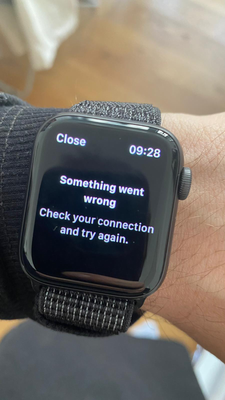Help Wizard
Step 1
Type in your question below and we'll check to see what answers we can find...
Loading article...
Submitting...
If you couldn't find any answers in the previous step then we need to post your question in the community and wait for someone to respond. You'll be notified when that happens.
Simply add some detail to your question and refine the title if needed, choose the relevant category, then post.
Just quickly...
Before we can post your question we need you to quickly make an account (or sign in if you already have one).
Don't worry - it's quick and painless! Just click below, and once you're logged in we'll bring you right back here and post your question. We'll remember what you've already typed in so you won't have to do it again.
Apple Watch SE cellular bug?
Apple Watch SE cellular bug?
- Mark as New
- Bookmark
- Subscribe
- Mute
- Subscribe to RSS Feed
- Permalink
- Report Inappropriate Content
Plan
Premium
Country
USA Washington
Device Apple Watch SE Model A2354
Operating System
(iOS 7.2 version
My Question or Issue
Equipment: Apple Watch SE Cellular version and Bose Bluetooth Sport headphones.
The app keeps freezing when I use the watch on a run. I start Spotify, music starts playing no problems for a few minutes.
I open the iOS activity app to track my pace and distance, music still playing on Spotify...
randomly, the Spotify app stops playing music and the app freezes, meaning I touch play and nothing happens and watch doesn’t respond.
I take the watch off, put it back on and after the watch does it’s thing I can then restart the music and start running again.
what’s wrong? Why does this happen?
I purchased the cellular Apple Watch version to be able to stream music from my watch while on runs and use streaming apps.
I haven’t left the country or state. The watch and iPhone were paired in the same state I run in. I say this because I see some comments about signing out of the App Store to reestablish your location....
why does Spotify app keep freezing when using on the Apple Watch SE?
thanks!
- Subscribe to RSS Feed
- Mark Topic as New
- Mark Topic as Read
- Float this Topic for Current User
- Bookmark
- Subscribe
- Printer Friendly Page
- Mark as New
- Bookmark
- Subscribe
- Mute
- Subscribe to RSS Feed
- Permalink
- Report Inappropriate Content
As i already told you, everything works fine as long as you have your phone nearby and connected, which is pretty stupid.
- Mark as New
- Bookmark
- Subscribe
- Mute
- Subscribe to RSS Feed
- Permalink
- Report Inappropriate Content
STILL NO CHANGE 😞 that bug really sucks!
- Mark as New
- Bookmark
- Subscribe
- Mute
- Subscribe to RSS Feed
- Permalink
- Report Inappropriate Content
Hi there folks,
Thank you for your replies.
We recommend that you make sure that you always run the latest OS version and always keep your app up to date for any updates regarding this.
You can also check out our newsroom from time to time for more updates.
Let us know if we can help you with anything else.
Take care!
- Mark as New
- Bookmark
- Subscribe
- Mute
- Subscribe to RSS Feed
- Permalink
- Report Inappropriate Content
This happens to me all the time, and it's maddening. I may have a solution, it has worked for me six times in a row. My theory is that if spotify start streaming via wifi or bluetooth, it sometimes can't make the jump to cell, so the solution is to force the app to use cell to start. Here's what I do.
1) Turn off wifi on watch. Don't worry, the watch will turn wifi back on automatically sometime in the future.
2) Disconnect watch from iphone bluetooth. I turn bluetooth off on my phone to do this, but you can also just get far enough away from your phone.
3) Activate cell network. When you flick up on the watch setting, you want to see the cell symbol green (not white). I fire up the appstore on my watch, browse a couple pages and this seems to do the trick. Make sure your cell symbol is green.
4) Open spotify on your watch, the watch should be the only device, since it can't your wifi or bluetooth. Select playlist. Go for your run!
- Mark as New
- Bookmark
- Subscribe
- Mute
- Subscribe to RSS Feed
- Permalink
- Report Inappropriate Content
What a mess. This issue has been over a few months and it still keep showing up. I have the newest version of apple watch system and Spotify. And this issue is really annoying when you want to run without your phone!
- Mark as New
- Bookmark
- Subscribe
- Mute
- Subscribe to RSS Feed
- Permalink
- Report Inappropriate Content
Hey folks,
Thank you for posting!
@larrydrebes We really appreciate this workaround you shared. @EricLiaoyf Can you try the steps shared in this thread to see if it makes any difference?
If it still doesn't work, please check this Ongoing Issue, as our team is currently looking at this. In that post we'll share all updates related to this issue, so please keep an eye on it. We'd also appreciate it if you leave the information requested in there in a new comment.
We'll be on the lookout.
Suggested posts
Let's introduce ourselves!
Hey there you, Yeah, you! 😁 Welcome - we're glad you joined the Spotify Community! While you here, let's have a fun game and get…