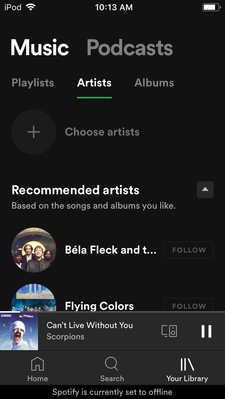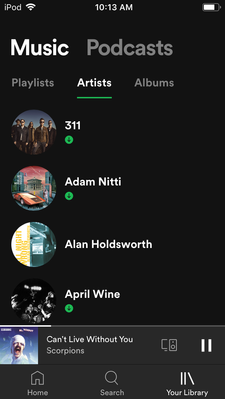Help Wizard
Step 1
Type in your question below and we'll check to see what answers we can find...
Loading article...
Submitting...
If you couldn't find any answers in the previous step then we need to post your question in the community and wait for someone to respond. You'll be notified when that happens.
Simply add some detail to your question and refine the title if needed, choose the relevant category, then post.
Just quickly...
Before we can post your question we need you to quickly make an account (or sign in if you already have one).
Don't worry - it's quick and painless! Just click below, and once you're logged in we'll bring you right back here and post your question. We'll remember what you've already typed in so you won't have to do it again.
Artists and Albums not loading Offline
Artists and Albums not loading Offline
- Mark as New
- Bookmark
- Subscribe
- Mute
- Subscribe to RSS Feed
- Permalink
- Report Inappropriate Content
Plan
Premium
Country
USA
Device
iPhone 8
Operating System
iOS 10
My Question or Issue
For over a week now, none of my downloaded artists or albums are showing up while offline. All songs saved to a playlist are able to play, but I can't listen to, or search for, any other song/artist/album not in a playlist. It just displays a black screen. This issue is making my premium subscription useless. I do expect some kind of resolution for this problem. If not, I will be forced to cancel my subscription, which is also connected to Hulu. It may not look good for Spotify if I tell Hulu I'm canceling my service because their business partner can't take care of their subscribers.
I have already uninstalled and reinstalled my app, deleted my cache, and double checked that my subscription hasn't been canceled. None of these have worked!! Please Help!
- Subscribe to RSS Feed
- Mark Topic as New
- Mark Topic as Read
- Float this Topic for Current User
- Bookmark
- Subscribe
- Printer Friendly Page
- Mark as New
- Bookmark
- Subscribe
- Mute
- Subscribe to RSS Feed
- Permalink
- Report Inappropriate Content
Hey @spiker16,
Thanks for keeping us in the loop.
We're happy to hear you found a workaround, but we'd like to investigate this further so that you can enjoy Spotify as intended. You mention in your post from Monday screenshots of how the artists section appears when online/ offline, but it seems they didn't attach properly. Would you mind giving it another go using the Insert Photo option in the post editor? It would really help us get to the bottom of this if we could see how thing look at your end.
Also - does it make a difference if you unfollow and follow an artist again? As for the workaround, keep in mind that a shut down and restart would involve the app closing completely, did you mean locking the device?
Keep us posted, we'll be on the lookout for your reply.
- Mark as New
- Bookmark
- Subscribe
- Mute
- Subscribe to RSS Feed
- Permalink
- Report Inappropriate Content
No, it does not appear to make any difference if I un-follow and then follow an artist.
Yes, I’m referring to completely closing the program (via double clicking Home button, swiping app away, the re-starting the app), not locking the device. (Locking the device or putting it to sleep [via clicking the power button or leaving the device for a period of time] has no affect - only fully shutting the app down.)
In Offline mode:
What it looks like immediately after turning Offline off:
- Mark as New
- Bookmark
- Subscribe
- Mute
- Subscribe to RSS Feed
- Permalink
- Report Inappropriate Content
Hi again @spiker16,
Thanks for sending this info.
Just to confirm, were you able to use a different account to see if you can replicate this behavior? This will help us see if the issue is account related.
We'd also recommend giving it a try with a different internet connection.
Let us know how it goes!
- Mark as New
- Bookmark
- Subscribe
- Mute
- Subscribe to RSS Feed
- Permalink
- Report Inappropriate Content
I have not been able to use anyone else’s account to try this.
Just so I understand what you’re asking, Novy, what does internet connection matter when using Spotify offline? I have no issue with the internet connection I’m using to download or use Spotify online, but the problem here applies to when there is no internet connection available and am using Spotify offline.
- Mark as New
- Bookmark
- Subscribe
- Mute
- Subscribe to RSS Feed
- Permalink
- Report Inappropriate Content
Hey @spiker16,
Apologies for the confusion.
Would you mind creating a free test account here? It would be helpful to know if you can replicate it with a different account, as this will help us investigate further.
We'll keep an eye out for your reply.
Suggested posts
Let's introduce ourselves!
Hey there you, Yeah, you! 😁 Welcome - we're glad you joined the Spotify Community! While you here, let's have a fun game and get…