Help Wizard
Step 1
Type in your question below and we'll check to see what answers we can find...
Loading article...
Submitting...
If you couldn't find any answers in the previous step then we need to post your question in the community and wait for someone to respond. You'll be notified when that happens.
Simply add some detail to your question and refine the title if needed, choose the relevant category, then post.
Just quickly...
Before we can post your question we need you to quickly make an account (or sign in if you already have one).
Don't worry - it's quick and painless! Just click below, and once you're logged in we'll bring you right back here and post your question. We'll remember what you've already typed in so you won't have to do it again.
Browse and Radio icons disapeared from the app on IPhone xr
Solved!- Mark as New
- Bookmark
- Subscribe
- Mute
- Subscribe to RSS Feed
- Permalink
- Report Inappropriate Content
Plan
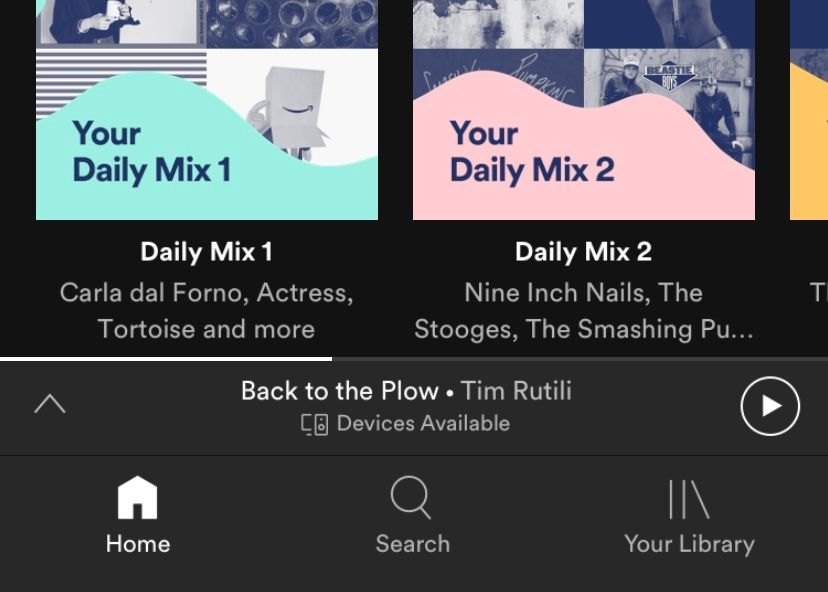
Premium
Country
UK
Device
(iPhone xr)
Operating System
(iOS 12.)
My Question or Issue
Solved! Go to Solution.

- Subscribe to RSS Feed
- Mark Topic as New
- Mark Topic as Read
- Float this Topic for Current User
- Bookmark
- Subscribe
- Printer Friendly Page
Accepted Solutions
- Mark as New
- Bookmark
- Subscribe
- Mute
- Subscribe to RSS Feed
- Permalink
- Report Inappropriate Content
No worries, it's not just you! In an effort to make the interface more streamline, Spotify has redesigned the ios app. As a result, the radio and browse buttons have been removed. You can still access these features, however, by going into the "search" page where you will find a completely redesigned page (where discover and browse features now live) and radio can now be easily found by searching for something (which will now produce radio results)!
- Mark as New
- Bookmark
- Subscribe
- Mute
- Subscribe to RSS Feed
- Permalink
- Report Inappropriate Content
No worries, it's not just you! In an effort to make the interface more streamline, Spotify has redesigned the ios app. As a result, the radio and browse buttons have been removed. You can still access these features, however, by going into the "search" page where you will find a completely redesigned page (where discover and browse features now live) and radio can now be easily found by searching for something (which will now produce radio results)!
- Mark as New
- Bookmark
- Subscribe
- Mute
- Subscribe to RSS Feed
- Permalink
- Report Inappropriate Content
Thanks! I would never find it on my own!
- Mark as New
- Bookmark
- Subscribe
- Mute
- Subscribe to RSS Feed
- Permalink
- Report Inappropriate Content
Which is exactly why having browse and radio in the "search" tab makes no sense. Who would look for their radio stations in search? Also I now have to click search and scroll to get to my radio page instead of clicking a single button. Please at least give us the option to add buttons to the "quick bar" at the bottom.
- Mark as New
- Bookmark
- Subscribe
- Mute
- Subscribe to RSS Feed
- Permalink
- Report Inappropriate Content
Feels like poor UX design to me, you’ve added on multiple clicks for me to find new things in browse and it’s not obvious in anyway that it’s there. Especially since your last search item remains on the screen when you visit search, so you have to press cancel to even see that it’s there. Plus one on the idea to be able to manage what sits in your toolbar yourself.
Suggested posts
Let's introduce ourselves!
Hey there you, Yeah, you! 😁 Welcome - we're glad you joined the Spotify Community! While you here, let's have a fun game and get…