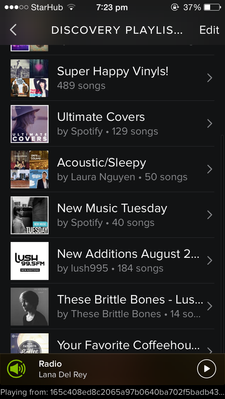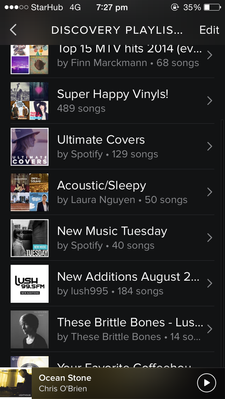Help Wizard
Step 1
Type in your question below and we'll check to see what answers we can find...
Loading article...
Submitting...
If you couldn't find any answers in the previous step then we need to post your question in the community and wait for someone to respond. You'll be notified when that happens.
Simply add some detail to your question and refine the title if needed, choose the relevant category, then post.
Just quickly...
Before we can post your question we need you to quickly make an account (or sign in if you already have one).
Don't worry - it's quick and painless! Just click below, and once you're logged in we'll bring you right back here and post your question. We'll remember what you've already typed in so you won't have to do it again.
FAQs
Please see below the most popular frequently asked questions.
Loading article...
Loading faqs...
Ongoing Issues
Please see below the current ongoing issues which are under investigation.
Loading issue...
Loading ongoing issues...
Help categories
Account & Payment
Using Spotify
Listen Everywhere
[Bug] [iOS] [iPhone] now playing bar hides playlist items
Solved!- Mark as New
- Bookmark
- Subscribe
- Mute
- Subscribe to RSS Feed
- Permalink
- Report Inappropriate Content
Hello everyone 😃
I think I've got a bug on iOS. I try to be as detailed as possible. So technical information is as follows:
Device: iPhone 5C (ME499DN/A
OS: iOS 7.1.2 (11D257)
Spotify: 1.4.1.4
Bug description:
If you play a song a small bar appears on the bottom of the screen showing the current track. If you scroll to the bottom of a playlist, this bar hides the last Item of the playlist. It's impossible to click the last item, because it's hidden more than 50%.
As you can see on my screenshots, the very last track isn't really reachable anymore. It doesn't matter, if the playlist contains songs or playlists. In both cases the list is just 'too long'.
I've got an eye on this post, so if anyone needs further information about this bug, I can react quickly. If the bug was already reported, I'm sorry in advance. I wasn't able to find it via search…
Solved! Go to Solution.
- Labels:
-
bug
-
hidden
-
iOS
-
iphone
-
Now playing


- Subscribe to RSS Feed
- Mark Topic as New
- Mark Topic as Read
- Float this Topic for Current User
- Bookmark
- Subscribe
- Printer Friendly Page
Accepted Solutions
- Mark as New
- Bookmark
- Subscribe
- Mute
- Subscribe to RSS Feed
- Permalink
- Report Inappropriate Content
Hey all,
We're looking into this at the moment. Thanks for reporting!
For common support questions, see support.spotify.com.
To judge my musical taste, check out my last.fm.
- Mark as New
- Bookmark
- Subscribe
- Mute
- Subscribe to RSS Feed
- Permalink
- Report Inappropriate Content
Hey guys! This should be fixed in the new iOS 1.6.0 release. Let us know if you have any trouble after getting the update.
- Mark as New
- Bookmark
- Subscribe
- Mute
- Subscribe to RSS Feed
- Permalink
- Report Inappropriate Content
Peter
Spotify Community Mentor and Troubleshooter
Spotify Last.FM Twitter LinkedIn Meet Peter Rock Star Jam 2014
If this post was helpful, please add kudos below!
- Mark as New
- Bookmark
- Subscribe
- Mute
- Subscribe to RSS Feed
- Permalink
- Report Inappropriate Content
iPhone 5S.
- Mark as New
- Bookmark
- Subscribe
- Mute
- Subscribe to RSS Feed
- Permalink
- Report Inappropriate Content
Was able to reproduce this:
Affected devices: Spotify iPhone 5/5S/5C and iPod Touch (all phones with larger format screens.)
- Create a Folder and throw 5 or more playlist inside that folder.
- Play any song on Spotify iOS
- Go back to that folder on your mobile
- The playlist will cut off. (image shown below.. [Check out the Playlist: Your Favourite Coffeehouse, I couldn't scroll down anymore..)
Playlist will cut off regardless of Spotify Connect being activated or not. 2 images shown below to reflect the changes.
I'll escalate this to the Spotify team.
With Spotify Connect
Without Spotify Connect
I'm here to shuffle!
- Write what matters in your heart to others, you never know whether you have another chance again.
- Mark as New
- Bookmark
- Subscribe
- Mute
- Subscribe to RSS Feed
- Permalink
- Report Inappropriate Content
- Mark as New
- Bookmark
- Subscribe
- Mute
- Subscribe to RSS Feed
- Permalink
- Report Inappropriate Content
Hey all,
We're looking into this at the moment. Thanks for reporting!
For common support questions, see support.spotify.com.
To judge my musical taste, check out my last.fm.
- Mark as New
- Bookmark
- Subscribe
- Mute
- Subscribe to RSS Feed
- Permalink
- Report Inappropriate Content
Hey guys! This should be fixed in the new iOS 1.6.0 release. Let us know if you have any trouble after getting the update.
- Mark as New
- Bookmark
- Subscribe
- Mute
- Subscribe to RSS Feed
- Permalink
- Report Inappropriate Content
- Mark as New
- Bookmark
- Subscribe
- Mute
- Subscribe to RSS Feed
- Permalink
- Report Inappropriate Content
Yes, it's working now 😃 Thank you for the quick fix!
Suggested posts
Hey there you, Yeah, you! 😁 Welcome - we're glad you joined the Spotify Community! While you here, let's have a fun game and get…