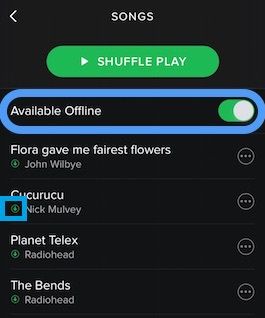Help Wizard
Step 1
Type in your question below and we'll check to see what answers we can find...
Loading article...
Submitting...
If you couldn't find any answers in the previous step then we need to post your question in the community and wait for someone to respond. You'll be notified when that happens.
Simply add some detail to your question and refine the title if needed, choose the relevant category, then post.
Just quickly...
Before we can post your question we need you to quickly make an account (or sign in if you already have one).
Don't worry - it's quick and painless! Just click below, and once you're logged in we'll bring you right back here and post your question. We'll remember what you've already typed in so you won't have to do it again.
Can't play clearly the song that I downloaded
Can't play clearly the song that I downloaded
- Mark as New
- Bookmark
- Subscribe
- Mute
- Subscribe to RSS Feed
- Permalink
- Report Inappropriate Content
I have 6. Generation ipod touch. When I download my song for offline listening, some of songs are not download full, or a litte part is down, rest of are not playing while I was listening offline. How can I solve this problem? I got sick about it!
- Subscribe to RSS Feed
- Mark Topic as New
- Mark Topic as Read
- Float this Topic for Current User
- Bookmark
- Subscribe
- Printer Friendly Page
- Mark as New
- Bookmark
- Subscribe
- Mute
- Subscribe to RSS Feed
- Permalink
- Report Inappropriate Content
Hello and welcome to the spotify community 🙂
Can you please check if the songs that are not downloaded have this green arrow pointing down showing? if not just hit the available offline button and let them re download again. If this did not help, try to delete the App and then install it again to see if this problem is solved. If this did not help let me know!
- Mark as New
- Bookmark
- Subscribe
- Mute
- Subscribe to RSS Feed
- Permalink
- Report Inappropriate Content
Yes, it have green tick all of my songs. The problem is when i listen it offline it stops and when I forward the song it start to play again. Maks. 2 minutes in the song is miss.
I let my phone down last night while it was downloading there is no problem for "now" but next songs will be the same again.
- Mark as New
- Bookmark
- Subscribe
- Mute
- Subscribe to RSS Feed
- Permalink
- Report Inappropriate Content
Are you a free or a premium user?
But please follow these steps on reinstall spotify. Sometimes it wont update correctly and sometimes it just bugs out. I would try to reinstall and see if anything changes. If not then switch to a different streaming quality.
Spotify app » Settings » Stream
If it is set to "High quality", try out "Low bandwidth" (or the other way around).
Once you have played a few tracks, you can then change the setting back again
Just ask if you have anymore questions!!
- Mark as New
- Bookmark
- Subscribe
- Mute
- Subscribe to RSS Feed
- Permalink
- Report Inappropriate Content
Suggested posts
Let's introduce ourselves!
Hey there you, Yeah, you! 😁 Welcome - we're glad you joined the Spotify Community! While you here, let's have a fun game and get…