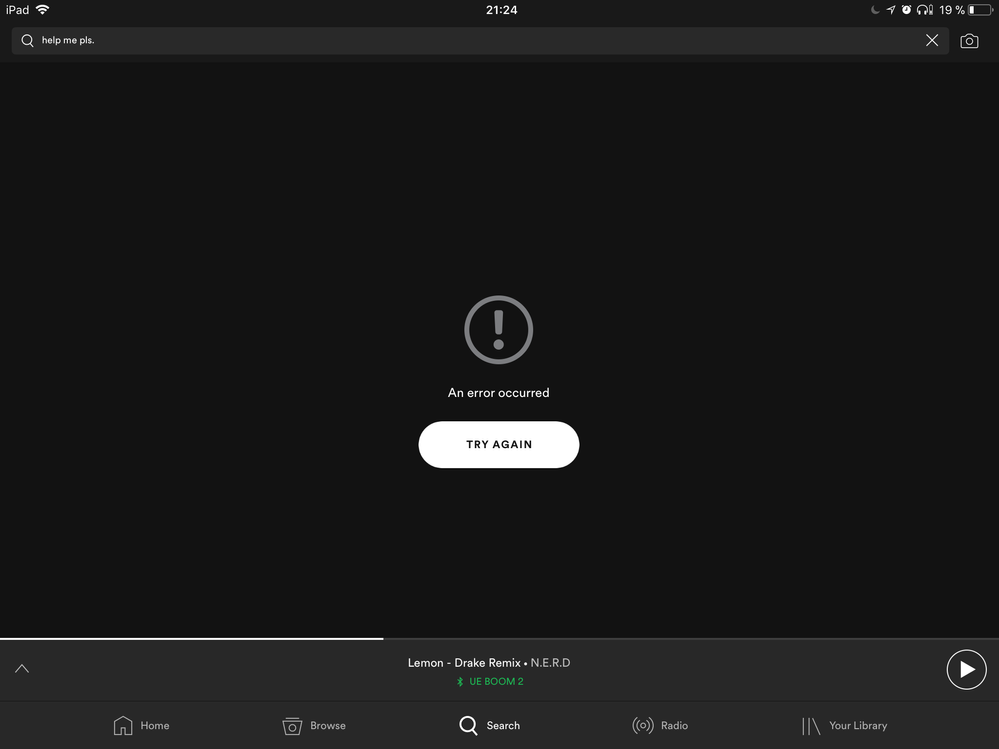Help Wizard
Step 1
Type in your question below and we'll check to see what answers we can find...
Loading article...
Submitting...
If you couldn't find any answers in the previous step then we need to post your question in the community and wait for someone to respond. You'll be notified when that happens.
Simply add some detail to your question and refine the title if needed, choose the relevant category, then post.
Just quickly...
Before we can post your question we need you to quickly make an account (or sign in if you already have one).
Don't worry - it's quick and painless! Just click below, and once you're logged in we'll bring you right back here and post your question. We'll remember what you've already typed in so you won't have to do it again.
FAQs
Please see below the most popular frequently asked questions.
Loading article...
Loading faqs...
Ongoing Issues
Please see below the current ongoing issues which are under investigation.
Loading issue...
Loading ongoing issues...
Help categories
Account & Payment
Using Spotify
Listen Everywhere
Can’t search songs on app
Can’t search songs on app
- Mark as New
- Bookmark
- Subscribe
- Mute
- Subscribe to RSS Feed
- Permalink
- Report Inappropriate Content
So, I’m having a problem searching songs on the app for iPhone. As soon as I begin typing It will immediately say “an error occurred” with a “try again” button. Yet, this does nothing.
I’ve closed the app and restarted my phone.
UPDATE:
I deleted the app and redownloaded it, and still did not fix it and now the app won’t load anything.
UPDATE 2:
It now appears to be working again.
Plan
Premium
Country
USA
Device
iPhone 6
Operating System
iOS 11.4.1

- Subscribe to RSS Feed
- Mark Topic as New
- Mark Topic as Read
- Float this Topic for Current User
- Bookmark
- Subscribe
- Printer Friendly Page
- Mark as New
- Bookmark
- Subscribe
- Mute
- Subscribe to RSS Feed
- Permalink
- Report Inappropriate Content
Yes! I actually just made this account because I am having the same exact issue! I’ve tried redownloading, logging in and out, honestly everything all the help threads say ! it’s not a space issue, as i’ve only used 33GB out of 128GB - i have an iphone 7+ and I’ve scavenged the internet for a fix but nothing is working! (nice screenshot by the way, i love snckpck!)
- Mark as New
- Bookmark
- Subscribe
- Mute
- Subscribe to RSS Feed
- Permalink
- Report Inappropriate Content
Having the EXACT same problem today - restarting my iPhone 7+ isn't helping. Grrr.
- Mark as New
- Bookmark
- Subscribe
- Mute
- Subscribe to RSS Feed
- Permalink
- Report Inappropriate Content
Also having this issue. Not a space issue. Restarted and hard reset phone. Uninstalled app and reinstalled. Logged out and back in. Nothing. It was fine a few hours ago.
Iphone 7. iOS is up to date.
- Mark as New
- Bookmark
- Subscribe
- Mute
- Subscribe to RSS Feed
- Permalink
- Report Inappropriate Content
Having the same exact issue.
- Mark as New
- Bookmark
- Subscribe
- Mute
- Subscribe to RSS Feed
- Permalink
- Report Inappropriate Content
Same problem here, tested on 3 different devices with different accounts. Something wrong with the servers?
- Mark as New
- Bookmark
- Subscribe
- Mute
- Subscribe to RSS Feed
- Permalink
- Report Inappropriate Content
Same problem. I've been using spotify for years. I'm deleting it. It's lame and frustrating,
- Mark as New
- Bookmark
- Subscribe
- Mute
- Subscribe to RSS Feed
- Permalink
- Report Inappropriate Content
Pls be fixed ASAP, it’s a Saturday night and I want to listen to music!
- Mark as New
- Bookmark
- Subscribe
- Mute
- Subscribe to RSS Feed
- Permalink
- Report Inappropriate Content
From what I gathered this is happening all over to everyone. SpotifyCares (their twitter handle for support and tech) is recieving tweets from people with the same issue and they’re looking into it being a problem with either the some people’s accounts or as some people have guessed the recent update.
UPDATE:
It’s working for me again and some other people. Best of luck it works for you again.
- Mark as New
- Bookmark
- Subscribe
- Mute
- Subscribe to RSS Feed
- Permalink
- Report Inappropriate Content
Same here Android P beta on Pixel 2 XL
- Mark as New
- Bookmark
- Subscribe
- Mute
- Subscribe to RSS Feed
- Permalink
- Report Inappropriate Content
Yep exactly the same issue on iPhone 7 and iPad. Can't search or browse. Very annoying...!!
- Mark as New
- Bookmark
- Subscribe
- Mute
- Subscribe to RSS Feed
- Permalink
- Report Inappropriate Content
had same problem (for both ios and Windows)
logging off, restarting device, logging back on worked (for now) for both
- Mark as New
- Bookmark
- Subscribe
- Mute
- Subscribe to RSS Feed
- Permalink
- Report Inappropriate Content
Its working for me again (-: I haven’t done anything different since my last post so I’m assuming it was just a technical difficulty ! good luck to everyone else!
- Mark as New
- Bookmark
- Subscribe
- Mute
- Subscribe to RSS Feed
- Permalink
- Report Inappropriate Content
Same here! Already tried everything and it does not work (deleting, deinstall, reinstall, delete picture because of a possible space issue, rebooting phone two times). Nothing works!

- Mark as New
- Bookmark
- Subscribe
- Mute
- Subscribe to RSS Feed
- Permalink
- Report Inappropriate Content
Same here! Already tried everything and it does not work (deleting, deinstall, reinstall, delete picture because of a possible space issue, rebooting phone two times). Nothing works!


- Mark as New
- Bookmark
- Subscribe
- Mute
- Subscribe to RSS Feed
- Permalink
- Report Inappropriate Content
it’s happening again !!! keep getting the same error message
- Mark as New
- Bookmark
- Subscribe
- Mute
- Subscribe to RSS Feed
- Permalink
- Report Inappropriate Content
- Mark as New
- Bookmark
- Subscribe
- Mute
- Subscribe to RSS Feed
- Permalink
- Report Inappropriate Content
Mine won’t work either. It was working earlier today, but not anymore. Fix soon please!
- Mark as New
- Bookmark
- Subscribe
- Mute
- Subscribe to RSS Feed
- Permalink
- Report Inappropriate Content
Soy de Uruguay. Y me está pasando exactamente lo mismo ahora. Es más me hice la cuenta para poder consultar y me encuentro con que le pasa a más personas.
- Mark as New
- Bookmark
- Subscribe
- Mute
- Subscribe to RSS Feed
- Permalink
- Report Inappropriate Content
Hey y’all! I found a loophole through this. You legit just have to **bleep** the “try again” button. It takes a few seconds, but then it will show you the buffering pop-up (like the three little dots that move. Sorry it’s hard to explain), but then the search will show up. So until they fix this issue, this is the way to get through it. ☺️
Suggested posts
Hey there you, Yeah, you! 😁 Welcome - we're glad you joined the Spotify Community! While you here, let's have a fun game and get…