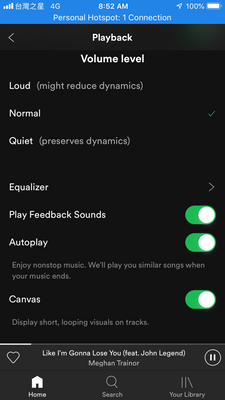Help Wizard
Step 1
Type in your question below and we'll check to see what answers we can find...
Loading article...
Submitting...
If you couldn't find any answers in the previous step then we need to post your question in the community and wait for someone to respond. You'll be notified when that happens.
Simply add some detail to your question and refine the title if needed, choose the relevant category, then post.
Just quickly...
Before we can post your question we need you to quickly make an account (or sign in if you already have one).
Don't worry - it's quick and painless! Just click below, and once you're logged in we'll bring you right back here and post your question. We'll remember what you've already typed in so you won't have to do it again.
Can't turn off Behind The Lyrics
Solved!- Mark as New
- Bookmark
- Subscribe
- Mute
- Subscribe to RSS Feed
- Permalink
- Report Inappropriate Content
Plan
Premium
Country
Vietnam
Device
iPhone XS Max
Operating System
iOS 12.2
My Question or Issue
I can't turn off Behind The Lyrics, because when i go to setting i don't see a button "Behind The Lyrics" ON/OFF, just have ON/OFF Canvas. Please help me. Thanks all
Solved! Go to Solution.

- Subscribe to RSS Feed
- Mark Topic as New
- Mark Topic as Read
- Float this Topic for Current User
- Bookmark
- Subscribe
- Printer Friendly Page
Accepted Solutions
- Mark as New
- Bookmark
- Subscribe
- Mute
- Subscribe to RSS Feed
- Permalink
- Report Inappropriate Content
Hey folks,
We just wanted to update you on this and let you know that the ability to disable Behind the Lyrics from Settings has been removed from the mobile app.
If you'd like to see this option back, you can add your vote to the relevant idea in the Idea Exchange here.
More info on how your feedback reaches Spotify via the Idea Exchange can be found in this Spotify Answer.
Cheers!
- Mark as New
- Bookmark
- Subscribe
- Mute
- Subscribe to RSS Feed
- Permalink
- Report Inappropriate Content
I have the same issue as well. Unfortunately, you can’t turn it off... but the behind the lyrics are on the bottom of the page.
ex: 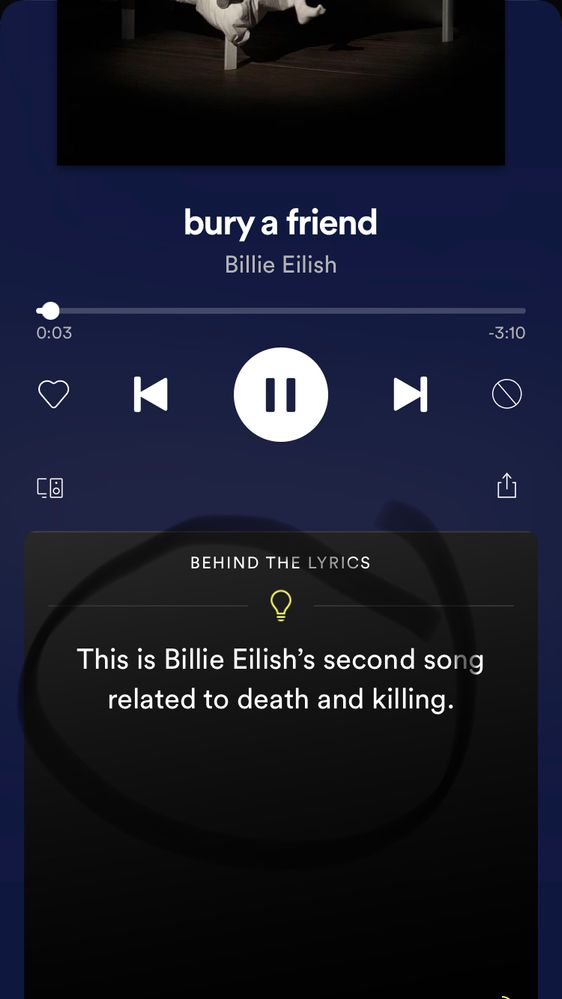
Hope this helps!
- Mark as New
- Bookmark
- Subscribe
- Mute
- Subscribe to RSS Feed
- Permalink
- Report Inappropriate Content
I have the opposite problem! The Behind the Lyrics feature is not on anymore for some reason, and I try to go to playback, and I don’t know how to enable it! I tried getting help on Spotify Cares twitter account, but they have yet to follow through helping me!
- Mark as New
- Bookmark
- Subscribe
- Mute
- Subscribe to RSS Feed
- Permalink
- Report Inappropriate Content
I am sorry this is happening to you!! Unfortunately, I don't think you can turn this feature off, but here is some links I hope are helpful to you both 🙂
https://community.spotify.com/t5/iOS-iPhone-iPad/Disable-Genius-Lyrics-Auto-Pop-up/td-p/1583322
https://www.reddit.com/r/spotify/comments/6cva9d/is_there_a_way_to_remove_behind_the_lyrics/
https://community.spotify.com/t5/iOS-iPhone-iPad/DEACTIVATE-GENIUS-COMPLETELY/td-p/4529460
- Mark as New
- Bookmark
- Subscribe
- Mute
- Subscribe to RSS Feed
- Permalink
- Report Inappropriate Content
I don`t like this new Behind the Lyrics. Does anyone know what I should do?
- Mark as New
- Bookmark
- Subscribe
- Mute
- Subscribe to RSS Feed
- Permalink
- Report Inappropriate Content
Hey there @commute1,
Thanks for posting and welcome to the Community!
Unfortunately, it's not currently possible to disable Behind the Lyrics. Keep in mind that you shouldn't be able to view Behind the Lyrics content unless you scroll down to view the card.
If you think this is something other Spotify users would like to see, we'd recommend heading in our Ideas Exchange and posting it here.
You can also take a look here if you'd like more information on how the Ideas Exchange works.
Hope this helps clarify things! We'll be right here if there's anything else we can help with.
Have a lovely day 🙂
- Mark as New
- Bookmark
- Subscribe
- Mute
- Subscribe to RSS Feed
- Permalink
- Report Inappropriate Content
Is there any proof that the suggestions in the Spotify Community actually get put into place?
Some examples of user suggestions that Spotify has not put in their app.
- The Old UI.
- HiFi streaming quality.
- Touch Preview.
Is it even worth it to use the Spotify Community or chat with support all the time? I`m getting fed up of using the new UI and people have been suggesting to change it since March, its now June!
- Mark as New
- Bookmark
- Subscribe
- Mute
- Subscribe to RSS Feed
- Permalink
- Report Inappropriate Content
I got the same problem right here. As far as I remember, there WAS actually an option to turn off this “Behind the Lyrics” feature, somewhere in the “Settings > Playback” menu, it’s like a few months ago. But since the new update, I couldn’t find it anywhere anymore. Maybe they had it removed.
- Mark as New
- Bookmark
- Subscribe
- Mute
- Subscribe to RSS Feed
- Permalink
- Report Inappropriate Content
Same here. I saw there was a post at https://community.spotify.com/t5/iOS-iPhone-iPad/Disable-Genius-Lyrics-Auto-Pop-up/m-p/1583322#M7232... indicates this was solved, yet my setting shows differently. Can Spotify team help?
- Mark as New
- Bookmark
- Subscribe
- Mute
- Subscribe to RSS Feed
- Permalink
- Report Inappropriate Content
Spotify has been trying to inflict this feature on me for over two years. I wonder when they will get the hint and drop it. It's hot garbage and consumes data/battery against my wishes.
- Mark as New
- Bookmark
- Subscribe
- Mute
- Subscribe to RSS Feed
- Permalink
- Report Inappropriate Content
Please, how can we turn this off?
Thank you so much for taking the time with my question.
- Mark as New
- Bookmark
- Subscribe
- Mute
- Subscribe to RSS Feed
- Permalink
- Report Inappropriate Content
Hello @antunesm
Currently it's not possible to hide Behind the Lyrics completely. You can disable it in such a way that it will not auto-expand.
If you have any feedback or ideas on how to improve the app, please let us know in the Ideas Exchange.
Alright let us know how it goes.
Thanks and have a nice day!
- Mark as New
- Bookmark
- Subscribe
- Mute
- Subscribe to RSS Feed
- Permalink
- Report Inappropriate Content
Hey folks,
We just wanted to update you on this and let you know that the ability to disable Behind the Lyrics from Settings has been removed from the mobile app.
If you'd like to see this option back, you can add your vote to the relevant idea in the Idea Exchange here.
More info on how your feedback reaches Spotify via the Idea Exchange can be found in this Spotify Answer.
Cheers!
Suggested posts
Let's introduce ourselves!
Hey there you, Yeah, you! 😁 Welcome - we're glad you joined the Spotify Community! While you here, let's have a fun game and get…