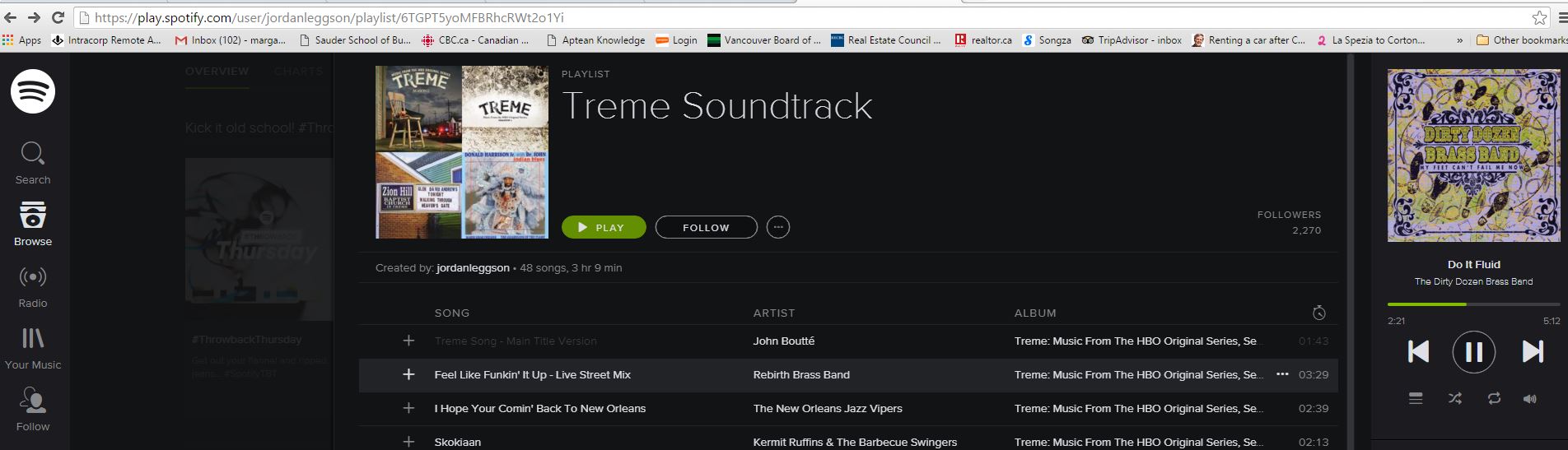Help Wizard
Step 1
Type in your question below and we'll check to see what answers we can find...
Loading article...
Submitting...
If you couldn't find any answers in the previous step then we need to post your question in the community and wait for someone to respond. You'll be notified when that happens.
Simply add some detail to your question and refine the title if needed, choose the relevant category, then post.
Just quickly...
Before we can post your question we need you to quickly make an account (or sign in if you already have one).
Don't worry - it's quick and painless! Just click below, and once you're logged in we'll bring you right back here and post your question. We'll remember what you've already typed in so you won't have to do it again.
Can't turn off shuffle play
Solved!- Mark as New
- Bookmark
- Subscribe
- Mute
- Subscribe to RSS Feed
- Permalink
- Report Inappropriate Content
I have tried to turn off the new shuffle play (using the 'I'). When I push this it says I need to upgrade to premium. I already do have premium. How do I get my songs playing in their right playlist order?
Solution by Matt Suda:
If you have a premium subscription, you will be able to turn off shuffle in the iPhone app.
Solved! Go to Solution.
- Subscribe to RSS Feed
- Mark Topic as New
- Mark Topic as Read
- Float this Topic for Current User
- Bookmark
- Subscribe
- Printer Friendly Page
- Mark as New
- Bookmark
- Subscribe
- Mute
- Subscribe to RSS Feed
- Permalink
- Report Inappropriate Content
Try this: setup so you see individual songs in a playlist - play a song - at the bottom of the screen, tap the bar that shows the name of the song playing - a full screen will open - in the bottom left corner note a "crossed-X" icon - if it is green, your are in SHUFFLE mode - tap and it turns gray - SHUFFLE mode off! - yes, I know, SHUFFLE mode is stupid
- Mark as New
- Bookmark
- Subscribe
- Mute
- Subscribe to RSS Feed
- Permalink
- Report Inappropriate Content
thank for the guidance. I agree with all of the comments to date, that it is not an intuitive or user friendly way to manage the shuffle. One should be able to highlight the huge Shuffle Banner and turn it off from there.
Happy New Year 2016. Cheers Irene
- Mark as New
- Bookmark
- Subscribe
- Mute
- Subscribe to RSS Feed
- Permalink
- Report Inappropriate Content
I have done this on my I pad mini but when I return to the list of tracks on the albun, it still says "Shuffle Play" in the green lozenge shaped box: it appears as though "Suffle Play" is the default setting.
- Mark as New
- Bookmark
- Subscribe
- Mute
- Subscribe to RSS Feed
- Permalink
- Report Inappropriate Content
- Mark as New
- Bookmark
- Subscribe
- Mute
- Subscribe to RSS Feed
- Permalink
- Report Inappropriate Content
I signed up for Premium service January 1st. The Playlist is still shuffling even if shuffle is not turned on. Help?
- Mark as New
- Bookmark
- Subscribe
- Mute
- Subscribe to RSS Feed
- Permalink
- Report Inappropriate Content
- Mark as New
- Bookmark
- Subscribe
- Mute
- Subscribe to RSS Feed
- Permalink
- Report Inappropriate Content
- Mark as New
- Bookmark
- Subscribe
- Mute
- Subscribe to RSS Feed
- Permalink
- Report Inappropriate Content
I have spotify premium using version 1.8.5.105 and I have used your instructions to turn off the shuffle play on my older (Ipod 6.1.6) The shuffle icon is white/grey not green. The shuffle play will not turn off. Any other suggestions? Thanks Joy
It is working I was just confused about the green shuffle play bar that always seems to stay on the top of the playlists.
- Mark as New
- Bookmark
- Subscribe
- Mute
- Subscribe to RSS Feed
- Permalink
- Report Inappropriate Content
I have an iPhone 5, 6S and an iPad 2 - Shuffle Play with Premium service
works the same across all devices.
Let me confirm when you say "icon" you are referring to the "crossed arrows"
symbol (lower left). It is visible only when the display is showing the song
that is playing on a FULL SCREEN (Playing Now screen). That "crossed arrows"
icon should toggle between green and gray as you tap it - gray indicates
Shuffle Play is OFF. If you step back to the screen showing multiple songs
in the playlist, the Shuffle Play "button" (looks like a pill) is always
green - tap it to enter shuffle mode, again to select a random song from the
playlist. You CANNOT turn off shuffle mode using the Shuffle Play "button"
(only at the "crossed arrows"). Confusing, I know.
Confirm you are running under Premium - Gear icon > Account - it should say
"Subscription PREMIUM."
Your app load could be corrupt. I would suggest deleting (not closing)
Spotify on your iPhone, then reloading. Log In will be required, after which
all your playlists will return.
James
- Mark as New
- Bookmark
- Subscribe
- Mute
- Subscribe to RSS Feed
- Permalink
- Report Inappropriate Content
- Mark as New
- Bookmark
- Subscribe
- Mute
- Subscribe to RSS Feed
- Permalink
- Report Inappropriate Content
Thank you!!!
- Mark as New
- Bookmark
- Subscribe
- Mute
- Subscribe to RSS Feed
- Permalink
- Report Inappropriate Content
I wonder why it is so hard for Spotify to allow a proper "Shuffle on/off" toggle? This issue has been around for a while now, an there have been several updates since it popped up, yet they haven't fixed it? I guess that means Spotify thinks this is "expected behaviour"???
- Mark as New
- Bookmark
- Subscribe
- Mute
- Subscribe to RSS Feed
- Permalink
- Report Inappropriate Content
- Mark as New
- Bookmark
- Subscribe
- Mute
- Subscribe to RSS Feed
- Permalink
- Report Inappropriate Content
- Mark as New
- Bookmark
- Subscribe
- Mute
- Subscribe to RSS Feed
- Permalink
- Report Inappropriate Content
- Mark as New
- Bookmark
- Subscribe
- Mute
- Subscribe to RSS Feed
- Permalink
- Report Inappropriate Content
So simple Thanks
@Rick12346 wrote:I have tried to turn off the new shuffle play (using the 'I'). When I push this it says I need to upgrade to premium. I already do have premium. How do I get my songs playing in their right playlist order?
Solution by Matt Suda:
If you have a premium subscription, you will be able to turn off shuffle in the iPhone app.
- Mark as New
- Bookmark
- Subscribe
- Mute
- Subscribe to RSS Feed
- Permalink
- Report Inappropriate Content
- Mark as New
- Bookmark
- Subscribe
- Mute
- Subscribe to RSS Feed
- Permalink
- Report Inappropriate Content
Big thanks - that's the one!
- Mark as New
- Bookmark
- Subscribe
- Mute
- Subscribe to RSS Feed
- Permalink
- Report Inappropriate Content
I am mostly playing albums, not just songs. Every time I start to listen to an album, I have to turn off shuffle and scroll back to the beginning of album.
I have to do this for every single album I play.
Seriously?
No global setting for shuffle-playing? Is that so hard?
(Yes, I do have premium subscription)
- Mark as New
- Bookmark
- Subscribe
- Mute
- Subscribe to RSS Feed
- Permalink
- Report Inappropriate Content
every time I try to deselect the tangled arrows, I get a message offering me to upgrade to premium. I've already upgraded. Shouldn't my iphone just sync?
Suggested posts
Let's introduce ourselves!
Hey there you, Yeah, you! 😁 Welcome - we're glad you joined the Spotify Community! While you here, let's have a fun game and get…