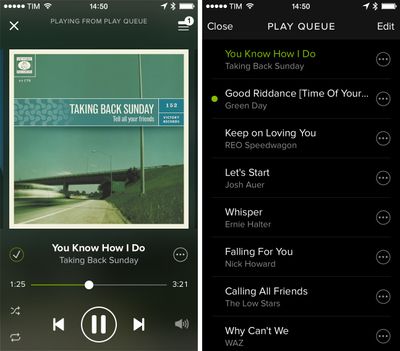Help Wizard
Step 1
Type in your question below and we'll check to see what answers we can find...
Loading article...
Submitting...
If you couldn't find any answers in the previous step then we need to post your question in the community and wait for someone to respond. You'll be notified when that happens.
Simply add some detail to your question and refine the title if needed, choose the relevant category, then post.
Just quickly...
Before we can post your question we need you to quickly make an account (or sign in if you already have one).
Don't worry - it's quick and painless! Just click below, and once you're logged in we'll bring you right back here and post your question. We'll remember what you've already typed in so you won't have to do it again.
Can't turn off shuffle play
Solved!- Mark as New
- Bookmark
- Subscribe
- Mute
- Subscribe to RSS Feed
- Permalink
- Report Inappropriate Content
I have tried to turn off the new shuffle play (using the 'I'). When I push this it says I need to upgrade to premium. I already do have premium. How do I get my songs playing in their right playlist order?
Solution by Matt Suda:
If you have a premium subscription, you will be able to turn off shuffle in the iPhone app.
Solved! Go to Solution.
- Subscribe to RSS Feed
- Mark Topic as New
- Mark Topic as Read
- Float this Topic for Current User
- Bookmark
- Subscribe
- Printer Friendly Page
- Mark as New
- Bookmark
- Subscribe
- Mute
- Subscribe to RSS Feed
- Permalink
- Report Inappropriate Content
- Mark as New
- Bookmark
- Subscribe
- Mute
- Subscribe to RSS Feed
- Permalink
- Report Inappropriate Content
- Mark as New
- Bookmark
- Subscribe
- Mute
- Subscribe to RSS Feed
- Permalink
- Report Inappropriate Content
- Mark as New
- Bookmark
- Subscribe
- Mute
- Subscribe to RSS Feed
- Permalink
- Report Inappropriate Content
Hey, Spotify! Wake up!
You dont seem to notice that there are about 99 % of your customers (we are paying your salary) that are angry and frustrated abut the shuffle-function (do a search on the thing called Internet, and you´ll see). Even though we pay good money every month you cant turn it off! And what about a help-desk or o support? Or even an email address? No no. I´m gonna use Grooveshark instead. You other guys, have you tried it? Works perfect, cost nada, more music, and also have a support.
Spotify, sorry for your upcoming death!
- Mark as New
- Bookmark
- Subscribe
- Mute
- Subscribe to RSS Feed
- Permalink
- Report Inappropriate Content
Peter
Spotify Community Mentor and Troubleshooter
Spotify Last.FM Twitter LinkedIn Meet Peter Rock Star Jam 2014
If this post was helpful, please add kudos below!
- Mark as New
- Bookmark
- Subscribe
- Mute
- Subscribe to RSS Feed
- Permalink
- Report Inappropriate Content
- Mark as New
- Bookmark
- Subscribe
- Mute
- Subscribe to RSS Feed
- Permalink
- Report Inappropriate Content
Peter
Spotify Community Mentor and Troubleshooter
Spotify Last.FM Twitter LinkedIn Meet Peter Rock Star Jam 2014
If this post was helpful, please add kudos below!
- Mark as New
- Bookmark
- Subscribe
- Mute
- Subscribe to RSS Feed
- Permalink
- Report Inappropriate Content
- Mark as New
- Bookmark
- Subscribe
- Mute
- Subscribe to RSS Feed
- Permalink
- Report Inappropriate Content
Did you read Peter's reply?
- Mark as New
- Bookmark
- Subscribe
- Mute
- Subscribe to RSS Feed
- Permalink
- Report Inappropriate Content
- Mark as New
- Bookmark
- Subscribe
- Mute
- Subscribe to RSS Feed
- Permalink
- Report Inappropriate Content
Shuffle play turn off does not work. All of my playlists now have shuffle play as of a week ago. Really frustrating. There is no toggle that works. Someone needs to FIX THIS PROBLEM.
- Mark as New
- Bookmark
- Subscribe
- Mute
- Subscribe to RSS Feed
- Permalink
- Report Inappropriate Content
Everybody with an issue with their shuffle functions should take a moment to make sure they are using the correct account associated with their premium status. It is incredibly easy to accidentally two accounts, one associated with your facebook and one that is not.
Go to https://www.spotify.com/ and log in to the account you believe to have Premium status. Then go to your Profile and check the account status. If it shows you have Premium, logging into your device with the same credentials should allow you to play your songs freely. If it displays as Free, try logging in with Facebook or different credentials.
If you know you have paid for Premium, and cannot find the account with the membership associated with it, you should contact Spotify here: https://www.spotify.com/us/about-us/contact/contact-spotify-support/ and one of their advisors will be happy to help you out. If you receive an autoresponse, just send an email directly in reply and someone will be in touch shortly (even if it says no-reply).
- Mark as New
- Bookmark
- Subscribe
- Mute
- Subscribe to RSS Feed
- Permalink
- Report Inappropriate Content
There's a shuffle toggle (it has the twisted arrows pointing to the right) on the bottom left of the screen -- It can be found under the now playing screen, make sure that is NOT highlighted green.
I'm here to shuffle!
- Write what matters in your heart to others, you never know whether you have another chance again.
- Mark as New
- Bookmark
- Subscribe
- Mute
- Subscribe to RSS Feed
- Permalink
- Report Inappropriate Content
Thanks jeremygoh - this was the piece of information that I needed. This is a dreadful piece of UX design as on the previous screen listing all the tracks for an album (on the Andriod app, at least) is a big green 'Shuffle Play' button which starts shuffle play but which provides no mechanism for switching off. This is carefully hidden on a different screen - as you point out - so lots of people get confused and can't work out how to swich off Shuffle Play.
Another UX win for Spotify!! (NOT)
jeremygoh wrote:
There's a shuffle toggle (it has the twisted arrows pointing to the right) on the bottom left of the screen -- It can be found under the now playing screen, make sure that is NOT highlighted green.
- Mark as New
- Bookmark
- Subscribe
- Mute
- Subscribe to RSS Feed
- Permalink
- Report Inappropriate Content
I click on the twisting arrows so that they aren't green and the message pops up, "Want to stop shuffle play?" And the only options are "Try Spotify Premium for Free" or "Later".
- Mark as New
- Bookmark
- Subscribe
- Mute
- Subscribe to RSS Feed
- Permalink
- Report Inappropriate Content
thank you that fixed my problem. The i that everyone is talking about does not apply to the current Iphone version. The only fix is the one you posted.
- Mark as New
- Bookmark
- Subscribe
- Mute
- Subscribe to RSS Feed
- Permalink
- Report Inappropriate Content
Thanks for this, I couldn't figure it out at all, it was driving me mad.
- Mark as New
- Bookmark
- Subscribe
- Mute
- Subscribe to RSS Feed
- Permalink
- Report Inappropriate Content
Thank you!!! This was driving me crazy; why the heck do they make it so hard to turn off shuffle play? They have an ENORMOUS button to turn on shuffle play, but to turn it off you have to find the "now playing screen". I rarely use that screen.
Once again: thank you, jeremygoh!
- Mark as New
- Bookmark
- Subscribe
- Mute
- Subscribe to RSS Feed
- Permalink
- Report Inappropriate Content
http://community.spotify.com/t5/Spotify-Knows/Free-vs-Unlimited-vs-Premium-Subscription-Comparison-T...
I'm here to shuffle!
- Write what matters in your heart to others, you never know whether you have another chance again.
- Mark as New
- Bookmark
- Subscribe
- Mute
- Subscribe to RSS Feed
- Permalink
- Report Inappropriate Content
Hi. I've just started using Spotify on iPhone and that damned 'shuffle' issue is the first thing that hits you in the face. I saw your solution but can't find an 'i' anywhere on the screen either while playing a track or not
Has the UI changed since 2012 when you posted this?
Suggested posts
Let's introduce ourselves!
Hey there you, Yeah, you! 😁 Welcome - we're glad you joined the Spotify Community! While you here, let's have a fun game and get…