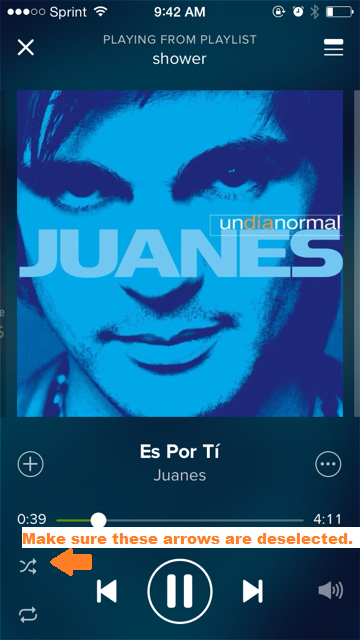Help Wizard
Step 1
Type in your question below and we'll check to see what answers we can find...
Loading article...
Submitting...
If you couldn't find any answers in the previous step then we need to post your question in the community and wait for someone to respond. You'll be notified when that happens.
Simply add some detail to your question and refine the title if needed, choose the relevant category, then post.
Just quickly...
Before we can post your question we need you to quickly make an account (or sign in if you already have one).
Don't worry - it's quick and painless! Just click below, and once you're logged in we'll bring you right back here and post your question. We'll remember what you've already typed in so you won't have to do it again.
Can't turn off shuffle play
Solved!- Mark as New
- Bookmark
- Subscribe
- Mute
- Subscribe to RSS Feed
- Permalink
- Report Inappropriate Content
I have tried to turn off the new shuffle play (using the 'I'). When I push this it says I need to upgrade to premium. I already do have premium. How do I get my songs playing in their right playlist order?
Solution by Matt Suda:
If you have a premium subscription, you will be able to turn off shuffle in the iPhone app.
Solved! Go to Solution.
- Subscribe to RSS Feed
- Mark Topic as New
- Mark Topic as Read
- Float this Topic for Current User
- Bookmark
- Subscribe
- Printer Friendly Page
- Mark as New
- Bookmark
- Subscribe
- Mute
- Subscribe to RSS Feed
- Permalink
- Report Inappropriate Content
Pull the song up on the page where you see a picture of the album cover and down in the left hand corner are two sets of arrows.. Turn the top set from green to gray and you will turn shuffle mode off.
- Mark as New
- Bookmark
- Subscribe
- Mute
- Subscribe to RSS Feed
- Permalink
- Report Inappropriate Content
http://community.spotify.com/t5/Help-iOS-iPhone-iPad-iPod-Touch/Can-t-turn-off-shuffle-play/m-p/8498...
I'm here to shuffle!
- Write what matters in your heart to others, you never know whether you have another chance again.
- Mark as New
- Bookmark
- Subscribe
- Mute
- Subscribe to RSS Feed
- Permalink
- Report Inappropriate Content
I'm not seeing the i at the top of the screen on my Iphone 5 while the song is playing...Please help!
- Mark as New
- Bookmark
- Subscribe
- Mute
- Subscribe to RSS Feed
- Permalink
- Report Inappropriate Content
Thank you. I don't think I ever would have found a way to run shuffle off. This has been driving me crazy. I was about to cancel and resume an RDIO subscription. Spotify, this is an easy UI fix. Please, please, please kill the huge shuffle play button!
- Mark as New
- Bookmark
- Subscribe
- Mute
- Subscribe to RSS Feed
- Permalink
- Report Inappropriate Content
Hi Kopeye,
I've detailed some further instructions on how to do this on the latest app version as of 10/01/2014. This is on an iPhone 5 running iOS 8.
Note: this only works for premium subscriptions.
Hopefully this helps! Let me know if you need any further help.
1. Open up your playlist or queue so your list of songs is visible like in the screenshot below. Tap the area at the bottom of the screen (while a song is playing) that shows the album cover and other details.
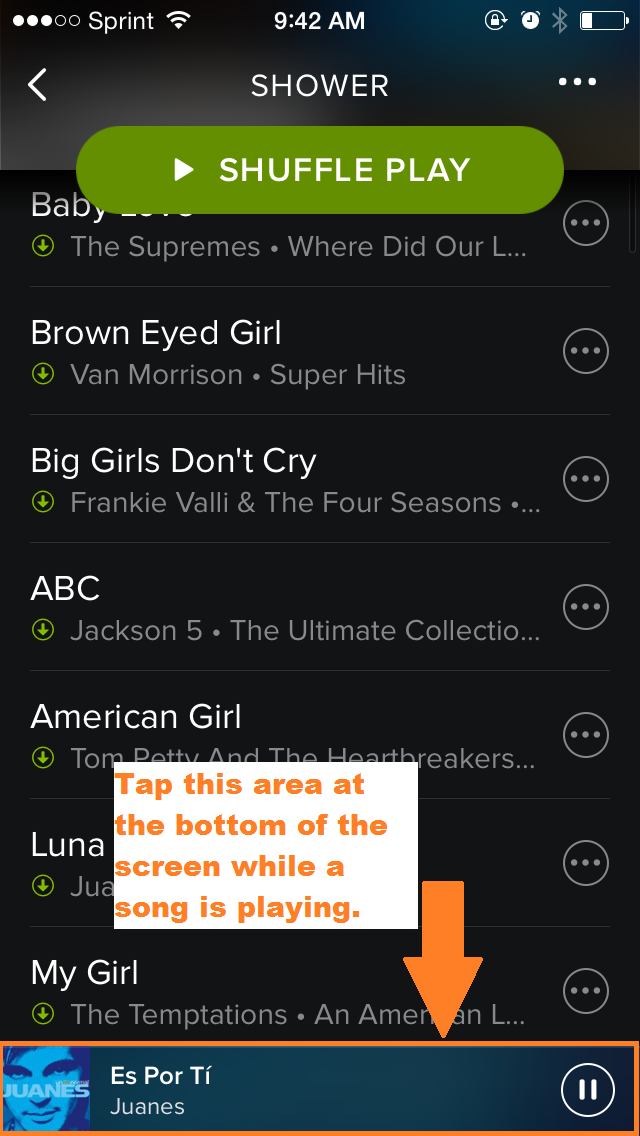
2. A screen that looks like this should appear. Make sure the tangled arrows are deselected (they should be white, not green)
- Mark as New
- Bookmark
- Subscribe
- Mute
- Subscribe to RSS Feed
- Permalink
- Report Inappropriate Content
I can't find the "i" that people speak of. I have an iphone 5 - is that my problem?? I'm listening to classical music and it's making me crazy that it always plays in shuffle.....
- Mark as New
- Bookmark
- Subscribe
- Mute
- Subscribe to RSS Feed
- Permalink
- Report Inappropriate Content
Kindly explain how you solved it. I am using Spotify on an iPhone and haven't seen any options so far to turn off Shuffle Play. Thank you!
- Mark as New
- Bookmark
- Subscribe
- Mute
- Subscribe to RSS Feed
- Permalink
- Report Inappropriate Content
Thank you!! That was driving me nuts.
- Mark as New
- Bookmark
- Subscribe
- Mute
- Subscribe to RSS Feed
- Permalink
- Report Inappropriate Content
- Mark as New
- Bookmark
- Subscribe
- Mute
- Subscribe to RSS Feed
- Permalink
- Report Inappropriate Content
I am having the same problem as others had -- I can't turn off Shuffle for my playlists -- and I don't see an "i" at the top of the screen when I am playing a song. Any other pointers? I'm using an iPhone 4S if that matter.
Thanks.
- Mark as New
- Bookmark
- Subscribe
- Mute
- Subscribe to RSS Feed
- Permalink
- Report Inappropriate Content
I've read that if I tap the "i" at the top of the screen, I can stop spotify from shuffle mode but I don't see the "i".... HELP!!
- Mark as New
- Bookmark
- Subscribe
- Mute
- Subscribe to RSS Feed
- Permalink
- Report Inappropriate Content
I have found the solution to turn off shuffle. The solution is easy, but hidden
1. Open the playlist
2. Press play on any track
3.On the bottom bar, where the song that is currently playing is listed, click it so that the full album cover is displayed
4. Look for the shuffle icon (2 criss-crossing arrows), and unclick it or unhighlight
Your playlist will now play in any order you would like. So simple, but yet, so dumb.
Why on earth Spotify would make the shuffle button so big on the home screen of a playlist and the turn shuffle mode off button hidden away from the normal display is lost on me.
Hope that helps!
- Mark as New
- Bookmark
- Subscribe
- Mute
- Subscribe to RSS Feed
- Permalink
- Report Inappropriate Content
My new Android phone doesn't have the 'i' button either. And it is a DUMB user interface choice to have a giant button control to turn on a feature and then to hide the control to disable it...unless your goal is to frustrate users. Hummm....so THAT'S the goal!!!
- Mark as New
- Bookmark
- Subscribe
- Mute
- Subscribe to RSS Feed
- Permalink
- Report Inappropriate Content
- Mark as New
- Bookmark
- Subscribe
- Mute
- Subscribe to RSS Feed
- Permalink
- Report Inappropriate Content
Thank you, Thank you! That was driving me crazy as well!
- Mark as New
- Bookmark
- Subscribe
- Mute
- Subscribe to RSS Feed
- Permalink
- Report Inappropriate Content
I cannot find an "i" at the top of the page when my songs are playing on my iphone. This shuffle garbage is driving me nuts. How do I eliminate it? Where is the "i"?
- Mark as New
- Bookmark
- Subscribe
- Mute
- Subscribe to RSS Feed
- Permalink
- Report Inappropriate Content
The new IOS does not have the "I" button
I have found the solution to turn off shuffle. The solution is easy, but hidden
1. Open the playlist
2. Press play on any track
3.On the bottom bar, where the song that is currently playing is listed, click it so that the full album cover is displayed
4. Look for the shuffle icon (2 criss-crossing arrows), and unclick it or unhighlight
Your playlist will now play in any order you would like. So simple, but yet, so dumb.
Why on earth Spotify would make the shuffle button so big on the home screen of a playlist and the turn shuffle mode off button hidden away from the normal display is lost on me.
Hope that helps!
- Mark as New
- Bookmark
- Subscribe
- Mute
- Subscribe to RSS Feed
- Permalink
- Report Inappropriate Content
I saw those arrows but was too pissed about the whole thing to think clearly. Thank you!
- Mark as New
- Bookmark
- Subscribe
- Mute
- Subscribe to RSS Feed
- Permalink
- Report Inappropriate Content
- Mark as New
- Bookmark
- Subscribe
- Mute
- Subscribe to RSS Feed
- Permalink
- Report Inappropriate Content
Suggested posts
Let's introduce ourselves!
Hey there you, Yeah, you! 😁 Welcome - we're glad you joined the Spotify Community! While you here, let's have a fun game and get…