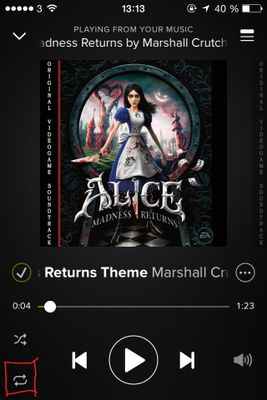Help Wizard
Step 1
Type in your question below and we'll check to see what answers we can find...
Loading article...
Submitting...
If you couldn't find any answers in the previous step then we need to post your question in the community and wait for someone to respond. You'll be notified when that happens.
Simply add some detail to your question and refine the title if needed, choose the relevant category, then post.
Just quickly...
Before we can post your question we need you to quickly make an account (or sign in if you already have one).
Don't worry - it's quick and painless! Just click below, and once you're logged in we'll bring you right back here and post your question. We'll remember what you've already typed in so you won't have to do it again.
Can't turn off shuffle play
Solved!- Mark as New
- Bookmark
- Subscribe
- Mute
- Subscribe to RSS Feed
- Permalink
- Report Inappropriate Content
I have tried to turn off the new shuffle play (using the 'I'). When I push this it says I need to upgrade to premium. I already do have premium. How do I get my songs playing in their right playlist order?
Solution by Matt Suda:
If you have a premium subscription, you will be able to turn off shuffle in the iPhone app.
Solved! Go to Solution.
- Subscribe to RSS Feed
- Mark Topic as New
- Mark Topic as Read
- Float this Topic for Current User
- Bookmark
- Subscribe
- Printer Friendly Page
- Mark as New
- Bookmark
- Subscribe
- Mute
- Subscribe to RSS Feed
- Permalink
- Report Inappropriate Content
- Mark as New
- Bookmark
- Subscribe
- Mute
- Subscribe to RSS Feed
- Permalink
- Report Inappropriate Content
- Mark as New
- Bookmark
- Subscribe
- Mute
- Subscribe to RSS Feed
- Permalink
- Report Inappropriate Content
- Mark as New
- Bookmark
- Subscribe
- Mute
- Subscribe to RSS Feed
- Permalink
- Report Inappropriate Content
SHUFFLE PLAY - Please make it go away for Premium users. Searching the web (could not find clear instructions from Spotify), I finally shut the darn thing off; but it still eats up screen space with a huge green button looking like it's active. This option should be buried in Settings.
And for clarity the icon, needs to be displayed on the green Shuffle Play button (rather than the PLAY icon). That way there is some correlation between the button and its "switch" (the SHUFFLE icon) on an individual song within a playlist/album. So convoluted and confusing.
A black mark on an otherwise fine service.
- Mark as New
- Bookmark
- Subscribe
- Mute
- Subscribe to RSS Feed
- Permalink
- Report Inappropriate Content
Can't switch off shuffle play, tried all comments
Not subscribed to premium is this the issue?
Was working ok until recently
My iPad still works
What's the problem
- Mark as New
- Bookmark
- Subscribe
- Mute
- Subscribe to RSS Feed
- Permalink
- Report Inappropriate Content
Try this: While a song is playing, click on the album cover - shown in the bottom left corner - which will bring up a larger picture. Underneath the 'play' icon there is a 'shuffle' icon (two arrows crisscrossing); if it is green it is on, touch it to turn it off and it will turn white. That should work.
- Mark as New
- Bookmark
- Subscribe
- Mute
- Subscribe to RSS Feed
- Permalink
- Report Inappropriate Content
Check your ACCOUNT under SETTINGS. It should say Premium. If not, logoff Spotify, then close. Open Spotify and logon. Go to SETTINGS and check ACCOUNT - it should now say Premium. Check this across all devices.
With an iPhone5, I've found SHUFFLE works like this: If you tap the green SHUFFLE button at the top of the screen, playback goes into the random play (shuffle) mode. If you tap SHUFFLE again, a new random track plays and the shuffle mode remains active. To disable shuffle mode, play any song within a playlist, then tap the bar at the very bottom of the screen where the track tile playing is shown (avoid hitting PAUSE). The screen now switches to the "single track" view.
Note the shuffle icon , lower edge of screen. The icon should be green indicating you're in shuffle mode. Carefully tap the tiny shuffle icon, and it will turn gray - shuffle off!
What's confusing many users is that the SHUFFLE button is always displayed and always bright green, looking active. If hit it by accident, the shuffle mode becomes active across all playlists, not just the one you are parked on. You won't know that unless you examine a single song and see the shuffle icon is green.
I suggest (for paid users) the shuffle option be placed under SETTINGS>PLAYBACK. When set to ON, the SHUFFLE button would display when in playlist view; if OFF, there would be no SHUFFLE button. Simple.
- Mark as New
- Bookmark
- Subscribe
- Mute
- Subscribe to RSS Feed
- Permalink
- Report Inappropriate Content
hello
I am currently not a premium user.
It did work OK on Iphone 5 but now only gives shuffle mode
Cannot turn off shuffle.
My ipad and PC still work as normal with adds.
Do you need to be a premium user to use it without shuffle rubbish on Iphone 5.
Dont understand why it works on other devices as it did when set up.
steve
- Mark as New
- Bookmark
- Subscribe
- Mute
- Subscribe to RSS Feed
- Permalink
- Report Inappropriate Content
You have to be premium to use the iPhone app without shuffle.
Due to licensing agreements, only the tablet and desktop apps can be played without shuffle.
- Mark as New
- Bookmark
- Subscribe
- Mute
- Subscribe to RSS Feed
- Permalink
- Report Inappropriate Content
- Mark as New
- Bookmark
- Subscribe
- Mute
- Subscribe to RSS Feed
- Permalink
- Report Inappropriate Content
If you have a premium subscription, you will be able to turn off shuffle in the iPhone app.
1. Press anywhere in the red circle below (in other words, don't press the play/pause icon).
2. This will bring up the album cover with even more options towards the bottom of your screen. See image below.
3. At the very bottom will be your song options (play/pause, rewind, advance forward, etc).
4. Look to the very left of the play and you will see two more icons right below the timeline. These are the repeat and shuffle icons.
5. The shuffle icon is above the repeat icon. If it's green, it means shuffle is enabled. If it's white/gray, it is disabled. Press to toggle.
Example below with shuffle enabled:
And when toggled, now shuffle is disabled:
- Mark as New
- Bookmark
- Subscribe
- Mute
- Subscribe to RSS Feed
- Permalink
- Report Inappropriate Content
if you are on mobile make sure to tap the song at the bottom of the screen, after the album art is full screen there should be two arrows at the bottom/left of the screen,it will be the arrows that intersect or cross
- Mark as New
- Bookmark
- Subscribe
- Mute
- Subscribe to RSS Feed
- Permalink
- Report Inappropriate Content
There is no I in the top of the screen while listening to a song. I've been a premium user for quite some time, and I'm so frustrated that I'm about to cancel my subscription. Please advise.
- Mark as New
- Bookmark
- Subscribe
- Mute
- Subscribe to RSS Feed
- Permalink
- Report Inappropriate Content
Open any album or playlist and click the album picture
Then check the marked icon and make sure it's gry, it can be green for shuffle or green with lock for repeating the same song.
- Mark as New
- Bookmark
- Subscribe
- Mute
- Subscribe to RSS Feed
- Permalink
- Report Inappropriate Content
- Mark as New
- Bookmark
- Subscribe
- Mute
- Subscribe to RSS Feed
- Permalink
- Report Inappropriate Content
There is no "i" becuse that is a picture of a VERY OLD version of the app.
There is no longer an "i".
- Mark as New
- Bookmark
- Subscribe
- Mute
- Subscribe to RSS Feed
- Permalink
- Report Inappropriate Content
This was driving me absolutely mental! I have to say, you need to give a similar command from the Playlist/Album view, or make the big green SHUFFLE PLAY button a toggle.
- Mark as New
- Bookmark
- Subscribe
- Mute
- Subscribe to RSS Feed
- Permalink
- Report Inappropriate Content
How can I turn off the shuffle option?
It never stops being green!
Thank you
- Mark as New
- Bookmark
- Subscribe
- Mute
- Subscribe to RSS Feed
- Permalink
- Report Inappropriate Content
- Mark as New
- Bookmark
- Subscribe
- Mute
- Subscribe to RSS Feed
- Permalink
- Report Inappropriate Content
Thanks for the answer!! I was going crazy. however, just realized as I looked at the "answer" that it was posted in 2012!!! It's 2015 now. How has Spotify not made an improvement by now? How hard could it possibly be to make it so the user just clicks the big "shuffly play" button at the top of the playlist to turn the green shuffle bar gray...maybe that's too obvious. seems silly
Suggested posts
Let's introduce ourselves!
Hey there you, Yeah, you! 😁 Welcome - we're glad you joined the Spotify Community! While you here, let's have a fun game and get…