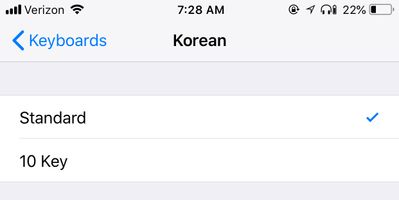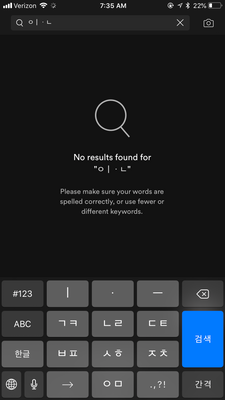Help Wizard
Step 1
Type in your question below and we'll check to see what answers we can find...
Loading article...
Submitting...
If you couldn't find any answers in the previous step then we need to post your question in the community and wait for someone to respond. You'll be notified when that happens.
Simply add some detail to your question and refine the title if needed, choose the relevant category, then post.
Just quickly...
Before we can post your question we need you to quickly make an account (or sign in if you already have one).
Don't worry - it's quick and painless! Just click below, and once you're logged in we'll bring you right back here and post your question. We'll remember what you've already typed in so you won't have to do it again.
Can't type Korean correctly in the search bar from the latest iOS 11.4.1 app
Can't type Korean correctly in the search bar from the latest iOS 11.4.1 app
- Mark as New
- Bookmark
- Subscribe
- Mute
- Subscribe to RSS Feed
- Permalink
- Report Inappropriate Content
- Labels:
-
bug
-
iOS
-
Korean search

- Subscribe to RSS Feed
- Mark Topic as New
- Mark Topic as Read
- Float this Topic for Current User
- Bookmark
- Subscribe
- Printer Friendly Page
- Mark as New
- Bookmark
- Subscribe
- Mute
- Subscribe to RSS Feed
- Permalink
- Report Inappropriate Content
Hey, thanks for reaching out.
I know it sounds simple, but it's often overlooked. Could you try restarting your device? If that doesn't help, try a quick clean reinstallation of the app. Just follow the steps here.
If you're still having trouble, could you let me know the exact version of Spotify and the exact version of the operating system you're running?
I'll see what I can suggest!
- Mark as New
- Bookmark
- Subscribe
- Mute
- Subscribe to RSS Feed
- Permalink
- Report Inappropriate Content
- Mark as New
- Bookmark
- Subscribe
- Mute
- Subscribe to RSS Feed
- Permalink
- Report Inappropriate Content
Hey @-57c3t6s_6ter,
Thank you for the information!
Does this happen if you sing in with another accout?
If possible, can you try singing in with your account on another device with similar specs?
Will pass it to the right folks at Spotify as we.. 🙂
- Mark as New
- Bookmark
- Subscribe
- Mute
- Subscribe to RSS Feed
- Permalink
- Report Inappropriate Content
- Mark as New
- Bookmark
- Subscribe
- Mute
- Subscribe to RSS Feed
- Permalink
- Report Inappropriate Content
That's correct. Your Korean input seems to work fine. Is it iOS app as well? Strange.
Unfortunately, don't have an extra device to test against. However, let me play with a different account to see it is a user-specific issue or not.
Meanwhile, can you please forward it to a right folk @ Spotify? Thank you.
- Mark as New
- Bookmark
- Subscribe
- Mute
- Subscribe to RSS Feed
- Permalink
- Report Inappropriate Content
Hey @-57c3t6s_6ter,
I already have! Nothing to worry about that.
It didn't work for me but I just typped the characters in the Spotlight Search in iOS and pasted the result into Spotify.
Thanks! 🙂
- Mark as New
- Bookmark
- Subscribe
- Mute
- Subscribe to RSS Feed
- Permalink
- Report Inappropriate Content
Hey @-57c3t6s_6ter,
Could you tell me a bit more about your keyboard settings?
Are you using 2-Bulsik, Single vowel, or 10 key keyboard for Korean?
Do you have the option to use a handwriting virtual keyboard, and does it help if you do have it?
Have you tried also with another third party keyboard?
Let me know how it goes 🙂
- Mark as New
- Bookmark
- Subscribe
- Mute
- Subscribe to RSS Feed
- Permalink
- Report Inappropriate Content
Standard and 10 Key in the setting. Not sure it’s been always in that way
or 2-bulsik was dropped.
The voice keyboard works. However, 10-key does not work.
- Mark as New
- Bookmark
- Subscribe
- Mute
- Subscribe to RSS Feed
- Permalink
- Report Inappropriate Content
[Corrected with screenshots]
That’s an interesting question and I know 2-bulsik. However, I only see Standard and 10 Key in the setting. Not sure it’s been always in that way or 2-bulsik was dropped.
The voice keyboard works. However, 10-key does not work.
- Mark as New
- Bookmark
- Subscribe
- Mute
- Subscribe to RSS Feed
- Permalink
- Report Inappropriate Content
Hey @-57c3t6s_6ter,
Sorry for the delay!
Does this issue still happen?
If so could you pleases provide me the version of Spotify before I go ahead and report it?
Thanks! 🙂
- Mark as New
- Bookmark
- Subscribe
- Mute
- Subscribe to RSS Feed
- Permalink
- Report Inappropriate Content
Hi, lori1607
Unfortunately, the issue still exists even after an clean re-installation and tried a different keyboard but no luck.
iPhone 7S Plus
w/ iOS v11.4.1 and
Spotify App v8.4.52.490
Appreciate your effort!
- Mark as New
- Bookmark
- Subscribe
- Mute
- Subscribe to RSS Feed
- Permalink
- Report Inappropriate Content
Hey @-57c3t6s_6ter,
Don't mention it! 🙂
Please try to update your Spotify app as the latest version seems to be 8.4.62
Could you please try to update to that version and let me know if the same thing persists there as well?
Thanks!
- Mark as New
- Bookmark
- Subscribe
- Mute
- Subscribe to RSS Feed
- Permalink
- Report Inappropriate Content
re-installed with v8.4.62.490 (latest!). sorry, the problem persists...
- Mark as New
- Bookmark
- Subscribe
- Mute
- Subscribe to RSS Feed
- Permalink
- Report Inappropriate Content
Hey @-57c3t6s_6ter,
Thanks for giving me that information!
I went ahead and already reported this to Spotify 🙂
Thanks again! 🙂
- Mark as New
- Bookmark
- Subscribe
- Mute
- Subscribe to RSS Feed
- Permalink
- Report Inappropriate Content
Thanks for bearing with us. We don't have a timeframe for a fix, but we can assure you the right team are looking into this.
Hopefully we'll have an update soon 🙂
Suggested posts
Let's introduce ourselves!
Hey there you, Yeah, you! 😁 Welcome - we're glad you joined the Spotify Community! While you here, let's have a fun game and get…