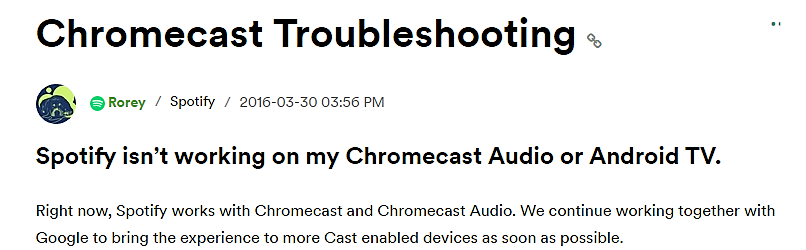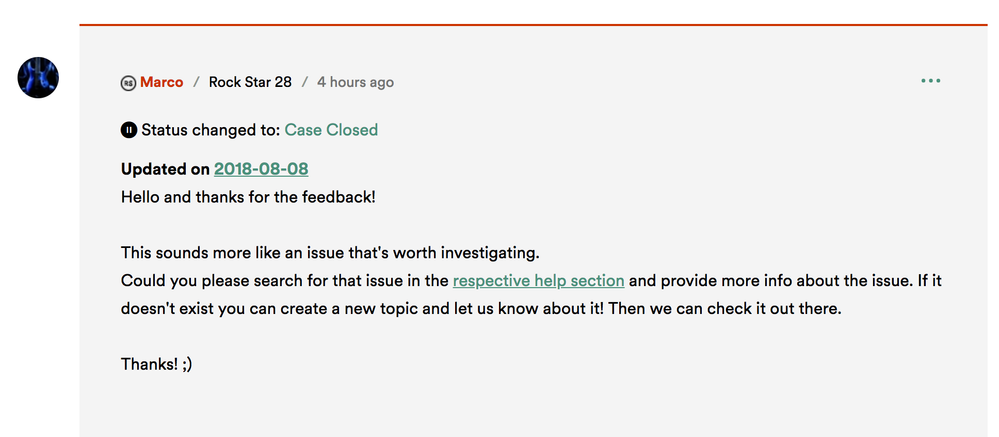Help Wizard
Step 1
Type in your question below and we'll check to see what answers we can find...
Loading article...
Submitting...
If you couldn't find any answers in the previous step then we need to post your question in the community and wait for someone to respond. You'll be notified when that happens.
Simply add some detail to your question and refine the title if needed, choose the relevant category, then post.
Just quickly...
Before we can post your question we need you to quickly make an account (or sign in if you already have one).
Don't worry - it's quick and painless! Just click below, and once you're logged in we'll bring you right back here and post your question. We'll remember what you've already typed in so you won't have to do it again.
[Chromecast] Not all devices listed in device list
[Chromecast] Not all devices listed in device list
- Mark as New
- Bookmark
- Subscribe
- Mute
- Subscribe to RSS Feed
- Permalink
- Report Inappropriate Content
Plan
Premium
Country
Germany
Device
iPhone 8, iPhone 5 and different iPads
Operating System
iOS 11.4
Spotify App Version
8.4.62.490
Chromecast Audio Firmware Version
1.30.111140
My Question or Issue
I have 3 Chromecast compatible devices spread over my house. This includes one Google Chromecast Audio and two different Sony speakers.
All this speakers/devices are listed in the Google Home app and I created two additional groups:
So far so good. Unfortunately the "EG" device, which is a Google Chromecast Audio disc, will not show up in the Spotify app:
This is reproducable on multiple iPhones and iPads as well as on different Spotify accounts. I can play music on the "EG" device only via the "All" group where this speaker is part of. I also already tried to reboot and factory reset the Chromecast Audio device without any luck.
I first thought this is an Chromecast issue but checking other apps like TuneIn and Google Music showed that the "EG" speaker is just showing up fine:
So this really seems to be a Spotify related issue and it would be great if somebody could look into this.
Thanks,
Andy
- Subscribe to RSS Feed
- Mark Topic as New
- Mark Topic as Read
- Float this Topic for Current User
- Bookmark
- Subscribe
- Printer Friendly Page
- Mark as New
- Bookmark
- Subscribe
- Mute
- Subscribe to RSS Feed
- Permalink
- Report Inappropriate Content
Hey, thanks for reaching out.
I know it sounds simple, but it's often overlooked. Could you try restarting your device? If that doesn't help, try a quick clean reinstallation of the app. Just follow the steps here. You can also read Chromecast and Spotify Connect FAQs' for more info.
If you're still having trouble, could you let me know the exact version of Spotify and the exact version of the operating system you're running?
I'll make sure to pass the feedback to the right folks at Spotify 🙂
- Mark as New
- Bookmark
- Subscribe
- Mute
- Subscribe to RSS Feed
- Permalink
- Report Inappropriate Content
Hi,
Thank you for your response.
I tried rebooting and reinstalling Spotify multiple times with no luck.
also the issue is reproducible on other devices and with other Spotify accounts.
Please find the requested software versions below:
Operating System
iOS 11.4
Spotify App Version
8.4.62.490
Chromecast Audio Firmware Version
1.30.111140
Would be great if somebody from Spotify could look into this bug.
Thanks,
Andreas
- Mark as New
- Bookmark
- Subscribe
- Mute
- Subscribe to RSS Feed
- Permalink
- Report Inappropriate Content
Hey @andinho007,
Sorry for the inconvenience!
Please make sure you took all the steps from the links I shared earlier.
You can also try to go to Google's Troubleshootings site for the Chromecast.
Here are some articles that I found: 1, 2 & 3.
Hope it helps 🙂
- Mark as New
- Bookmark
- Subscribe
- Mute
- Subscribe to RSS Feed
- Permalink
- Report Inappropriate Content
Hi,
I went through all the links you shared. No change.
Also checked FAQs on both ends. No luck.
As you can see in the screenshots I attached in my first post, all the devices are showing up and are working fine in other apps like TuneIn and Google Music.
Just Spotify is making trouble.
Thanks,
Andy
- Mark as New
- Bookmark
- Subscribe
- Mute
- Subscribe to RSS Feed
- Permalink
- Report Inappropriate Content
Any news here? Somebody from Spotify who wants to comment on it?
- Mark as New
- Bookmark
- Subscribe
- Mute
- Subscribe to RSS Feed
- Permalink
- Report Inappropriate Content
Push...any news?
Btw. same question is also discussed here: https://community.spotify.com/t5/iOS-iPhone-iPad/Bug-IOS-Chromecast-device-list-truncated/m-p/453382...
And i raised an Idea (bug) for this: https://community.spotify.com/t5/Idea-Submissions/iOS-Fix-bug-which-limits-number-of-visible-Chromec...
Please vote it up.
Thanks!
- Mark as New
- Bookmark
- Subscribe
- Mute
- Subscribe to RSS Feed
- Permalink
- Report Inappropriate Content
I am also having the same exact issue after following all of the troubleshooting steps.
- Mark as New
- Bookmark
- Subscribe
- Mute
- Subscribe to RSS Feed
- Permalink
- Report Inappropriate Content
I'm not sure if it should supprise me that nobody from Spotify is seeing the need to even respond to this topic. I'm not expecting that they immideately solve it or commit to anything right away. But at least some sort of information and communication beside the obvious delaying tactics like "we will forward this case to the appropriate internal teams" - this is just really dissapointing.
Did you guys look into Deezer yet? Is it a decent alternative? Instead of investing hours into nagging here in the community it might be simpler to just migrate the playlists over to Deezer or any other music streaming service and end this chapter.
- Mark as New
- Bookmark
- Subscribe
- Mute
- Subscribe to RSS Feed
- Permalink
- Report Inappropriate Content
It would seem that this problem has been in existence for some time now. There has been full knowledge by Spotify that there are issues with Chromecast Audio devices. The post below goes back to March 2016.
Despite numerous posts with thousands of views on this forum, Spotify remains completely "SILENT".
- Mark as New
- Bookmark
- Subscribe
- Mute
- Subscribe to RSS Feed
- Permalink
- Report Inappropriate Content
They are not just staying silent. They also just closed the Idea I raised based on the feedback from the Spotify Facebook support. They closed it with the comment that I should look into this forum to search for answers or open a new thread for it and they will pick it up: https://community.spotify.com/t5/Closed-Ideas/iOS-Fix-bug-which-limits-number-of-visible-Chromecast-...
Its getting funnier from day to day.
- Mark as New
- Bookmark
- Subscribe
- Mute
- Subscribe to RSS Feed
- Permalink
- Report Inappropriate Content
Yes... noticed that.
Love how there's a staff member there to suggest that one might post in a different section of the forum, but, NO staff member there to actually DEAL with the actual issue, suggest any solution, provide any feedback, acknowledge that the issue exists, or, apologise for the delay in replying to the people who are taking the time to report the issue - including paying customers!
[/juzsayin]
🙂
Suggested posts
Let's introduce ourselves!
Hey there you, Yeah, you! 😁 Welcome - we're glad you joined the Spotify Community! While you here, let's have a fun game and get…