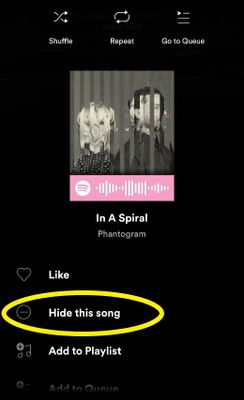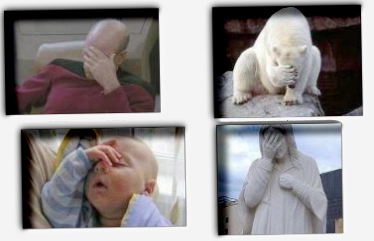Help Wizard
Step 1
Type in your question below and we'll check to see what answers we can find...
Loading article...
Submitting...
If you couldn't find any answers in the previous step then we need to post your question in the community and wait for someone to respond. You'll be notified when that happens.
Simply add some detail to your question and refine the title if needed, choose the relevant category, then post.
Just quickly...
Before we can post your question we need you to quickly make an account (or sign in if you already have one).
Don't worry - it's quick and painless! Just click below, and once you're logged in we'll bring you right back here and post your question. We'll remember what you've already typed in so you won't have to do it again.
Dislike button missing from Spotify
Dislike button missing from Spotify
- Mark as New
- Bookmark
- Subscribe
- Mute
- Subscribe to RSS Feed
- Permalink
- Report Inappropriate Content
Plan
Premium
Country
Spain
Device
iPhone 8 plus / Macbook Pro 15"
Operating System
iOS 12, MacOS
My Question or Issue
Dislike button missing in a lot of playlists in Spotify. Is this a bug? A feature?
This problem is making me crazy, before (like last year) I could like/dislike any song from the majority of playlists Spotify offered me (radios, daily mixes, etc) now it is impossible to dislike...So how is Spotify going to know if I like a song or not?
Only My Release Radar and Discover Weekly keep for now the like/dislike button...
I think this is an important functionality to have in the app. We as users want to configure the platform as we want, so that the offered music as good as possible. If now Spotify is going to begin to have fixed playlists (radio, daily mixes, etc), instead of letting the user change them liking/disliking songs...don't know if I can stay paying...even when I have all my music library in Spotify, and will be difficult to go to other platforms...
Please, please! Return the dislike button to your playlists!
- Subscribe to RSS Feed
- Mark Topic as New
- Mark Topic as Read
- Float this Topic for Current User
- Bookmark
- Subscribe
- Printer Friendly Page
- Mark as New
- Bookmark
- Subscribe
- Mute
- Subscribe to RSS Feed
- Permalink
- Report Inappropriate Content
weekly mixes, just found out that if you dislike song A in daily mix Y it
will still appear in daily mix X. I don’t like conspiracy theories, but the
alternative is to believe in a degree of stupidity that seems to be
impossible
- Mark as New
- Bookmark
- Subscribe
- Mute
- Subscribe to RSS Feed
- Permalink
- Report Inappropriate Content
Wait a minute, you guys had a dislike button at one point??
I'd really love this feature. Spotify keeps throwing random out-of-place music I absolutely do not vibe with into everything and there's no way to tell it to stop. I don't mind variation for new content but this is getting really annoying.
- Mark as New
- Bookmark
- Subscribe
- Mute
- Subscribe to RSS Feed
- Permalink
- Report Inappropriate Content
But I agree that Spotify should *also* let users indicate that they never want to hear a song / artist again in ANY context. I can't fathom the reasoning behind omitting that feature.
- Mark as New
- Bookmark
- Subscribe
- Mute
- Subscribe to RSS Feed
- Permalink
- Report Inappropriate Content
Hi there @DoofusOfDeath,
Thanks for reaching out about this.
You should still be able to Hide (in Daily Mixes/ Discover weekly/ Release Radar/ Radio) songs and Block artists through the Mobile app.
Note that hiding a song on Mobile does not sync with the Desktop app, so you might see a song that you've disliked on Mobile appear in another playlist on Desktop. If you'd like this to change in the future we recommend adding your +Vote to this Idea. The more votes an idea gets, the more likely it is to be implemented.
Hope you find this info useful.
- Mark as New
- Bookmark
- Subscribe
- Mute
- Subscribe to RSS Feed
- Permalink
- Report Inappropriate Content
How is the entire Spotify Team able to not listen to this request and be so incredibly unhelpful? This seems like a concerted effort at pissing of customers and not listening to them or being helpful in any way.
Wake up. You are filling our music lists with music we hate.
YOU ARE FILLING OUR MUSIC LIST WITH MUSIC WE HATE.
And then we are not able to change it on our desktop app. we could before, but no longer.
Please wake up. If you tell us to go in the "Ideas" to go vote on them, please be helpful and link the appropriate idea. Otherwise, your comments are unhelpful and just make the situation worse.
- Mark as New
- Bookmark
- Subscribe
- Mute
- Subscribe to RSS Feed
- Permalink
- Report Inappropriate Content
I have had this problem as well and this solution doesn't work. I have gone to the artists page and blocked the artist, as well as "hidden" the individual track and it continues to pop up on radio stations. This is a feature that you guys want to have done right. Music is powerful and can take us back to traumatic memories, breakups, etc. Not to mention what about victims of sexual violence who are forced to listen to the music of their abusers when they pop up on random radio stations? The fact that this particular song keeps popping up on my radio stations is making me think about using another platform altogether, despite years of playlist building.
- Mark as New
- Bookmark
- Subscribe
- Mute
- Subscribe to RSS Feed
- Permalink
- Report Inappropriate Content
To be honest I've never ever seen a dislike button on Spotify at all. Not on Windows, Android or iOS!
How do I 'dislike' a track? I like the idea of daily mixes but being unable to say no to things I don't like also makes the mixes very.... bad. Sometimes the same bad songs end up in my mixes over and over again and I can't find a way to say 'no' to them!
Some daily mix suggestions are so far removed from what I actually listen to it's actually kind of funny sometimes. Would love to say 'no' to these tracks and genres so that my daily mixes can start showing me stuff that's relevant again.
- Mark as New
- Bookmark
- Subscribe
- Mute
- Subscribe to RSS Feed
- Permalink
- Report Inappropriate Content
Hey there @user-removed,
Thanks for getting back in touch.
As @Alex mentioned, you should be able to to hide songs you don't like in some playlists such as Discover weekly, Release Radar, Radio and Block artists through the Mobile app following the steps here.
Additionally, in the desktop app you can hide songs by clicking on the next to the song's added date.
If you need help with anything else, just let us know.
- Mark as New
- Bookmark
- Subscribe
- Mute
- Subscribe to RSS Feed
- Permalink
- Report Inappropriate Content
album finishes. If I'm listening to a radio station based on another artist
or album or playlist, I have had the same song pop up on multiple radio
stations and have been unsuccessful at "hiding" it.
When I go to the artists page and look for the track that way, it appears
to be greyed out, so theoretically this should not be continuing to show up
on radio stations right? I don't want to block the whole artist, just this
one particular track.
- Mark as New
- Bookmark
- Subscribe
- Mute
- Subscribe to RSS Feed
- Permalink
- Report Inappropriate Content
Hey everyone,
Thanks for keeping us posted about this.
When listening to a playlist from the Made for You hub on a mobile device you should be able to hide any track included in it. To do this, make sure you open the Now Playing View first. Once there, you can see a three-dot menu located at the top-right corner of the screen.
Tap on the three-dot menu to display a list of additional options. There you can see the Hide this song option listed after the Like option.
Keep in mind that hiding a song in the Release Radar, Daily Mix or other Made for You playlists will only affect the generating algorithm of that specific playlist. This is necessary due to the complexity and the amount of data that needs to be processed, so not all personalization can be accounted for.
Hope this helps. We're always a post away if you need more help with this.
- Mark as New
- Bookmark
- Subscribe
- Mute
- Subscribe to RSS Feed
- Permalink
- Report Inappropriate Content
Thanks for getting back to me, Eni.
How do I make the crossed-circle icon appear on desktop? I have never seen it before and I have no idea where I could find it? It's not next to the added dates.
Am I supposed to enable/disable a setting for the icon the appear?
- Mark as New
- Bookmark
- Subscribe
- Mute
- Subscribe to RSS Feed
- Permalink
- Report Inappropriate Content
thanks
- Mark as New
- Bookmark
- Subscribe
- Mute
- Subscribe to RSS Feed
- Permalink
- Report Inappropriate Content
would say “OK we won’t play this song again,” It made your daily mixes spot
on. I brought this up a while ago. I submitted a request to bring the
dislike button back, but I guess it didn’t get enough support or maybe
people just weren’t talking about it, I don’t know but the people at
Spotify who monitor the forums archived my complaint or suggestion because
nobody else “seemed” to be into the idea but I know other people want this
it back! They have a hide function now, a circle with a minus sign in the
middle but it’s just not the same. You can hide a song from a daily
playlist but that doesn’t exactly tell Spotify that you don’t like that
song. Also, the hide button isn’t always in the same place so that makes it
even more difficult. Having the ability to like or unlike a song is exactly
what we need so Spotify can really get a good idea of the types of songs
and kinds of music we want to hear. I really hope that other people respond
to this because if we get enough people who want the dislike feature back
it’s possible they’ll listen to us. We do pay them after all. Please, if
you know other people who use Spotify let them know that we need that
dislike option back!!
- Mark as New
- Bookmark
- Subscribe
- Mute
- Subscribe to RSS Feed
- Permalink
- Report Inappropriate Content
Keep moving gents! Nothing to see here anymore.
Ivan (Moderator) wrote:
"Keep in mind that hiding a song in the Release Radar, Daily Mix or other Made for You playlists will only affect the generating algorithm of that specific playlist. This is necessary due to the complexity and the amount of data that needs to be processed, so not all personalization can be accounted for."
Now we finally know that it wasn't ignorance on Spotify's part to neglect this feature request for years.
Instead, it's merely incompetence! They are simply not able to do it!
Whatever. I haven't used Spotify for months since having moved mostly everything to YouTube Music anyway, and will tell my friends and family to do the same.
- Mark as New
- Bookmark
- Subscribe
- Mute
- Subscribe to RSS Feed
- Permalink
- Report Inappropriate Content
Hey @user-removed,
Thanks for getting back to us.
The icon is expected to appear by default and you can't enable or disable it from the app settings. However, if you still don't see the option to Hide a song we'll need you to provide us with some more info in order to take a closer look.
Let us know in which playlists you're looking for this feature but can't find it. It'd also be great if you can include a screenshot of the playlists in your next reply by using the Insert Photos option in the post editor.
We'll also need you to send us the exact app version of Spotify that is currently installed on your device. Check out this Spotify Answer on how to get the version number.
Keep us in the loop here.
- Mark as New
- Bookmark
- Subscribe
- Mute
- Subscribe to RSS Feed
- Permalink
- Report Inappropriate Content
I have the same issue in Australia.

- Mark as New
- Bookmark
- Subscribe
- Mute
- Subscribe to RSS Feed
- Permalink
- Report Inappropriate Content
Hey @1276964079,
Thanks for the post.
On the PC app the Dislike button is present only on the discovery playlists in the Made for You section like Discover weekly and Release radar.
You won't be able dislike songs from the Queue or Radio.
Cheers.
- Mark as New
- Bookmark
- Subscribe
- Mute
- Subscribe to RSS Feed
- Permalink
- Report Inappropriate Content
Suggested posts
Let's introduce ourselves!
Hey there you, Yeah, you! 😁 Welcome - we're glad you joined the Spotify Community! While you here, let's have a fun game and get…