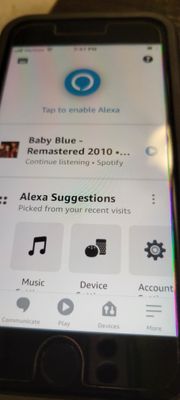Help Wizard
Step 1
Type in your question below and we'll check to see what answers we can find...
Loading article...
Submitting...
If you couldn't find any answers in the previous step then we need to post your question in the community and wait for someone to respond. You'll be notified when that happens.
Simply add some detail to your question and refine the title if needed, choose the relevant category, then post.
Just quickly...
Before we can post your question we need you to quickly make an account (or sign in if you already have one).
Don't worry - it's quick and painless! Just click below, and once you're logged in we'll bring you right back here and post your question. We'll remember what you've already typed in so you won't have to do it again.
Echo devices not showing in device list -- iPhone
Solved!- Mark as New
- Bookmark
- Subscribe
- Mute
- Subscribe to RSS Feed
- Permalink
- Report Inappropriate Content
I set up Spotify on my husband's iPhone and added the two Echo devices we have as well as a "group" we created to incorporate both of those. This has worked fine for months. Today -- the echos and the group have disappeared from the Spotify app.
This happens OFTEN on my Samsung so I went through all the troubleshooting that typically works for me (all courtesy of this group so thank you so much). Specifically:
Disabled the skill in the Alexa app and then enabled it and re-linked
Uninstalled the Alexa app completely from the phone and re-installed and then re-linked.
Logged out of and back into Spotify
Uninstalled and re-installed Spotify
None of those are working and I'm at a loss as to what else to try. There is something a little odd -- even though I completely uninstalled Alexa and re-installed it -- when I go to the Alexa app - on the home screen it has a "continue listening" button for Spotify. If I play that -- it shows me the two Echo devices. The problem -- the song that is showing on the home screen is NOT the song that is "currently playing" in the Spotify app. (I've attached a screen shot if it helps.)
Any ideas? Thank you in advance.
Solved! Go to Solution.
- Subscribe to RSS Feed
- Mark Topic as New
- Mark Topic as Read
- Float this Topic for Current User
- Bookmark
- Subscribe
- Printer Friendly Page
Accepted Solutions
- Mark as New
- Bookmark
- Subscribe
- Mute
- Subscribe to RSS Feed
- Permalink
- Report Inappropriate Content
Settings showed Spotify has access. I toggled on and off. I can now see ALL the devices! I don't know if the toggle helped because I didn't check Spotify today before I tried it but I'm going to say that it did and add this to my list of trouble shooting tips for the future. Thank you!
- Mark as New
- Bookmark
- Subscribe
- Mute
- Subscribe to RSS Feed
- Permalink
- Report Inappropriate Content
Hi @barbpf!
Could you check your iPhone's settings and see if Spotify is allowed to access your local network? This option can be found under Settings > Privacy > Local Network.
Let us know how it goes. Cheers!
- Mark as New
- Bookmark
- Subscribe
- Mute
- Subscribe to RSS Feed
- Permalink
- Report Inappropriate Content
Settings showed Spotify has access. I toggled on and off. I can now see ALL the devices! I don't know if the toggle helped because I didn't check Spotify today before I tried it but I'm going to say that it did and add this to my list of trouble shooting tips for the future. Thank you!
- Mark as New
- Bookmark
- Subscribe
- Mute
- Subscribe to RSS Feed
- Permalink
- Report Inappropriate Content
Hey @barbpf,
Thanks for your reply.
We're glad to know that this is solved on your end.
Remember the Community is here in case anything else comes up.
Have a great day.
- Mark as New
- Bookmark
- Subscribe
- Mute
- Subscribe to RSS Feed
- Permalink
- Report Inappropriate Content
What if this does not fix the above stated problem? I have this issue but toggling that setting does nothing.
- Mark as New
- Bookmark
- Subscribe
- Mute
- Subscribe to RSS Feed
- Permalink
- Report Inappropriate Content
Hey @Jillpride,
Thanks for your reply in this thread and welcome.
We'd like to gather as much info as possible. Is this happening over WiFi? 3G/4G? Both? Do you notice any difference if you switch the internet red you're using? You can create a hotspot from your phone. Give it a try and let us know how it goes.
On another note, can you let us know the exact make/model and OS of affected device along with the Spotify version you have installed?
Lastly, would you mind letting us know what exact troubleshooting you followed aside from what was suggested by @Yordan? If you haven't yet, we'd like you to try a clean (more thorough) reinstall of the Spotify app. You can find out the steps to do it in this article.
Keep us in the loop!
- Mark as New
- Bookmark
- Subscribe
- Mute
- Subscribe to RSS Feed
- Permalink
- Report Inappropriate Content
I'm back. So some additional info:
We have two devices here -- an iPhone and an Android. We have a number of Alexa's as well as two groups.
At least once a week -- either the iPhone or the Android stops showing the Alexa devices (single or in groups). Sometimes the same thing happens on our desktops (both PC's).
With the help of this group -- I've been able to easily fix the android issue -- disable the Spotify skill and then enable again.
Unfortunately -- that doesn't work with the iPhone. So far I've tried:|
1. Disabling the Spotify skill and then enabling (more than once.)
2. Toggling on "Show Local Devices Only" in the app settings.
3. Checked Local Network (under privacy) and toggled that on and off.
I'm out of ideas. Any other thoughts? And any thoughts on what would cause this to happen as often as it does on two different devices?
- Mark as New
- Bookmark
- Subscribe
- Mute
- Subscribe to RSS Feed
- Permalink
- Report Inappropriate Content
Hey there @barbpf,
Thanks for your reply.
We'd suggest that you restart your router by unplugging it from the power for a couple of minutes and check if that makes the difference.
If the issue persists, would you mind checking if the same happens while using a different internet connection? You can try creating a hotspot on your phone and using that.
We'll be on the lookout.
- Mark as New
- Bookmark
- Subscribe
- Mute
- Subscribe to RSS Feed
- Permalink
- Report Inappropriate Content
None of these suggestions have worked. All my other echos that are on other networks in different locations show up. The echo I want to play on never shows up. When I tell echo to play something from Spotify it says ok and then no audio plays. Or if I’m listening to a different service like tunein and I say Alexa play blah from Spotify it responds with ok playing blah from Spotify but continues to play the tunein music.
- Mark as New
- Bookmark
- Subscribe
- Mute
- Subscribe to RSS Feed
- Permalink
- Report Inappropriate Content
Hey @Cory123,
Thanks for your reply and for the info shared.
In this case, we'd like to gather some additional info. Would you mind sharing with us exactly what troubleshooting steps you've followed so far? That way. we can avoid repeating any steps.
On another note, we'd recommend to unlink Spotify from Alexa to check if you notice any difference. We suggest to try the following steps:
- First off, unlink your Spotify and Amazon accounts. Here's how:
- Settings in the Echo app offers the option to unlink a Spotify account.
- You will be asked again to verify that you want to unlink your account.
- As soon as an account is no longer linked, the data leaves the Echo app.
- Now it's important to do a soft reset (switch off and then back on) on all Amazon devices you're planning to use, as well as on the devices where you'll use Spotify to stream from.
- Then you can set up your preferred Amazon devices (rename them, etc.) and then set Spotify as your default music source again. To do it:
- You need to go to the Alexa app on your device.
- Under “Music” you can select Spotify from the menu.
- When you open the Spotify tab, a link will appear - "Link your account".
- To finish the process, log in to your Spotify account page and confirm the connection with Alexa by clicking the green OK button.
This process of unlinking the two accounts should help you reset the data that is also reflected in your Connect picker.
Keep us in the loop!
- Mark as New
- Bookmark
- Subscribe
- Mute
- Subscribe to RSS Feed
- Permalink
- Report Inappropriate Content
- Mark as New
- Bookmark
- Subscribe
- Mute
- Subscribe to RSS Feed
- Permalink
- Report Inappropriate Content
In the Spotify app:
Select Profile > Settings > Devices
Toggle 'Show local devices only' off
Select 'Devices menu'
You should be able to see all bluetooth enabled devices that youare able to connect to whether they are on the same network or not.
I found that my Echo pop was not on the same network even though it is using the same Wi-Fi network and paired to a device also using it (still to be understood).
- Mark as New
- Bookmark
- Subscribe
- Mute
- Subscribe to RSS Feed
- Permalink
- Report Inappropriate Content
You are a genius! This has been bugging me for months and months.
Suggested posts
Let's introduce ourselves!
Hey there you, Yeah, you! 😁 Welcome - we're glad you joined the Spotify Community! While you here, let's have a fun game and get…