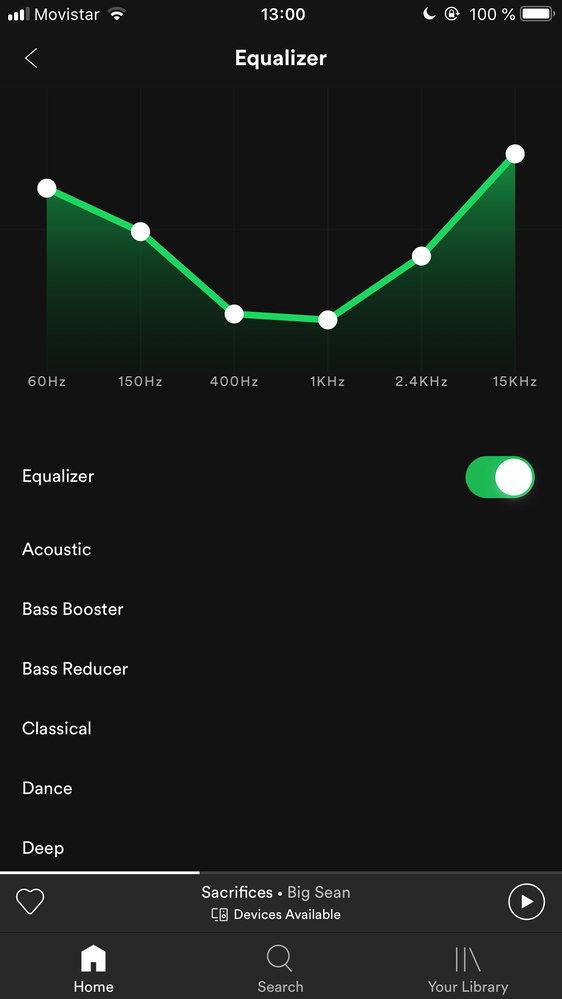Help Wizard
Step 1
Type in your question below and we'll check to see what answers we can find...
Loading article...
Submitting...
If you couldn't find any answers in the previous step then we need to post your question in the community and wait for someone to respond. You'll be notified when that happens.
Simply add some detail to your question and refine the title if needed, choose the relevant category, then post.
Just quickly...
Before we can post your question we need you to quickly make an account (or sign in if you already have one).
Don't worry - it's quick and painless! Just click below, and once you're logged in we'll bring you right back here and post your question. We'll remember what you've already typed in so you won't have to do it again.
Equalizer won’t work until changed every time the app starts
Equalizer won’t work until changed every time the app starts
- Mark as New
- Bookmark
- Subscribe
- Mute
- Subscribe to RSS Feed
- Permalink
- Report Inappropriate Content
Plan
Premium
Device
iPhone 8 Plus
Operating System
iOS 12.2
My Question or Issue
The equalizer won’t start having effect until I go to the app’s configurations and change something in the equalizer, only then it will start working. This happens every time I start up the app. Thank you for reading!
- Subscribe to RSS Feed
- Mark Topic as New
- Mark Topic as Read
- Float this Topic for Current User
- Bookmark
- Subscribe
- Printer Friendly Page
- Mark as New
- Bookmark
- Subscribe
- Mute
- Subscribe to RSS Feed
- Permalink
- Report Inappropriate Content
Hi there!
I know it sounds simple, but it's often overlooked. Could you try restarting your device? If that doesn't help, try a quick clean reinstall of the app. Just follow these steps.
If you're still having trouble, could you let me know the exact version of Spotify and the exact version of the operating system you're running?
I'll see what I can suggest next!
- Mark as New
- Bookmark
- Subscribe
- Mute
- Subscribe to RSS Feed
- Permalink
- Report Inappropriate Content
Hope this helps tracking down that bug, thank you again!
- Mark as New
- Bookmark
- Subscribe
- Mute
- Subscribe to RSS Feed
- Permalink
- Report Inappropriate Content
Hey @user-removed,
Thanks for your reply 🙂
Could you try this with another Spotify account to see if that helps?
If possible, try signing to another iPhone to check if the issues persists there as well.
Also, could you try uploading a screen recording when the Equalizer resets?
Let me know how that goes.
- Mark as New
- Bookmark
- Subscribe
- Mute
- Subscribe to RSS Feed
- Permalink
- Report Inappropriate Content
Hi, I'm having this same issue. I'd like to expound on this request:
"Also, could you try uploading a screen recording when the Equalizer resets?"
The equalizer doesn't "reset" with this issue -- meaning all my settings are NOT back their defaults -- but rather the equalizer simply isn't functioning until we adjust at least one of the settings. In my case, I just move my 15Khz setting down, then back up again, and then the equalizer starts working properly. I've attached a screenshot of my settings if that helps. Also, I've noticed that this bug only started within the last few weeks -- maybe a month at the most. So I suspect it was introduced with a recent version upgrade.
Thanks!

- Mark as New
- Bookmark
- Subscribe
- Mute
- Subscribe to RSS Feed
- Permalink
- Report Inappropriate Content
Hey @traeboy,
Thanks for your reply 🙂
Could you try my other suggested tips to see if they help you?
- Mark as New
- Bookmark
- Subscribe
- Mute
- Subscribe to RSS Feed
- Permalink
- Report Inappropriate Content
It's exactly what @traeboy said. Thank you for clarifying! The equalizer always remains the same, it's just that it doesn't start having effect on the sound until a parameter is changed. Here's a screenshot of mine. This bug also appeared recently for me.
- Mark as New
- Bookmark
- Subscribe
- Mute
- Subscribe to RSS Feed
- Permalink
- Report Inappropriate Content
I'm not able to test using a separate Spotify account, but I can confirm that this issue doesn't occur on the version of Spotify installed on my iPod Touch 6, which is version 8.4.89.675.
- Mark as New
- Bookmark
- Subscribe
- Mute
- Subscribe to RSS Feed
- Permalink
- Report Inappropriate Content
Hey folks,
Thanks for reaching out to us about this.
We're aware of this and we are currently looking into it. Make sure to head over to the relevant Ongoing Issue thread here, where you can add your vote and also leave the requested information so that we can pass it on to our tech team.
Thanks!
- Mark as New
- Bookmark
- Subscribe
- Mute
- Subscribe to RSS Feed
- Permalink
- Report Inappropriate Content
This has become a problem for me as I just upgraded from galaxy s9 to a s22 ultra. The bass response seems non existent until I move a slide up and back to the same spot. It's very annoying to have to toy with the phone each time I get in the car
Suggested posts
Let's introduce ourselves!
Hey there you, Yeah, you! 😁 Welcome - we're glad you joined the Spotify Community! While you here, let's have a fun game and get…